Hello geeks, and welcome! In this article, we will cover cPickle. Along with that, we will also look at some examples to better understand. We will also see what its applications are. But before moving ahead, let us look at the function’s definition to develop a basic understanding of it.
The cPickle module helps us by implementing an algorithm for turning an arbitrary Python object into a series of Bytes. The Pickle module also carries a similar type of program. But the difference between the 2 is that cPickle is much faster and implements the algorithm in C. The only drawback of cPickle over Pickle is that it does not allow the user to subclass from Pickle. In short, we can conclude that cPickle is used with the motive of object serialization.
Now, in the next section, let us analyze our definition through a bunch of programs.
Application of cPickle
In this section, we will see the application cPickle. The first here would be to pickle the data.
PICKLING THE DATA
import pickle as cPickle
mylist = ['apple', 'bat', 'cat', 'dog']
with open('data.txt', 'wb') as fh:
cPickle.dump(mylist, fh)
Here, I would like to clarify that there is no cPickle module available in the newer Python version. So import the pickle module, which will automatically use the cPickle. Now, coming back to the explanation of the above example.
First, we have imported our module. After which, we have declared an array. Next, we used the command with open and specified our file’s name. Here, we have used the “wb” mode instead of “w” as all the operations need to be done using the bytes stream.
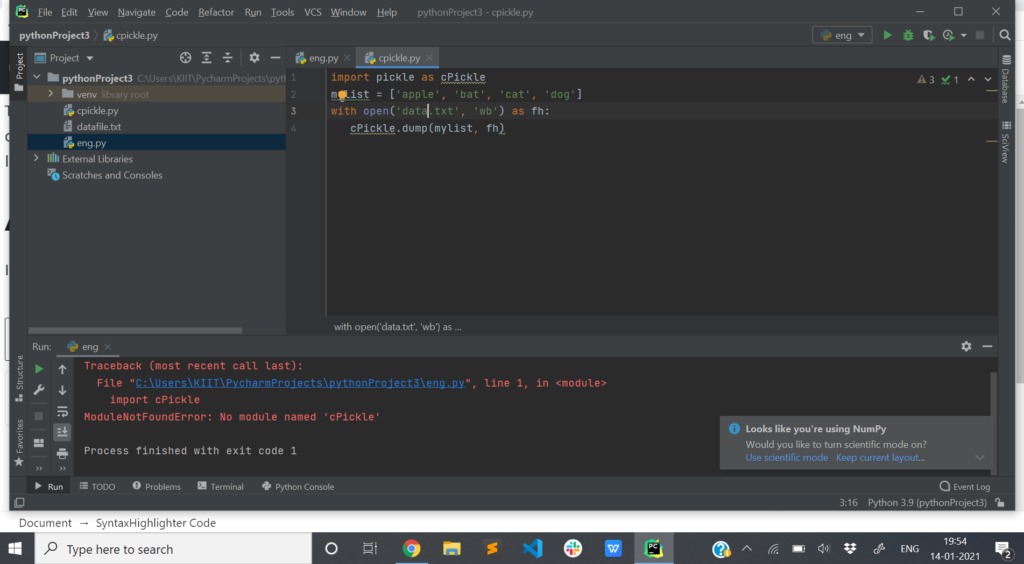
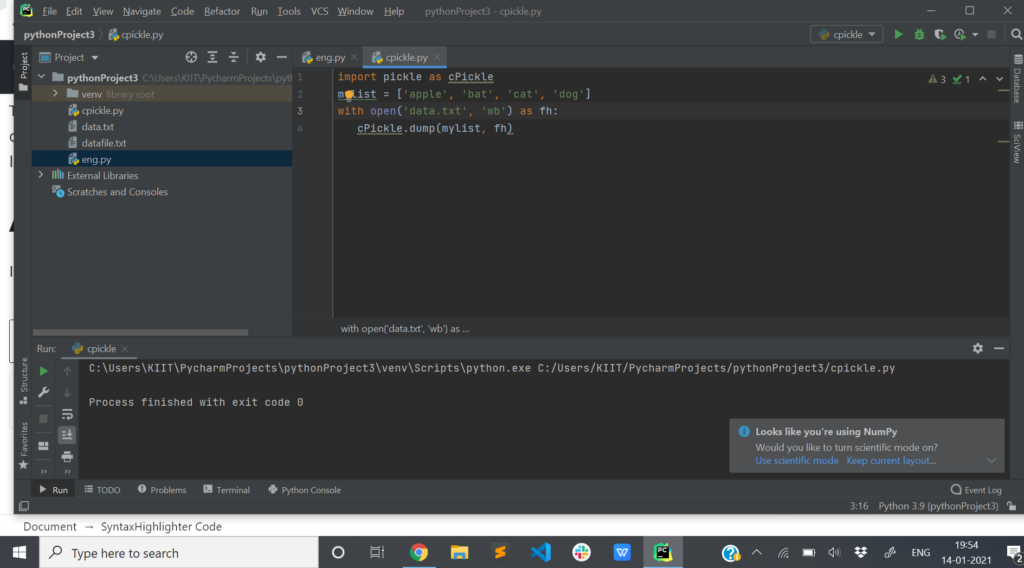
If you look at the above 2 images, you can notice that a file named data.txt is added to the left-hand side after successfully running the program. You can also see from the 1st image the outcome of importing the cPickle file.
Now, we are done with the creation part, but we still cannot read anything as the data is in binary form. Next, we will look at how to extract data from the file.
Extracting data from pickle
import pickle as cPickle
cPickle_off = open("data.txt", "rb")
file = cPickle.load(cPickle_off)
print(file)
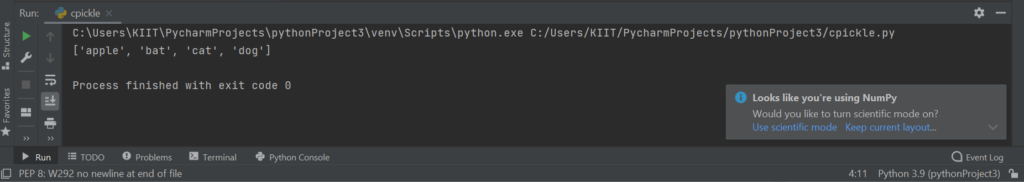
From the above example, we can note that we have successfully retrieved our pickle data. To achieve this, we have opened our file “data.txt.” Then, we loaded that and eventually printed the result.
cPickle vs. Pickle Comparison
This section will discuss the main difference between the cPickle and Pickle Module. The Pickle module is used to serialize and de-serialize the Python object. Like the cPickle module, it converts Python objects into a byte stream. Which helps in further storing it in the database. The basic difference between them is that cPickle is much faster than Pickle. This is because the cPickle implements the algorithm part in C.
Import error: no module named cPickle
This section will discuss one common error that many of us face when working with the cPickle module. The common error is “no module named cPickle found.” As I have discussed earlier, we should import the Pickle module instead of cPickle to avoid such an error. What it does is that it automatically imports the C accelerator. So import Pickle and get rid of such errors.
You might be interested in reading:
- Fibonacci series in Python
- Using Pandas to CSV() with Perfection
- MD5 Hash Function: Implementation in Python
Conclusion
In this article, we looked at cPickle. We covered its definition and looked at its application through an example. We looked at the process of pickling and then retrieving the data from it. In the end, we can conclude that the cPickle module is used for object serialization.
I hope this article was able to clear all doubts. But if you have any unsolved queries, feel free to write them down below in the comment section.
Done reading this, why not read about the ogrid function next?
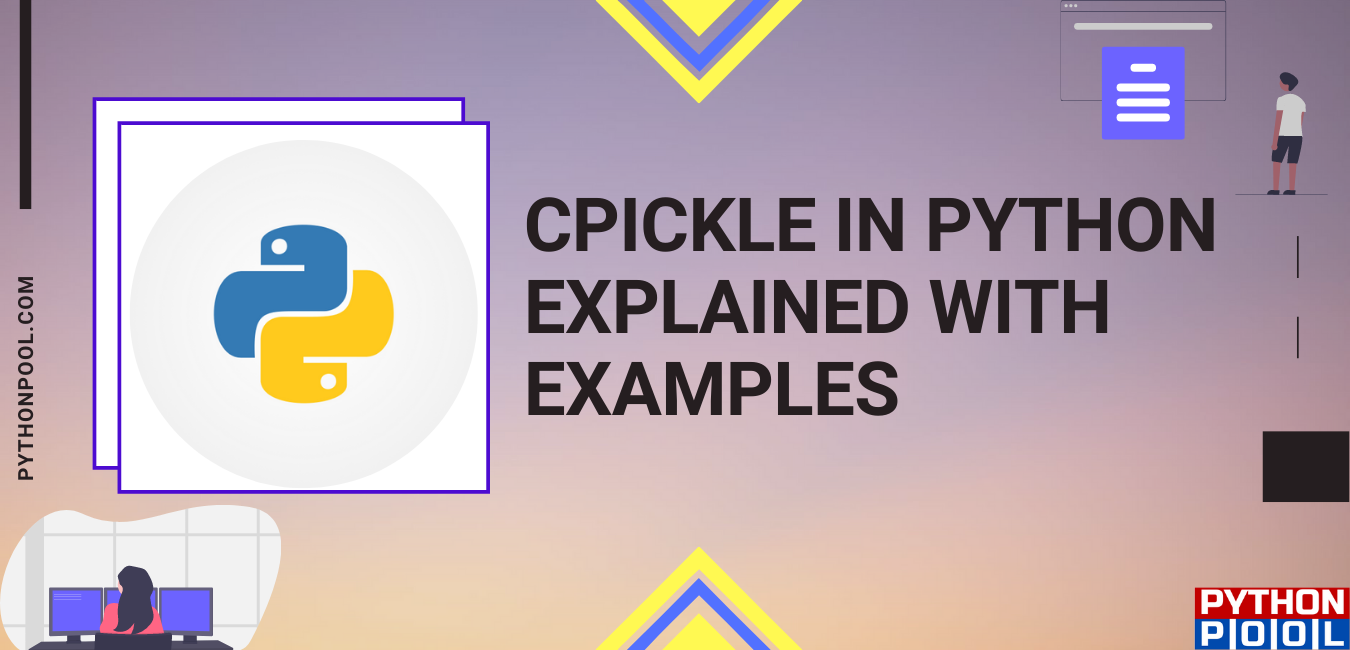
![[Fixed] typeerror can’t compare datetime.datetime to datetime.date](https://www.pythonpool.com/wp-content/uploads/2024/01/typeerror-cant-compare-datetime.datetime-to-datetime.date_-300x157.webp)
![[Fixed] nameerror: name Unicode is not defined](https://www.pythonpool.com/wp-content/uploads/2024/01/Fixed-nameerror-name-Unicode-is-not-defined-300x157.webp)
![[Solved] runtimeerror: cuda error: invalid device ordinal](https://www.pythonpool.com/wp-content/uploads/2024/01/Solved-runtimeerror-cuda-error-invalid-device-ordinal-300x157.webp)
![[Fixed] typeerror: type numpy.ndarray doesn’t define __round__ method](https://www.pythonpool.com/wp-content/uploads/2024/01/Fixed-typeerror-type-numpy.ndarray-doesnt-define-__round__-method-300x157.webp)