Working with date and time data is common and essential for programmers, especially for those engaged in web or Android development. So many times, you must have seen calendars on a website or Android application, like for selecting your Date of Birth. In Python, all these are possible using the Python calendar module. If you have worked in Linux, you must be familiar with the ‘cal’ command.
The Python calendar module has a calendar class, which we can use to perform various calculations based on date, month, or year. Not only this, but we also have HTMLCalendar and TextCalendar classes that allow us to edit the calendar and use it as per our requirements.
Syntax of Python Calendar
The calendar is a built-in module, so for using it, we just need to import it. To import use – ‘import calendar.’ Many operations can be performed using the calendar module, which we will learn one by one.
Different Classes of the Python Calendar module
Calendar (python calendar module)
The calendar class of the calendar module creates an object which can be used for formatting. It has only one parameter, firstweekday, whose value by default is set to 0 (‘MONDAY’). For SUNDAY, set the value to 6.
| Function | Use |
|---|---|
iterweekdays() | It returns the day of the week, which is currently set as the first day. For Monday its ‘0’. |
itermonthdates(year, month) | It returns an iterator, which shows all the days of the month and some days of the previous month and the next month, which are required to complete the week. |
itermonthdays2(year, month) | It returns an iterator, which gives a tuple as output, which contains the days of the week from 0-6 with a day of the month. Sample Output- (16, 3). |
itermonthdays3(year, month) | It is an upgraded version of itermonth2 and returns a tuple containing (year, month, day of the month). Sample output- (2020, 7, 29) |
itermonthdays4(year, month) | It returns an iterator containing a tuple in the given form- (year, month, day of the month, day of the week). For example- (2020, 7, 21, 1) |
monthdays2calendar(year, month) | It returns a list containing tuples in the form (the day of the month and day of the week) for the given month of the year. |
monthdayscalendar(year, month) | It returns a list containing the days of the month and some days of the previous month and the next month, completing the week. |
| yeardays2calendar(year) | The output is in the form of a list containing a tuple -(day of the month, day of the week) for the complete specified year. |
TextCalendar(firstweekday):
Returns the plain calendar for the whole year or for a particular month.
| formatmonth(theyear, themonth) | Returns a calendar for the given year and month. |
| formatyear(year) | It returns the calendar for the whole year. |
HTMLCalendar( firstweekday)
It prints the calendar of a month in HTML format.
Program-
import calendar
cal=calendar.HTMLCalendar(0)
cal.formatmonth(2019,6)
'<table border="0" cellpadding="0" cellspacing="0" class="month">\n<tr><th colspan="7" class="month">June 2019</th></tr>\n<tr><th class="mon">Mon</th><th class="tue">Tue</th><th class="wed">Wed</th><th class="thu">Thu</th><th class="fri">Fri</th><th class="sat">Sat</th><th class="sun">Sun</th></tr>\n<tr><td class="noday"> </td><td class="noday"> </td><td class="noday"> </td><td class="noday"> </td><td class="noday"> </td><td class="sat">1</td><td class="sun">2</td></tr>\n<tr><td class="mon">3</td><td class="tue">4</td><td class="wed">5</td><td class="thu">6</td><td class="fri">7</td><td class="sat">8</td><td class="sun">9</td></tr>\n<tr><td class="mon">10</td><td class="tue">11</td><td class="wed">12</td><td class="thu">13</td><td class="fri">14</td><td class="sat">15</td><td class="sun">16</td></tr>\n<tr><td class="mon">17</td><td class="tue">18</td><td class="wed">19</td><td class="thu">20</td><td class="fri">21</td><td class="sat">22</td><td class="sun">23</td></tr>\n<tr><td class="mon">24</td><td class="tue">25</td><td class="wed">26</td><td class="thu">27</td><td class="fri">28</td><td class="sat">29</td><td class="sun">30</td></tr>\n</table>\n'
Some Common programs using calendar module
Printing a calendar for a particular Year
Using the calendar class of calendar module, we can print the calendar of any year.
import calendar
year=int(input())
print(calendar.calendar(year))
2019
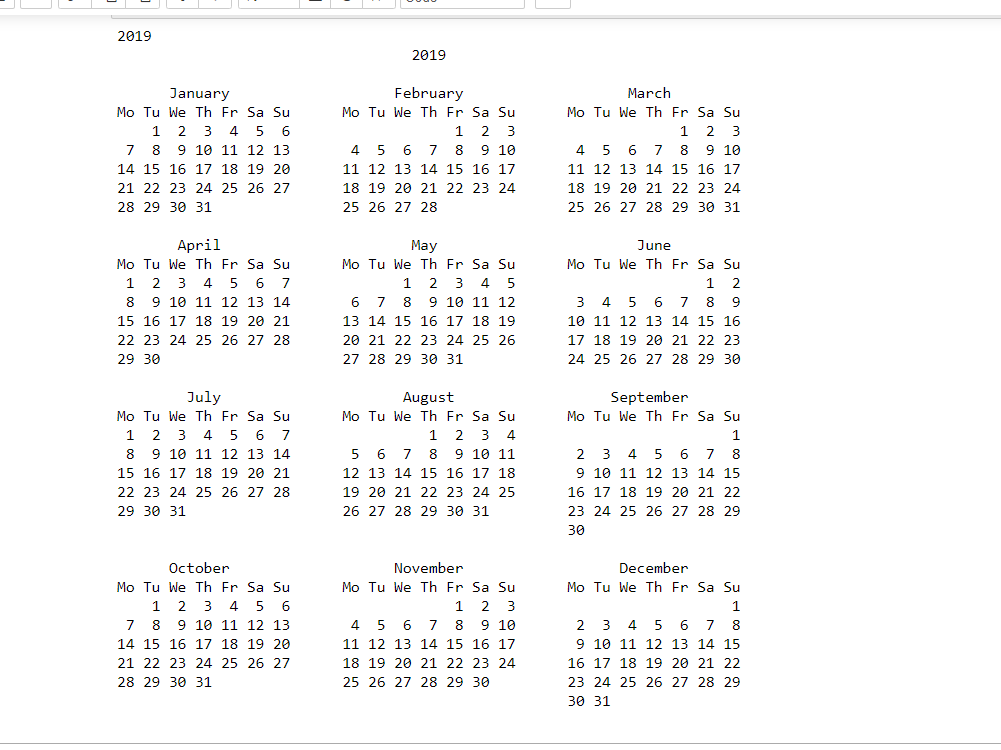
To print a particular month of a year using Python calendar module
year=int(input())
month=int(input())
print (calendar.month(year,month))
2020
2
February 2020
Mo Tu We Th Fr Sa Su
1 2
3 4 5 6 7 8 9
10 11 12 13 14 15 16
17 18 19 20 21 22 23
24 25 26 27 28 29
In the above two outputs, you must have noticed that the calendar starts on MONDAY. If we want to change it to any other month, suppose SUNDAY, let us see how we can do that.
# Using the TextCalendar class
#Storing the TextCalendar object with starting day as Sunday in 'c' variable
c=calendar.TextCalendar(calendar.SUNDAY)
# Calendar for year 2020
cal=c.formatyear(2020)
print(cal)
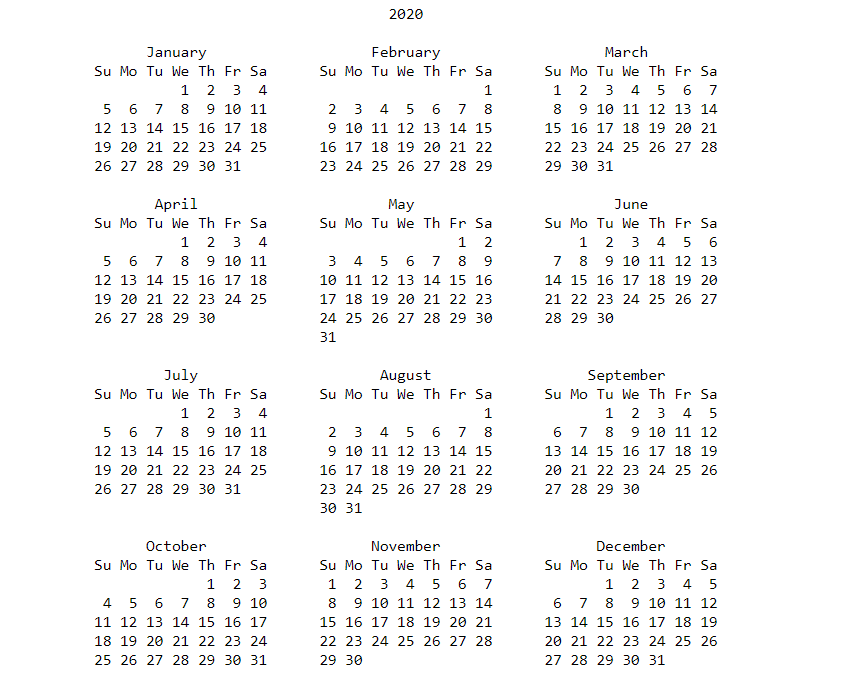
To print all the months of a year-
for i in calendar.month_name:
print(i)
January February March April May June July August September October November December
Print (year, month, day of the month, day of the week)
import calendar
c=calendar.TextCalendar(calendar.SUNDAY)
for i in c.itermonthdays4(2020,7):
print(i)
(2020, 6, 29, 0) (2020, 6, 30, 1) (2020, 7, 1, 2) (2020, 7, 2, 3) (2020, 7, 3, 4) (2020, 7, 4, 5) (2020, 7, 5, 6) (2020, 7, 6, 0) (2020, 7, 7, 1) (2020, 7, 8, 2) (2020, 7, 9, 3) (2020, 7, 10, 4) (2020, 7, 11, 5) (2020, 7, 12, 6) (2020, 7, 13, 0) (2020, 7, 14, 1) (2020, 7, 15, 2) (2020, 7, 16, 3) (2020, 7, 17, 4) (2020, 7, 18, 5) (2020, 7, 19, 6) (2020, 7, 20, 0) (2020, 7, 21, 1) (2020, 7, 22, 2) (2020, 7, 23, 3) (2020, 7, 24, 4) (2020, 7, 25, 5) (2020, 7, 26, 6) (2020, 7, 27, 0) (2020, 7, 28, 1) (2020, 7, 29, 2) (2020, 7, 30, 3) (2020, 7, 31, 4) (2020, 8, 1, 5) (2020, 8, 2, 6)
Note- It prints (year, month, day of the month, day of the week) for a month, some days of the previous month, and the next month to complete the weeks.
To check if a year is a leap year or not use Python calendar module
import calendar
def isleapyear(year):
return calendar.isleap(year)
print(isleapyear(2012))
print(isleapyear(2021))
True False
To know how many years are leap years in a range
import calendar
calendar.leapdays(2019,2093)
Output-
18
Calendar Without using Python Calendar Module
When I was making this program for you, I took the help of this website to decide which day is the first day of the month keeping everything in check, like whether the year is a leap year or not, the number of days in each month, etc.
def firstday(year,month):
# Refer to the website above for better understanding of the program
dict1={1:1,2:4,3:4,4:0,5:2,6:5,7:0,8:3,9:6,10:1,11:4,12:6}
last1=int(str(year)[len(str(year))-2:])
last=(last1//4)+1
last=last+dict1[month]
if isleap(year) and (month==1 or month==2) :
last=last-1
else:
last=last
if year>=1900 and year<2000:
last+=0
elif year>=2000 and year<3000:
last+=6
elif year>=1700 and year<1800:
last+=4
elif year>=1800 and year<=1900:
last+=2
last+=last1
if last%7==1:
return 0
if last%7==2:
return 1
if last%7==3:
return 2
if last%7==4:
return 3
if last%7==5:
return 4
if last%7==6:
return 5
if last%7==0:
return 6
def isleap(year):
if (year % 4) == 0:
if (year % 100) == 0:
if (year % 400) == 0:
return True
else:
return False
else:
return True
else:
return False
def print_calendar(year,month):
months={1:"January",2:"Feburary",3:"March",4:"April",5:"May",6:"June",7:"July",8:"August",9:"September",10:"October",11:"November",12:"December"}
print(year," ",months[month],"\n")
days_31=[1,3,5,7,8,10,12]
days_30=[4,6,9,11]
print("Su Mo Tu We Th Fr Sa")
day=firstday(year,month)
if month in days_31:
total_days=31
elif (month in days_30):
total_days=30
else:
if isleap(year)==True:
total_days=29
else:
total_days=28
if day!=6:
print(" "*(day*4-1),'01',end="")
elif day==6:
print(" "*(day*4-1),'01')
day+=1
for i in range(2,total_days+1):
if i<10:
i1="0"+str(i)
else:
i1=i
if day%7==0:
print(i1,end="")
elif day%7==1:
print(" ",i1,end="")
elif day%7==2:
print(" ",i1,end="")
elif day%7==3:
print(" ",i1,end="")
elif day%7==4:
print(" ",i1,end="")
elif day % 7 ==5:
print(" ",i1,end="")
elif day %7==6:
print(" ",i1)
day+=1
print_calendar(2020,2)
2020 Feburary
Su Mo Tu We Th Fr Sa
01
02 03 04 05 06 07 08
09 10 11 12 13 14 15
16 17 18 19 20 21 22
23 24 25 26 27 28 29
Note- This calendar can only print calendars for years between 1700 and 2100
Printing Holidays for a particular year
For this, first, you need to install the holidays module using pip install holidays.
import holidays
for holiday in holidays.IND(years = 2020).items():
print(holiday)
(datetime.date(2020, 1, 14), 'Makar Sankranti / Pongal') (datetime.date(2020, 1, 26), 'Republic Day') (datetime.date(2020, 8, 15), 'Independence Day') (datetime.date(2020, 10, 2), 'Gandhi Jayanti') (datetime.date(2020, 5, 1), 'Labour Day') (datetime.date(2020, 12, 25), 'Christmas')
Calendar in Python with GUI
class Application(Frame):
def __init__(self, master):
Frame.__init__(self, master)
self.grid()
year = int(input('\nEnter Year eg. 2020\n'))
month = int(input('\nEnter month number.\n'))
self.create_widgets(year, month)
def create_widgets(self, year, month):
days = ['Mon', 'Tue', 'Wed', 'Thu', 'Fri', 'Sat', 'Sun']
#create labels
for i in range(7):
label = Label(self, text=days[i])
label.grid(row = 0, column = i)
weekday, numDays = monthrange(year, month)
week = 1
for i in range(1, numDays + 1):
button = Button(self, text = str(i))
button.grid(row = week, column = weekday)
weekday += 1
if weekday > 6:
week += 1
weekday = 0
root=Tk()
obj = Application(root)
root.mainloop()
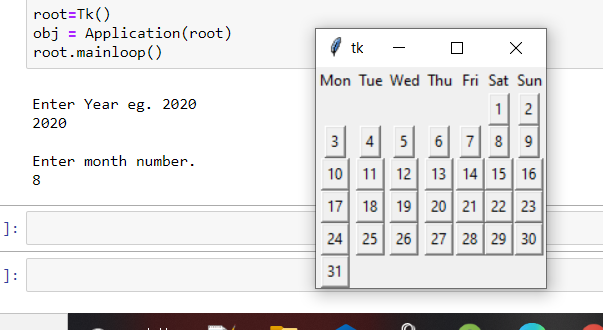
For printing a calendar for specific locale-
import calendar
cal = calendar.LocaleTextCalendar(locale='en_IN')
print(cal.formatmonth(2020, 9))
Output-
September 2020
Mo Tu We Th Fr Sa Su
1 2 3 4 5 6
7 8 9 10 11 12 13
14 15 16 17 18 19 20
21 22 23 24 25 26 27
28 29 30
Must Read:
- How to Convert String to Lowercase in
- How to Calculate Square Root
- User Input | Input () Function | Keyboard Input
- Best Book to Learn Python
Conclusion
There are many more functions in the Python calendar module. We have given you a brief idea about the classes and how basic things can be done. You can try many different things on your own to understand the module better.
Try to run the programs on your side and let us know if you have any queries.
Happy Coding!
