In general, we know that python has many libraries like matplotlib, Numpy, etc. Numpy is one of the efficient and powerful libraries. nditer() is an efficient multi-dimensional iterator object to iterate over an array.
Iterating means going through elements one by one. Numpy contains a function nditer() that can be used for very basic iterations to advanced iterations.
Why are we using Numpy nditer()?
The Common question we all have is why we do have to use Numpy nditer() instead of lists? Using lists can also iterate an array, but the main reason we are using Numpy is that “it aims to provide an array object that is faster than a traditional Python list”.
How does the nditer() function work?
nditer() is the most popular function in Numpy. The main purpose of the nditer() function is to iterate an array of objects. We can iterate multidimensional arrays using this function. We can also get a Transpose of an array which is simply known as converting a row into columns and columns into rows using “flags“.
Here we will iterate 1-D, 2-D, 3-D arrays, and we will see how to get a transpose of an array using flags.
What are the syntax, parameter, and return type of nditer() function?
Syntax of numpy nditer function:
for counter_variable in np.nditer(array):
print(counter_variable)
Parameters of numpy nditer function :
- op: ndarray or sequence of array_like
- flags: sequence of str, optional
- op_flags: list of list of str, optional
- op_dtypes: dtype or tuple of dtype(s), optional
- order: {‘C’, ‘F’, ‘A’, ‘K’}, optional
- casting: {‘no’, ‘equiv’, ‘safe’, ‘same_kind’, ‘unsafe’}, optional
- op_axes: list of list of ints, optional
- itershape: tuple of ints, optional
- buffersize: int, optional
Returns:
A modified array
Iterating a one-dimensional array using numpy nditer function
Code
import numpy as np
a=np.array([2,4,5])
print("Original array is :")
print(a)
print("Modified array is:")
for x in np.nditer(a):
print(x)
Here we are importing a library “Numpy” as np. A variable named “a” contains an array. for loop is used to iterate an array, and the modified array is displayed.
Output
Original array is : [2 4 5] Modified array is: 2 4 5
Iterating a two-dimensional array
Code
import numpy as np
a=np.array([[2,4,5],[3,6,8]])
print("Original array is :")
print(a)
print("Modified array is:")
for x in np.nditer(a):
print(x)
As usual, we are importing a library and storing an array in a variable, but the only difference is using a two-dimensional array instead of a one-dimensional array.
Output
Original array is : [[2 4 5] [3 6 8]] Modified array is: 2 4 5 3 6 8
Iterating a three dimensional array using numpy nditer function
Code:
import numpy as np
a=np.array([[[2],[4],[5]],[[3],[6],[7]],[[4],[8],[9]]])
print("Original array is :")
print(a)
print("Modified array is:")
for x in np.nditer(a):
print(x)
Here we are doing the same procedure to get a modified array, but the only difference is it is a three-dimensional array.
Output:
Original array is : [[2 4 5] [3 6 7] [4 8 9]] Modified array is: 2 4 5 3 6 7 4 8 9
Getting a transpose of an array by iterating
Syntax:
for counter_variable in np.nditer(array):
print(counter_variable)
Parameter:
array- input array
Returns:
Transpose of the given array
Code
import numpy as np
a=np.array([[2,4,5],[3,6,7],[4,8,9]])
print("Original array is :")
print(a)
print("Modified array is:")
for x in np.nditer(a, flags = ['external_loop'],order='F'):
print(x)
Until we saw how to get a modified array, the same procedure is followed here, but we will get a transpose of an array here. for transpose we are using a statement flags=[‘external_loop’],order=’F’ which displays an array as a transpose of the original array.
Output
Original array is : [[2 4 5] [3 6 7] [4 8 9]] Modified array is: [2 3 4] [4 6 8] [5 7 9]
External loops
The nditer class constructs have a flags parameter, which can take the following value
| Parameter | Description |
| external_loop | Causes values given to be one-dimensional arrays with multiple values instead of a zero-dimensional array |
| c_index | C_order index can be tracked |
| f_index | Fortran_order index is tracked |
| multi-index | The type of indexes with one per iteration can be tracked. |
Frequently Asked Questions
nditer() is the most popular function in numpy, and the main purpose of the nditer() function is to iterate an array of objects.
Yes, We can iterate multidimensional arrays using this function.
for counter_variable in np.nditer(array):
for loop is used for iterating an array using the nditer() function.
pip install numpy
An array is a special variable, and it holds more than one value at a time. Types of the array,
one dimensional array and
multidimensional array.
Yes, numpy is faster than list because arrays are stored at one continuous place in memory, unlike lists, so processes can access them and manipulate them efficiently.
Python was partially used to write Numpy, and the rest was written in C and C++.
There are two ways to create an empty numpy array
The first way is
arr = np.array([])
and the other is
arr = []
Conclusion
We can use the above iter tool nditer for iterating. The nditer object provides a systematic way to touch each of the elements of an array, and the above shown is just an example. We can do it more using the nditer function. It is open-source, efficient, and easier to learn.
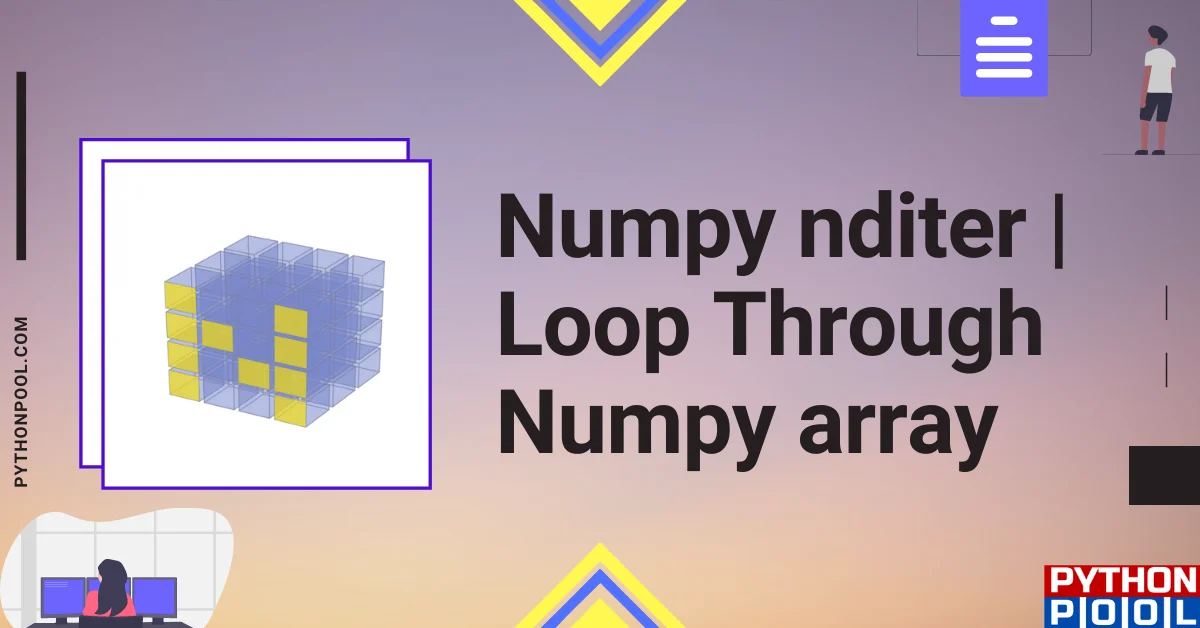
That’s a really useful and clear explanation! Thanks you so much ?