This article will discuss the various ways we can add and change dimensions to the NumPy array. A NumPy array consists of values of the same type. A tuple of positive integers or “index values” is used to access the elements. The number of dimensions is the rank of the array. A similar sequential data type in Python in Lists. A list in Python is resizeable and can contain elements of different types.
NumPy arrays are effective in the following ways:
- NumPy arrays take up lesser space
- They have better performance than Python lists
- NumPy arrays have optimized functionality (ex: Arithmetic Operations)
Let’s look at various methods to manipulate array dimensions.
Add a Dimension to NumPy Array
Using numpy.expand_dims()
The numpy.expand_dims() function adds a new dimension to a NumPy array. It takes the array to be expanded and the new axis as arguments. It returns a new array with extra dimensions. We can specify the axis to be expanded in the axis parameter.
Example 1
import numpy as np
myArray = np.array([2,4,6])
print(myArray.shape)
myArray = np.expand_dims(myArray, axis = 0)
print(myArray.shape)
myArray = np.append(myArray, [[8,10,12]], axis=0)
print(myArray)
Example 2
import numpy as np
myArray = np.array(["Python","Java","Cpp"])
print(myArray.shape)
myArray = np.expand_dims(myArray, axis = 0)
print(myArray.shape)
myArray = np.append(myArray, [["R","Go","Kotlin"]], axis=0)
print(myArray)
Outputs/Explanation
Example 1
(3,) (1, 3) [[ 2 4 6] [ 8 10 12]]
Example 2
(3,) (1, 3) [['Python' 'Java' 'Cpp'] ['R' 'Go' 'Kotlin']]
In the above code, we first created a 1D array myArray with the np.array() function and printed the shape of myArray with the array.shape property. We then converted the array to a 2D array with the np.expand_dims(myArray, axis=0) function and printed the new shape. Finally, we appended the new elements into the array and printed it.
Add a Dimension Using numpy.newaxis()
The numpy.newaxis method can also be used to achieve the same. It has lesser code and complexity compared to the previous example.
Example 1
import numpy as np
myArray = np.array([3,6,9])
print(myArray.shape)
myArray = myArray[np.newaxis]
print(myArray.shape)
myArray = np.append(myArray, [[12,15,18]], axis=0)
print(myArray)
Example 2
import numpy as np
myArray = np.array(["Google","Microsoft","Apple"])
print(myArray.shape)
myArray = myArray[np.newaxis]
print(myArray.shape)
myArray = np.append(myArray, [["Riot","Ubisoft","Uber"]], axis=0)
print(myArray)
Outputs/Explanation
Example 1
(3,) (1, 3) [[ 3 6 9] [12 15 18]]
Example 2
(3,) (1, 3) [['Google' 'Microsoft' 'Apple'] ['Riot' 'Ubisoft' 'Uber']]
We converted the array to a 2D array using myArray[np.newaxis] method and printed the new shape of the array with the array.shape property. Finally, we appended new elements to the array with the np.append() function and printed the elements of the array.
Add Dimensions to an Image Array
It is possible to add dimensions to an image array as well. The default method is to use .newaxis()
import numpy as np
myImage = image[imagedata, np.newaxis]
Alternatively, we can use .expand_dims()
myImage = np.expand_dims("image.jpg", <required dimension>)
Changing the Dimensions of NumPy Arrays
Using .shape()
Using .shape() we can change the dimensions (shape) of the NumPy array. This is the most straightforward method. Let’s take a look at the following program.
Example 1
import numpy as np
myArray = np.array([1,3,5,7])
print(myArray)
print("initial shape of the array")
print(myArray.shape)
print("after changing the shape")
myArray.shape = (2,2)
print(myArray)
Example 2
import numpy as np
myArray = np.array(["red","green","blue","violet"])
print(myArray)
print("initial shape of the array")
print(myArray.shape)
print("after changing the shape")
myArray.shape = (2,2)
print(myArray)
Outputs/Explanation
Example 1
[1 3 5 7] initial shape of the array (4,) after changing the shape [[1 3] [5 7]]
Example 2
['red' 'green' 'blue' 'violet'] initial shape of the array (4,) after changing the shape [['red' 'green'] ['blue' 'violet']]
Initially, we create an array myArray of 4 elements. The initial shape of the array is (4,0). After passing .shape() as (2,2), the shape of the array is changed accordingly.
Using .reshape()
The reshape function takes a parameter order. This allows us to reshape either row or column-wise.
Example 1
import numpy as np
myArray = np.arange(1,10)
print(myArray)
print("converted into a 3x3: ")
print(np.reshape(myArray, (3,3)))
Example 2
import numpy as np
myArray = np.arange(1,26)
print(myArray)
print("converted into a 5x5: ")
print(np.reshape(myArray, (5,5)))
Outputs/Explanation
Example 1
[1 2 3 4 5 6 7 8 9] converted into a 3x3: [[1 2 3] [4 5 6] [7 8 9]]
Example 2
[ 1 2 3 4 5 6 7 8 9 10 11 12 13 14 15 16 17 18 19 20 21 22 23 24 25] converted into a 5x5: [[ 1 2 3 4 5] [ 6 7 8 9 10] [11 12 13 14 15] [16 17 18 19 20] [21 22 23 24 25]]
Initially, we create an array myArray of 9 elements using arange. The shape of the array is changed using .reshape(), which converts into a 3×3 array. The second example demonstrates the same, with a 5×5 array.
How to Create a 2D Array in Python
Let’s see how we can create a 2D array in Python using np.array().
Function Syntax for np.array()
numpy.array
(
object,
dtype=None,
copy=True,
order='K',
subok=False,
ndim=0,
like=None
)
import numpy as np
myArray2D = np.array([[23,4],[20,20]])
print(myArray2D)
Output/Explanation
[[23 4] [20 20]]
In the above code first, we have imported a numpy library and then created a variable myArray2D and assign a numpy array function for creating a 2D array.
FAQs
With the help of the .expand_dims() function under the NumPy module, we can add multiple dimensions to your array. However, the values must be added separately
Conclusion
In this article, we have discussed how we can add or change the dimensions of a NumPy array. We have also discussed how .expand_dims() allows you to add multiple dimensions to an array.
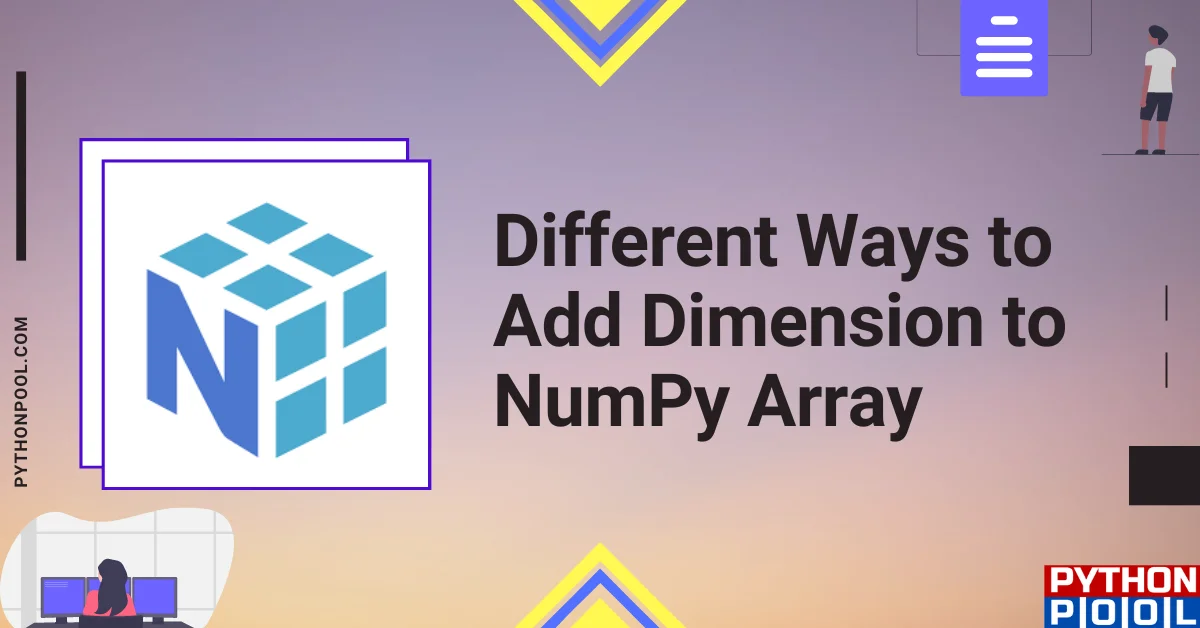
![[Fixed] nameerror: name Unicode is not defined](https://www.pythonpool.com/wp-content/uploads/2024/01/Fixed-nameerror-name-Unicode-is-not-defined-300x157.webp)
![[Fixed] typeerror can’t compare datetime.datetime to datetime.date](https://www.pythonpool.com/wp-content/uploads/2024/01/typeerror-cant-compare-datetime.datetime-to-datetime.date_-300x157.webp)
![[Solved] runtimeerror: cuda error: invalid device ordinal](https://www.pythonpool.com/wp-content/uploads/2024/01/Solved-runtimeerror-cuda-error-invalid-device-ordinal-300x157.webp)
![[Fixed] typeerror: type numpy.ndarray doesn’t define __round__ method](https://www.pythonpool.com/wp-content/uploads/2024/01/Fixed-typeerror-type-numpy.ndarray-doesnt-define-__round__-method-300x157.webp)