This article will learn how to check if a number is prime or not in Python. Usually, we all know some common methods using library functions or without using library functions. But how many of us know that there are 6 ways to check a prime number. Maybe some of us will be familiar with some methods. But this article will teach you all the possible ways. Let us move on to check if a number is prime or not.
In the number system, we have two types of numbers. They are Prime and composite. Prime numbers are the numbers that are not the product of any other numbers. These numbers are always natural numbers. For example, 13 is a prime number. Because we cannot get this number as a product of any other two numbers except to the product of 1, on the other hand, if we take 4, it will show a result as a composite because it is a product of 2X2. I hope now all are clear about prime numbers.
The following methods are available:
- isprime() function
- If-else statements
- Math module
- Sympy library
- PrimePy library
- is_integer function
6 Ways To Check If a Number Is Prime in Python
1: Using isprime()
Example:
def isprime(num):
for n in range(2,int(num**0.5)+1):
if num%n==0:
return False
return True
print(isprime(7))
print(isprime(8))
This method is implemented using function. It will return True if the number is prime. Otherwise, it will return False. First checking with 7 and then with 8.
Output
True False
Example:
def isprime(num):
if num==2 or num==3:
return True
if num%2==0 or num<2:
return False
for n in range(3,int(num**0.5)+1,2):
if num%n==0:
return False
return True
print(isprime(13))
print(isprime(18))
This method is implemented using function. It will return True if the number is prime. Otherwise, it will return False. First checking with 13 and then with 18.
Output
True False
Example:
def isprime(num):
if num == 2 or num == 3:
return True
if num < 2 or num%2 == 0:
return False
if num < 9:
return True
if num%3 == 0:
return False
a = int(num**0.5)
b = 5
while b <= a:
print ('\t',b)
if num%b == 0:
return False
if num%(b+2) == 0:
return False
b=b+6
return True
print(isprime(15))
print(isprime(2))
This method is implemented using function. It will return True if the number is prime. Otherwise, it will return False. First checking with 15 and then with 2.
Output
False True
Example:
def isprime(num):
if num> 1:
for n in range(2,num):
if (num % n) == 0:
return False
return True
else:
return False
print(isprime(64))
print(isprime(5))
This method is implemented using function. It will return True if the number is prime. Otherwise, it will return False—first checking with 64 and then with 5.
Output
False True
2: Using if-else statements
n=int(input("Enter a number:"))
if n>1:
for i in range(2,n//2):
if(n%i)==0:
print(n,"is not a prime number")
break
else:
print(n,"is a prime number")
else:
print(n,"is neither prime nor composite")
This code is normally using loops. Here we are getting a number as an input from the user. It performs the code and gives the result to the user. If the user gives 1 as an input, it will display neither prime nor composite.
Output
Enter a number:14 14 is not a prime number Enter a number:3 3 is a prime number Enter a number:1 1 is neither prime nor composite
3: Using math function to check if number is prime python
Math is a module that is already available in the python library. This module contains a lot of mathematical functions. To access this module, we have to import the module as:
import math
Here we are using math.sqrt to check if the number is prime or not. sqrt() is a built-in function in python.
Syntax
math.sqrt(x)
Parameter
x – that can be any value.
Returns
It returns the square root of the x value.
Code
import math
def isprime(num):
a=2
while a<=math.sqrt(num):
if num%a<1:
return False
a=a+1
return num>1
print(isprime(14))
print(isprime(7))
Output
False True
4: Using sympy module
Sympy is a module in the python library. It only depends on mpmath. Here we are simply using a sympy module. The pip command line to install the module is:
pip install sympy
Syntax
sympy.isprime(x)
Parameter
x – it is an input value
Returns
Boolean values
Example:
import sympy
print(sympy.isprime(90))
Output
False
Example:
from sympy import *
print(isprime(19))
Output
True
Example:
import sympy.ntheory as nt
print(nt.isprime(8))
Output
False
5: Using primePy library to check if a number is prime or not
The primePy is a library that is useful to perform the operations regarding prime numbers. Here we are using primePy to check whether a number is prime or not. The pip command to install the primePy module:
pip install primePy
Syntax
primePy.check(n)
Parameter
n – It is an input number
Returns
Boolean values
Code
from primePy import primes
print(primes.check(63))
Output
False
6: Using is_integer function
is_integer is a built-in function that is useful to check if the given number is an integer or not. It is also useful to check if it is prime or not.
Syntax
float.is_integer()
Parameter
floating number
Returns
Boolean values (True or False)
Example:
def prime(num):
a=[]
for i in range (1, num+1):
if (num/i).is_integer():
a.append(i)
if len(a)==2:
print("Prime")
else:
print("Not Prime")
prime(2)
Output
Prime
Learn Something New: How to generate a random prime number?
import random
def range_primes(a, b):
prime = []
for i in range(a, b):
is_prime = True
for n in range(2, i):
if i % n == 0:
is_prime = False
if is_prime:
prime.append(i)
return prime
prime= range_primes(1,100)
random_prime = random.choice(prime)
print("Random Prime Number is:", random_prime)
Output
Random Prime Number is: 11
Check if Number is Prime Using Recursion
You can check for all prime numbers using the Prime function. Simply pass the number as th3 argument.
i=2
def Prime(no, i):
if no == i:
return True
elif no % i == 0:
return False
return Prime(no, i + 1)
Here, we will recursively call the Prime function to check if the number is prime.
FAQs Related to Check If a Number is Prime or Not in Python
Prime numbers are the numbers that are not the product of any other numbers. These numbers are always natural numbers.
To check if a number is prime or not. We have to create a for loop to iterate the numbers. Suppose the number is greater than one. It will check whether a number is a product of any number. If it is, it displays False as a result.
Conclusion
Here we have briefly learned about how to check if a number is prime or not. We have learned many possible ways. With that, we also saw how to generate a prime number. We hope this article is helpful. Try to solve the programs on your own to gain more knowledge.
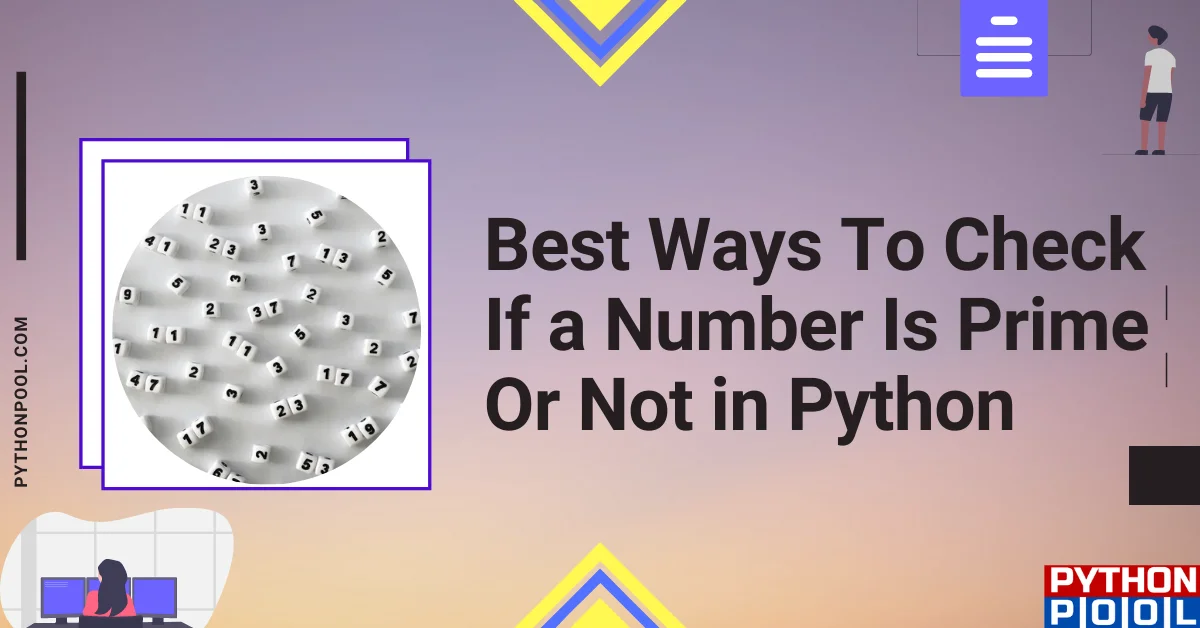
![[Fixed] typeerror can’t compare datetime.datetime to datetime.date](https://www.pythonpool.com/wp-content/uploads/2024/01/typeerror-cant-compare-datetime.datetime-to-datetime.date_-300x157.webp)
![[Fixed] nameerror: name Unicode is not defined](https://www.pythonpool.com/wp-content/uploads/2024/01/Fixed-nameerror-name-Unicode-is-not-defined-300x157.webp)
Methods 1 through 3 are all the same method. They are only slight variations to be selective about which numbers to iterate. How about adding a method that uses the Sieve of Eratosthenes, and one that uses a lookup table?
Great catch! I’ll update the post with these methods.
Hi,
method 1.5 cannot work and should be updated :p
Cheers
Hi Gabriel,
Thank you for informing me :). I’ve updated the post accordingly.
Regards,
Pratik
I believe your purpose in the statement:
“int(num**1/2)”
is to refer to the root of num, but because you didn’t use parenthesis it becomes:
“int(num/2)”
if you do correct it to:
“int(num**0.5)”
the range needs to be changed in some of your codes here or else the range will be null for lower numbers, I checked for example with 3 and 5.
Correct. Thank you for pointing it out!