In this article, we will see how to solve a non-linear equation in python. In python, there are a lot of methods available to solve non-linear equations. Here we are using scipy.fsolve to solve a non-linear equation. There are two types of equations available, Linear and Non-linear. An equation is an equality of two expressions.
A Non-linear equation is a type of equation. The degree in non-linear equations is two or more than two. The general equation of a linear equation is Ax+ By+ C=0 is a linear equation. Other than that are a non-linear equation. The general equation is :
Ax2 + By2 = C
Where A, B, and C are constants, x and y are variables. It forms a curve when it is plotted on a graph.
What is fsolve?
It is a function in a scipy module that returns the roots of non-linear equations.
Syntax
scipy.optimize.fsolve (func, x0, args=(), fprime=None, full_output=0, col_deriv=0, xtol=1.49012e-08, maxfev=0, band=None, epsfcn=None, factor=100, diag=None)
Parameters
- func: It is a function that takes an argument and returns the value.
- x0: ndarray, It is a starting estimate for the root of fun(x)=0.
- args: Tuple, it is an extra argument to the function, optional.
- fprime: It is a function to compute the Jacobian of function with derivatives.
- full_output: It is a boolean value and it is optional.
- col_deriv: It is a boolean value and it is also optional. Specify whether the Jacobian function computes derivatives down the columns
- xtol: It is float, optional.
- maxtev: It is int and the maximum number of calls to the function, optional.
- band: It is a tuple and optional parameter. If set to a two-sequence containing the number of sub- and super-diagonals within the band of the Jacobi matrix, the Jacobi matrix is considered banded
- epsfcn: It is float and optional.
- factor: It is float and it determines the initial step bounds.
- diag: It is a scale factor for the variables.
Returns
- x: ndarray, It is a solution.
- infodict: It is a dictionary of optional values with the keys.
- nfev number of function calls
- njev number of Jacobian calls
- fvec function evaluated at the output
- fjac the orthogonal matrix
- r upper triangle matrix
- qtf the vector
- ier: An integer flag.
- msg: If no solution is found, mesg details the cause of failure.
Code 1: To find the roots of an equation y+2cos(y) starting point – 0.2
from math import cos
import scipy.optimize
def fun(y):
x = y + 2*cos(y)
return x
x = scipy.optimize.fsolve(fun,0.2)
print (x)
- Using math function to import cos function.
- Importing scipy.optimize from that we will use fsolve.
- Creating a function. Inside a function giving an equation.
- Next using fsolve and giving the starting point of an equation.
Output
[-1.02986653]
Code 2: To find the roots of an equation 4sin(y) – 4 starting point 0.3
from math import sin
import scipy.optimize
def fun(y):
x= 4*sin(y) - 4
return x
x= scipy.optimize.fsolve(fun,0.3)
print (x)
- Using math function to import sin function.
- Importing scipy.optimize from that we will use fsolve.
- Creating a function. Inside a function giving an equation.
- Next using fsolve and giving the starting point of an equation.
Output
[1.57079633]
Code 3: To solve an equation with a starting point x0=2 and x1=2
from math import cos
import scipy.optimize
def fun(x):
y = [x[1]*x[0] - x[1] - 6, x[0]*cos(x[1]) - 3]
return y
x0 = scipy.optimize.fsolve(fun,[2, 2])
print(x0)
- Using math function to import sin function.
- Importing scipy.optimize from that we will use fsolve.
- Creating a function. Inside a function giving an equation.
- The starting point is 2 and 2.
- Next using fsolve and giving the starting points.
Output
[6.49943036 1.09102209]
Code 4: To solve an equations for x**2+y-4 and x+ y**2+3
import scipy.optimize
def fun(variables) :
(x,y)= variables
eqn_1 = x**2+y-4
eqn_2 = x+y**2+3
return [eqn_1,eqn_2]
result = scipy.optimize.fsolve(fun, (0.1, 1))
print(result)
- Importing scipy module.
- Creating a function. Inside a function we are giving to equations to solve.
- Giving a starting point as 0.1 and 1
Output
[-2.08470396 -0.12127194]
Code 5: Using fsolve and numpy to solve the equation
import numpy as np
import scipy.optimize as opt
def fun(var):
x = var[0]
y = var[1]
z = var[2]
Func= np.empty((3))
Func[0] = x**2+y-20
Func[1] = x**2+y+1
Func[2] = x+y**2+3
return Func
a= np.array([2,1,3])
b= opt.fsolve(fun,a)
print(b)
- Importing numpy and scipy.
- Creating a function
- Inside a function we are giving an equations
- Next creating an array to give the starting point.
- Using fsolve to solve a non linear equations
Output
[ 3.00891769e+00 1.83529872e-02 -1.81037724e+03]
Interesting Code: Solving non-linear equation and a graph for it
import scipy.optimize
import matplotlib.pyplot as plt
import numpy as np
def function(z,*args):
x, y = z
M= args[0]
return (x-M* np.exp(x+y),y-2* np.exp(x+y))
M= np.linspace(2,4,3)
X = []
Y =[]
for a in M:
x,y = scipy.optimize.fsolve(function,(6.0, 6.0) ,args=(a))
X.append(x)
Y.append(y)
print(x,y)
plt.plot(M,X)
plt.plot(M,Y)
This code will display the additional information that is a graph. It will display the solution and a graph as a result.
Output
-0.7302656622876462 -1.0679579275975384
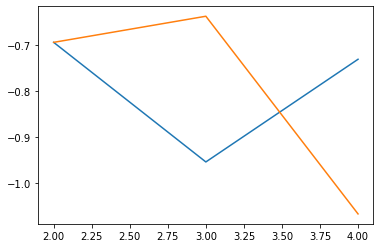
FAQs related to scipy fsolve
To solve a non-linear equation, we can use the fsolve built-in function.
Ax2 + By2 = C is a general equation for non linear equation.
The graph for non-linear is curve.
Conclusion
Here we have learned how to solve a nonlinear equation. We used the fsolve function to solve an equation. With that, we also learned how to plot a graph for that nonlinear equation. We hope this article is easy to understand. Learn coding with us!
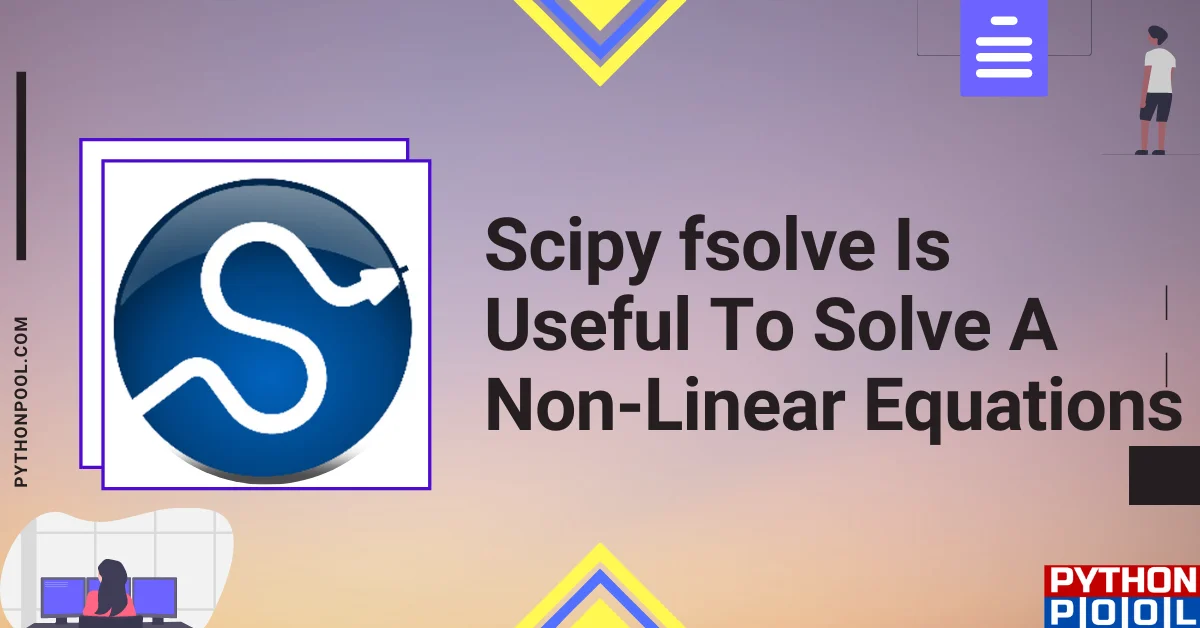
![[Fixed] typeerror can’t compare datetime.datetime to datetime.date](https://www.pythonpool.com/wp-content/uploads/2024/01/typeerror-cant-compare-datetime.datetime-to-datetime.date_-300x157.webp)
![[Solved] runtimeerror: cuda error: invalid device ordinal](https://www.pythonpool.com/wp-content/uploads/2024/01/Solved-runtimeerror-cuda-error-invalid-device-ordinal-300x157.webp)
![[Fixed] typeerror: type numpy.ndarray doesn’t define __round__ method](https://www.pythonpool.com/wp-content/uploads/2024/01/Fixed-typeerror-type-numpy.ndarray-doesnt-define-__round__-method-300x157.webp)