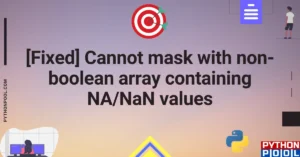The “typeerror can’t compare datetime.datetime to datetime.date” is a type error that happens when you compare an object of datetime class with a date class object in Python. Read this blog to know more!
About the error
This error arises when you try to compare the datetime object with the date object. These two correspond to different data types. You can’t draw a comparison between these two types of objects. The datetime object has details of both date and time. The date object gives you information about the date only.
Methods of resolving the error
You can choose any of the below-mentioned methods to resolve this error.
Convert datetime to date
You can work with the date() function to extract the date only from the datetime.
datetime_obj = datetime.datetime.now()
date_obj = datetime_obj.date()
# Now you can compare date_obj with other date objects
Convert date to datetime with combine() method
With the help of the combine method, you can combine the date you have generated with the time. After that, you can compare the
date_obj = datetime.date.today()
datetime_obj = datetime.datetime.combine(date_obj, time.time())
# Now you can compare datetime_obj with other datetime objects
Use the date() attribute
You can work with the date() attribute to extract the date from the datetime.
from datetime import datetime, date
# extract the date
dt = datetime(2024, 3, 15, 12, 0, 0).date()
d = date(2024, 2, 10)
#compare
if d < dt:
print('SMALLER')
elif d > dt:
print('GREATER')
else:
print('EQUAL')
Use an alternate library
The arrow library in Python is the perfect alternative to the datetime library. The arrow library also deals with dates and times. Moreover, the arrow handles multiple date formats and time zones and is considered to be better than the datetime library. So, you have to import this library first.
Consider the example of arrow library usage. Use the get function to obtain the date and the date() attribute to extract just the date. Post that, you can access today’s date with the help of now() attribute.
import arrow
s_dt = arrow.get('2022-04-18')
s_d = s_dt.date()
current_date = arrow.now().date()
if s_d == current_date:
print("Today's date is the same as sample_date.")
else:
print("Today's date is not the same as sample_date.")
Solving the error in pandas and Django
In order to resolve the error in Pandas and Django, you can consider the given code. This will compare past dates. The date() function helps to extract just the date fragment from the entire function.
def date_check(date_added):
#convert to a date
if date_added.date() < timezone.now().date():
raise ValidationError('Date cannot be in the past')
Other uses of the datetime module
Working of date
You can work with the datetime module to extract the year, month, and date using the year, month, and date attributes as well.
from datetime import date
# to extract the date
d = date.today()
Now that you have extracted the date, you can use the specific attributes like d.year, d.month, and d.day to display the year, month, and day, respectively. Similarly, you can change the date to string format using the isoformat() function.
from datetime import date
#get today's date
d = date.today()
#change to string
string_date = date.isoformat(d)
print("String Representation", string_date)
Now, you can check the type of his variable using the type function. For this particular example, enter type(string_date). You will get a str-type variable. Thus, using isoformat(), you can amend the date into a string format.
Working of datetime
The datetime attribute of the datetime module lets you find the year, month, hour, minute, and timestamp as well. The given example uses the datetime attribute that has been imported from the module with the same name, i.e., datetime module only. Their respective attributes are d.year, d.month, d.hour, d.minute, and d.timestamp, respectively.
from datetime import datetime
d= datetime(2024, 01, 01, 01, 12, 12)
Other tips while working with date and time
The “typeerror can’t compare datetime.datetime to datetime.date” type error can be resolved with the methods that have been discussed above. You should also give a thought to the tips that have been discussed.
- Choose the class wisely. The datetime object will provide the date and time while the
dateobject stores the date only. - If you are looking for a user-friendly interface, the arrow library works best.
- In case your data has ISO 8601 timestamps, you should import the iso8601 library.
- The
timezone()andutcnow()functions of the pytz module let you operate on timezones. - If you require the time only, you can use the
time()andlocaltime()functions of the time module.
FAQs
You should check the data types of the functions first. You can do this with the help of the type() function in Python.
The datetime.date() method will let you compare the datetime objects as it extracts the date only.
For this task, you can datetime.combine() method or explicitly create a constructor.
The datetime.datetime.utcfromtimestamp() lets you draw a comparison between UTC timestamps using comparison operators like <, >, ==.
Conclusion
This article elaborates on the “typeerror can’t compare datetime.datetime to datetime.date” error in Python. It also covers some tips that you can go through while working with date and time in Python.
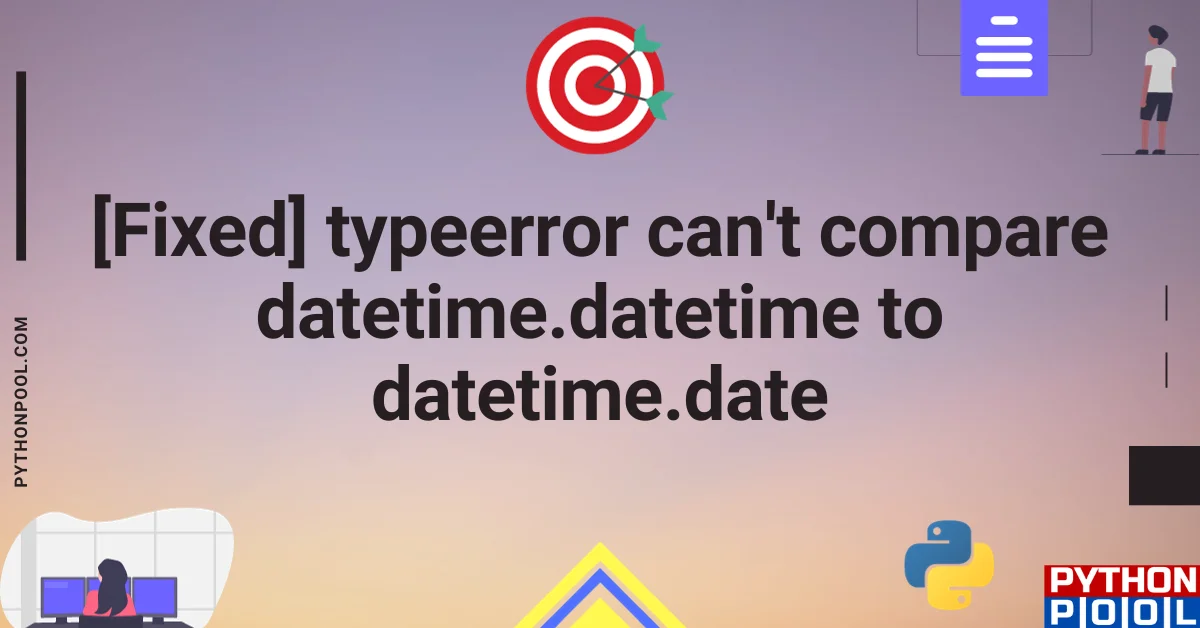
![[Fixed] nameerror: name Unicode is not defined](https://www.pythonpool.com/wp-content/uploads/2024/01/Fixed-nameerror-name-Unicode-is-not-defined-300x157.webp)
![[Solved] runtimeerror: cuda error: invalid device ordinal](https://www.pythonpool.com/wp-content/uploads/2024/01/Solved-runtimeerror-cuda-error-invalid-device-ordinal-300x157.webp)
![[Fixed] typeerror: type numpy.ndarray doesn’t define __round__ method](https://www.pythonpool.com/wp-content/uploads/2024/01/Fixed-typeerror-type-numpy.ndarray-doesnt-define-__round__-method-300x157.webp)