“Cannot mask with non-boolean array containing NA/NaN values” is a value error that occurs when you try to access a dataframe row that has NaN values. Read further to know how you can get rid of this error.
About the error
While you are working on a Pandas dataframe, you might come across this error if you’re trying to operate on a row with non-boolean NaN values. It might be a row with entirely NaN values or a few NaN values. NaN values neither imply a True nor a False boolean value. Thus, we get this error.
Masking in Numpy
Masking, in simple words, refers to the filtering of data. Its approach is quite selective as it chooses only true or false values, i.e., boolean values. We know that NaN values don’t fall in the category of True or False; therefore, while masking, you might have got the “Cannot mask with non-boolean array containing NA/NaN values” value error. In this process, you want to work on a dataframe using values of another frame.
Methods of resolving the error
You can try the following methods to resolve the “Cannot mask with non-boolean array containing NA/NaN values” value error in Python.
Using str.contains with ‘na’ argument.
When you plan to use the str.contains() method, you need to specify the string that you are looking for in that particular row. Also, make sure that you have set the ‘na’ argument as False.
df[df['col_name'].str.contains('str', na=False)]
Using dropna() function of pandas
If you want to remove the entire row that has a NaN value, then you can go for the dropna() function. Else, you may create a duplicate dataframe and then use this function to remove the rows with NaN.
df.dropna(inplace=True)
result = df[df['col_name'].str.contains('str1')]
Using fillna() function
Here, wherever NaN values occur, it fills them with ‘False.’ So you will not encounter the same error again.
df[df['col_name'].str.contains('str').fillna(False)]
Using equality operator
You may filter by selecting only those values where the search is True. So, in this case, we’re checking the boolean TRUE.
df[df['col_name'].str.contains('str1') == True)]
Using astype() to change to the str format
Sometimes, your column might have a combination of data types. Thus, in this case, it is better to change all to str and then check for the existence of a particular string.
result = df[df['col_name'].astype(str).str.contains('str1')]
Otherwise, you can first change the datatype of all rows of that column to “str” and then see if a string exists.
df['col_name'] = df['col_name'].astype(str)
result = df[df['col_name'].str.contains('str1')]
cannot mask with a non-boolean array containing na / nan values isnumeric
isnumerical , which lets you check if the data element exists in a numerical form or not. Change the Column to string type and then check whether the element is numeric or not. Append the value to a new list. If a numeric element exists in the list, then flag it as a warning.
import pandas as pd
# Create dataframe
df = pd.DataFrame({'col1': [1, 'a', None]})
# Check if any values are numeric
numeric_values = df['col1'].str.isnumeric().any()
# Handle non-numeric values
if numeric_values:
print('Warning: Found numeric values in "col1" column.')
# Optionally: replace, drop, or log non-numeric values
# df['col1'] = df['col1'].replace(to_replace=r'[^\d\-+\.]+', value=np.NAN)
else:
print('"col1" column contains no numeric values.')
Resolving cannot mask with non-boolean array containing na / nan values with replace()
The replace() function also helps handle the cannot mask with a non-boolean array containing na / nan values error. The example given below works on a Series object of Pandas. This series consists of nan values as well. The code removes the non-alphanumeric characters.
import pandas as pd
s = pd.Series(['a1b2', 'b3c4', 'NaN', 'c5d6', 'NaN', 'f7g8'])
# Define a function to remove non-alphanumeric characters
def g(s):
return s.str.replace('[^a-z]', '', regex=True)
# Apply the function to a copy of the Series and handle NaNs
def f(s):
try:
return g(s.copy())
except AttributeError:
return s
filtered = f(s)[f(s)]
print(filtered)
Other tips while working with a non-boolean array
You can go through the following tips while working with non-boolean arrays and masking them.
- You can also use the .isnull() method to check for null values.
- Otherwise, you should create a mask and convert non-boolean values to boolean before applying any operation.
- Try to keep descriptive variables to avoid confusion.
- Looping can make the process of masking slow. If you are working on a Pandas dataframe, avoid using loops when you are masking the dataframe.
- The MaskedArray class in Numpy is quite helpful when working with masking in Numpy. You may check its documentation.
FAQs
There are a few functions like np.asarray() function or the pd.Series.astype() method through which you can convert the array that you have masked in a boolean format.
Conclusion
This article provides you with information related to the ‘Cannot mask with non-boolean array containing NA/NaN values’ error.
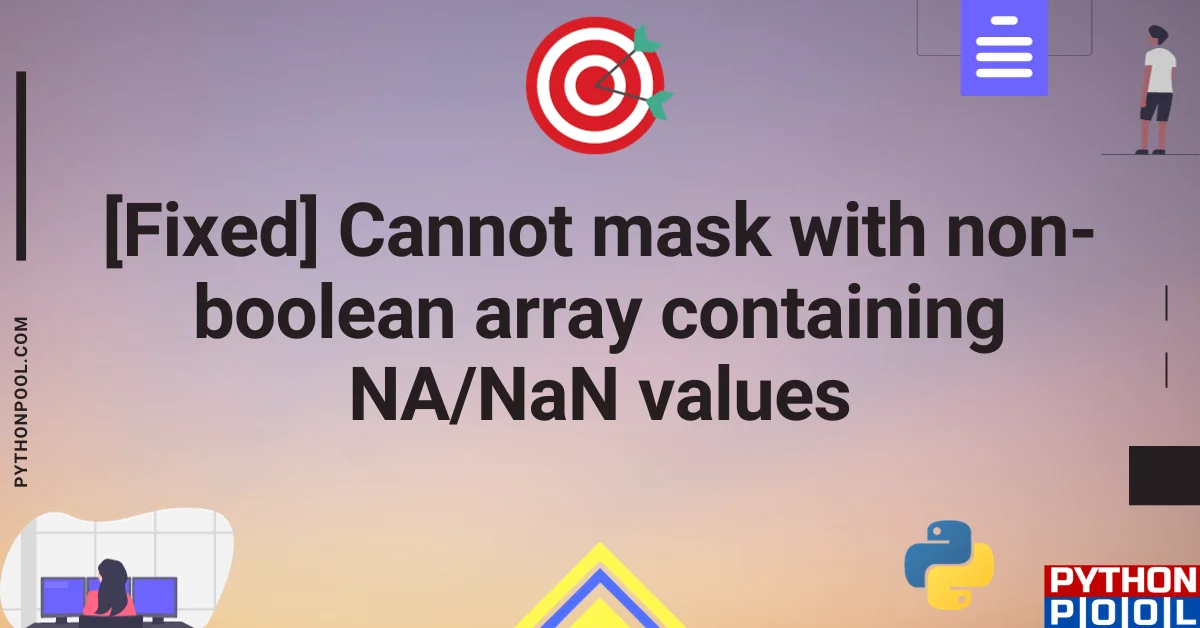
![[Fixed] nameerror: name Unicode is not defined](https://www.pythonpool.com/wp-content/uploads/2024/01/Fixed-nameerror-name-Unicode-is-not-defined-300x157.webp)
![[Fixed] typeerror can’t compare datetime.datetime to datetime.date](https://www.pythonpool.com/wp-content/uploads/2024/01/typeerror-cant-compare-datetime.datetime-to-datetime.date_-300x157.webp)
![[Solved] runtimeerror: cuda error: invalid device ordinal](https://www.pythonpool.com/wp-content/uploads/2024/01/Solved-runtimeerror-cuda-error-invalid-device-ordinal-300x157.webp)
![[Fixed] typeerror: type numpy.ndarray doesn’t define __round__ method](https://www.pythonpool.com/wp-content/uploads/2024/01/Fixed-typeerror-type-numpy.ndarray-doesnt-define-__round__-method-300x157.webp)