Python language is a powerful tool that can be used to do just about anything. However, it’s also fairly easy to get started with. Even if you’re new to programming, though, you might find it a bit challenging to get your hands on Python right away. Python Curly brackets help in easier access to some of its functionalities.
That’s where this article comes in! In this article, we’ll be walking through some of the basics of how these curly brackets work. We’ll also talk about why they’re so important and how they help make programs more readable by breaking up long lines of code into shorter pieces that users can understand much easier than if everything was all on one line.
Curly brackets are one of the most commonly used identifiers in any programming language. They are commonly used in string manipulation and data structures. This article will explore the various uses for {} in python as well as how to use them. You will learn: – What are Python Curly Brackets? – How to use Python Curly Brackets?
Uses of Python Curly Brackets
Curly brackets have multiple uses some of which are :
- Python uses the { } curly bracket pair to enclose function definitions and class definitions.
- You can also use them to enclose methods and variable definitions within a class or function.
- In most cases, when you want to break up or organize your code into different sections and make it more readable, you can use them.
- They are helpful in creating dictionaries.
In python, these brackets can’t aid in flow control. We need to write indented code for the same.
Curly brackets in Dictionaries
If you plan to create an empty dictionary, you can definitely go with curly brackets. You can also create a dictionary with key-value pairs using these brackets.
dict={}
dict1={'a':1,'b':2}
Curly brackets in Sets
These types of brackets are also used to create sets. However, you can’t create empty sets this way. In case you don’t pass a value, it will create an empty dictionary.
abc={1,2,3,4}
The above-mentioned code means that you can create a set as a dictionary that doesn’t have keys. Here, only the value is present.
Format Strings using Curly Brackets
This places the value which you give in the str.format() function.
print("Anirudh has {} tasks.".format(5))
print("Sakshi has {} tasks and {} assignments.".format(5,6))
#for multiple assignment
Concluding, you can format the string in many ways. It depends on the number of placeholders you are using.
Curly brackets in f strings in Python
When you’re working with f strings, and you want to include a curly bracket in your answer, you should duplicate the bracket. Using two sets of curly brackets helps in escaping the bracket. See this example to get a better idea:
x="new_var"
f"{x} {{x}}"
#output will be: 'new_var {x}'
Concatenate Strings using Curly brackets
Here, curly brackets help in concatenation. Make sure that you use the .format() function.
A= 'James'
B = 'Bond'
C= ' '
print("Output is: {}{}{}".format(A,C,B))
#Output is: James Bond
Escaping Curly Brackets in .format()
You should also know that escaping curly brackets can be done using the format function too. Similar to the previous case, you need to duplicate the bracket.
x = " {{ Result}} {0} "
print(x.format(42))
# output will be ' {Result} 42 '
# here, 0 means the first argument for the format function
Other Brackets used in Python
( ) represents a tuple, it is immutable and contains different data types. It is also used in function calls, creating objects, etc.
[ ] represents a list, it is mutable and contains elements of the same data type. It also helps in accessing elements of a list/ collection.
Comparison between Curly braces and square brackets
Let’s understand this with the help of an example:
type({}) #<type 'dict'>
type([]) #<type 'list'>
type({1,2,3,4}) #<type 'set'>
type({a: 2}) #<type 'dict'>, key:value pair
type([x,y,z]) #<type 'list'>
Difference Between {} and []
| Curly Braces {} | Square Brackets [] |
|---|---|
| It is used in dictionaries and sets. | It is used in lists. |
| It is used to declare dictionary elements (key-value pairs.) | It helps to access elements of a dictionary. |
FAQ
No, these are different types of brackets used in python. The first one is a curly bracket which is used for dictionaries. The second one is used to create lists in Python.
In Python, we don’t use curly braces, but we need to write properly indented code.
It helps to create dictionaries and sets and is of great use in string formatting, too.
Conclusion
Python has curly brackets that are of great use in the programming language. In this article, we discussed their usage well.
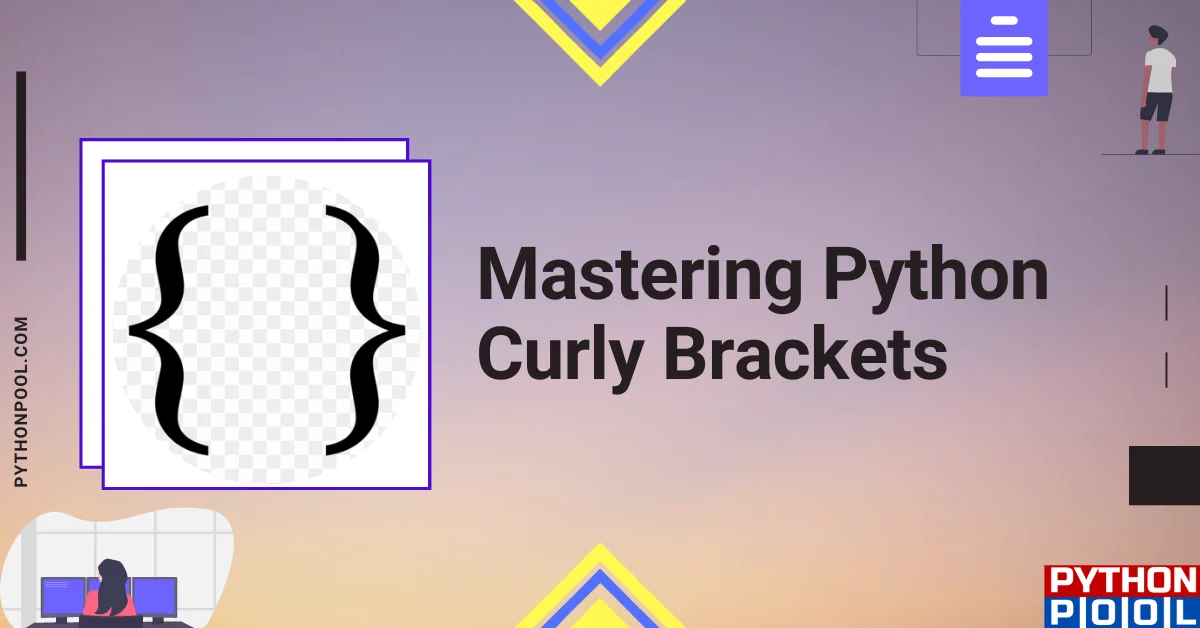
![[Fixed] typeerror can’t compare datetime.datetime to datetime.date](https://www.pythonpool.com/wp-content/uploads/2024/01/typeerror-cant-compare-datetime.datetime-to-datetime.date_-300x157.webp)
![[Fixed] nameerror: name Unicode is not defined](https://www.pythonpool.com/wp-content/uploads/2024/01/Fixed-nameerror-name-Unicode-is-not-defined-300x157.webp)
![[Solved] runtimeerror: cuda error: invalid device ordinal](https://www.pythonpool.com/wp-content/uploads/2024/01/Solved-runtimeerror-cuda-error-invalid-device-ordinal-300x157.webp)
![[Fixed] typeerror: type numpy.ndarray doesn’t define __round__ method](https://www.pythonpool.com/wp-content/uploads/2024/01/Fixed-typeerror-type-numpy.ndarray-doesnt-define-__round__-method-300x157.webp)