Before letting you know about the exact answer of Is it Possible to Negate a Boolean in Python? You must know what is the meaning of negating (negate) in layman’s language. So, as you may already know that a Boolean Expression consists of two values True and False. By, negating a boolean expression in Python means that the True value will become False and the False value will become True.
Therefore, we can conclude that negating a Boolean expression or a value in Python meaning to evaluate the exact opposite of the returned Boolean value. Now, I am assuming that you get a clear cut idea about what is negating a Boolean expression in Python. So, let’s move to our question which is, Is it Possible to Negate a Boolean in Python? in the next section.
Is it Possible to Negate a Boolean in Python?
The short answer is Yes, it possible to negate a Boolean in Python. The best thing about the python programming language is there are several ways to achieve the same goal, and all of them are quite easy and to the point. There are basically six ways to negate a Boolean in Python. Let’s dig a little more and see what these methods are and how you can use them in the best possible way.
Ways to Negate a Boolean in Python
- Using the not operator
- Using the operator.not_() function
- Numpy array and ~
- Using numpy.bitwise_not()
- Numpy invert
- Numpy logical not
Consequently now we will jump directly to perceive the working and examples of the above five methods to negate a Boolean.
Negating a Boolean in Python Using the not Operator
If you don’t know about not keyword, let me explain that the not keyword is a logical operator in Python. The specialty of not operator is it returns the opposite value of the statement. Meaning the not operator’s return value will be True if the statements are not True; otherwise, it will return False.
Let’s see the working with an example.
Example Using not operator:
value = True
print(value)
print (not value)
Output:
True
FalseThe above example is straightforward in negating a value or expression. As you can see, we have assigned True to a variable value. After that, we printed it, and our output was True as expected.
But at the next line, we used not operator too inside the print function. So, this time, we get the output as False. Hence, we have successfully negated a Boolean expression with the help of not operator in Python.
Using the operator.not_() Function to Negate a Boolean Expression in Python
We can also negate the Boolean expression using a function named operator.not_(). This function is a library function that is present in the operator module in Python. To use the operator.not_() method in our code snippet, we need to import the operator module in our program.
It is similar to the not operator, which we already covered in the above section. This method can be really beneficial when a function is needed instead of a keyword. It can also be used quite efficiently with higher-order functions such as map or filter.
import operator
print("operator.not_(True) will return:", operator.not_(True))
print("operator.not_(False) will return:", operator.not_(False))
Output:
operator.not_(True) will return: False
operator.not_(False) will return: TrueIn the above example, we have observed that we can easily negate a Boolean expression in Python using the operator.not_() method. This method’s return type is bool; it returns True if the value is zero or false; otherwise, it returns False.
Note: We need to import the operator module to use this function.
Numpy Array and ~ to Negate Boolean in Python
By using the numpy array library and the bitwise operator ‘~’ pronounced as a tilde. We can easily negate a Boolean value in Python. The tilde operator takes a one-bit operand and returns its complement. If the operand is 1, it returns 0, and vice-versa.
Let’ see how numpy array and (~) tilde work together and negate a Boolean in Python through an example.
Note: Here, 0 can be counterbalanced as False, and 1 can be equalized as True.
Example Using ~ Bitwise operator tilde to negate a boolean
import numpy as np
x = np.array([True, False])
x = ~ x
print(x)
Output:
[False True]The above example’s importance is that we need to use the ~ Bitwise operator with the numpy module. In the above example, we created a numpy array named (x) with boolean values True and False. Subsequently, with ~ Bitwise operator, we negated the boolean values in the numpy array. Hence, True becomes False, and False becomes True.
Using numpy.bitwise_not() to Negate Boolean Values in Python
NumPy is a very vast and powerful Python module. It provides us with several functions, one of which is Numpy.bitwise_not(). numpy.bitwise_not() function is used to Compute the bit-wise NOT or bit-wise inversion element-wise of two arrays element-wise. This function computes the bitwise NOT of the underlying binary representation of the input arrays.
Let’s see how numpy array and numpy.bitwise_not() works together and negates a Boolean in Python through an example.
Example: Using Numpy.bitwise_not function to negate a boolean
import numpy as np
x = np.array([True, False])
x = np.bitwise_not(x)
print(x)
Output:
[False True]The above example uses the numpy module. So, make sure that numpy is already installed. Here, like in the case of the Bitwise tilde operator, we initialized a numpy array x with two Boolean values, True and False. After that, we negated the boolean values with the help of the function np.bitwise_not.
Numpy invert to Negate the Boolean Value
Numpy is one of the most popular libraries in Python. It can be used for scientific and numeric computing that lets you work with multi-dimensional arrays far more efficiently. The numpy arrays are densely packed arrays of homogeneous type.
Numpy.invert() function is utilized to interrogate the bit-wise Inversion of an array element-wise. It calculates the bit-wise NOT of the underlying binary representation of the Boolean from the input arrays.
Let’s see how numpy array and numpy.invert works together and negate a Boolean in Python through an example.
Example Using Numpy invert
import numpy as np
x = np.array([True, False])
x = np.invert(x)
print(x)
Output:
[False True]Using Numpy Logical Not
Coming to our last way to negate a Boolean, we have Numpy Logical Not. The Numpy logical does Not compute the truth value of NOT x element-wise. The logical Not operator returns an array with Boolean results of NOT element-wise.
Let’s see how a numpy array and numpy logical not work together and negate a Boolean in Python through an example.
Example Using Numpy Logical Not
import numpy as np
x = np.array([True, False])
x = np.logical_not(x)
print(x)
Output:
[False True]Conclusion
In conclusion, I can say I have tried to blend all six ways to Negate a Boolean in Python. The best way to negate depends upon the requirement of the user or the program. If you are using the Numpy module, then you have four ways. And if you don’t want to use numpy, you can still use the two available methods. In the future, if I find more ways, I will update this article ASAP.
However, if you have any doubts or questions, do let me know in the comment section below. I will try to help you as soon as possible.
Happy Pythoning!
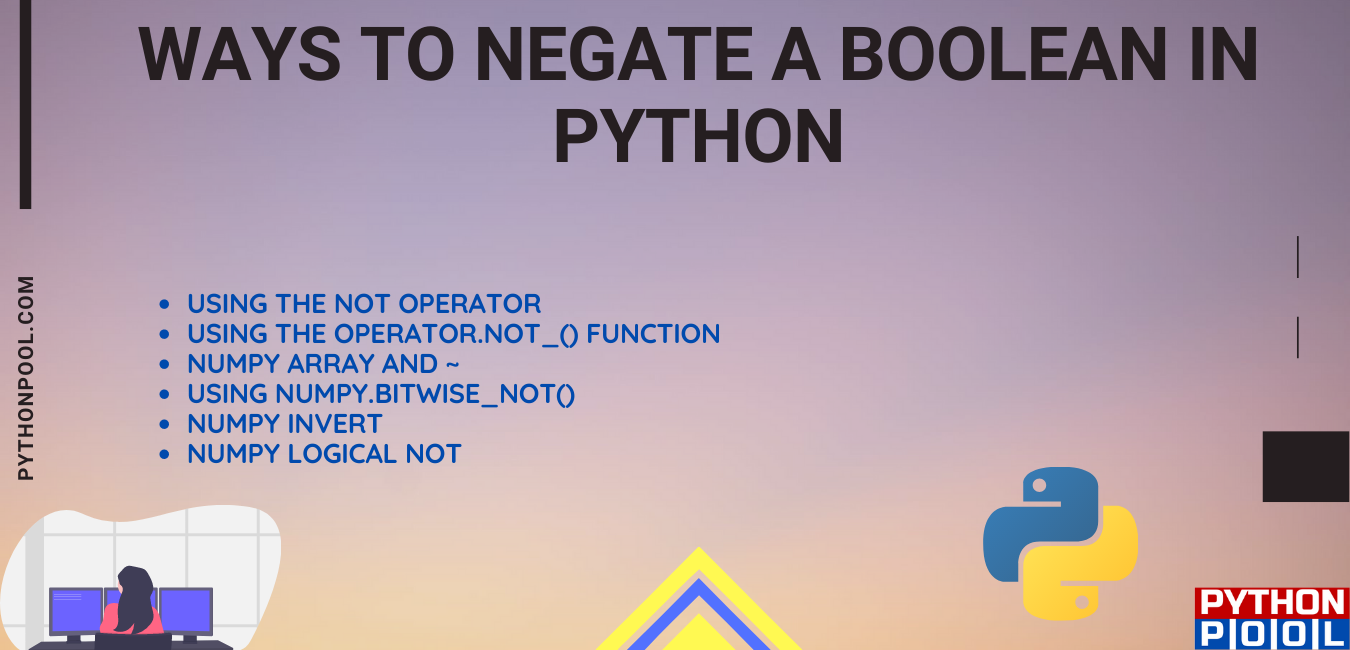
![[Fixed] typeerror can’t compare datetime.datetime to datetime.date](https://www.pythonpool.com/wp-content/uploads/2024/01/typeerror-cant-compare-datetime.datetime-to-datetime.date_-300x157.webp)
![[Fixed] nameerror: name Unicode is not defined](https://www.pythonpool.com/wp-content/uploads/2024/01/Fixed-nameerror-name-Unicode-is-not-defined-300x157.webp)
![[Solved] runtimeerror: cuda error: invalid device ordinal](https://www.pythonpool.com/wp-content/uploads/2024/01/Solved-runtimeerror-cuda-error-invalid-device-ordinal-300x157.webp)
![[Fixed] typeerror: type numpy.ndarray doesn’t define __round__ method](https://www.pythonpool.com/wp-content/uploads/2024/01/Fixed-typeerror-type-numpy.ndarray-doesnt-define-__round__-method-300x157.webp)