In this article, we will be discussing the TypeError:’str’ Object Does Not Support Item Assignment exception. We will also be going through solutions to this problem with example programs.
Why is This Error Raised?
When you attempt to change a character within a string using the assignment operator, you will receive the Python error TypeError: ‘str’ object does not support item assignment.
As we know, strings are immutable. If you attempt to change the content of a string, you will receive the error TypeError: ‘str’ object does not support item assignment.
There are four other similar variations based on immutable data types:
TypeError: 'tuple' object does not support item assignmentTypeError: 'int' object does not support item assignmentTypeError: 'float' object does not support item assignmentTypeError: 'bool' object does not support item assignment
Replacing String Characters using Assignment Operators
Replicate these errors yourself online to get a better idea here.
In this code, we will attempt to replace characters in a string.
myString = "PythonPool"
myString[0] = "p"
print(myString)
Output
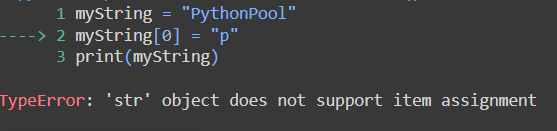
Solution
Strings are an immutable data type. However, we can change the memory to a different set of characters like so:
myString = "PythonPool"
# same variable diff string stored in a diff memory location
myString = "pythonPool"
print(myString)
Output
pythonPool
TypeError: ‘str’ Object Does Not Support Item Assignment in JSON
Let’s review the following code, which retrieves data from a JSON file.
import json
with open('sample.json', 'r') as q:
l = q.read()
data = json.load(l)
data['sample'] = '{}'
data['sample]['content'] = 'PythonPool'
Output
TypeError: 'str' object does not support item assignment
Solution
In line 5, we are assigning data['sample'] to a string instead of an actual dictionary. This causes the interpreter to believe we are reassigning the value for an immutable string type.
import json
with open('sample.json', 'r') as q:
l = q.read()
data = json.load(l)
data['sample'] = {}
data['sample]['content'] = 'PythonPool'
TypeError: ‘str’ Object Does Not Support Item Assignment in PySpark
The following program reads files from a folder in a loop and creates data frames.
for yr in range (2014,2018):
cat_bank_yr = sqlCtx.read.csv(cat_bank_path+str(yr)+'_'+h1+'bank.csv000',sep='|',schema=schema)
cat_bank_yr=cat_bank_yr.withColumn("cat_ledger",trim(lower(col("sampleData"))))
cat_bank_yr=cat_bank_yr.withColumn("category",trim(lower(col("SampleCategory"))))
Output
TypeError: 'str' object is not callable
Solution
This occurs when a PySpark function is overwritten with a string. You can try directly importing the functions like so:
from pyspark.sql.functions import col, trim, lower
TypeError: ‘str’ Object Does Not Support Item Assignment in PyMongo
The following program writes decoded messages in a MongoDB collection. The decoded message is in a Python Dictionary.
dthandler = lambda obj: (
str(obj)
if isinstance(obj, Decimal)
or isinstance(obj, datetime.time)
else None
)
class Decoder(decoder.base.Base):
...
...
...
...
try:
...
...
...
x = json.dumps(context, default=dthandler)
print x
self.mongo_coll.insert(x) # ERROR LINE
except errors.OperationFailure as op:
print "Operation Exception"
..
...
print '^^^^^'
Output
Serialization Exception (mongo/write.py) 'str' object does not support item assignment
Solution
At the 10th visible line, the variable x is converted as a string.
It’s better to use:
self.mongo_coll.insert(msg)
Please note that msg are a dictionary and NOT an object of context.
TypeError: ‘str’ Object Does Not Support Item Assignment in Random Shuffle
The below implementation takes an input main and the value is shuffled. The shuffled value is placed into Second.
from tkinter import *
import random
def randomize(a):
Second.delete(0 , 'end')
b = Main.get()
c = random.shuffle(b)
Second.insert(0 , c)
root = Tk()
Main = Entry(root)
Main.grid(row = 1,column = 0 , sticky = 'we')
...
...
...
Output
TypeError: 'str' Object Does Not Support Item Assignment
Solution
random.shuffle is being called on a string, which is not supported. Convert the string type into a list and back to a string as an output in Second
def randomize(a):
Second.delete(0 , 'end')
b = Main.get()
c = list(b)
random.shuffle(c) # Converted to a list
Second.insert(0 , ''.join(c))
TypeError: ‘str’ Object Does Not Support Item Assignment in Pandas Data Frame
The following program attempts to add a new column into the data frame
import numpy as np
import pandas as pd
import random as rnd
df = pd.read_csv('sample.csv')
for dataset in df:
dataset['Column'] = 1
Output
TypeError: 'str' object does not support item assignment
Solution
The iteration statement for dataset in df: loops through all the column names of “sample.csv”. To add an extra column, remove the iteration and simply pass dataset['Column'] = 1.
import numpy as np
import pandas as pd
import random as rnd
df = pd.read_csv('sample.csv')
dataset['Column'] = 1
FAQs
These are the causes for TypeErrors:
– Incompatible operations between 2 operands:
– Passing a non-callable identifier
– Incorrect list index type
– Iterating a non-iterable identifier.
The data types that support item assignment are:
– Lists
– Dictionaries
– and Sets
These data types are mutable and support item assignment
As we know, TypeErrors occur due to unsupported operations between operands. To avoid facing such errors, we must:
– Learn Proper Python syntax for all Data Types.
– Establish the mutable and immutable Data Types.
– Figure how list indexing works and other data types that support indexing.
– Explore how function calls work in Python and various ways to call a function.
– Establish the difference between an iterable and non-iterable identifier.
– Learn the properties of Python Data Types.
Conclusion
We have looked at various error cases in TypeError:’str’ Object Does Not Support Item Assignment. Solutions for these cases have been provided. We have also mentioned similar variations of this exception.
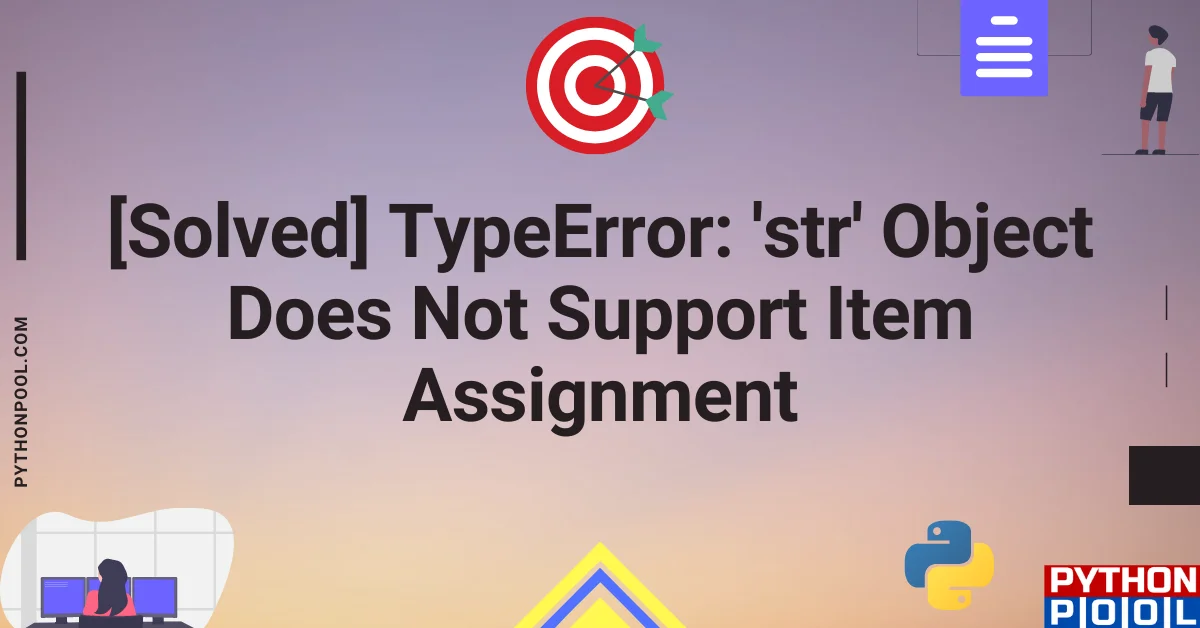
![[Solved] runtimeerror: cuda error: invalid device ordinal](https://www.pythonpool.com/wp-content/uploads/2024/01/Solved-runtimeerror-cuda-error-invalid-device-ordinal-300x157.webp)
![[Fixed] typeerror can’t compare datetime.datetime to datetime.date](https://www.pythonpool.com/wp-content/uploads/2024/01/typeerror-cant-compare-datetime.datetime-to-datetime.date_-300x157.webp)
![[Fixed] nameerror: name Unicode is not defined](https://www.pythonpool.com/wp-content/uploads/2024/01/Fixed-nameerror-name-Unicode-is-not-defined-300x157.webp)
![[Fixed] typeerror: type numpy.ndarray doesn’t define __round__ method](https://www.pythonpool.com/wp-content/uploads/2024/01/Fixed-typeerror-type-numpy.ndarray-doesnt-define-__round__-method-300x157.webp)