In the following article, we will cover Python ignoring invalid distribution. Why does it occur, and what is the way to resolve this warning. This is an obscure error. In other words, there is little chance to come across this warning. However, since you are here, that implies you have indeed come bumped into it. Don’t worry. This article covers it in detail and will try to resolve this error.
Why does Python ignoring invalid distribution occur?
Sometimes when you try to pip install a package, you may run across an error similar to this, for instance.
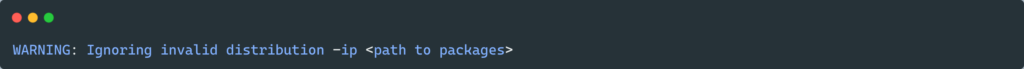
This happens because when pip updates or deletes a package, it renames the package name by replacing the first letter with a ‘ ~ ‘ or ’tilde,’ which is normal behavior. The problem here is that pip is renaming its own package (pip -> ~ip) without restoring it.
Whenever a pip update is executed, the default pip package is renamed to ~ip, and then a new pip package is installed following the removal of ~ip. So, if your update stops in between, it’ll leave the ~ip as it is.
This broken pip can be easily fixed or suppressed. But until you fix it, it’ll display the above error.
How to suppress ignoring invalid distribution warnings?
In order to suppress all the warnings, you can do the following. However, it is important to realize that suppressing the warnings doesn’t resolve the error. It merely hides the warning message.
pip --disable-pip-version-check install <module_name>How to Resolve Python Ignoring Invalid Distribution Warning?
pip
It occurs due to multiple versions installation of libraries. At times conda or pip failed to uninstall the versions. Instead, it renames it to “~ip”.
Therefore it is recommended that you should find site-packages in the python installation (usually located in pythoninstallation/Lib/site-packages/) and search for “~ip” and delete such folders which begin with ~ip. After that, the problem of ignoring invalid distribution will get resolved, and you will not get any such warnings.
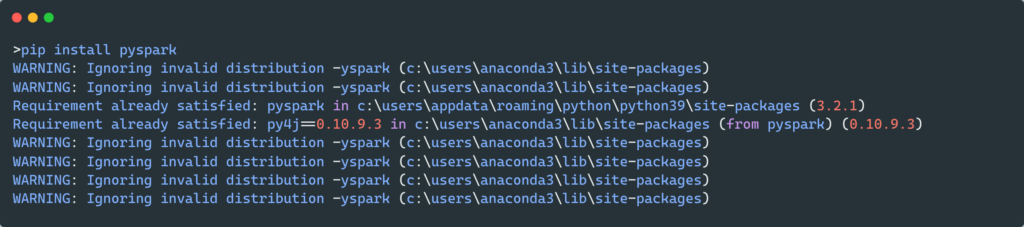
after deleting ~<package_name>
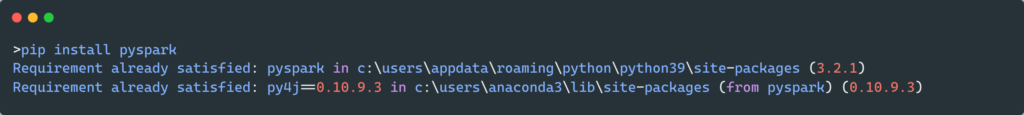
anaconda
Anaconda is an open-source package manager similar to pip. Moreover, the chances of warning python ignoring invalid distribution appearing in anaconda is very little as they use their own executable conda. This allows for stable and quicker installation with very few chances of errors popping up. If your site library does not have ~ip, there is no reason for this warning to pop up.
pycharm
Similarly, pycharm has a dedicated GUI for installing and uninstalling packages for a project. When a package doesn’t work as expected, simply remove it and reinstall it. Therefore it is unlikely that ignoring invalid distribution will occur in pycharm.
How to fix a broken pip?
Use the steps given below in order to fix a broken pip.
- Download the following file and save it as get-pip.py
- Open the command prompt.
- Open the directory where the file get-pip.py has been saved.
- Thereafter, run the get-pip.py as
python get-pip.py. This will install the wheel and the pip. - Use pip –version to check whether it is installed correctly.
FAQs
In order to force reinstall a pip package, you will need to do the following, for instance:
pip install pandas –no-cache-dir
We should not ignore Python ignoring invalid distribution warnings because a few dependent packages might not be installed. Moreover, it could lead to more unwanted errors.
Conclusion
In the following article, we discussed why Python’s warning, i.e., ignoring invalid distribution, occurs and looked at a way to resolve the warning message. In modern IDEs like Pycharm and Anaconda, this error is highly unlikely to appear since these IDEs have their own package installation flow.
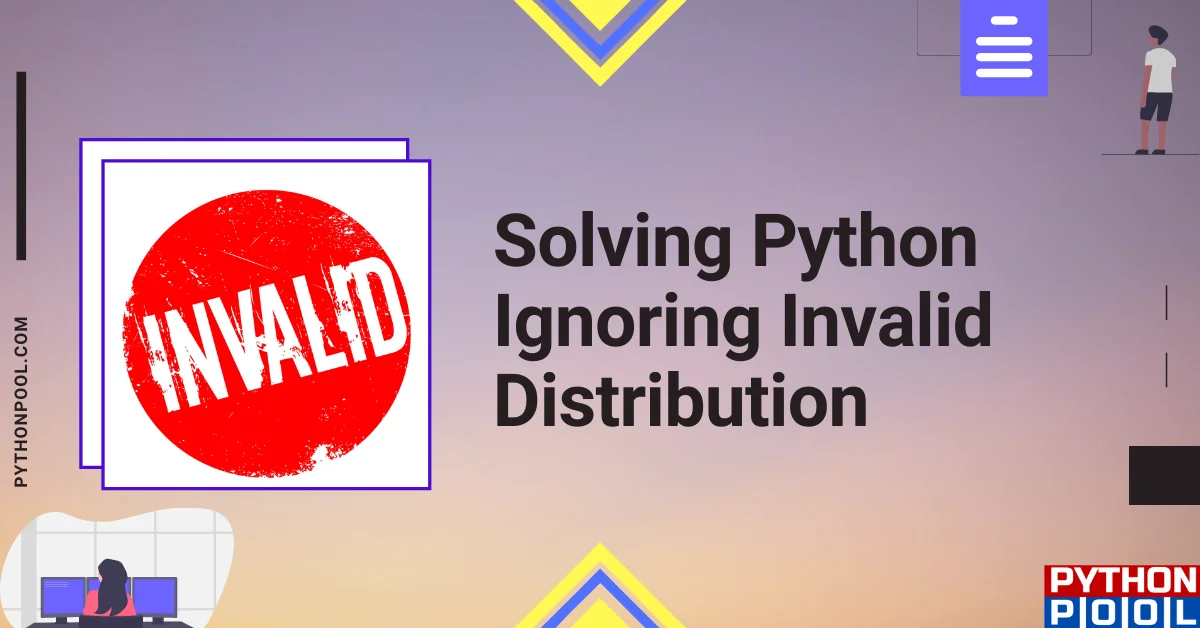
![[Fixed] typeerror can’t compare datetime.datetime to datetime.date](https://www.pythonpool.com/wp-content/uploads/2024/01/typeerror-cant-compare-datetime.datetime-to-datetime.date_-300x157.webp)
![[Fixed] nameerror: name Unicode is not defined](https://www.pythonpool.com/wp-content/uploads/2024/01/Fixed-nameerror-name-Unicode-is-not-defined-300x157.webp)
![[Solved] runtimeerror: cuda error: invalid device ordinal](https://www.pythonpool.com/wp-content/uploads/2024/01/Solved-runtimeerror-cuda-error-invalid-device-ordinal-300x157.webp)
![[Fixed] typeerror: type numpy.ndarray doesn’t define __round__ method](https://www.pythonpool.com/wp-content/uploads/2024/01/Fixed-typeerror-type-numpy.ndarray-doesnt-define-__round__-method-300x157.webp)