This article will cover the solution for the attribute error that goes like ‘tensorflow.python.framework.ops’ has no attribute ‘_tensorlike. We will look at the different ways to resolve this error.
While using TensorFlow, we always encounter various errors like invalid versions, missing frameworks, or incompatible dependencies because these modules are highly dependent on each other. So, whenever a module is outdated, the objects within it can have missing methods or functions. This creates no attribute errors eventually.
Why this error occurs?
The cause of this error is likely due to be the compatibility issue between Keras and the tensorflow.Keras. Keras is a standalone API for deep learning methods and training but Tensorflow.Keras is an addition over normal keras to make it compatible with other TensorFlow objects.
So, if your Keras or Tensorflow modules are incompatible, they cannot communicate with each other appropriately.
Let’s have a look at how you can solve this particular error –
Methods to Resolve ‘tensorflow.python.framework.ops’ has no attribute ‘_tensorlike
There are two primary ways to resolve this error –
- Using Keras from the Tensorflow module
- Updating Keras module
1: Using Keras from the Tensorflow module
The following example is one of the cases where you can face the ‘tensorflow.python.framework.ops’ has no attribute ‘_tensorlike error –
import keras as K
from keras.models import Sequential
from keras.layers import Dense
from tensorflow import set_random_seed
for hidden_neuron in hidden_neurons:
model = Sequential()
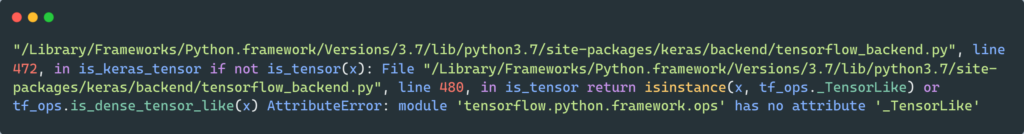
from keras import Sequential
from keras.layers import Conv2D, Flatten, DenseInstead of the lines above, use the code lines below to resolve this error. This is due to the compatibility issue between Keras and the tensorflow.keras.
from tensorflow.keras import Sequential
from tensorflow.keras.layers import Conv2D, Flatten, DenseThe above import will ensure that you use the TensorFlow compatible modules from Keras.
2: Updating the Keras module
Upgrading to the latest version of Keras, which might be compatible with the TensorFlow, can also solve this issue. If you are using pip, you can use the following command –
pip install --upgrade keras==x.x.xIf you are using any IDEs that have their virtual environments, then use the following commands respectively –
For Anaconda –
conda update keras
For Pycharm –
- Open up the Python Packages window.
- Search the module you’re looking for.
- Update the module. If the update option is unavailable, you can remove and install the module again.
‘tensorflow.python.framework.ops’ has no attribute ‘_tensorlike bert4keras module
Bert is a language representation model which helps the computers to understand the hard-to-read text by using surrounding text to form a context. Since then, this model has been implemented by many companies, including Google, for their search engines.
Bert4keras is a re-implementation of the BERT algorithm in the Keras module. This project already has 4.3k stars on Github, and the number of users using it.
To resolve this error for ber4keras, you will need to upgrade the TensorFlow to version 2.3.1 and the bert4keras to version 0.92.
‘tensorflow.python.framework.ops’ has no attribute ‘_tensorlike mtcnn module
MTCNN is a python module created by Iván de Paz Centeno. It implements the paper on Joint Face Detection and Alignment Using Multi-task Cascaded Convolutional Networks. Many College students use this module in their face detection or similar projects. Being college students, it’s pretty frustrating you get this error and don’t know how to resolve it. Don’t worry. We’re here to help.
To resolve this error, try upgrading to the latest version of Keras >= 2.0.0, which is compatible with TensorFlow. Along with that, install the newest version of MTCNN. Following commands will help you –
pip install mtcnn --upgrade
‘tensorflow.python.framework.ops’ has no attribute ‘_tensorlike tensorlayer module
This error can be avoided by using the TensorFlow version 2.0.0. If you have other versions installed, try upgrading or downgrading to this version. This can be achieved by using the following commands –
pip install tensorflow --upgrade
pip install tensorlayer --upgrade
FAQs
‘tensorflow.python.framework.ops’ has no attribute ‘_tensorlike belongs to AttributeError.
Objects can have callable attributes. So, whenever you call an attribute, first verify that the particular attribute exists or not. Verification itself will help you avoid it.
Conclusion
Hoping this article resolved the attribute error ‘tensorflow.python.framework.ops’ has no attribute ‘_tensorlike for your code. We looked at different modules which can be upgraded to avoid this error. Also, don’t forget to keep your Python3 updated to the latest versions!
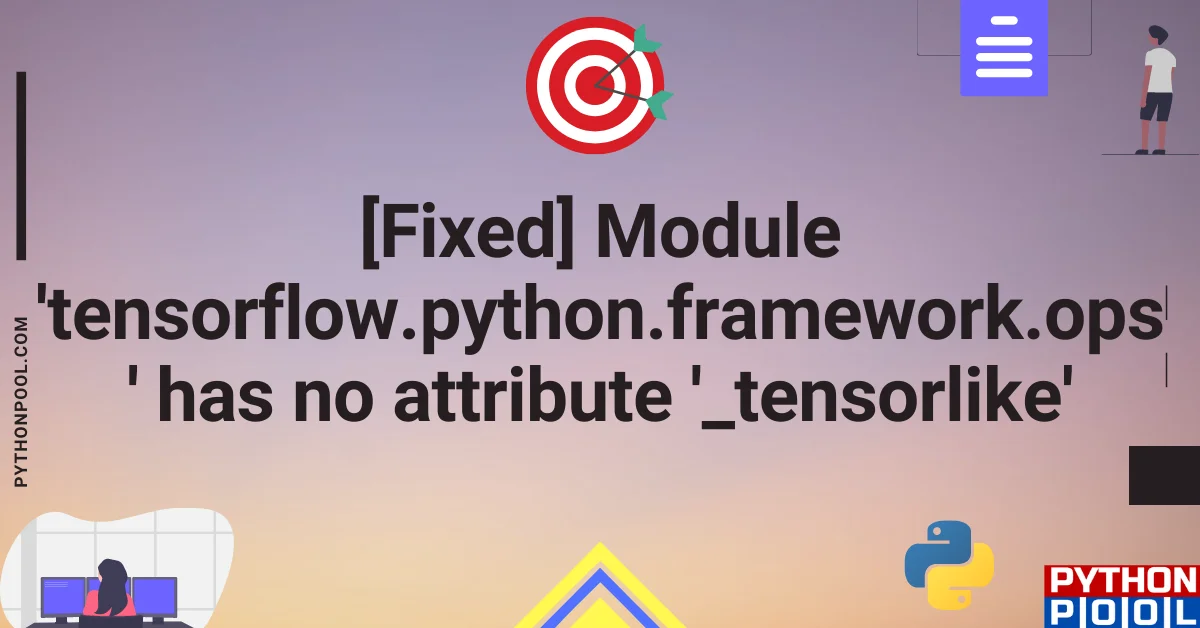
![[Fixed] typeerror can’t compare datetime.datetime to datetime.date](https://www.pythonpool.com/wp-content/uploads/2024/01/typeerror-cant-compare-datetime.datetime-to-datetime.date_-300x157.webp)
![[Fixed] nameerror: name Unicode is not defined](https://www.pythonpool.com/wp-content/uploads/2024/01/Fixed-nameerror-name-Unicode-is-not-defined-300x157.webp)
![[Solved] runtimeerror: cuda error: invalid device ordinal](https://www.pythonpool.com/wp-content/uploads/2024/01/Solved-runtimeerror-cuda-error-invalid-device-ordinal-300x157.webp)
![[Fixed] typeerror: type numpy.ndarray doesn’t define __round__ method](https://www.pythonpool.com/wp-content/uploads/2024/01/Fixed-typeerror-type-numpy.ndarray-doesnt-define-__round__-method-300x157.webp)