The urllib module can be used to make an HTTP request from a site, unlike the requests library, which is a built-in library. This reduces dependencies. In the following article, we will discuss why urllib.error.httperror: http error 403: forbidden occurs and how to resolve it.
What is a 403 error?
The 403 error pops up when a user tries to access a forbidden page or, in other words, the page they aren’t supposed to access. 403 is the HTTP status code that the webserver uses to denote the kind of problem that has occurred on the user or the server end. For instance, 200 is the status code for – ‘everything has worked as expected, no errors’. You can go through the other HTTP status code from here.
Why urllib.error.httperror: http error 403: forbidden occurs?
ModSecurity is a module that protects websites from foreign attacks. It checks whether the requests are being made from a user or from an automated bot. It blocks requests from known spider/bot agents who are trying to scrape the site. Since the urllib library uses something like python urllib/3.3.0 hence, it is easily detected as non-human and therefore gets blocked by mod security.
from urllib import request
from urllib.request import Request, urlopen
url = "https://www.gamefaqs.com"
request_site = Request(url)
webpage = urlopen(request_site).read()
print(webpage[:200])
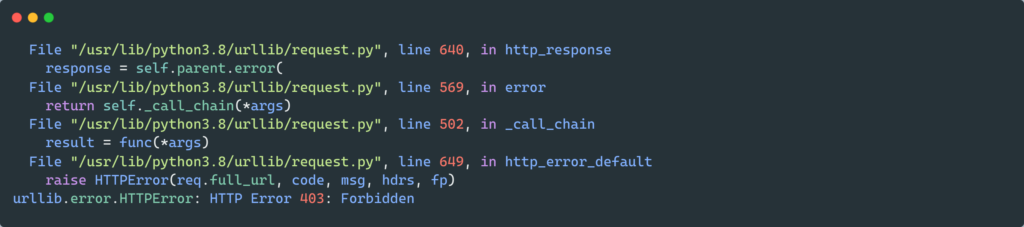
ModSecurity blocks the request and returns an HTTP error 403: forbidden error if the request was made without a valid user agent. A user-agent is a header that permits a specific string which in turn allows network protocol peers to identify the following:
- The Operating System, for instance, Windows, Linux, or macOS.
- Websserver’s browser
Moreover, the browser sends the user agent to each and every website that you get connected to. The user-Agent field is included in the HTTP header when the browser gets connected to a website. The header field data differs for each browser.
Why do sites use security that sends 403 responses?
According to a survey, more than 50% of internet traffic comes from automated sources. Automated sources can be scrapers or bots. Therefore it gets necessary to prevent these attacks. Moreover, scrapers tend to send multiple requests, and sites have some rate limits. The rate limit dictates how many requests a user can make. If the user(here scraper) exceeds it, it gets some kind of error, for instance, urllib.error.httperror: http error 403: forbidden.
Resolving urllib.error.httperror: http error 403: forbidden?
This error is caused due to mod security detecting the scraping bot of the urllib and blocking it. Therefore, in order to resolve it, we have to include user-agent/s in our scraper. This will ensure that we can safely scrape the website without getting blocked and running across an error. Let’s take a look at two ways to avoid urllib.error.httperror: http error 403: forbidden.
Method 1: using user-agent
from urllib import request
from urllib.request import Request, urlopen
url = "https://www.gamefaqs.com"
request_site = Request(url, headers={"User-Agent": "Mozilla/5.0"})
webpage = urlopen(request_site).read()
print(webpage[:500])
- In the code above, we have added a new parameter called headers which has a user-agent Mozilla/5.0. Details about the user’s device, OS, and browser are given by the webserver by the user-agent string. This prevents the bot from being blocked by the site.
- For instance, the user agent string gives information to the server that you are using Brace browser and Linux OS on your computer. Thereafter, the server accordingly sends the information.
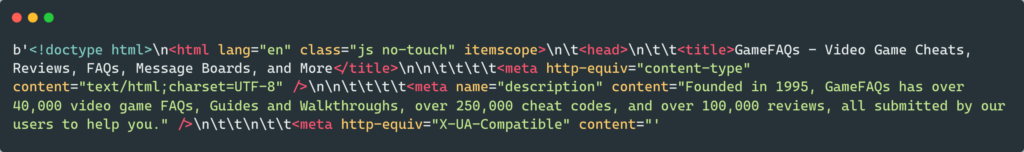
Method 2: using Session object
There are times when even using user-agent won’t prevent the urllib.error.httperror: http error 403: forbidden. Then we can use the Session object of the request module. For instance:
from random import seed
import requests
url = "https://www.gamefaqs.com"
session_obj = requests.Session()
response = session_obj.get(url, headers={"User-Agent": "Mozilla/5.0"})
print(response.status_code)
The site could be using cookies as a defense mechanism against scraping. It’s possible the site is setting and requesting cookies to be echoed back as a defense against scraping, which might be against its policy.
The Session object is compatible with cookies.
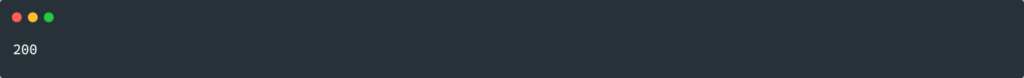
Catching urllib.error.httperror
urllib.error.httperror can be caught using the try-except method. Try-except block can capture any exception, which can be hard to debug. For instance, it can capture exceptions like SystemExit and KeyboardInterupt. Let’s see how can we do this, for instance:
from urllib.request import Request, urlopen
from urllib.error import HTTPError
url = "https://www.gamefaqs.com"
try:
request_site = Request(url)
webpage = urlopen(request_site).read()
print(webpage[:500])
except HTTPError as e:
print("Error occured!")
print(e)
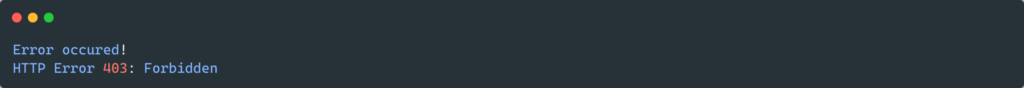
FAQs
You can try the following steps in order to resolve the 403 error in the browser try refreshing the page, rechecking the URL, clearing the browser cookies, check your user credentials.
Scrapers often don’t use headers while requesting information. This results in their detection by the mod security. Hence, scraping modules often get 403 errors.
Conclusion
In this article, we covered why and when urllib.error.httperror: http error 403: forbidden it can occur. Moreover, we looked at the different ways to resolve the error. We also covered the handling of this error.
![[Fixed] urllib.error.httperror http error 403 forbidden](https://www.pythonpool.com/wp-content/uploads/2022/04/Fixed-urllib.error_.httperror-http-error-403-forbidden.webp)
![[Fixed] nameerror: name Unicode is not defined](https://www.pythonpool.com/wp-content/uploads/2024/01/Fixed-nameerror-name-Unicode-is-not-defined-300x157.webp)
![[Solved] runtimeerror: cuda error: invalid device ordinal](https://www.pythonpool.com/wp-content/uploads/2024/01/Solved-runtimeerror-cuda-error-invalid-device-ordinal-300x157.webp)
![[Fixed] typeerror can’t compare datetime.datetime to datetime.date](https://www.pythonpool.com/wp-content/uploads/2024/01/typeerror-cant-compare-datetime.datetime-to-datetime.date_-300x157.webp)
![[Fixed] typeerror: type numpy.ndarray doesn’t define __round__ method](https://www.pythonpool.com/wp-content/uploads/2024/01/Fixed-typeerror-type-numpy.ndarray-doesnt-define-__round__-method-300x157.webp)