Dictionaries are a built-in data structure in Python used for mapping keys to values. They are similar to lists, but instead of using indices to access values, you use keys. In this article, we’ll explore how to add keys to dictionary in Python and how to use them effectively in your code.
Creating a Dictionary
The syntax for creating a dictionary in Python is straightforward. You enclose a comma-separated list of key-value pairs within curly braces:
# create an empty dictionary
dict1 = {}
# create a dictionary with initial values
dict2 = {'key1': 'value1', 'key2': 'value2', 'key3': 'value3'}
Adding Keys to a Dictionary
There are several ways to add keys to a dictionary in Python. One common method is to use square brackets and assignment:
# add a new key-value pair to dict2
dict2['key4'] = 'value4'
print(dict2)
# Output: {'key1': 'value1', 'key2': 'value2', 'key3': 'value3', 'key4': 'value4'}
Another way to add keys to a dictionary in Python is to use the update() method:
# add multiple key-value pairs to dict2
dict2.update({'key5': 'value5', 'key6': 'value6'})
print(dict2)
# Output: {'key1': 'value1', 'key2': 'value2', 'key3': 'value3', 'key4': 'value4', 'key5': 'value5', 'key6': 'value6'}
Updating Existing Keys
If you add a key to a dictionary that already exists, the value associated with that key will be updated:
# update the value for an existing key in dict2
dict2['key1'] = 'new value1'
print(dict2)
# Output: {'key1': 'new value1', 'key2': 'value2', 'key3': 'value3', 'key4': 'value4', 'key5': 'value5', 'key6': 'value6'}
Using the get() Method
When you’re working with dictionaries, it’s important to be able to access the values associated with specific keys. One way to do this is to use square brackets:
# get the value for a specific key in dict2
value = dict2['key1']
print(value)
# Output: 'new value1'
However, this approach can cause an error if you try to access a key that doesn’t exist in the dictionary. To avoid this, you can use the get() method instead:
# get the value for a specific key in dict2 using get()
value = dict2.get('key7', 'default value')
print(value)
# Output: 'default value'
The get() method takes two arguments: the first is the key you want to access, and the second is an optional default value to return if the key doesn’t exist.
Add keys to a dictionary using for loop
You can add keys to a dictionary within a loop by using the dictionary’s bracket notation to access and add items. Here’s an example:
# Define an empty dictionary
my_dict = {}
# Define a list of keys and a list of values
keys = ['a', 'b', 'c']
values = [1, 2, 3]
# Loop through the keys and values
for i in range(len(keys)):
# Add the key-value pair to the dictionary
my_dict[keys[i]] = values[i]
# Print the resulting dictionary
print(my_dict)
In this example, we first define an empty dictionary called my_dict. We also define a list of keys (keys) and a list of values (values). We then loop through the keys and values using a for loop that goes through the range of the length of the keys list.
Within the loop, we use the bracket notation to access the key at the current index of the keys list (keys[i]) and add the corresponding value from the values list (values[i]) as the value for that key in the dictionary (my_dict[keys[i]] = values[i]).
After the loop, we print the resulting dictionary, which should contain the key-value pairs from the keys and values lists.
Add keys to dictionary if not exists
To add keys to a dictionary only if they don’t already exist, you can use the setdefault() method of the dictionary. This method sets a key to a default value if the key is not already in the dictionary. Here’s an example:
# Define a dictionary with some initial keys
my_dict = {'a': 1, 'b': 2}
# Define a list of keys and a list of values
keys = ['a', 'b', 'c']
values = [1, 2, 3]
# Loop through the keys and values
for i in range(len(keys)):
# Add the key-value pair to the dictionary if the key doesn't already exist
my_dict.setdefault(keys[i], values[i])
# Print the resulting dictionary
print(my_dict)
In this example, we first define a dictionary called my_dict with some initial keys and values. We also define a list of keys (keys) and a list of values (values). We then loop through the keys and values using a for loop that goes through the range of the length of the keys list.
Within the loop, we use the setdefault() method to add the key-value pair to the dictionary only if the key doesn’t already exist in the dictionary. If the key already exists, the setdefault() method returns the current value for that key without changing it.
After the loop, we print the resulting dictionary, which should contain all the original keys and values from the dictionary, as well as any new key-value pairs that were added from the keys and values lists.
Add tuple as key to dictionary
You can use a tuple as a key for a dictionary in Python. Here’s an example:
# Define a dictionary with a tuple key and a value
my_dict = {('a', 1): 'apple'}
# Access the value with a tuple key
print(my_dict[('a', 1)])
# Add a new key-value pair with a tuple key
my_dict[('b', 2)] = 'banana'
# Print the updated dictionary
print(my_dict)
we define a dictionary called my_dict with a tuple key ('a', 1) and a corresponding value 'apple'. We can access the value for this key using the bracket notation my_dict[('a', 1)].
To add a new key-value pair with a tuple key, we can simply use the bracket notation to assign a value to a new tuple key ('b', 2) like so: my_dict[('b', 2)] = 'banana'.
Add key to dictionary using list comprehension
You can add keys to a dictionary using a list comprehension by creating a dictionary with the key-value pairs and then using dictionary comprehension to filter and add keys to the original dictionary. Here’s an example:
# Define the original dictionary
my_dict = {'a': 1, 'b': 2, 'c': 3}
# Define a list of keys to add
keys_to_add = ['d', 'e', 'f']
# Define a value for the new keys
value = 0
# Create a new dictionary with the key-value pairs to add
new_dict = {key: value for key in keys_to_add}
# Use dictionary comprehension to add the new keys to the original dictionary
my_dict = {**my_dict, **new_dict}
# Print the updated dictionary
print(my_dict)
In this example, we define the original dictionary my_dict, and a list of keys to add keys_to_add, and a value for the new keys value.
We create a new dictionary new_dict with the key-value pairs to add, using a dictionary comprehension to create a dictionary with keys from the keys_to_add list, and a value of value.
We then use the ** operator to unpack both dictionaries (my_dict and new_dict) into a new dictionary. This is done in a dictionary comprehension to add the new keys to the original dictionary and any existing keys in my_dict will be overwritten with the new value of value.
Finally, we print the updated dictionary with the new keys added.
FAQs
Yes, you can add a key with multiple values to a dictionary by assigning a list or another dictionary as the value.
Yes, you can add a key with a value of any data type to a dictionary, including strings, integers, floating-point numbers, lists, dictionaries, and more.
Conclusion
Dictionaries are a powerful tool for mapping keys to values in Python. By adding keys to dictionaries, you can store and retrieve information in a flexible and efficient way. Whether you’re using square brackets and assignment, the update() method, or the get() method, there are many ways to work with dictionaries in Python.
It’s important to keep in mind that dictionaries are unordered, which means that the keys and values may not be stored in the order you expect. However, you can use the sorted() function to sort the keys in a dictionary, or you can use the collections module to create an ordered dictionary that preserves the order of the keys.
Whether you’re a beginner or an experienced programmer, understanding dictionaries and how to add keys to them is a valuable skill to have. Try incorporating dictionaries into your own projects, and see how they can simplify your code and improve your workflow.
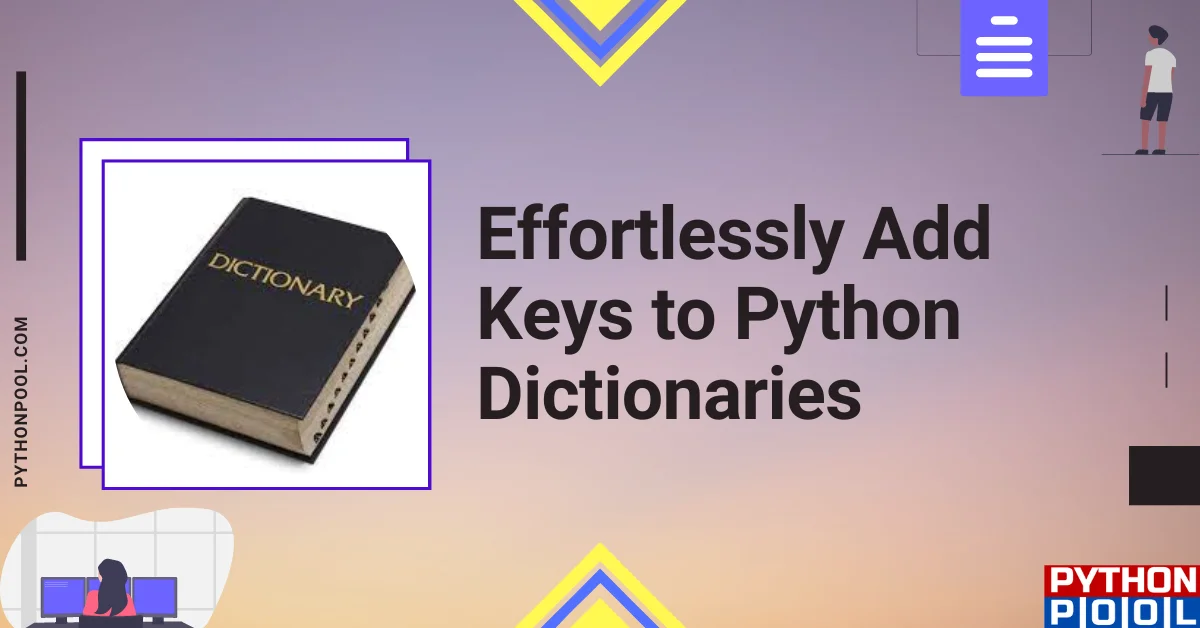
![[Fixed] typeerror can’t compare datetime.datetime to datetime.date](https://www.pythonpool.com/wp-content/uploads/2024/01/typeerror-cant-compare-datetime.datetime-to-datetime.date_-300x157.webp)
![[Fixed] nameerror: name Unicode is not defined](https://www.pythonpool.com/wp-content/uploads/2024/01/Fixed-nameerror-name-Unicode-is-not-defined-300x157.webp)
![[Solved] runtimeerror: cuda error: invalid device ordinal](https://www.pythonpool.com/wp-content/uploads/2024/01/Solved-runtimeerror-cuda-error-invalid-device-ordinal-300x157.webp)
![[Fixed] typeerror: type numpy.ndarray doesn’t define __round__ method](https://www.pythonpool.com/wp-content/uploads/2024/01/Fixed-typeerror-type-numpy.ndarray-doesnt-define-__round__-method-300x157.webp)