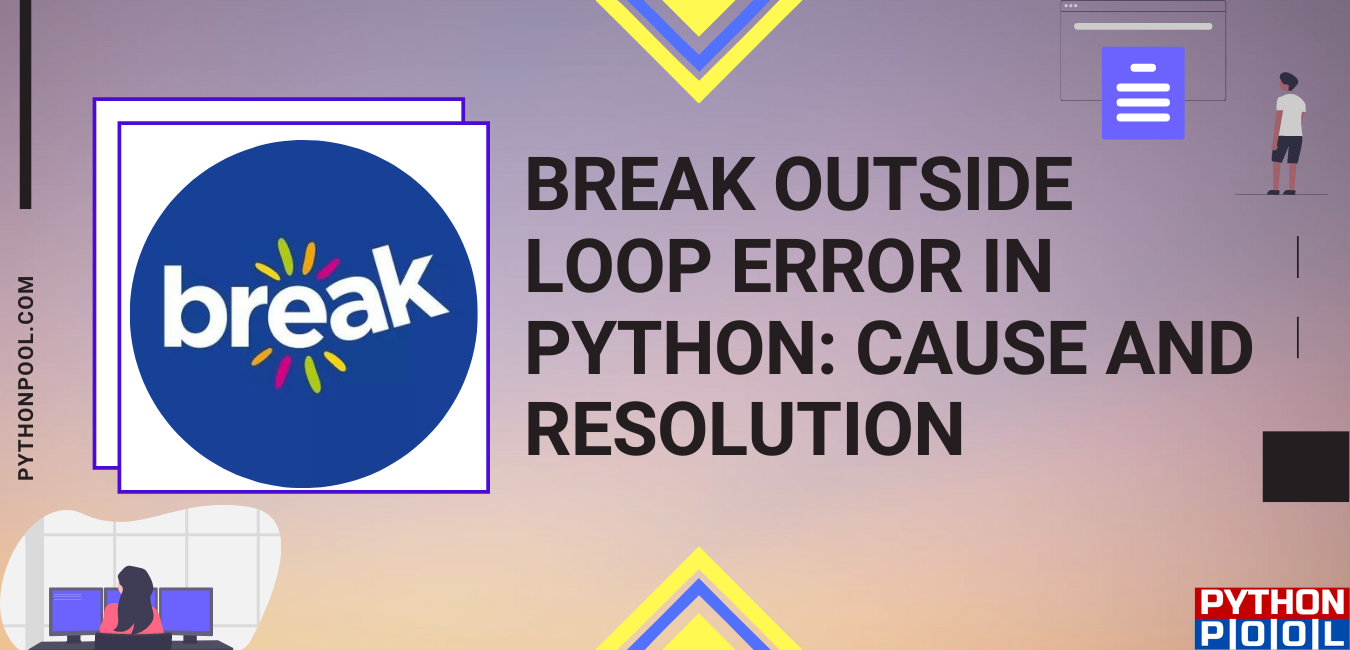Hello coders!! In this article, we will learn about Python’s “break outside loop” loop error. We will see its cause with some examples and will ultimately learn how to resolve this error. Let us now understand it in detail.
What does ‘break’ mean in Python?
The ‘break’ statement is used to instruct Python to exit from a loop. It is commonly used to exit a loop abruptly when some external condition is triggered. The break statement can be used in any type of loop – while loop and for loop.
n = 10
while n > 0:
print ('Value :', n)
n = n -1
if n == 5:
break
print ('Exiting the loop')
Output:
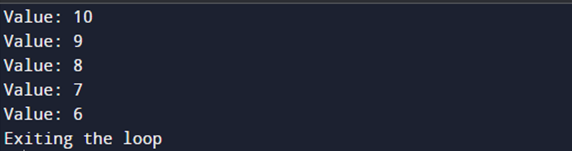
As we can see, when the variable’s value becomes 5, the condition for the break statement triggers and Python abruptly exits the loop.
SyntaxError: Break outside loop in Python:
The purpose of a break statement is to terminate a loop abruptly by triggering a condition. So, the break statement can only be used inside a loop. It can also be used inside an if statement, but only if it is inside a loop. If one uses a break statement outside of a loop, then they will get the “SyntaxError: ‘break’ outside loop” error in their code.
n = 10
if n < 15:
print('The number is less than 15')
else:
break
Output:

We can see that the error SyntaxError: break outside loop occurs. This is because we have used the break statement without any parent loop.
Resolution for SyntaxError: break outside loop in Python:
The cause of the above error is that the break statement can’t be used anywhere in a program. It is used only to stop a loop from executing further.
We need to remove the break statements in order to solve the error. An exception can replace it. We use exceptions to stop a program and provide an error message.
n = 20
if n < 15:
print('The number is less than 15')
else:
raise Exception("The number is not less than 15")
Output:

The code now returns an exception based on the given condition. When we use an exception, it stops the program from further execution( if triggered) and displays the error message.
If we want the program to continue further execution, we can simply use a print statement.
n = 20
if n < 15:
print('The number is less than 15')
else:
print("The number is not less than 15")
Output:

Here, due to the use of print statement, the program does not stop from execution.
Difference between break, exit and return:
| BREAK | EXIT | RETURN | |
|---|---|---|---|
| Type | Keyword | System Call | Instruction |
| Purpose | exit from a loop | exit from a program and return the control back to OS | return a value from a function |
Conclusion: Break Outside Loop Python
In this article, we discussed in detail the Python “break out of loop error.” We learned about using the break statement and saw the scene in which the said error can occur. So, to avoid it, we must remember to use the break statement within the loop only.
However, if you have any doubts or questions, do let me know in the comment section below. I will try to help you as soon as possible.
Happy Pythoning!