In this article, we will see how to solve the SyntaxError: Keyword Can’t be an expression. Before that first, we will learn about why this error happens. And how to rectify this type of error. This article will be very much useful for python beginners. These are the basic things that every Python programmer has to know. Let us start.
This type of error may happen because of non-valid keyword argument names. Keyword arguments are useful to call functions. If we need to call some functions with a value, then we need the help of keyword arguments. If we try to use the non-valid keywords arguments, the python interpreter will raise a SyntaxError.
SyntaxError: Keyword can’t be an Expression Examples
Example 1: Keyword can’t be an expression
end1 = "P"
end2 = "y"
end3 = "t"
end4 = "h"
end5 = "o"
end6 = "n"
end7 = "P"
end8 = "o"
end9 = "o"
end10 = "l"
print(end1 + end2 + end3 + end4 + end5 + end+ end=' ' )
In this we have given program, we have assigned different characters for different variables. At last, we are trying to concatenate all the variables. But it shows a SyntaxError. Let us run this and see what happens
Output
SyntaxError: keyword can't be an expression
Example 1: Solving
end1 = "P"
end2 = "y"
end3 = "t"
end4 = "h"
end5 = "o"
end6 = "n"
end7 = "P"
end8 = "o"
end9 = "o"
end10 = "l"
print(end1 + end2 + end3 + end4 + end5 + end6, end= ' ')
Now we are just changing the plus operator to a comma. So that it will run without any error.
Output
Python
Example 2: SyntaxError: Keyword can’t be an expression in a dictionary
D1=dict('name'='Jack','age'=23,'score'=100)
print(D1)
In this program, we are using a dictionary and the same error is occurring here.
Output
SyntaxError: keyword can't be an expression
Example 2: Solving
D1=dict(name='Jack',age=23,score=100)
print(D1)
We can solve this error by removing the quotations as shown in the above program. This will run without any errors.
Output
{'name': 'Jack', 'age': 23, 'score': 100}
Example 3: Keyword can’t be an expression
>>>a=("match", category.keyword="Musician")
>>>a
This will show a SyntaxError because of using non-valid keyword arguments. Let us run the example and see what happens.
Output
SyntaxError: keyword can't be an expression
Example 3: Solving
>>>a=({"match":{"category.keyword":"Musician"}})
>>>a
We can solve this error by declaring it as a dictionary. Let us see what will be the output for this.
Output
{'match': {'category.keyword': 'Musician'}}
SyntaxError: Keyword can’t be an expression pyspark dataframes
There are many situations where you have to use Pyspark dataframes. These dataframes are effective to store data (even by flattening the data). When fetching a query from these data is quite tricky because of different conditions. Consider an example –
df1= df1.join(df1.column= df2.column).show()
Output
SyntaxError: keyword can't be an expression
In the above example, we’re adding a condition of comparing the columns of df1 and df2 and then joining the data. The above example will throw a SyntaxError: keyword can’t be an expression Error because of an invalid expression.
Solving Keyword can’t be an expression pyspark dataframes
The above example can be solved by using ‘==’ instead of ‘=’.
df1= df1.join(df1.column== df2.column).show()
This would allow python to create a truth table from both the dataframes, instead of thinking of it as an argument.
SyntaxError: Keyword can’t be an identifier error Numpy Query
Pandas and numpy can act weirdly at times when you don’t do with recommended conventions. In many cases, the pandas dataframe columns can be accessed as dataframe attributes. This makes it easy to write as well as debug the codes.
But at times, when your column names have space (” “) character they’ll run into issues. Consider the following example –
df.query("residential areas='3'")
The above dataframe has a ‘residential areas’ column present and we need to run a query on the above dataframe. Now, the above example will throw an error because of an invalid identifier.
Output
SyntaxError: Python keyword not valid identifier expression in numexpr query
Solving numexpr query: keyword can’t be an identifier error
df.query("residential_areas='3'")
The only way to solve this error is by removing space from the column name and then replacing it with under scroll (_).
FAQs Related to keywords can’t be an expression
This error occurs because of passing non-valid keyword argument names.
Whenever Python fails to understand the code structure. This happens when you use invalid arguments or incorrect declarations.
Conclusion
In this article, we have completely learned about the SyntaxError: keyword can’t be an expression. And also we have learned how to solve this type of errors. Try to understand the article and implement it on your own to know about the errors. Implementing makes the best practice. In case of any queries while learning about the article. Kindly let us know in the comment section.
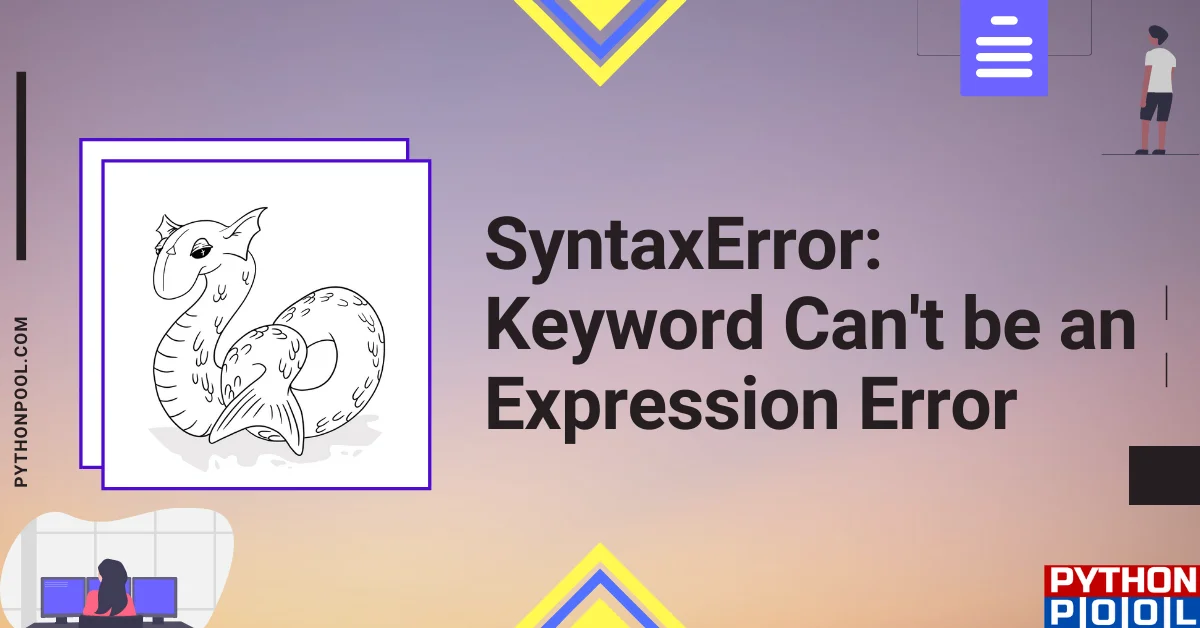
![[Fixed] nameerror: name Unicode is not defined](https://www.pythonpool.com/wp-content/uploads/2024/01/Fixed-nameerror-name-Unicode-is-not-defined-300x157.webp)