In this article, we will see about disable path length limit in Python. If you are using Python in windows, then this article will be helpful for you. We will learn the possibility of disabling the path length limit. And also what are the advantages of doing this. At the end of the article, you will learn how to disable and why we have to do that. Let us start now!
Many of the windows OS have a limit range that allows us to save the file name or the length of the file in a limited range only. In windows, the pathname is specified for only around 260 characters only. Linux or macOS users do not face this kind of issue. There is no limit range between macOS and Linux. But the majority of the people use Window OS also.
Disable Path length limit in Python
Python has introduced an option like disable path length limit after installation to avoid this kind of problem. After installing python IDE, it will show an option to perform that. This option will enable us to save the path characters more than 260 characters and also helps us to run the python program normally in older versions of Windows.
What if we disable path length?
To overcome this kind of issue, we have to shorten the path or the file name. But, disabling the path length limit won’t bring any issues to the user. Python will work fine even the path length is disabled. Disabling the path length is better than shortening the path or the file name. Because if someone installed the Python in a directory more than a recommended length means it will cause the error. So using this option is much better.
How to disable max path length limit after installation?
After installation of Python, it will show like an option which was shown in the below image. It is straightforward to do this.
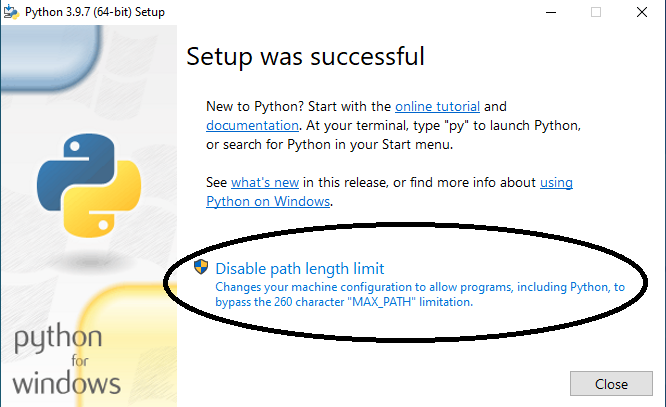
The above-mentioned is the way to disable the length in Python after installation.
Python Disable Path length limit from Pros and Cons
| Pros | Cons |
|---|---|
| This will save the time in future on debugging | This will break the compatibility of files that using long files or directories. |
| The programmer no need to worry about the file size or the path length | And also, while we are disabling the path length, it will break the other files which are not using this option. |
Error raised because of not disabling the path length
Disabling the path length is most recommended, and it saves time in the future on debugging an avoidable issue.
The occurred error has been mentioned below. This error has occurred during the compilation of the program. This kind of error will stop us while developing projects. The only recommended solution for this issue is to choose the option.
error MSB3541: Files has invalid value "long\path\filename". The specified path, file name, or both are too long. The fully qualified file name must be less than 260 characters, and the directory name must be less than 248 characters.
Some of the advantages of doing this
- No need to worry about path length.
- Saves time in the future on debugging an avoidable issue.
- Reduce the error during Compilation.
- The file or path would be more than 260 characters.
Why 255 is the limit for many database systems?
In database systems, the first byte is used to store the smaller strings and the string’s length. Since the bytes can have the ability to keep only 256 different characters. The maximum length of the string is 255 when the first byte holds the length of the string.
Recent updates on Windows
This kind of error will occur only on the older versions of Windows OS. Recently windows 10 has updated the path length. This will allow setting the path limit to more than 160 characters.
Frequently Asked Questions related to disabling path length
No, Linux and macOS don’t have a path length limit.
No, it is straightforward to disable the path length limit in Python.
After installation of Python, it will show like disable path length limit.
Conclusion
So far, we have entirely learned how to disable the path length limit in Python. With that, we also learned what the advantages of disabling the path length limit are. We hope this article is very much useful for the window users. Read the article thoroughly to learn more about this. In case of any queries, do let us know in the comment section.

![[Fixed] nameerror: name Unicode is not defined](https://www.pythonpool.com/wp-content/uploads/2024/01/Fixed-nameerror-name-Unicode-is-not-defined-300x157.webp)