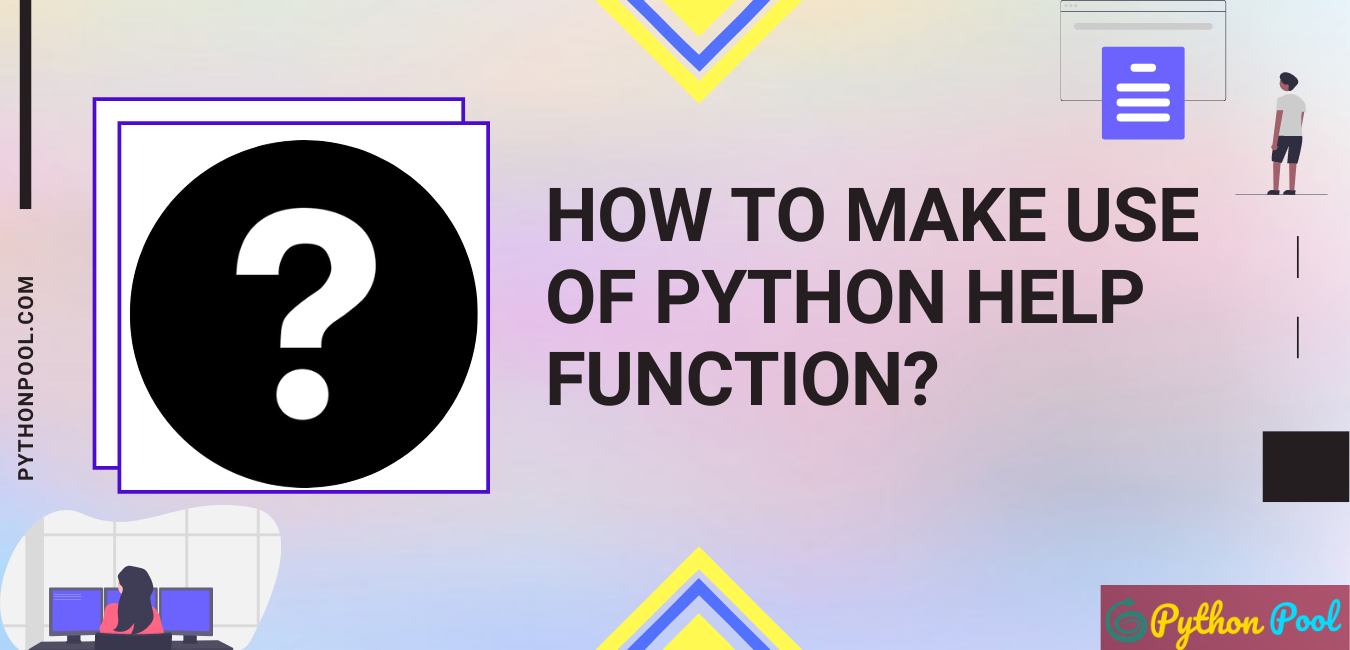There are so many functions, modules, keywords in python that it is ubiquitous to get confused. And we need to have to look at how these things work quickly. To have a quick look, we can use the help function of python. It is a straightforward, yet beneficial function. We can use it in two ways. Either we can pass the keyword/function in the argument or run the help() function without any dispute, and it will open an interactive shell.
Python Help function is used to determine the composition of certain modules. We can get the methods defined in the module, attributes, classes of the module, function, or datatype. Not only this, but we also get the docstring (documentation) related to that object.
Syntax of Python Help Function
help(object)
Parameter of python help function-
Object – This can be any keyword, any module, any class, any sub-module, or anything data type we want help. If nothing is passed, it opens an interactive shell that we can take help on any functions.
Return Type-
It returns doc–string containing all the information about the object.
How to use the Python Help function?
Using help() on different data types
Let us see how we can use the help function to know more about basic datatypes such as int, string, float, etc.
# for integer
help(int)
# for string
help(str)
# for float
help(float)
There are a lot of things that we get as the output, which are impossible to show here. We will truncate the output for you.
Description for int-
class int(object)
| int([x]) -> integer
| int(x, base=10) -> integer
|
| Convert a number or string to an integer, or return 0 if no arguments
| are given. If x is a number, return x.__int__(). For floating point
| numbers, this truncates towards zero.
|
| If x is not a number or if base is given, then x must be a string,
| bytes, or bytearray instance representing an integer literal in the
| given base. The literal can be preceded by '+' or '-' and be surrounded
| by whitespace. The base defaults to 10. Valid bases are 0 and 2-36.
| Base 0 means to interpret the base from the string as an integer literal.
| >>> int('0b100', base=0)
| 4
Static Methods for str
Static methods defined here: | | __new__(*args, **kwargs) from builtins.type | Create and return a new object. See help(type) for accurate signature. | | maketrans(x, y=None, z=None, /) | Return a translation table usable for str.translate(). | | If there is only one argument, it must be a dictionary mapping Unicode | ordinals (integers) or characters to Unicode ordinals, strings or None. | Character keys will be then converted to ordinals. | If there are two arguments, they must be strings of equal length, and | in the resulting dictionary, each character in x will be mapped to the | character at the same position in y. If there is a third argument, it | must be a string, whose characters will be mapped to None in the result.
Methods for float
| as_integer_ratio(self, /) | Return integer ratio. | Return a pair of integers, whose ratio is exactly equal to the original float | and with a positive denominator. | Raise OverflowError on infinities and a ValueError on NaNs. | >>> (10.0).as_integer_ratio() | (10, 1) | >>> (0.0).as_integer_ratio() | (0, 1) | >>> (-.25).as_integer_ratio() | (-1, 4) | conjugate(self, /) | Return self, the complex conjugate of any float. | hex(self, /) | Return a hexadecimal representation of a floating-point number. | >>> (-0.1).hex() | '-0x1.999999999999ap-4' | >>> 3.14159.hex() | '0x1.921f9f01b866ep+1' | is_integer(self, /) | Return True if the float is an integer.
To get help on various built-in data-types using python help function
We can also take help on the methods available for various built-in data types like list, tuple, dict, set.
# for list
help(list)
# for tuple
help(tuple)
# for dictionary
help(dict)
# for set
help(set)
The output is so long for these built-in collections that, we will again have to show you partial outputs.
class list(object) | list(iterable=(), /) | | Built-in mutable sequence. | | If no argument is given, the constructor creates a new empty list. | The argument must be an iterable if specified.
Help on module
We can take help on any module like math, matplotlib, numpy etc. The only thing to keep in mind is that if the module needs to be imported before use, we have to import it for getting help on it too. Otherwise, we will get an error.
import math
help(math)
Help on built-in module math:
NAME
math
DESCRIPTION
This module is always available. It provides access to the
mathematical functions defined by the C standard.
FUNCTIONS
acos(x, /)
Return the arc cosine (measured in radians) of x.
DATA
e = 2.718281828459045
inf = inf
nan = nan
pi = 3.141592653589793
tau = 6.283185307179586
Using help on print
To get information on print function, use the below code.
help(print)
Help on built-in function print in module builtins:
print(...)
print(value, ..., sep=' ', end='\n', file=sys.stdout, flush=False)
Prints the values to a stream, or to sys.stdout by default.
Optional keyword arguments:
file: a file-like object (stream); defaults to the current sys.stdout.
sep: string inserted between values, default a space.
end: string appended after the last value, default a newline.
flush: whether to forcibly flush the stream.
Help Function on built-in classes
Suppose you are working in a team and you colleague has given you a code. Now you want to know the description and the methods that are available in those classes, you can take help on user-defined classes too.
Suppose this is the code-
class Car:
gear=0
def __init__(self,model,types,company):
self.model=model
self.types=types
self.company=company
def horn(self):
print("BEEP..BEEP..BEEP!")
def gear_up(self):
self.gear+=1
def gear_up(self):
self.gear-=1
def display_carinfo(self):
print(self.model,self.types,self.company)
Suppose this is the class, and you don’t know about the methods and variables available. You can use help() on this class.
help(Car)
Help on class Car in module __main__: class Car(builtins.object) | Car(model, types, company) | | Methods defined here: | | __init__(self, model, types, company) | Initialize self. See help(type(self)) for accurate signature. | | display_carinfo(self) | | gear_up(self) | | horn(self) | | ---------------------------------------------------------------------- | Data descriptors defined here: | | __dict__ | dictionary for instance variables (if defined) | | __weakref__ | list of weak references to the object (if defined) | | ---------------------------------------------------------------------- | Data and other attributes defined here: | | gear = 0
Using the interactive shell
We can use the interactive shell by not giving any argument in the python help() function.
To start the interactive shell-
help()
We will get the output like this-
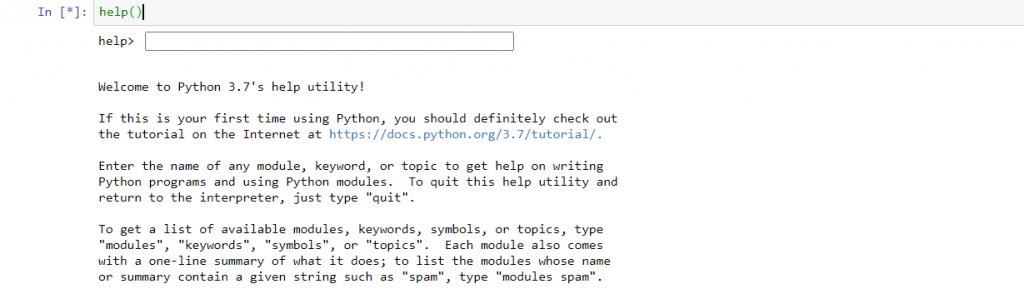
Suppose if we want to know about ‘global’ keyword, we can simply write it in the box near help.
We will get the output like this-
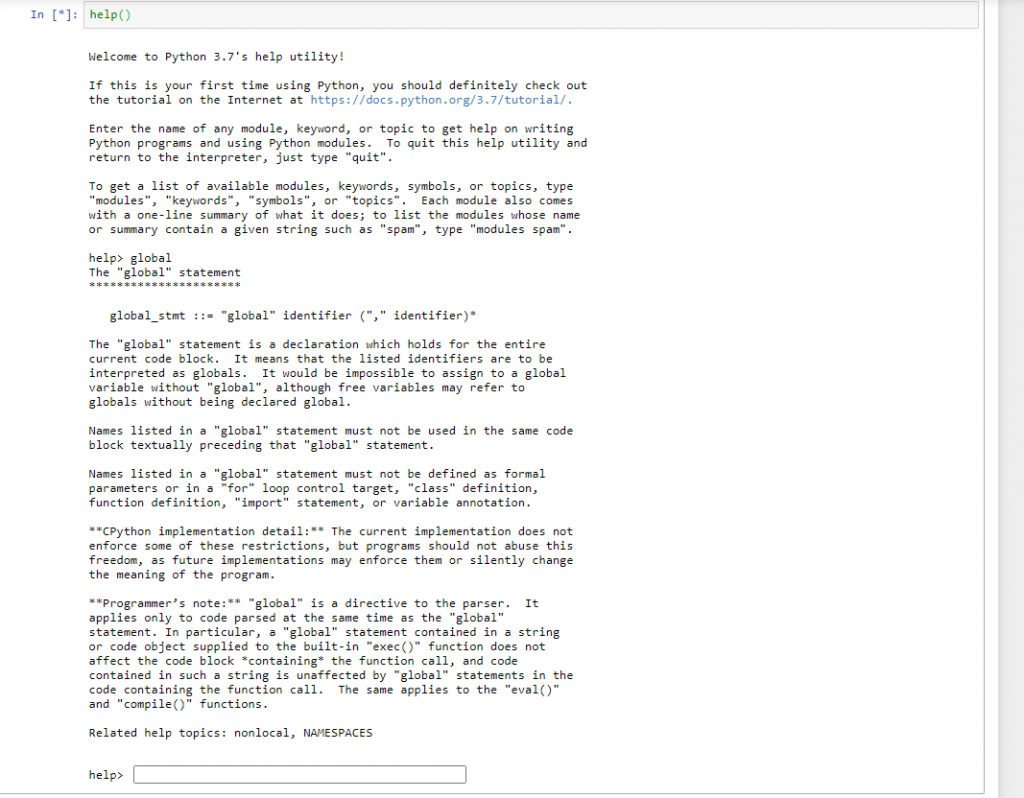
As soon as we got the output, we again get an box where we can know about any other function.
To exit from the shell, we can simply type ‘quit’ in the box and we will get out of it.
What if we want help on function that doesn’t exist
If we write something that doesn’t exist in the argument of help or in the interactive shell in the form of string, we will not get any error, instead we will get the following output. If we just put it as object, we will get an error.
help("anything")
No Python documentation found for 'anything'. Use help() to get the interactive help utility. Use help(str) for help on the str class.
Must Read:
- How to Convert String to Lowercase in
- How to Calculate Square Root
- User Input | Input () Function | Keyboard Input
- Best Book to Learn Python
Conclusion
It is quite common for us python programmers to use python help function, because of the variety of functions available in python. It gives a brief overview of the keyword and lists all the functions available in the function. We can also use the interactive shell by not passing any argument in the help().
Try to run the programs on your side and let us know if you have any queries.
Happy Coding!