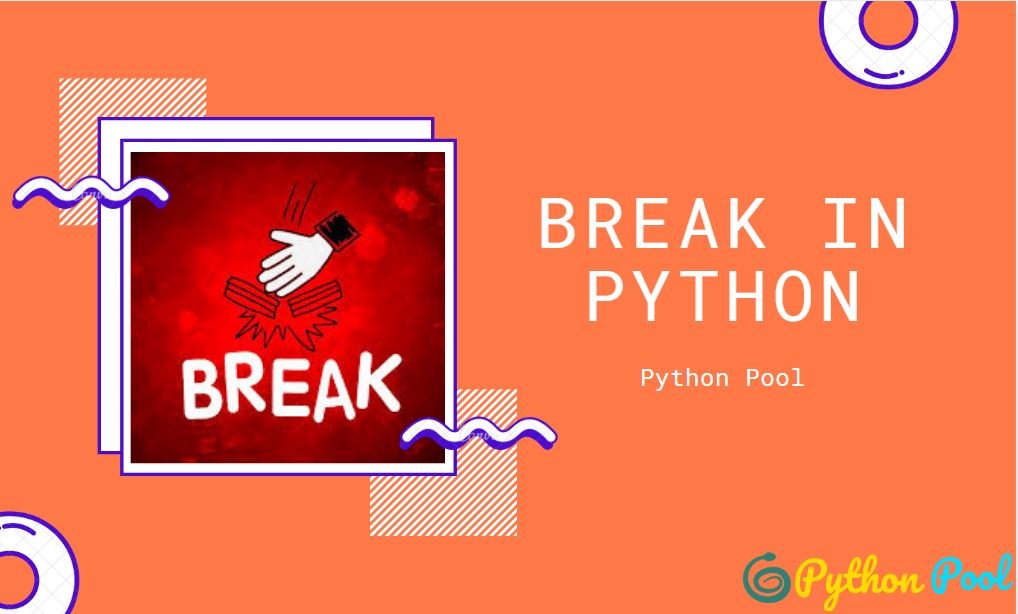The Python Break statement can be used to terminate the execution of a loop. It can only appear within a for or while loop. It allows us to break out of the nearest enclosing loop. If the loop has an else clause, then the code block associated with it will not be executed if we use the break statement.
So Basically The break statement in Python is a handy way for exiting a loop from anywhere within the loop’s body. Jump Statements in Python
It is sometimes desirable to skip some statements inside the loop or terminate the loop immediately without checking the test expression. In such cases, we can use break statements in Python. The break statement allows you to exit a loop from any point within its body, bypassing its normal termination expression.
Introduction to Break Keyword
Python-like other languages provide a special purpose statement called a break. This statement terminates the loop immediately and control is returned to the statement right after the body of the loop.
It terminates the current loop and resumes execution at the next statement, just like the traditional break statement in C.
An infinite loop is a loop that goes on forever with no end.
Normally in programs, infinite loops are not what the programmer desires. The programmer normally wants to create loops that have an end.
In Python, the keyword break causes the program to exit a loop early. break causes the program to jump out of for loops even if the for loop hasn’t run the specified number of times.break causes the program to jump out of while loops even if the logical condition that defines the loop is still True.
Working of the break statement in Python
While entering the loop, a particular condition is being checked. If it satisfies, statements in the loop are executed. If it is not fulfilled, that loop iteration gets broken, and flow is redirected to the next statement outside the loop. Here, a break statement is used to break the flow of the loop in case any trigger occurs other than the stopping condition occurs.
Break in Python
Python break is generally used to terminate a loop. This means whenever the interpreter encounters the break keyword, it simply exits out of the loop. Once it breaks out of the loop, the control shifts to the immediate next statement.
Also, if the break statement is used inside a nested loop, it terminates the innermost loop, and the control shifts to the next statement in the outer loop.
Why and When to Use Break in Python
The typical use of break is found in a sequential search algorithm. For example, if you need to search for an object in a collection, you will have to execute a comparison expression in a loop. However, if the required object is found, an early exit from the loop is sought, without traversing the remaining collection.
Syntax of break
Python break statement has very simple syntax where we only use break keyword. We generally check for a condition with if-else blocks and then use break .
break
Syntax of Break in for and while loop.
for value in sequence:
# code for for block
if condition:
break
#code for for loop
#outside of for loop
while expression:
#code for while loop
if if_expression:
break
#code for while loop
#outside of while loop
What do break keyword do in Python?
break keyword in Python is often used with loops for and while to modify the flow of loops.
Loops are used to execute a statement again and again until the expression becomes False or the sequence of elements becomes empty. But what if, we want to terminate the loop before the expression becomes False or we reach the end of the sequence, and that’s the situation when the break comes in to play.
Flowchart of Break Statement in Python
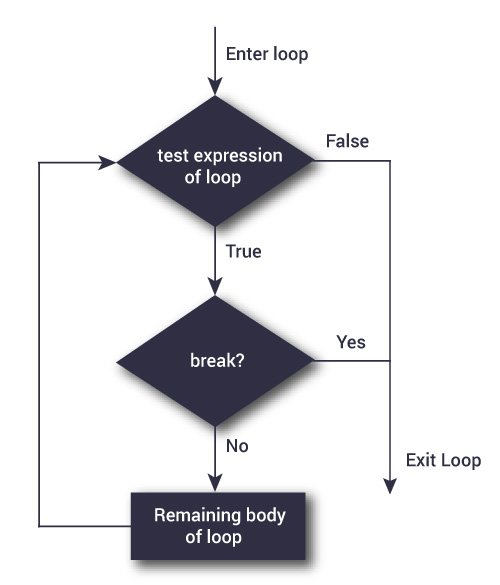
Python Break for while and for Loop
The break statement is used for prematurely exiting a current loop.break can be used for both for and while loops. If the break statement is used inside a nested loop, the innermost loop will be terminated. Then the statements of the outer loop are executed.
Example of Python break statement in while loop
Example 1: Python break while loop
In the following example, while loop is set to print the first 8 items in the tuple. But what actually happens is, when the count is equal to 4, it triggers if statement and the break statement inside it is invoked making the flow of program jump out of the loop.
#declaring a tuple
num = (1,2,3,4,5,6,7,8)
count = 0
while (count<9):
print (num[count])
count = count+1
if count == 4:
break
print ('End of program')
Output
1 2 3 4 End of program
Example 2: Python break while loop
i = 0;
while 1:
print(i," ",end=""),
i=i+1;
if i == 10:
break;
print("came out of while loop");
Output:
0 1 2 3 4 5 6 7 8 9 came out of while loop
Example 3: Python break while loop
i=1
while i < 11:
if i==6:
break
print(i)
i=i+1
print('Bye')
Output:
1
2
3
4
5
ByeAlso Read:
Example of Python break statement in for loop
Example 1: Python break for loop
list =[1,2,3,4]
count = 1;
for i in list:
if i == 4:
print("item matched")
count = count + 1;
break
print("found at",count,"location");
Output:
item matched found at 2 location
Example 2: Python break for loop
Following example will do the same exact thing as the above program but using a for loop.
#declaring a tuple
num = (1,2,3,4,5,6,7,8)
count = 0
for item in num:
print (item)
count = count+1
if count == 4:
break
print ('End of program')
Output
1 2 3 4 End of program
Programming Tipsbreak statement is always used with if statement inside a loop and loop will be terminated whenever break statement is encountered.
Example 3: Python break for loop
for i in range(10):
print(i)
if(i == 7):
print('break');
break
Output
0 1 2 3 4 5 6 7 break
Why doesn’t Python support labeled break statements?
Many popular programming languages support a labeled break statement. It’s mostly used to break out of the outer loop in case of nested loops. However, Python doesn’t support labeled break statements.
PEP 3136 was raised to add label support to the break statement. But, it was rejected because it would add unnecessary complexity to the language. A better alternative is available for this scenario – move the code to a function and add the return statement.
Why there is no colon: after the break statement?
- Colon: are not required to use next to the break statement, unlike when declaring a conditional statement like if, else, elif where Python requires us to use a colon: because a colon is only needed before an upcoming indented block of statements, connected to the conditional statements like if, else, elif or with a looping construct like while, for.
Important points about the break statement
- The execution moves to the next line of code outside the loop block after the break statement.
- If the break statement is used in an inner loop, its scope will be an inner loop only. That is, the execution will move to the outer loop after exiting the inner loop.
- The break statement can be used with for or while loops. otherwise, a compile error is issued by the compiler at the time of compilation of the program.
- Within a loop, you can associate the break statement either with or without a conditional statement like if.
- If the break statement is associated with a conditional if statement, then it will execute only when the condition of the if the statement is evaluated to true.
- If the break statement is not associated with any conditional statement within a loop, then it will just exit the loop right when it is encountered for the first time.
Conclusion
The Python break statement is a loop control statement that terminates the normal execution of a sequence of statements in a loop and passes it to the next statement after the current loop exits. a break can be used in many loops – for, while and all kinds of nested loop.
If you still have doubts about the Python Break statement, comment below. We will try to solve your query ASAP.
Happy Coding!