When working with Jupyter Notebooks, the “iprogress not found. please update jupyter and ipywidgets” error message can be a frustrating roadblock. This error message usually appears when trying to use the ipywidgets library, which allows for interactive elements such as progress bars and sliders to add to Jupyter Notebooks. In this article, we will explore the causes of this error and methods for resolving it.
Cause of the Iprogress not found Error
The error message “Iprogress not found. Please update jupyter and ipywidgets” can occur when running Jupyter Notebook or JupyterLab if the IProgress widget is not installed or if it is outdated. The IProgress widget is used to display progress bars in Jupyter notebooks, and is a dependency of the ipywidgets package.
Here are some possible causes of the error:
- Outdated Jupyter or ipywidgets installation: If your installation of Jupyter or ipywidgets is outdated, it may not include the latest version of the IProgress widget.
- Missing IProgress widget: If the IProgress widget is not installed, you will need to install it before you can use it in Jupyter notebooks.
- Conflicting widget packages: If you have multiple widget packages installed, they may conflict with each other and cause issues with the IProgress widget.
Resolving the Iprogress not found Error
The first step in resolving this error is to ensure that both Jupyter and ipywidgets are up to date. We can achieve this by running the following commands in the terminal or command prompt:
pip install --upgrade jupyter
pip install --upgrade ipywidgetsAlternatively, if you are using conda package manager, you can use the following command
conda update jupyter ipywidgetsIf the error persists, it is possible that the ipywidgets library is not present on your system. To install the library, run the following command:
pip install ipywidgetsor
conda install -c conda-forge ipywidgetsIf the error still persists, it may be necessary to check the system’s Python path to ensure that the ipywidgets library is in the correct location.
Alternatively, you can try installing the widgetsnbextension, which is a dependency for ipywidgets. You can install it by running the following command:
jupyter nbextension enable --py widgetsnbextensionYou can also check if widgetsnbextension’s enable status by using the following command:
jupyter nbextension listIf the widgetsnbextension is not active, you can enable it by using the command mentioned above.
If the above steps do not resolve the error, there are a few other troubleshooting steps to take. One potential solution is to uninstall and reinstall Jupyter and ipywidgets. This can be done by running the following commands:
pip uninstall jupyter
pip uninstall ipywidgets
pip install jupyter
pip install ipywidgetsAnother solution is to check that the version of Python in use and whether it is compatible with the version of Jupyter and ipywidgets. If the versions are incompatible, upgrading or downgrading the version of Python may resolve the issue.
Iprogress not found. Please update jupyter and ipywidgets in tqdm
If you are seeing the error message “Iprogress not found. Please update jupyter and ipywidgets” when using the tqdm library in Python, it is likely because tqdm is trying to use the IProgress widget to display progress bars in Jupyter notebooks. However, if the IProgress widget is not installed or if it is outdated, it can cause errors like this.
Update Jupyter and ipywidgets: As with Jupyter Notebook and JupyterLab, the IProgress widget is a dependency of the ipywidgets package. You can try updating your Jupyter and ipywidgets installations to ensure that the latest version of the IProgress widget is available. You can do this by running the following commands in a terminal or command prompt:
pip install --upgrade jupyter ipywidgets
jupyter nbextension enable --py widgetsnbextensionUse the “notebook” mode with tqdm: If you are running Jupyter Notebook or JupyterLab, you can try using the “notebook” mode with tqdm instead of the default “console” mode. This will use a different implementation of the progress bar that does not rely on the IProgress widget. You can do this by adding the following line of code before your loop:
from tqdm import notebook as tqdmThis will import the tqdm library using the “notebook” mode. You can then use tqdm in your loop as usual:
for i in tqdm(range(10)):
# do some work
By using the “notebook” mode, you can avoid the IProgress widget and display progress bars in Jupyter notebooks using an alternative implementation.
Use a different library: If you continue to experience issues with tqdm and the IProgress widget, you may want to try using a different library for displaying progress bars in Jupyter notebooks. Some popular alternatives include ipywidgets, nbdime, and ipyprogess.
In this article, we saw various causes and solutions for the error “Iprogress not found. Please update jupyter and ipywidgets”.
FAQs
The ipywidgets package is a collection of widgets for the Jupyter Notebook. It contains various interactive elements such as sliders, buttons, and progress bars that can be used to enhance the functionality of the notebook.
The iprogress module is part of the ipywidgets package and requires it to be installed and up-to-date in order to function properly.
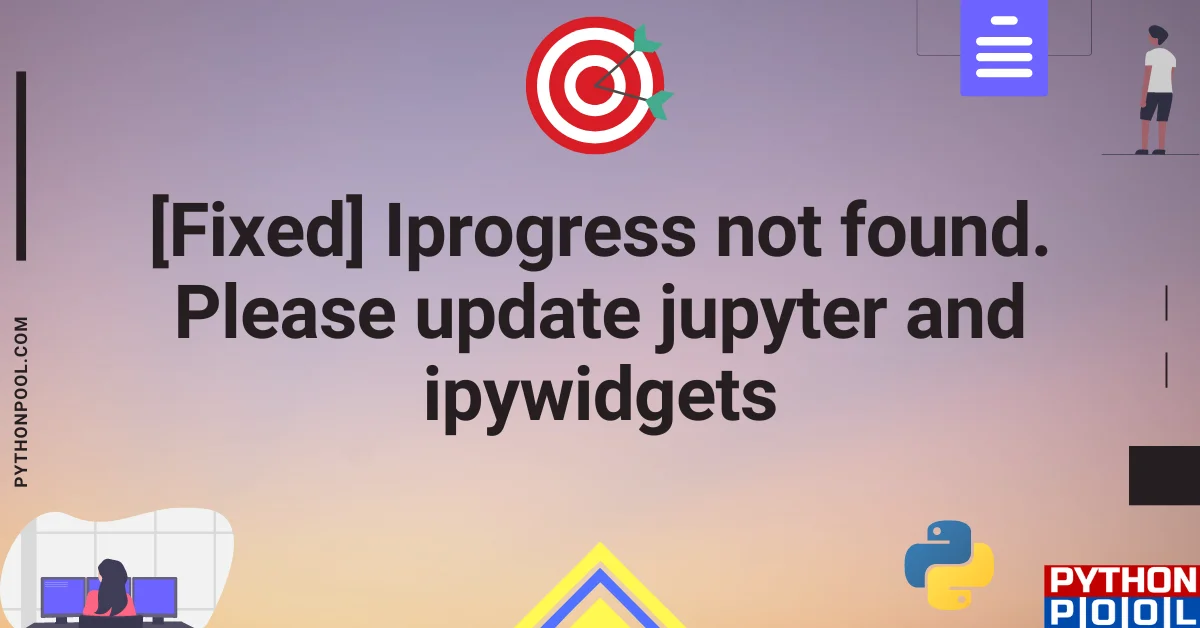
![[Fixed] typeerror can’t compare datetime.datetime to datetime.date](https://www.pythonpool.com/wp-content/uploads/2024/01/typeerror-cant-compare-datetime.datetime-to-datetime.date_-300x157.webp)
![[Fixed] nameerror: name Unicode is not defined](https://www.pythonpool.com/wp-content/uploads/2024/01/Fixed-nameerror-name-Unicode-is-not-defined-300x157.webp)
![[Solved] runtimeerror: cuda error: invalid device ordinal](https://www.pythonpool.com/wp-content/uploads/2024/01/Solved-runtimeerror-cuda-error-invalid-device-ordinal-300x157.webp)
![[Fixed] typeerror: type numpy.ndarray doesn’t define __round__ method](https://www.pythonpool.com/wp-content/uploads/2024/01/Fixed-typeerror-type-numpy.ndarray-doesnt-define-__round__-method-300x157.webp)