The Numpy module has an asscalar attribute that lets a user change the array into a scalar value. It always supported arrays with a single element. Have you ever wondered why the Python interpreter gives module ‘numpy’ has no attribute ‘asscalar’ error now? Go through this blog to know more.
Reasons for the error

This error usually takes place if your numpy version is outdated. NumPy v1.16 deprecated the asscalar attribute. This, in simple terms, implies that this attribute will be removed from future versions of the numpy module. Numpy v1.23 totally removed the asscalar attribute.
Resolving the error
You can get rid of this error through the given methods. First, you need to check the version of numpy. Next, install Numpy’s current version. Lastly, the latest Python documentation suggests using the item() function.
Check the Version
It is necessary to check the version. Version 1.16.0 or a higher version supports the asscalar function
import numpy;
print(numpy.__version__)
Level Up Numpy
Open the command prompt on your device.
pip install --upgrade numpy
Go for item()
item() function works similarly to the asscalar. Using numpy.ndarray.item()
import numpy as np
a = np.array([20])
b = a.item()
print(b)
Thus, you will get 20 as the output.
Code using item()
In case you think that using the asscalar attribute is extremely necessary, you can use the item() function only and set it yourself. The given example sets the attribute as asscalar itself. It utilizes the item attribute as the core attribute to get a scalar format of the input one-element array.
import numpy
def patch_asscalar(a):
return a.item()
setattr(numpy, "asscalar", patch_asscalar)
Usage of asscalar and item
The given code uses the asscalar attribute. However, now this will lead to the module ‘numpy’ having no attribute ‘asscalar’ error.
import numpy as np
a = np.array([1])
scalar = np.asscalar(a)
In order to resolve this, the item function is the best to use.
import numpy as np
a = np.array([1])
scalar = a.item()
In case an array has multiple elements, the first one is shown as the output. But you need to make sure that the array is not empty. Otherwise, you will observe a ValueError on the terminal.
import numpy as np
a = np.array([1, 2, 3])
scalar = a.item()
print(scalar)
Other tips while working with asscalar/item
The official Python documentation has removed the asscalar attribute. It suggests item() functions as an alternative to asscalar(). In case the array is empty, the code will raise a Value Error.
Have a look at the following code to prevent this error. It uses the if and else block to raise the exception itself. This happens in order to prevent interruption in the execution of code. The first code uses asscalar only. It makes use of a single-element array and results in providing the output in scalar format.
import numpy as np
# Check if the array has only one element before using asscalar
a = np.array([1])
if a.size == 1:
scalar = np.asscalar(a)
else:
raise ValueError("The array must have only one element")
# Use asscalar to get the scalar result of a NumPy function
scalar = np.asscalar(np.sum(a))
# Use asscalar to convert the output of a NumPy operation to a scalar value
scalar = np.asscalar(a + 1)
If you have set your mind to use an item, this code will prove to be fruitful.
import numpy as np
# Check if the array is empty before using item
a = np.array([])
if not a.size:
raise ValueError("The array must not be empty")
# Use item to get the scalar value of the first element of the array
scalar = a.item()
# Use item to convert the output of a NumPy function to a scalar value
scalar = np.sum(a).item()
# Use item to convert the output of a NumPy operation to a scalar value
scalar = (a + 1).item()
FAQs
numpy.asscalar() function deprecated? asscalar () was removed in NumPy 1.23 too. This was because it led to multiple errors.
numpy.asscalar() function in my code? You can use the numpy.ndarray.item() attribute instead. It is more generalized.
Conclusion
This blog helps you resolve the module ‘numpy’ has no attribute ‘asscalar’ error. It suggests checking the version of your numpy library first. Once that is done, you need to upgrade numpy if an older version exists. The official Python documentation has removed the asscalar attribute entirely. Thus, the item() attribute has been introduced. It is the alternative to asscalar.
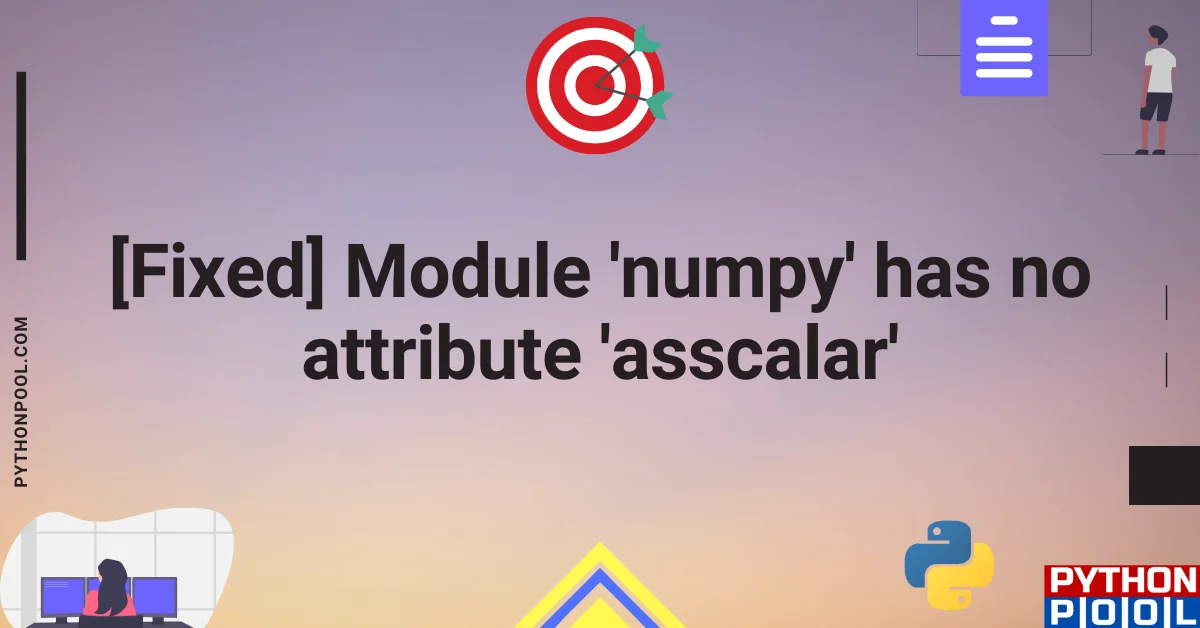
![[Fixed] typeerror can’t compare datetime.datetime to datetime.date](https://www.pythonpool.com/wp-content/uploads/2024/01/typeerror-cant-compare-datetime.datetime-to-datetime.date_-300x157.webp)
![[Fixed] nameerror: name Unicode is not defined](https://www.pythonpool.com/wp-content/uploads/2024/01/Fixed-nameerror-name-Unicode-is-not-defined-300x157.webp)
![[Solved] runtimeerror: cuda error: invalid device ordinal](https://www.pythonpool.com/wp-content/uploads/2024/01/Solved-runtimeerror-cuda-error-invalid-device-ordinal-300x157.webp)
![[Fixed] typeerror: type numpy.ndarray doesn’t define __round__ method](https://www.pythonpool.com/wp-content/uploads/2024/01/Fixed-typeerror-type-numpy.ndarray-doesnt-define-__round__-method-300x157.webp)