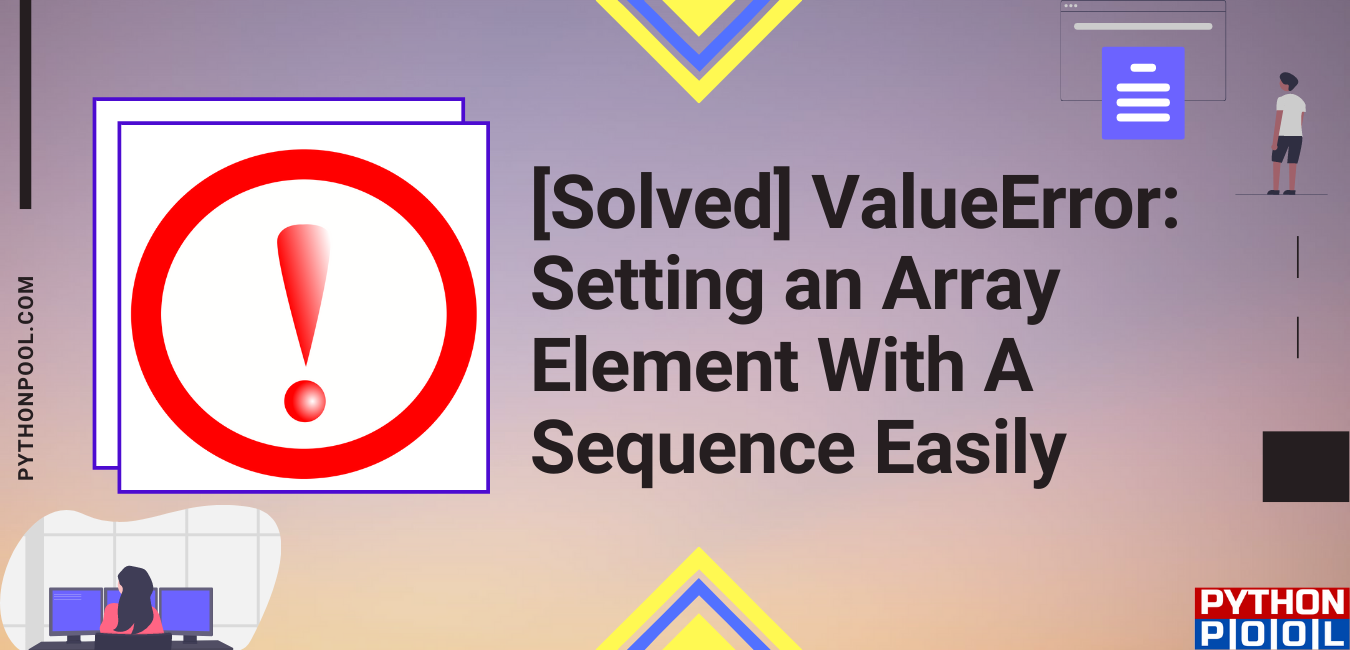Introduction
In python, we have discussed many concepts and conversions. In this tutorial, we will be discussing the concept of setting an array element with a sequence. When we try to access some value with the right type but not the correct value, we encounter this type of error. In this tutorial, we will be discussing the concept of ValueError: setting an array element with a sequence in Python.
What is Value Error?
A ValueError occurs when a built-in operation or function receives an argument with the right type but an invalid value. A value is a piece of information that is stored within a certain object.
What Is Valueerror: Setting An Array Element With A Sequence?
In python, we often encounter the error as ValueError: setting an array element with a sequence is when we are working with the numpy library. This error usually occurs when the Numpy array is not in sequence.
What Causes Valueerror: Setting An Array Element With A Sequence?
Python always throws this error when you are trying to create an array with a not properly multi-dimensional list in shape. The second reason for this error is the type of content in the array. For example, define the integer array and inserting the float value in it.
Examples Causing Valueerror: Setting An Array Element With A Sequence
Here, we will be discussing the different types of causes through which this type of error gets generated:
1. Array Of A Different Dimension
Let us take an example, in which we are creating an array from the list with elements of different dimensions. In the code, you can see that you have created an array of two different dimensions, which will throw an error as ValueError: setting an array element with a sequence.
import numpy as np
print(np.array([[1, 2,], [3, 4, 5]],dtype = int))
Output:
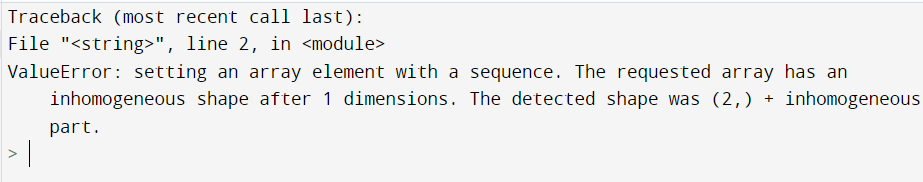
Explanation:
- Firstly, we have imported the numpy library with an alias name as np.
- Then, we will be making the array of two different dimensions with the data type of integer from the np.array() function.
- The following code will result in the error as Value Error as we cannot access the different dimensions array.
- At last, you can see the output as an error.
Solution Of An Array Of A Different Dimension
If we try to make the length of both the arrays equal, then we will not encounter any error. So the code will work fine.
import numpy as np
print(np.array([[1, 2, 5], [3, 4, 5]],dtype = int))
Output:
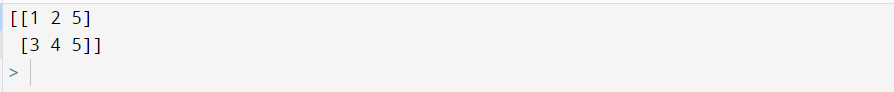
Explanation:
- Firstly, we have imported the numpy library with an alias name as np.
- Then, we will make the different dimension array into the same dimension array to remove the error.
- At last, we will try to print the output.
- Hence, you can see the output without any error.
Also, Read | [Solved] IndentationError: Expected An Indented Block Error
2. Different Type Of Elements In An Array
Let us take an example, in which we are creating an array from the list with elements of different data types. In the code, you can see that you have created an array of multiple data types values than the defined data type. If we do this, there will be an error generated as ValueError: setting an array element with a sequence.
import numpy as np
print(np.array([2.1, 2.2, "Ironman"], dtype=float))
Output:
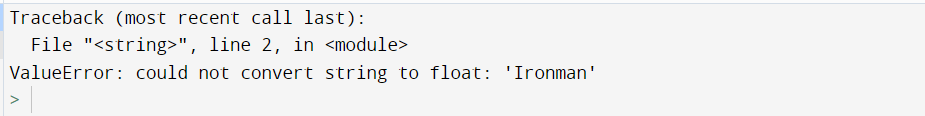
Explanation:
- Firstly, we have imported the numpy library with an alias name as np.
- Then, we will be making the array of two different data types with the data type as a float from the np.array() function.
- The array contains two data types, i.e., float and string.
- The following code will result in the error as Value Error as we cannot write the different data types values as the one data type of array.
- Hence, you can see the output as Value Error.
Solution Of Different Type Of Elements In An Array
If we try to make the data type unrestricted, we should use dtype = object, which will help you remove the error.
import numpy as np
print(np.array([2.1, 2.2, "Ironman"], dtype=object))
Output:
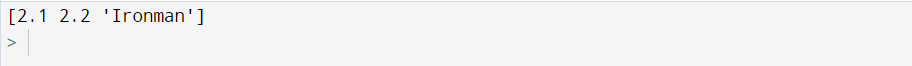
Explanation:
- Firstly, we have imported the numpy library with an alias name as np.
- Then, if we want to access the different data types values in a single array so, we can set the dtype value as an object which is an unrestricted data type.
- Hence, you can see the correct output, and the code runs correctly without giving any error.
Also, Read | [Solved] TypeError: String Indices Must be Integers
3. Valueerror Setting An Array Element With A Sequence Pandas
In this example, we will be importing the pandas’ library. Then, we will be taking the input from the pandas dataframe function. After that, we will print the input. Then, we will update the value in the list and try to print we get an error.
import pandas as pd
output = pd.DataFrame(data = [[800.0]], columns=['Sold Count'], index=['Project1'])
print (output.loc['Project1', 'Sold Count'])
output.loc['Project1', 'Sold Count'] = [400.0]
print (output.loc['Project1', 'Sold Count'])
Output:
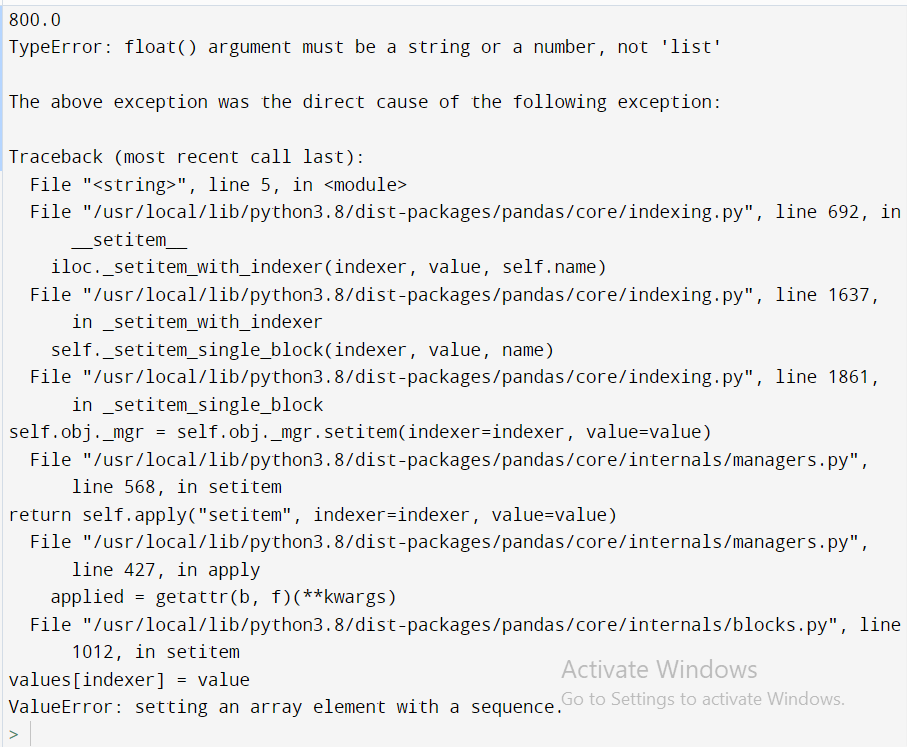
Solution Of Value Error From Pandas
If we dont want any error in the following code we need to make the data type as object.
import pandas as pd
output = pd.DataFrame(data = [[800.0]], columns=['Sold Count'], index=['Project1'])
print (output.loc['Project1', 'Sold Count'])
output['Sold Count'] = output['Sold Count'].astype(object)
output.loc['Project1','Sold Count'] = [1000.0,800.0]
print(output)
Output:
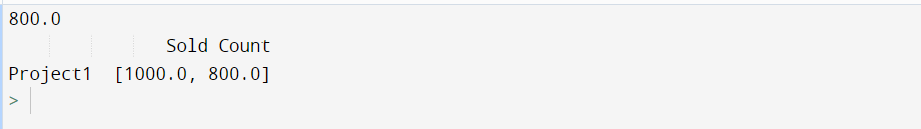
Also, Read | How to Solve TypeError: ‘int’ object is not Subscriptable
4. ValueError Setting An Array Element With A Sequence in Sklearn
Sklearn is a famous python library that is used to execute machine learning methods on a dataset. From regression to clustering, this module has all methods which are needed.
Using these machine learning models over the 2D arrays can sometimes cause a huge ValueError in the code. If your 2D array is not uniform, i.e., if several elements in all the sub-arrays are not the same, it’ll throw an error.
Example Code –
import numpy as np
from sklearn.pipeline import make_pipeline
from sklearn.preprocessing import StandardScaler
from sklearn.svm import SVC
X = np.array([[-1, 1], [2, -1], [1, -1], [2]])
y = np.array([1, 2, 2, 1])
clf = make_pipeline(StandardScaler(), SVC(gamma='auto'))
clf.fit(X, y)
Here, the last element in the X array is of length 1, whereas all other elements are of length 2. This will cause the SVC() to throw an error ValueError – Setting an element with a sequence.
Solution –
The solution to this ValueError in Sklearn would be to make the length of arrays equal. In the following code, we’ve changed all the lengths to 2.
import numpy as np
from sklearn.pipeline import make_pipeline
from sklearn.preprocessing import StandardScaler
from sklearn.svm import SVC
X = np.array([[-1, 1], [2, -1], [1, -1], [2, 1]])
y = np.array([1, 2, 2, 1])
clf = make_pipeline(StandardScaler(), SVC(gamma='auto'))
clf.fit(X, y)
Also, Read | Invalid literal for int() with base 10 | Error and Resolution
5. ValueError Setting An Array Element With A Sequence in Tensorflow
In Tensorflow, the input shapes have to be correct to process the data. If the shape of every element in your array is not of equal length, you’ll get a ValueError.
Example Code –
import tensorflow as tf
import numpy as np
# Initialize two arrays
x1 = tf.constant([1,2,3,[4,1]])
x2 = tf.constant([5,6,7,8])
# Multiply
result = tf.multiply(x1, x2)
tf.print(result)
Here the last element of the x1 array has length 2. This causes the tf.multiple() to throw a ValueError.
Solution –
The only solution to fix this is to ensure that all of your array elements are of equal shape. The following example will help you understand it –
import tensorflow as tf
import numpy as np
# Initialize two arrays
x1 = tf.constant([1,2,3,1])
x2 = tf.constant([5,6,7,8])
# Multiply
result = tf.multiply(x1, x2)
tf.print(result)
6. ValueError Setting An Array Element With A Sequence in Keras
Similar error in Keras can be observed when an array with different lengths of elements are passed to regression models. As the input might be a mixture of ints and lists, this error may arise.
Example Code –
model = Sequential()
model.add(Dense(12, input_dim=8, activation='relu'))
model.add(Dense(8, activation='relu'))
model.add(Dense(1, activation='sigmoid'))
# Compile the model
model.compile(loss='binary_crossentropy', optimizer='adam', metrics=['accuracy'])
# Fit the model
model.fit(X, y, epochs=150, batch_size=10)
>>> ValueError: setting an array element with a sequence.
Here the array X contains a mixture of integers and lists. Moreover, many elements in this array are not fully filled.
Solution –
The solution to this error would be flattening your array and reshaping it to the desired shape. The following transformation will help you to achieve it. keras.layers.Flatten and pd.Series.tolist() will help you to achieve it.
model = Sequential()
model.add(Flatten(input_shape=(2,2)))
model.add(Dense(12, input_dim=8, activation='relu'))
model.add(Dense(8, activation='relu'))
model.add(Dense(1, activation='sigmoid'))
# Compile the model
model.compile(loss='binary_crossentropy', optimizer='adam', metrics=['accuracy'])
# Fit the model
X = X.tolist()
model.fit(X, y, epochs=150, batch_size=10)
Also, Read | How to solve Type error: a byte-like object is required not ‘str’
Conclusion
In this tutorial, we have learned about the concept of ValueError: setting an array element with a sequence in Python. We have seen what value Error is? And what is ValueError: setting an array element with a sequence? And what are the causes of Value Error? We have discussed all the ways causing the value Error: setting an array element with a sequence with their solutions. All the examples are explained in detail with the help of examples. You can use any of the functions according to your choice and your requirement in the program.
However, if you have any doubts or questions, do let me know in the comment section below. I will try to help you as soon as possible.
FAQs
1. How Does ValueError Save Us From Incorrect Data Processing?
We will understand this with the help of small code snippet:
while True:
try:
n = input("Please enter an integer: ")
n = int(n)
break
except ValueError:
print("No valid integer! Please try again ...")
print("Great, you successfully entered an integer!")
Input:
Firstly, we will pass 10.0 as an integer and then 10 as the input. Let us see what the output comes.
Output:
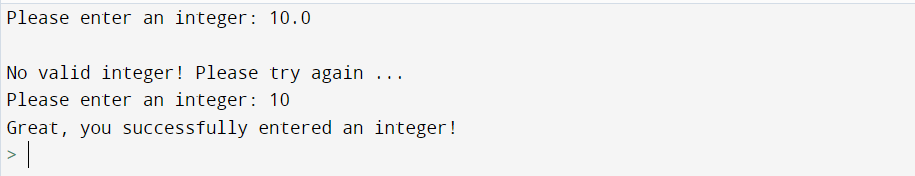
Now you can see in the code. When we try to enter the float value in place of an integer value, it shows me a value error which means you can enter only the integer value in the input. Through this, ValueError saves us from incorrect data processing as we can’t enter the wrong data or input.
2. We don’t declare a data type in python, then why is this error arrises in initializing incorrect datatype?
In python, We don’t have to declare a datatype. But, when the ValueError arises, that means there is an issue with the substance of the article you attempted to allocate the incentive to. This is not to be mistaken for types in Python. Hence, Python ValueError is raised when the capacity gets a contention of the right kind; however, it an unseemly worth it.