Flask is a popular microweb framework for Python that makes it easy to build web applications quickly. One common issue that can arise when using Flask is the “Flask image not showing” error, which occurs when an image is not displayed correctly in a Flask app.
What does the error look like?
Here is an example of how the “Flask image not showing” error might appear :
# Flask app code
from flask import Flask, render_template
app = Flask(__name__)
@app.route('/')
def index():
return render_template('index.html')
if __name__ == '__main__':
app.run()
<!-- index.html template -->
<!DOCTYPE html>
<html>
<head>
<title>Flask App</title>
</head>
<body>
<h1>Welcome to my Flask app!</h1>
<img src="{{ url_for('static', filename='image.png') }}">
</body>
</html>
In this example, the Flask app uses a Jinja2 template to render an HTML page that includes an image. The url_for() function is used to generate the URL for the image, which is stored in the static directory.
If the image is not displayed when the page is rendered, it could be due to the issues discussed below.
Why does the error “Flask image not showing” occur?
There are several reasons why this error can occur.
1. Flask image not in static
One common cause is an incorrect file path to the image. When using Flask, images should be stored in the static directory and the url_for() function should be used to generate the URL for the image. If the file path is incorrect, the image will not be displayed.
For example:-
<!-- Incorrect file path -->
<img src="{{ url_for('static', filename='/incorrect/path/image.png') }}">
2. Misconfigured static directory
Another potential cause of this error is a misconfigured static directory. The static directory is where Flask looks for static files like images. If the static directory is not correctly configured, then it will not be able to find the image.
E.g.:-
# Incorrect static directory configuration
app = Flask(__name__, static_folder='/incorrect/path')
3. Permission issues
Permission issues can also cause this error. If the image is located outside of the Flask app directory and the app does not have the necessary permissions to access the image, it will not be displayed.
E.g.:-
# Flask app does not have permission to access image located outside of app directory
app = Flask(__name__, static_folder='/unauthorized/path')
Make sure the file is accessible for the Flask app.
4. Image file not found
It can also occur if the image file cannot be found.
E.g.:-
<!-- Image file not found -->
<img src="{{ url_for('static', filename='image_does_not_exist.png') }}">
Ensure the image file exists and is in the correct directory.
5. Incorrect file type
Incorrect file types can also cause this error. Web browsers only support certain image formats, such as JPEG, PNG, and GIF. If the image file is in a different format, it will not be displayed.
E.g.:
<!-- Incorrect file type -->
<img src="{{ url_for('static', filename='image.bmp') }}">
Always use the right type of image formats that are supported by web browsers.
6. Browser caching
Finally, the given error can sometimes be caused by browser caching. If the image is not being updated as expected.
E.g.:-
<!-- Image not updating due to browser caching -->
<img src="{{ url_for('static', filename='image.png') }}">
Try clearing your browser cache to see if that resolves the issue.
Why is the Image Not Showing in Visual Studio?
There are several reasons why an image might not be showing in Visual Studio when using Flask:
- The image file is not located in the correct directory: Make sure the image is located in the same directory as the HTML template or the static folder specified in the Flask configuration.
- The file path is incorrect: Double-check that the file path specified in the HTML template is correct. This could include spelling mistakes, incorrect capitalization, or a wrong directory.
- The file format is not supported: Make sure the image is in a format supported by web browsers, such as JPEG, PNG, or GIF.
- Incorrect URL routing: Ensure the image is being served through the correct route in the Flask application.
- Misconfigured server: Check if the server is properly configured to serve static files.
- Incorrect permission on the file: Make sure the image file has the right permission to be served by the web server.
Troubleshooting the “Flask Image Not Showing” error
To troubleshoot the “Flask image not showing” error, start by checking the file path to the image and verifying that the static directory is correctly configured. Make sure that the image file exists and is in a supported format, and check for any permission issues. If the issue persists, try clearing your browser cache.
If you are still having trouble displaying the image, you can try using a tool like Chrome Developer Tools to debug the issue. To do this, open the Chrome Developer Tools and go to the Network tab. Then, reload the page and look for any errors related to the image. This can help you identify the cause of the error and find a solution.
FAQs on flask image not showing
url_for() function to reference an image in a Flask app? You should pass the name of the static directory and the filename as arguments to the function before it. Make sure that the image is located in the static directory of your Flask app.
This is generally not recommended to use an absolute file path to reference an image in a Flask app. Instead, you should use a relative file path and the url_for() function to reference the image.
It is because the file path will be different depending on where the app is deployed, and using an absolute file path can make it difficult to move the app to a different location.
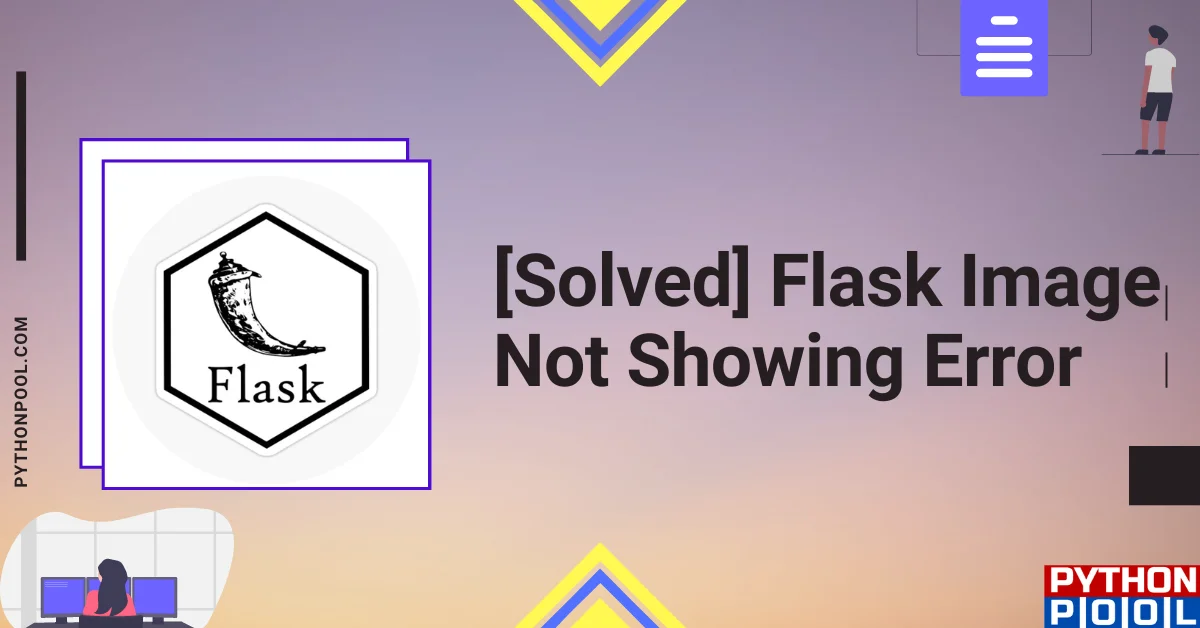
![[Fixed] typeerror can’t compare datetime.datetime to datetime.date](https://www.pythonpool.com/wp-content/uploads/2024/01/typeerror-cant-compare-datetime.datetime-to-datetime.date_-300x157.webp)
![[Fixed] nameerror: name Unicode is not defined](https://www.pythonpool.com/wp-content/uploads/2024/01/Fixed-nameerror-name-Unicode-is-not-defined-300x157.webp)
![[Solved] runtimeerror: cuda error: invalid device ordinal](https://www.pythonpool.com/wp-content/uploads/2024/01/Solved-runtimeerror-cuda-error-invalid-device-ordinal-300x157.webp)
![[Fixed] typeerror: type numpy.ndarray doesn’t define __round__ method](https://www.pythonpool.com/wp-content/uploads/2024/01/Fixed-typeerror-type-numpy.ndarray-doesnt-define-__round__-method-300x157.webp)