The “index object has no attribute tz_localize” error is an exception that can occur when working with time series data in Python. It occurs when you are trying to use the tz_localize() method on an object that does not have this attribute. This can be confusing if you are not familiar with the different index types in Pandas and their uses. In this article, we will take a closer look at the cause of this error and how to fix it.
What is the tz_localize() Method?
Before we dive into the “index object has no attribute tz_localize” error, let’s first take a look at the tz_localize() method and what it does.
The tz_localize() method is a function in the Pandas library that is used to localize a time series to a specific time zone. Time series data consists of sequential data points that are ordered by time. In Pandas, time series data is often stored in a DatetimeIndex, which is an index type that stores datetime data.
The tz_localize() method can be used to convert a DatetimeIndex that is in a default time zone (such as UTC) to a different time zone. This is useful if you are working with time series data collected from different time zones and you want to standardize the data to a single time zone.
Here is an example of how to use the tz_localize() method:
import pandas as pd
# Create a DatetimeIndex with un localized datetime data
index = pd.DatetimeIndex(['2023-01-01', '2023-01-02', '2023-01-03'])
# Localize the index to the 'US/Eastern' time zone
index = index.tz_localize('US/Eastern')
In this example, the DatetimeIndex is created with un-localized datetime data. The tz_localize() method is then called on the index to localize it to the ‘US/Eastern time zone.
The output of the above code will be a DatetimeIndex object with the following values:
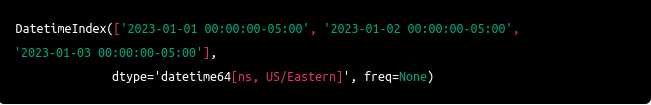
What Causes the “index object has no attribute tz_localize” error?
The “index object has no attribute tz_localize” error occurs when you try to use the tz_localize() method on an object that does not have this attribute.
The tz_localize() method is intended to be used on a Pandas DatetimeIndex. If you try to call tz_localize() on a different object, such as a Pandas DataFrame or Series, you will get the “index object has no attribute tz_localize” error.
Here is an example showing how this error can occur:
import pandas as pd
# Create a DataFrame with a DatetimeIndex
df = pd.DataFrame({'date': ['2020-01-01', '2020-01-02', '2020-01-03'],
'value': [1, 2, 3]},
index=pd.DatetimeIndex(['2020-01-01', '2020-01-02', '2020-01-03']))
# Try to localize the DataFrame to the 'US/Eastern' time zone (incorrect)
df = df.tz_localize('US/Eastern')
In this example, we create a Pandas DataFrame with a DatetimeIndex and try to localize the DataFrame to the ‘US/Eastern time zone using the tz_localize() method. However, this will trigger the “index object has no attribute tz_localize” error.
How to Avoid “index object has no attribute tz_localize” Error
To avoid this error, make sure that you are only calling the tz_localize() method on a Pandas DatetimeIndex object. If you want to localize a different object, such as a DataFrame, you will need to extract the DatetimeIndex first and then call tz_localize() on it.
Localizing DataFrame
Here is an example of how to correctly localize a DataFrame to the ‘US/Eastern time zone:
import pandas as pd
# Create a DataFrame with a DatetimeIndex
df = pd.DataFrame({'date': ['2020-01-01', '2020-01-02', '2020-01-03'],
'value': [1, 2, 3]},
index=pd.DatetimeIndex(['2020-01-01', '2020-01-02', '2020-01-03']))
# Extract the DatetimeIndex from the DataFrame
index = df.index
# Localize the index to the 'US/Eastern' time zone
index = index.tz_localize('US/Eastern')
# Update the index of the DataFrame
df.index = index
In this example, we first extract the DatetimeIndex from the DataFrame using the index attribute. We then call the tz_localize() method on the DatetimeIndex to localize it to the ‘US/Eastern time zone. Finally, we update the index of the DataFrame with the localized DatetimeIndex.
Localizing Series
Let us see another example of how to correctly localize a Series to the ‘US/Eastern’ time zone:
import pandas as pd
# Create a Series with a DatetimeIndex
s = pd.Series([1, 2, 3], index=pd.DatetimeIndex(['2020-01-01', '2020-01-02', '2020-01-03']))
# Extract the DatetimeIndex from the Series
index = s.index
# Localize the index to the 'US/Eastern' time zone
index = index.tz_localize('US/Eastern')
# Update the index of the Series
s.index = index
In this example, we first extract the DatetimeIndex from the Series as what we did with DataFrame using the index attribute. We then call the tz_localize() method on the DatetimeIndex to localize it to the ‘US/Eastern’ time zone. Finally, we update the index of the Series with the localized DatetimeIndex.
Attribute Error: ‘Index’ object has no attribute ‘tz_localize’ with Yfinance
This error may occur for those trying to do algorithmic trading using Yfinance or just using it for fun.
This error normally occurs when our Yfinance module is not compatible with Pandas.
Its simple fix is to update the Yfinance library using the below command:-
pip install -U yfinance pandasFAQs
In Pandas, an “index object” refers to an object that stores the axis labels for a DataFrame or Series.
The time. ctime() function in Python takes seconds passed since the epoch as an argument and returns a string representing local time.
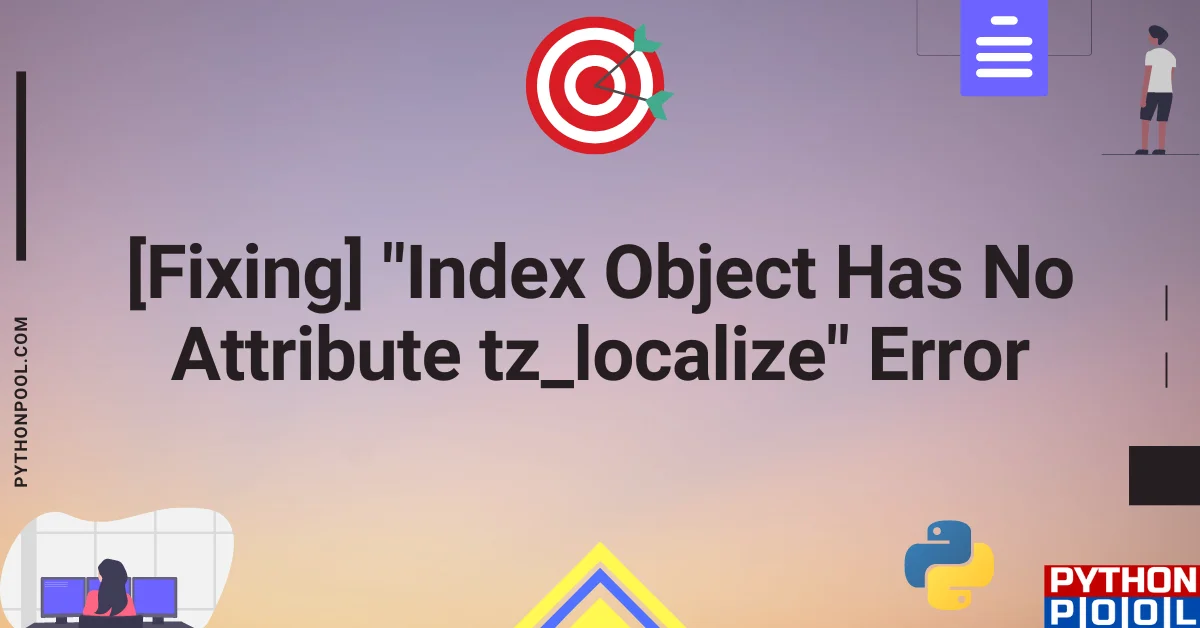
![[Fixed] typeerror can’t compare datetime.datetime to datetime.date](https://www.pythonpool.com/wp-content/uploads/2024/01/typeerror-cant-compare-datetime.datetime-to-datetime.date_-300x157.webp)
![[Fixed] nameerror: name Unicode is not defined](https://www.pythonpool.com/wp-content/uploads/2024/01/Fixed-nameerror-name-Unicode-is-not-defined-300x157.webp)
![[Solved] runtimeerror: cuda error: invalid device ordinal](https://www.pythonpool.com/wp-content/uploads/2024/01/Solved-runtimeerror-cuda-error-invalid-device-ordinal-300x157.webp)
![[Fixed] typeerror: type numpy.ndarray doesn’t define __round__ method](https://www.pythonpool.com/wp-content/uploads/2024/01/Fixed-typeerror-type-numpy.ndarray-doesnt-define-__round__-method-300x157.webp)