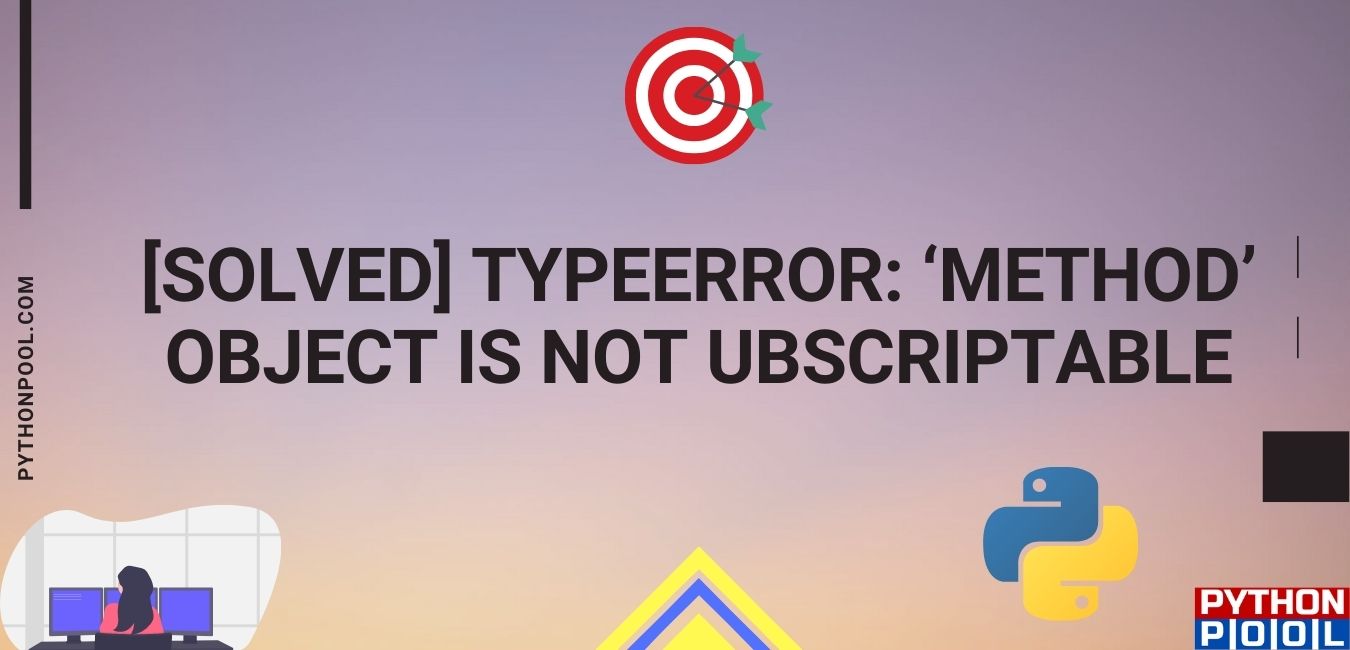Welcome to another module of TypeError in the python programming language. In today’s article, we will be discussing an embarrassing Typeerror that usually gets landed up while we are a beginner to python. The error is named as TypeError: ‘method’ object is not subscriptable Solution.
In this guide, we’ll go through the causes and ultimately the solutions for this TypeError problem.
What are Subscriptable Objects in Python?
Subscriptable objects are the objects in which you can use the [item] method using square brackets. For example, to index a list, you can use the list[1] way.
Inside the class, the __getitem__ method is used to overload the object to make them compatible for accessing elements. Currently, this method is already implemented in lists, dictionaries, and tuples. Most importantly, every time this method returns the respective elements from the list.
Now, the problem arises when objects with the __getitem__ method are not overloaded and you try to subscript the object. In such cases, the ‘method’ object is not subscriptable error arises.
Why do you get TypeError: ‘method’ object is not subscriptable Error in python?
In Python, some of the objects can be used to access the inside elements by using square brackets. For example in List, Tuple, and dictionaries. But what happens when you use square brackets to objects which arent supported? It’ll throw an error.
Let us consider the following code snippet:
names = ["Python", "Pool", "Latracal", "Google"]
print(names[0])
int("5")[0]
OUTPUT:- Python TypeError: int object is not subscriptable
This code returns “Python,” the name at the index position 0. We cannot use square brackets to call a function or a method because functions and methods are not subscriptable objects.
Example Code for the TypeError
x = 3
x[0] # example 1
p = True
p[0] # example 2
max[2] # example 3
OUTPUT:-
![[Solved] TypeError: ‘method’ Object is not ubscriptable](https://www.pythonpool.com/wp-content/uploads/2021/05/Untitled-1.png)
Explanation of the code
- Here we started by declaring a value x which stores an integer value 3.
- Then we used [0] to subscript the value. But as integer doesn’t support it, an error is raised.
- The same goes for example 2 where p is a boolean.
- In example 3, max is a default inbuilt function which is not subscriptable.
The solution to the TypeError: method Object is not Subscriptable
The only solution for this problem is to avoid using square brackets on unsupported objects. Following example can demonstrate it –
x = 3
print(x)
p = True
print(p)
max([1])
OUTPUT:-
Our code works since we haven’t subscripted unsupported objects.
If you want to access the elements like string, you much convert the objects into a string first. The following example can help you to understand –
x = 3
str(x)[0] # example 1
p = True
str(p)[0] # example 2
Also, Read
FAQs
1. When do we get TypeError: ‘builtin_function_or_method’ object is not subscriptable?
Ans:- Let us look as the following code snippet first to understand this.
import numpy as np
a = np.array[1, 2, 3, 4, 5, 6, 7, 8, 9, 10]
OUTPUT:-
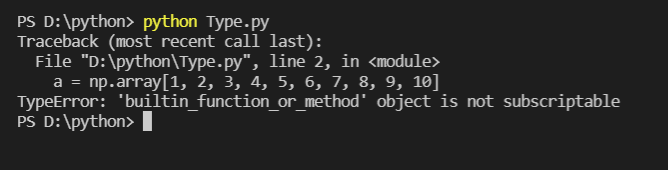
This problem is usually caused by missing the round parentheses in the np.array line.
It should have been written as:
a = np.array([1,2,3,4,5,6,7,8,9,10])
It is quite similar to TypeError: ‘method’ object is not subscriptable the only difference is that here we are using a library numpy so we get TypeError: ‘builtin_function_or_method’ object is not subscriptable.
Conclusion
The “TypeError: ‘method’ object is not subscriptable” error is raised when you use square brackets to call a method inside a class. To solve this error, make sure that you only call methods of a class using round brackets after the name of the method you want to call.
Now you’re ready to solve this common Python error like a professional coder! Till then keep pythoning Geeks!