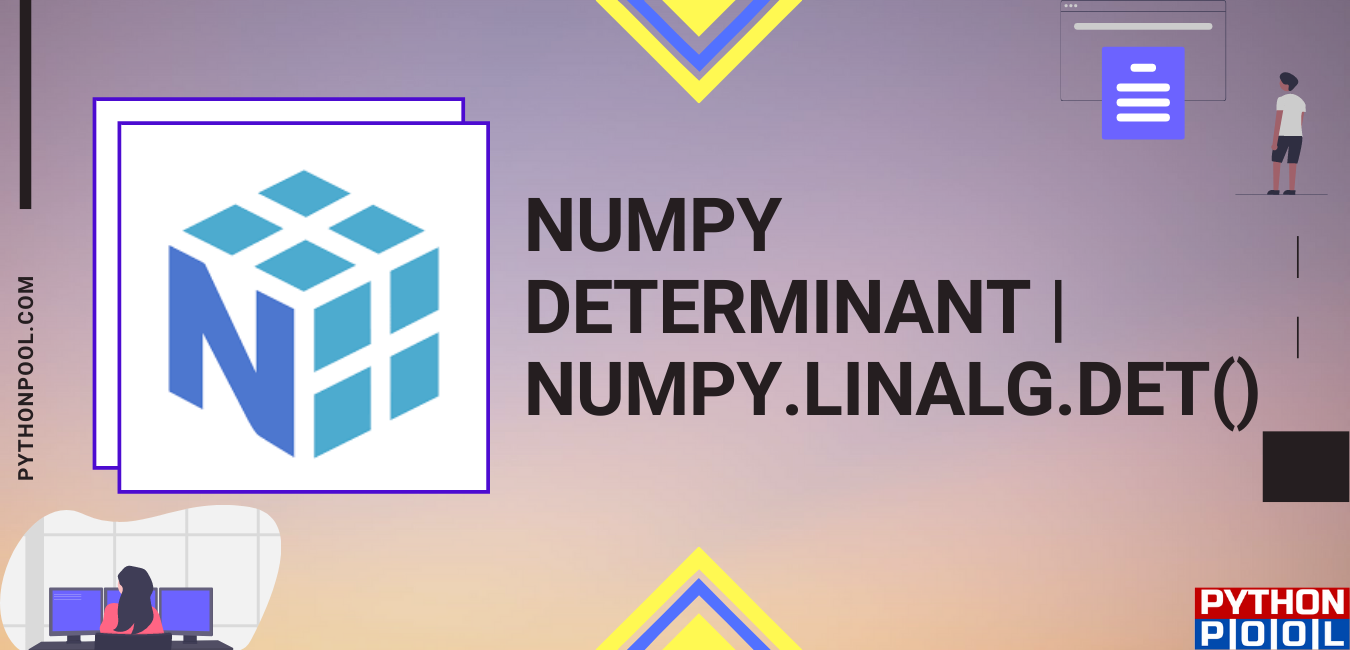Hello geeks, and welcome to this article. We will cover NumPy.linalg.det(), also known as numpy determinant. We will also look at its syntax and parameters for a better overall understanding.
Then, we will see some examples to understand the topic better. But at first, let us try to get a brief understanding of the function through its definition. The determinant is an important topic of linear algebra.
Only the square matrices have determinant values. The NumPy determinant function helps us calculate the determinant value of the input array. It becomes instrumental because the determinant has applications ranging from science, engineering, and economics. Up next, let us look at the syntax associated with this function.
Syntax Of Numpy Determinant
numpy.linalg.det(a)Above, we can see the syntax associated with the NumPy determinant. Also, we can see this is a pretty simple syntax with just one parameter. Next, we will discuss the parameter and associated return value.
Parameter Of Numpy Determinant
a:array_like
This parameter represents the input array over which the operation needs to be performed. Moreover, the input must be similar to that of a square matrix like 2*2,3*3, and so on. Dealing with a 1*1 matrix is not advised. In that case, you will get the same value as that of the matrix.
Return
det:array_like
It represents the determinant value calculated for the input array.
Examples Of Numpy Determinant
Now, we are done with all the theory parts. We have covered its syntax and parameters in detail. Now, it’s time to see these in action. By this, I mean to see various examples to help understand the topic better. Let us start with an elementary-level example, and as we move ahead, we will gradually increase the level of the example.
#import
import numpy as ppool
a=[[2,4],
[3,7]]
print(ppool.linalg.det(a))
Output:
#output
1.9999999999999984
In the above example, we have first imported the NumPy module. Afterward, we have defined a 2*2 matrix. Then, we used our syntax with a print statement to get the desired output.
A 2*2 matrix may not be as complicated as a problem and can also be done manually. But now, let us look at a more complicated problem—a bigger matrix, which is far more difficult to calculate manually.
#input
import numpy as ppool
a=[[2,4,8,9],
[3,7,11,12],
[11,1,34,20],
[39,6,44,56]
]
print(ppool.linalg.det(a))
Output:
#output
-8342.999999999996
We have taken a 4*4 cross matrix for observation in the above example. We have followed a procedure similar to the above example by importing the NumPy module. Then declare the input array and, after that, use our syntax to get the desired output. Here, we can see our output justifies our input.
Now, let us look at an example that will teach us what not to do when using this syntax.
#input
import numpy as ppool
a=[[2,4,8,9],
[3,7,11,12]
]
print(ppool.linalg.det(a))
Output:
#output
---ERROR---
As stated above, we should always use a square matrix when dealing with this function. In the above example, we have used a 4*2 matrix. Which is not a square matrix, and we can see that we get an error as output.
Must Read
- Matrix Addition in Python | Addition of Two Matrices
- Understanding Python Bubble Sort with examples
- WHAT IS NUMPY DIFF? ALONG WITH EXAMPLES
- NUMPY POLYFIT EXPLAINED WITH EXAMPLES
- NumPy Trace | Matrix Explorer of the Python
Conclusion
In this article, we have covered the NumPy.linalg.det(). Besides that, we have also looked at its syntax and parameters. For better understanding, we looked at a couple of examples. We varied the syntax and looked at the output for each case.
In the end, we can conclude that the NumPy determinant is a function that helps in calculating the determiner value. I hope this article was able to clear all doubts. But if you have any unsolved queries, feel free to write them down below in the comment section. Done reading this; why not read python infinity next?