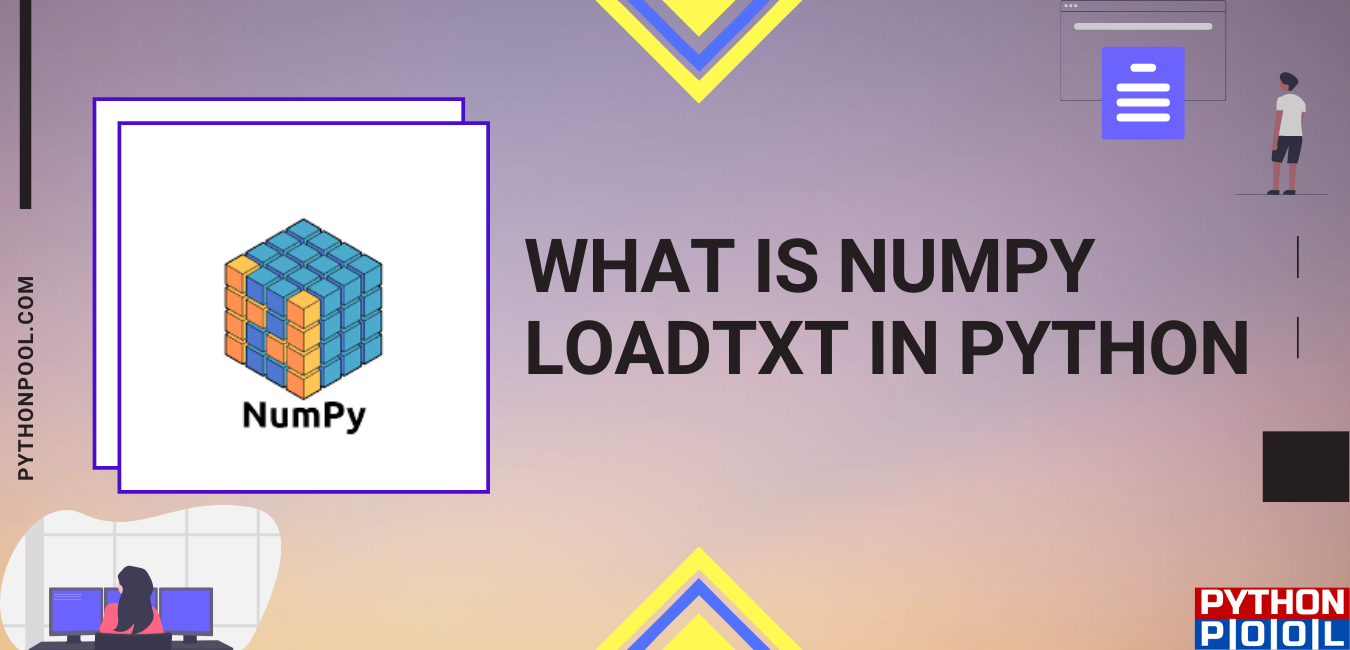Hello geeks and welcome in this article, we will discuss NumPy loadtxt in detail along with its syntax and parameters. NumPy is a python module that provides a function loadtxt() that aims to be a fast reader for simply formatted files with the condition that each row of a text file must have the same number of values.
Syntax of NumPy loadtxt
The genral syntax for is :
numpy.loadtxt (fname, dtype=<class 'float'>, comments='#', delimiter=None, converters=None, skiprows=0, usecols=None, unpack=False, ndmin=0, encoding='bytes', max_rows=None)
In the above syntax, the fname,dtype, comments, delimiter, converters, and many more are the parameters, some optional some necessary that we will discuss in the next section of the article.
Parameters of NumPy loadtxt
Now let us try to analyze the different parameters of the NumPy. loadtxt one by one
Fname: file,str or pathlib.
Path This defines the name of the file or generator to be read. To achieve it, the files having an extension .gz or .bz2 are first decomposed, after which the generator returns the byte strings for python 3.
DTYPE: Data-type
It is one of the many optional parameters of the NumPy loadtxt syntax. This parameter generally defines the resulting array’s data type, and “float” is by default the data type for arrays. For a structured data type, the resulting array will be 1-dimensional, and each row is assumed as an element of the array. The number of columns used must be equal to the number of fields in the data-type.
Comments: str or sequence of str
It is an optional parameter of the syntax. The characters or the list of characters are used to indicate the start of a comment. None implies no comments, and the default is “#.” For backward compatibility, the byte strings are decoded as “Latin 1”.
delimiter: str
It is another optional parameter of the NumPy loadtxt syntax. In general, it is a string considered for separating values. By default, all the white space is considered as a delimiter.
converters: dict
An optional parameter defines a dictionary mapping column number to a function responsible for converting that column to a float.
Skip rows: int
Another optional parameter by default is set to 0 and used to skip the first “skip rows.”
Usecols: int or sequence
The parameter defines the columns to be read, with 0 being the starting point. By default, it is set to none. That result is all columns being read for the newer version 1.11.0. If the motive is to read a single column instead of a tuple, we can use an integer. It is also an optional parameter. For example, if usecols=(1,3,5), it will read 2nd, 4th and 6th columns.
Unpack: bool
An optional parameter that if set to true, then the returned array is transposed. By default, it is set to false. The arrays are returned using a structured data type for each field.
ndmin: int
The array will have at least a ndmin dimension. The legal values for this are 0,1, and 2. 0 is its default value.
Encoding: str
Another optional parameter of NumPy loadtxt with a primary function to decode the input files does not apply to the input streams.
Max_rows: int
It is another optional parameter whose function is to read all content lines after skip row lines. By default, it is set to read all lines.
Return Type of NumPy loadtxt
The value returned at the end of the program’s running cycle, therefore, in general, the output.
Out:ndarray
It returns the data read from the text file.
Example of Numpy Loadtxt
#code
import numpy as ppool
from io import stringIO
c=stringIO("0,8,12\n,20")
d=ppool.loadtxt(c)
print(d)
Output:
#return
[[0.8.12][20]]
Explanation
Here in the above example, we used the loadtxt() function. Here at first, we have imported the NumPy function. Followed by this, we have imported the stringIO. We defined a variable in the next step and then used the loadtxt function to get the desired output.
Numpy Loadtxt as String
You can load the text file in numpy by using the dtype parameter to the function. In the following example, we’ve demonstrated it –
Code:
import numpy as ppool
d=ppool.loadtxt('col.txt',dtype='str')
print(d)
col.txt –
ppool foo
bar hiOutput:
[['ppool' 'foo']
['bar' 'hi']]Must Read
- Numpy Axis in Python With Detailed Examples
- Implementation of Numpy Mean
- Numpy Square Root | Usecase Evaluation of Math Toolkit
- WHAT IS NUMPY DIFF? ALONG WITH EXAMPLES
- NumPy log Function() | What is Numpy log in Python
Conclusion
In this article, we read about the numpy loadtxt along with its syntax different parameters. We looked at an example as well as its function. We learned that it is used to load data from different text files to be a fast reader for simple text files. I hope this article was able to answer all your queries. If any doubt remains, feel to comment down below.