Print and return are two keywords that may cause confusion while working in Python. Both are used to provide an output to the code, but their methods of implementation are different. Through this blog, you’ll understand Python print vs return in detail.
print in python
Python’s print statement is used to solve two purposes:
- To display output on the screen
- To debug the code by checking a variable’s value
Print’s return type
It has no return type. It directly outputs the code to the screen.
Working
Let’s have a look at the working of print in Python. The given example prints ‘Pythonpool’ with the help of a function, func.
def func():
#prints Pythonpool
print("Pythonpool")
# Call the function.
func()
The output will be :
Pythonpool
Other uses of print
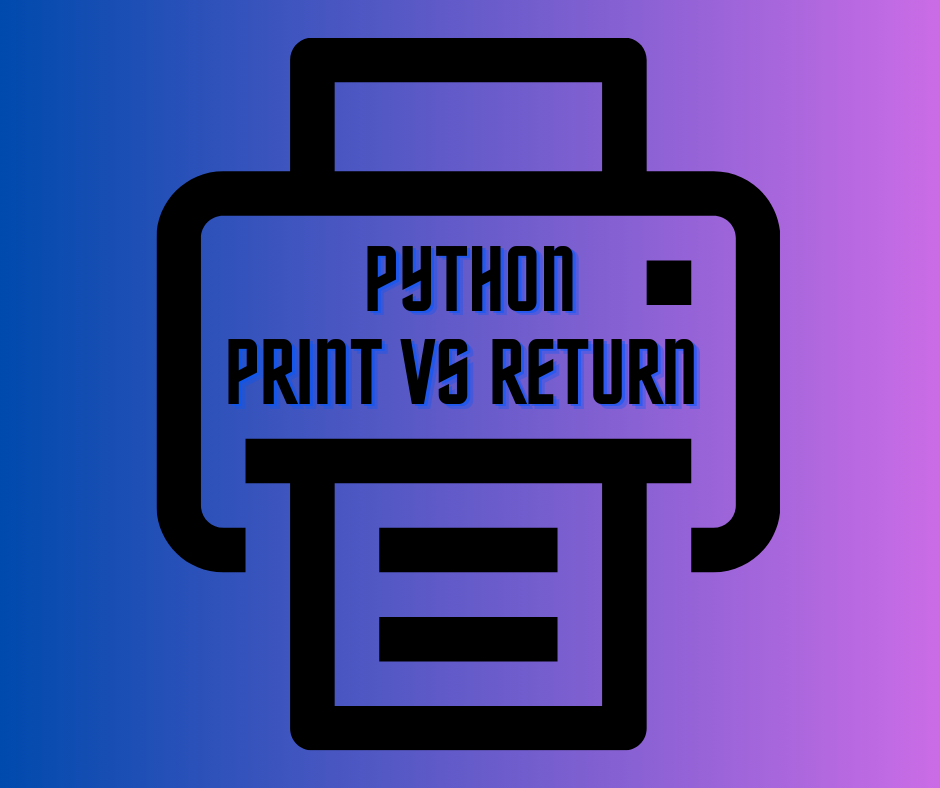
If we want to display many values all at once, we can use print. Also, one can do formatting while using print directly. This saves us time.
print(1, 2, 3, 4, 5)
print("The sum of 1 and 2 is {0}.".format(1 + 2))
Return in python
It returns a specific answer as per the required data type. With the help of return, you can store or pass a variable’s value to another function, too. It structures the code well, i.e., it defines the proper structure of the code.
Working
def add_numbers(a, b):
"""Returns the sum of two numbers."""
sum = a + b
return sum
# Call the function and store the result.
result = add_numbers(1, 2)
return for early termination of a function
There might be a few cases wherein the desired problem’s solution is not met. Here, one can use the return keyword to check whether the goal has been accomplished. If not, the return statement will return none. The given example portrays the same. Here, if a number is matched with a value, it is returned.
def index(list1, value):
#Returns index of the first occurrence of the given value in the list
for i in range(len(list1)):
if list1[i] == value:
return i
else:
# If the value is not found, return None.
return None
# Function Call
ans = index([1, 2, 3, 4, 5], 3)
# If the index is not None, print it.
if ans is not None:
print(ans)
Return for multiple values
You can use return for multiple values also. In this case, you can suggest comma-separated variables.
def func(a, b):
sum = a + b
mul = a * b
return sum, mul
#Function calling
s, m = func(1, 2)
# Print the values.
print(s, m)
Difference between print and return
Let’s consider the given example to comprehend the difference between the two keywords.
def add_numbers(a, b):
"""Returns the sum of two numbers."""
sum = a + b
print(sum) # Prints the sum to the console.
return sum # Returns the sum to the caller.
# Call the function and store the result.
result = add_numbers(1, 2)
# Print the result.
print(result)
#output will be:
#3
#3
It is suggested to use print to check the final output of a code. You can consider the tabulated differences for a consolidated understanding:
| return | |
|---|---|
| It returns a value. | It directly prints to the console. |
| Return value is as per the function. | There is no return value. |
| It is used to pass one function’s value to another function. | It is used to debug the code or see the output. |
Print and Return in the same function
You can use print and return in the same function depending on the need. However, it is not suggested to use print inside a function unless required. In case you wish to check whether the code is working properly or not, you may use it then.
Nothing to return
There are a few functions which need not return anything. In such cases, we don’t specify anything. Also, it might happen that the code is not fetching something exact. The given example passes a list of numbers as an argument and returns the even numbers.
<pre class="wp-block-syntaxhighlighter-code">def fn(num):
#Returns None if the given <a href="https://www.pythonpool.com/python-check-if-list-is-empty/" target="_blank" rel="noopener">list is empty</a>
if not num:
return None
else:
return [i for i in num if i % 2 == 0]
even_numbers = fn([1, 8, 6, 4, 5])</pre>
FAQS
Yes, you may use them together.
In this case, the function will have nothing to return.
If you haven’t specified a return type, python, by default, returns None, which means there’s no value to return.
No, it displays the output.
Conclusion
This article covers the difference between print and return. It explains the usage of print and return. It suggests additional uses of print and clearly differentiates use cases of Python print vs return. In a tabulated format, it draws emphasis on the areas where one should prefer print to return and vice versa.
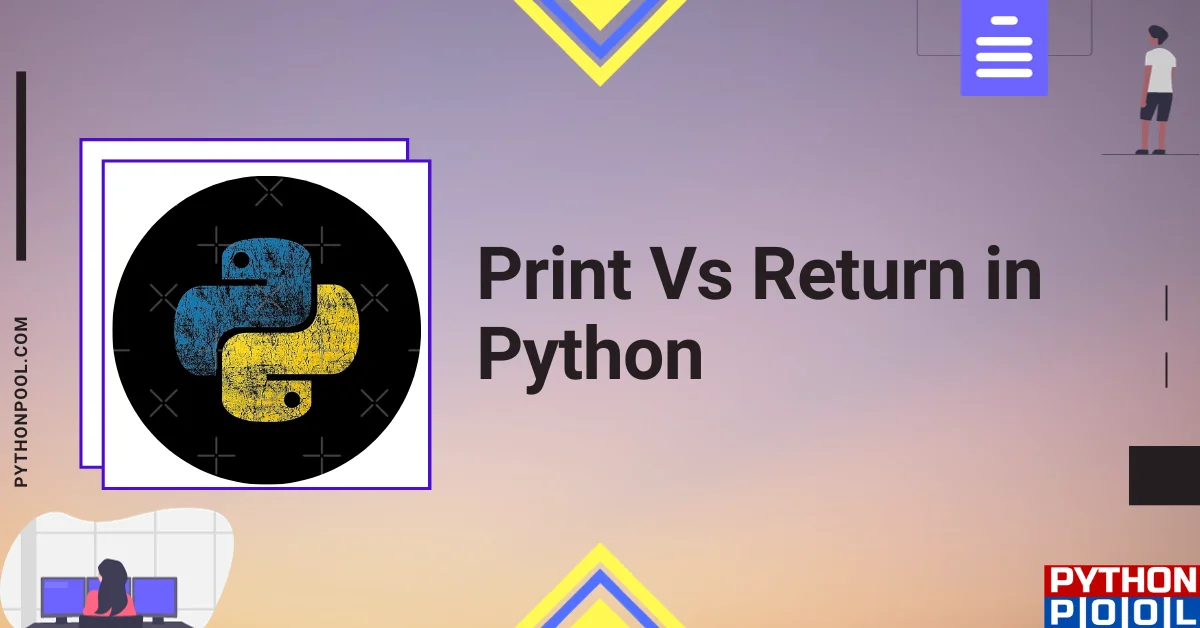
![[Fixed] typeerror can’t compare datetime.datetime to datetime.date](https://www.pythonpool.com/wp-content/uploads/2024/01/typeerror-cant-compare-datetime.datetime-to-datetime.date_-300x157.webp)
![[Fixed] nameerror: name Unicode is not defined](https://www.pythonpool.com/wp-content/uploads/2024/01/Fixed-nameerror-name-Unicode-is-not-defined-300x157.webp)
![[Solved] runtimeerror: cuda error: invalid device ordinal](https://www.pythonpool.com/wp-content/uploads/2024/01/Solved-runtimeerror-cuda-error-invalid-device-ordinal-300x157.webp)
![[Fixed] typeerror: type numpy.ndarray doesn’t define __round__ method](https://www.pythonpool.com/wp-content/uploads/2024/01/Fixed-typeerror-type-numpy.ndarray-doesnt-define-__round__-method-300x157.webp)