The game has been a source of income these days for most of the industry. But here comes the aim of today’s discussion. We will discuss the framework that is available for making games, i.e., pyglet and pygame. We will also discuss the differences between them. So keep reading till the end to get more fun.
Game programming is getting popular these days, and you would be surprised if it is really for only gaming purposes. So let me tell you that nowadays game has been a medium of learning.
Various Ed-tech companies are using games to make learning easier and more fun. This is one of the main reasons for the popularity of game programming these days. The gaming industry has expanded its wings towards the advertisement industry as well. Various companies are using gaming tools to advertise their product.
Overview on Pyglet in Python
Pyglet is easy to use and a powerful library for developing visually rich GUI applications like games, multimedia, etc., on Windows, Mac OS, and Linux. This library is written in the pure python programming language.
It supports many features like windowing, user interface event handling, Joysticks, OpenGL graphics, loading images, videos, and playing sounds and music.
Advantages of pyglet
- No external installation requirements.
- pyglet has the advantage of multiple windows and multi-monitor desktops.
- It can load images, sound, music, and video in almost any format.
- It allows us to use it for both commercial and other open-source projects.
Syntax to Install pyglet
pip install pyglet
Lets us look at the demonstrated example.
import pyglet
screen_window = pyglet.window.Window(900,700)
if __name__ == "__main__":
pyglet.app.run()
OUTPUT:-
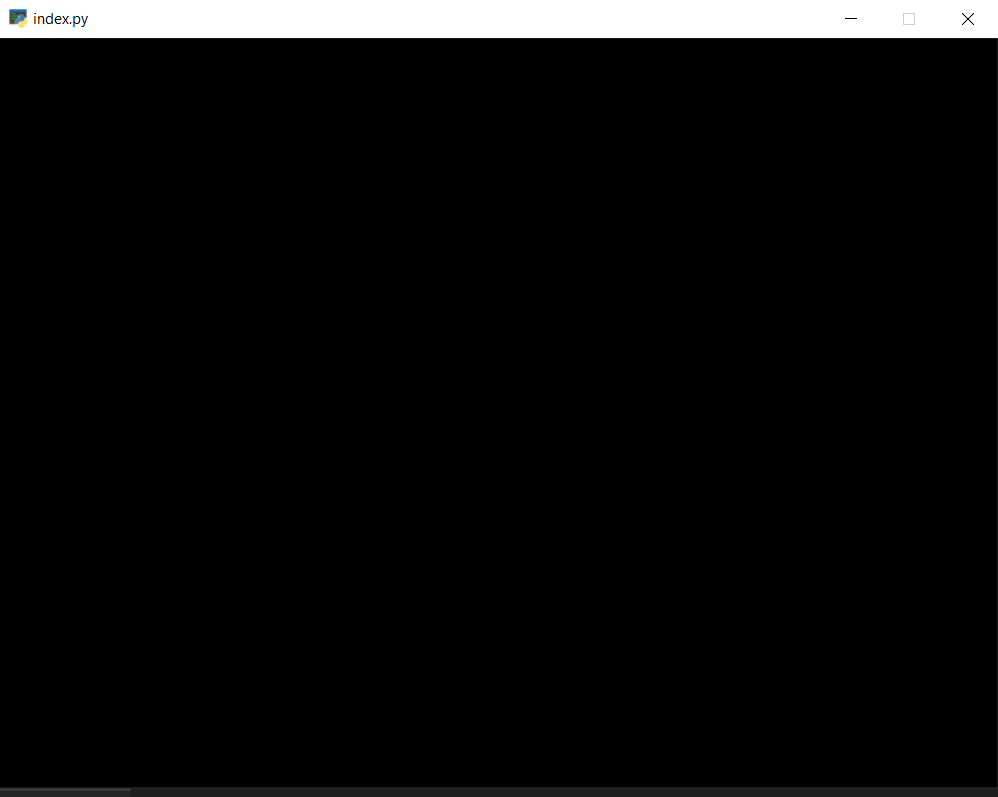
As you can see just a few lines of code lands up with a blank screen
Explanation of the code
- Importing pyglet
- using pyglet.window.Window function we are creating the size of the blank screen bypassing the parameters.
- Calling the pyglet.app.run() function so that it runs.
Overview on Pygame in Python
Pygame is a Python implementation of the SDL library which is written in C. As SDL is already progressed with multiple functions, pygame has provided easy access to these functions.
Syntax to install pygame
pip install pygame
Lets do some code to understand the functionalities.
import pygame as py
py.init()
bg_colour = (200, 150, 22)
scr = py.display.set_mode((600, 600))
py.display.set_caption('Welcome to PythonPool')
scr.fill(bg_colour)
py.display.flip()
run = True
while(run):
for ev in py.event.get():
if ev.type == py.QUIT:
run = False
py.quit()
OUTPUT:-
As you can see, to create a blank window, we had to write so many lines of code in pygame.
Explanation of the code
- Import pygame library
- To create a pygame window object, use pygame.display.set_mode() method. It requires two parameters that define the width and height of the window.
- Window properties can be altered, such as the window’s title can be set using the set_caption() method.
- Display the window using the flip() method. Once this method is called, the code reaches its end, and the program terminates.
- To keep the window visible without terminating abruptly, an infinite loop can be added to the code. However, the program will not quit even if the user wants. The user has to forcibly end the program by using CTRL+C in the command line.
- To display the window for as long as the user does not choose to close it, pygame.event.get() method is used. This method returns a list of events. To stop the window from displaying, one has to loop through and check whether the event has a type quit. If found, one can easily exit from the loop.
Pyglet Vs Pygame in python
| Pyglet | Pygame |
| It is tightly woven with OpenGL. | Pygame uses SDL libraries and does not require OpenGL. |
| pyglet requires you to subclass to do anything. | pygame is simpler to learn since it doesn’t require you to know-how to create classes or functions |
| It has 3D support. | It does not have 3D support as it uses the easy python syntax, so the Pygame framework has pretty much everything you need to create a simple 2D game. |
| Code you wrote for older versions of pyglet will not work without changes. | pygame is also much more portable, has more people using it, has more developers, and a stable API. So the code you wrote long ago will most likely still work. |
| Speed wise, pyglet is faster than pygame | pygame is deadly slower than pyglet. |
| Less community support and less popularity | Since it has been there for a long, there is more community support and has more popularity. |
| It has been updated | It has not been updated for long. |
FAQs: Pyglet Vs Pygame
1. Is Pyglet better than Pygame?
Ans:- What I don’t like about Pygame is that it’s impossible to create rock-solid frame rates, which might have to do with the fact that it’s still based on SDL1, and it seems like there is no option to turn VSync on.
You have to update the smallest parts of the screen, and remembering what has changed can be tedious. There is no such issue with pyglet. This is an advantage of pyglet over pygame. But at the end of the day, it also depends on user requirements as well.
2. Pyglet vs Pygame – Which has better Performance?
Ans:- Speed-wise, Pyglet is definitely faster than pygame and has better performance, and nowadays speed is always a concern when developing with a game.
Conclusion
You must have a lot of fun while understanding the basics of pyglet and pygame. In today’s tutorial, we had discussed in detailed the differences between pyglet and pygame. I would recommend using pyglet as it has more features than pygame.
It is simpler for python lovers. But if you are a beginner, try to understand pygame first and then move on to the pyglet. It can also differ as per user requirements.
Till then keep reading our articles and keep pythoning geeks!.
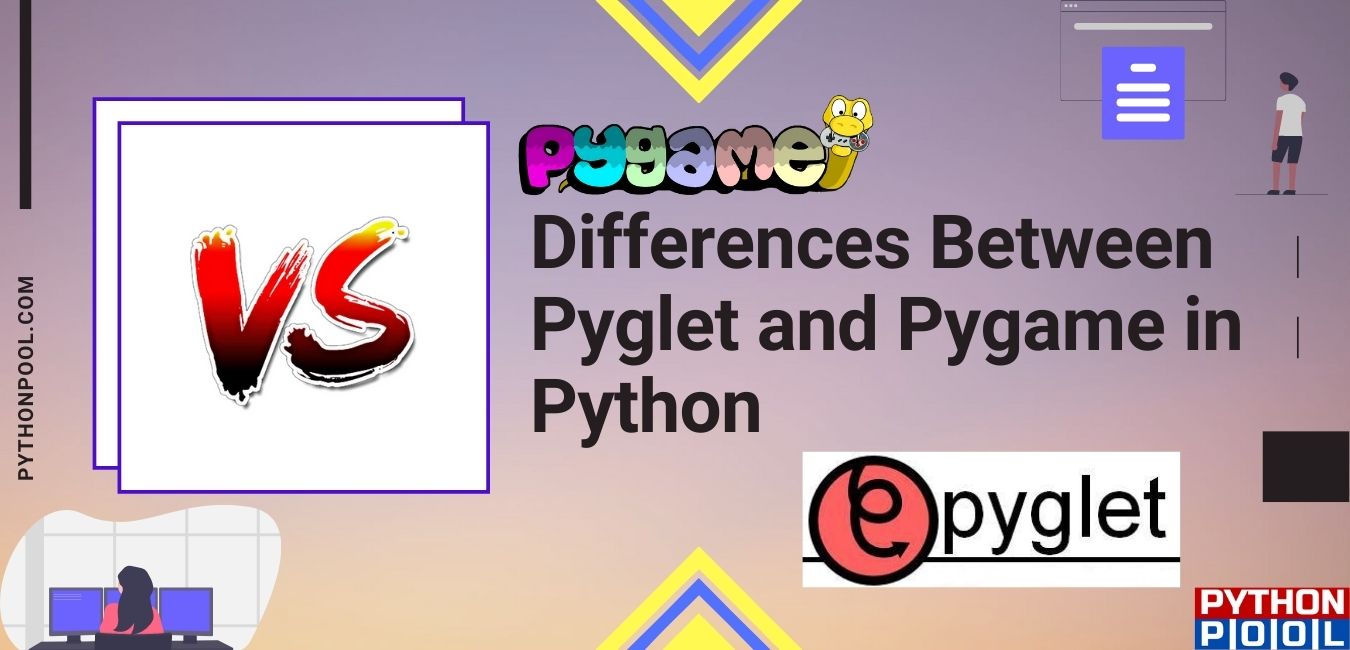
Thanks for the article. It is a useful comparison. I think you need to swap the 4th row in the table, though, since the left column refers to pygame and the right column refers to pyglet.
Thank you for reporting a mistake. I’ve updated the article accordingly.