Python is a popular programming language known for its simplicity, readability, and versatility. It offers a vast collection of built-in functions that simplify programming tasks, including mathematical operations. In this article, we will focus on Python prod() function, and other similar functions.
What is the prod() function in Python?
The prod() function in Python is a built-in function that returns the product of the values in an iterable (a list, tuple, or set). We use it to perform mathematical operations such as finding the product of all elements in a list. The syntax for the prod() function is as follows:
prod(iterable, start=1)
The iterable argument is the list, tuple, or set on which we perform the mathematical operation. The start argument is optional and specifies the starting value of the product. The default value of the start argument is 1.
Let’s see an example of how to use the prod() function in Python:
numbers = [1, 2, 3, 4, 5]
product = 1
for num in numbers:
product *= num
print("The product of numbers using conventional method is:", product)
# Using prod() function
from math import prod
product = prod(numbers)
print("The product of numbers using prod() function is:", product)
In this example, we have a list of numbers from 1 to 5. We can calculate the product of all the numbers in the list by iterating over the list and multiplying each number with the product variable. Alternatively, we can use the prod() function from the math module to get the same result. The output of the program will be:
The product of numbers using conventional method is: 120 The product of numbers using prod() function is: 120
The prod() function is a useful tool for performing mathematical operations, especially when dealing with large numbers.
Python prod on a list
When used with a list, prod() multiplies all the numbers in the list and returns the product.
Here’s an example:
my_list = [1, 2, 3, 4, 5]
product = 1
for num in my_list:
product *= num
print(product) # Output: 120
# Alternatively, you can use the prod() function from the math module
import math
my_list = [1, 2, 3, 4, 5]
product = math.prod(my_list)
print(product) # Output: 120
At first, we iterate over each element in the list and multiply it with the running product variable. In the end, we print the final product, which is 120.
In the second example, we use the prod() function from the math module to calculate the product of all the elements in the list. The result is the same as the first example. Note that you need to import the math module before using the prod() function.
Python np array prod
In Python, you can use the prod() function of the NumPy module to calculate the product of all elements in a NumPy array.
Here’s an example:
import numpy as np
my_array = np.array([1, 2, 3, 4, 5])
product = np.prod(my_array)
print(product) # Output: 120
We first import the NumPy module and create a NumPy array called my_array with the values [1, 2, 3, 4, 5]. We then use the prod() function of the NumPy module to calculate the product of all the elements in the array. The result is 120, which is the product of all the values in the array.
You can also specify the axis along which to compute the product. For example, to compute the product of each row of a 2-dimensional NumPy array, you can use the following code:
import numpy as np
my_array = np.array([[1, 2], [3, 4], [5, 6]])
row_product = np.prod(my_array, axis=1)
print(row_product) # Output: [ 2 12 30]
In this example, we create a 2-dimensional NumPy array called my_array with the values [[1, 2], [3, 4], [5, 6]]. We then use the prod() function with the axis parameter set to 1 to compute the product of each row. The result is an array [2, 12, 30], which contains the product of each row in my_array.
Python prod matrix
To calculate the product of all the elements in a matrix in Python, you can use the prod() function from the NumPy module.
Here’s an example:
import numpy as np
my_matrix = np.array([[1, 2], [3, 4], [5, 6]])
matrix_product = np.prod(my_matrix)
print(matrix_product) # Output: 720
we first import the NumPy module and create a matrix called my_matrix with the values [[1, 2], [3, 4], [5, 6]]. We then use the prod() function of the NumPy module to calculate the product of all the elements in the matrix. The result is 720, which is the product of all the values in the matrix.
Note that np.prod() returns the product of all elements in the input array or matrix, regardless of their shape.
Python prod pandas
you can use the prod() function from the Pandas library to calculate the product of all the elements in a Pandas DataFrame or Series.
Here’s an example of using prod() with a Pandas Series:
import pandas as pd
my_series = pd.Series([1, 2, 3, 4, 5])
series_product = my_series.prod()
print(series_product) # Output: 120
In this example, we create a Pandas DataFrame called my_df with the values [[1, 2], [3, 4], [5, 6]]. We then use the prod() function twice: once to compute the product of each column of the DataFrame, and again to compute the product of the resulting array. The result is 720, which is the product of all the values in the DataFrame.
Note that prod() returns the product of all elements in the input DataFrame or Series, regardless of their shape. If you want to compute the product along a specific axis of the DataFrame, you can specify the axis parameter like so:
import pandas as pd
my_df = pd.DataFrame([[1, 2], [3, 4], [5, 6]])
row_product = my_df.prod(axis=1)
col_product = my_df.prod(axis=0)
print(row_product) # Output: 0 2
# 1 12
# 2 30
# dtype: int64
print(col_product) # Output: 0 15
# 1 48
# dtype: int64
Python product two lists
To calculate the product of two lists in Python, you can use a simple for loop to multiply the elements of the lists together one by one. Here’s an example:
list1 = [2, 4, 6, 8]
list2 = [1, 3, 5, 7]
product = 1
for i in range(len(list1)):
product *= list1[i] * list2[i]
print(product) # Output: 84672
In this example, we have two lists list1 and list2 with the values [2, 4, 6, 8] and [1, 3, 5, 7], respectively. We then initialize a variable product to 1, and use a for loop to multiply the elements of the lists together one by one, and store the result in the product variable. Finally, we print the result, which is 84672, the product of all the elements in both lists.
Note that this approach assumes that both lists have the same length. If the lists have different lengths, you may need to adjust the loop accordingly. Also, keep in mind that this approach can lead to overflow errors if the product is very large, so you may need to use a different approach or library if you are dealing with very large numbers.
Other Similar Functions in Python
Apart from the prod() function, Python offers several other built-in functions that are similar.
sum()
The sum() function in Python returns the sum of the values in an iterable (list, tuple, or set). It can also be used with an optional start value. The syntax for the sum() function is as follows:
sum(iterable, start=0)
Let’s see an example of how to use the sum() function in Python:
numbers = [1, 2, 3, 4, 5]
sum_of_numbers = sum(numbers)
print("The sum of all numbers is:", sum_of_numbers)
In this example, we have a list of numbers from 1 to 5. We can calculate the sum of all the numbers in the list by using the sum() function. The output of the program will be:
The sum of all numbers is: 15
min() and max()
The min() and max() functions in Python return the minimum and maximum values in an iterable (list, tuple, or set). The syntax for the min() and max() functions are as follows:
min(iterable) max(iterable)
Let’s see an example of how to use the min() and max() functions in Python:
numbers = [1, 2, 3, 4, 5]
minimum = min(numbers)
maximum = max(numbers)
print("The minimum value is:", minimum)
print("The maximum value is:", maximum)
In this example, we have a list of numbers from 1 to 5. We can find the minimum and maximum values in the list by using the min() and max() functions. The output of the program will be:
The minimum value is: 1 The maximum value is: 5
abs()
The abs() function in Python returns the absolute value of a number. The syntax for the abs() function is as follows:
abs(number)
Let’s see an example of how to use the abs() function in Python:
number = -5
absolute_value = abs(number)
print("The absolute value of", number, "is", absolute_value)
In this example, we have a negative number -5. We can find the absolute value of the number by using the abs() function. The output of the program will be:
The absolute value of -5 is 5
FAQs
No, the prod() function will raise a TypeError if it is called with an empty iterable.
The prod() function can handle large numbers with a high degree of accuracy. However, it is subject to the limitations of the underlying hardware and operating system.
Conclusion
In this article, we have learned about the prod() function in Python and similar functions that are used for mathematical operations. The prod() function is used to find the product of all the values in an iterable. The other similar functions are used to find the sum, minimum and maximum values, and the absolute value of a number. These built-in functions in Python are very useful for performing mathematical operations and make coding in Python much simpler and faster.
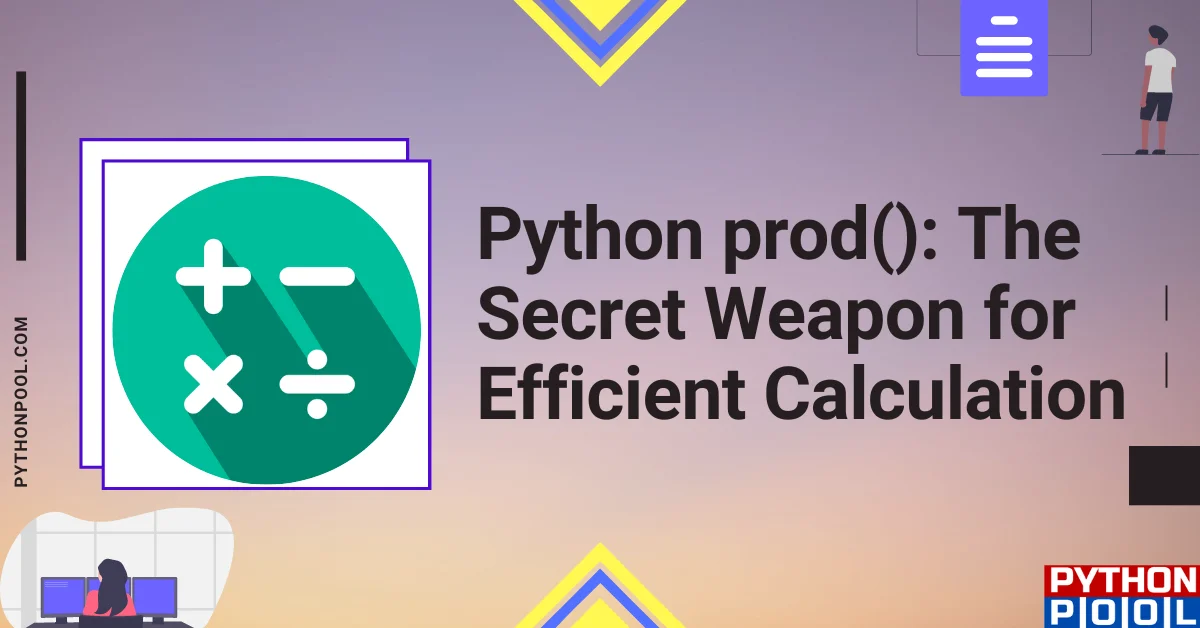
![[Fixed] typeerror can’t compare datetime.datetime to datetime.date](https://www.pythonpool.com/wp-content/uploads/2024/01/typeerror-cant-compare-datetime.datetime-to-datetime.date_-300x157.webp)
![[Fixed] nameerror: name Unicode is not defined](https://www.pythonpool.com/wp-content/uploads/2024/01/Fixed-nameerror-name-Unicode-is-not-defined-300x157.webp)
![[Solved] runtimeerror: cuda error: invalid device ordinal](https://www.pythonpool.com/wp-content/uploads/2024/01/Solved-runtimeerror-cuda-error-invalid-device-ordinal-300x157.webp)
![[Fixed] typeerror: type numpy.ndarray doesn’t define __round__ method](https://www.pythonpool.com/wp-content/uploads/2024/01/Fixed-typeerror-type-numpy.ndarray-doesnt-define-__round__-method-300x157.webp)