Python’s built-in subprocess the module allows developers to spawn new processes, connect to their input/output/error pipes, and obtain their return codes. One of the common use cases for the subprocess module is to run external commands, and one of the important things that come with running external commands is the ability to terminate them if needed. In this article, we will explore the different ways to terminate a subprocess in Python and some of the considerations to keep in mind when doing so.
Python subprocess terminate
When a subprocess is started in Python, it runs in its own process space and can continue to execute even if the parent Python process exits. To terminate a subprocess, we have several options available:
Using the terminate() method for python subprocess terminate:
The subprocess.Popen class provides a terminate() method that can be used to terminate a subprocess. This method sends a signal to the subprocess, which usually terminates it. However, the subprocess may ignore the signal or handle it differently. The syntax for the subprocess.Popen.terminate() method is as follows:
subprocess.Popen.terminate()
This method takes no arguments and sends a termination signal (SIGTERM on Unix and TerminateProcess on Windows) to the subprocess.
Using the kill() method for python subprocess terminate:
The subprocess.Popen class also provides a kill() method that can be used to terminate a subprocess. This method sends a signal to the subprocess, which usually terminates it.
subprocess.Popen.kill()
This method takes no arguments and sends a kill signal (SIGKILL on Unix and TerminateProcess on Windows) to the subprocess.
Using the send_signal() method:
The subprocess.Popen class provides a send_signal() method that can be used to send a specific signal to a subprocess. This method allows you to specify the signal to be sent, such as SIGTERM or SIGKILL.
Here is an example of how to use the send_signal() method to send a SIGTERM signal to a subprocess on a Unix system:
import subprocess
import signal
#start a subprocess
p = subprocess.Popen(["command", "arg1", "arg2"])
#send the SIGTERM signal to the subprocess
p.send_signal(signal.SIGTERM)
Using the os.kill() method:
If you need to terminate a subprocess that was not started with the subprocess module, you can use the os.kill() method to send a signal to the process. This method takes the process ID and the signal to be sent as arguments.
Here is an example of how to use the os.kill() method to send a SIGTERM signal to a subprocess on a Unix system:
import os
import signal
#start a subprocess
p = subprocess.Popen(["command", "arg1", "arg2"])
#get the process id
pid = p.pid
#send the SIGTERM signal to the subprocess
os.kill(pid, signal.SIGTERM)
A few considerations to be kept in mind while the python subprocess terminates
When terminating a subprocess, there are a few things to keep in mind:
Be aware of the process’s state while the python subprocess terminate:
Before terminating a subprocess, it’s important to understand its current state. If the process is in the middle of performing an important task, terminating it prematurely may cause data loss or corruption.
Cleanup resources:
When a subprocess terminates, it may leave behind resources such as open files or network connections. It’s important to ensure that these resources are properly cleaned up to avoid resource leaks.
Handle exceptions:
When terminating a subprocess, it’s important to handle any exceptions that may raise. For example, if the process has already been terminated, the terminate() or kill() method will raise a ProcessLookupError exception.
Communication with the subprocess after the python subprocess terminate:
If your python script is communicating with the subprocess, you should also close the pipes or files that are open to communicating with the subprocess to avoid any further communication.
It’s also worth noting that when using the subprocess module, it’s often best to practice to use the subprocess.run() method, which was introduced in Python 3.5, instead of the older subprocess.Popen method. The run() method simplifies the process of running external commands and provides several options for handling the subprocess’s output, return code, and exceptions.
Additionally, when working with subprocesses, it’s important to consider the security implications. Running external commands can be a security risk, especially if the command is constructed with user-provided input. To mitigate this risk, it’s important to validate and sanitize any user input before using it to construct a command. Also, you can use the subprocess.run() method’s shell=False option, which prevents the command from being executed in a shell and limits the attack surface.
Spawning and managing multiple subprocesses can consume significant resources, especially if the subprocesses are long-running or resource-intensive. To mitigate this, developers can use techniques such as pooling or multiprocessing to manage subprocesses more efficiently.
Python subprocess kill vs. terminate
| Feature | subprocess.Popen.kill() | subprocess.Popen.terminate() |
|---|---|---|
| Signal sent | Customizable | Always SIGTERM |
| Graceful termination | Depends on signal | YES |
| Forceful termination | YES | NO |
| Platform compatibility | Depends on signal | Widely supported on most platforms |
In summary:
subprocess.Popen.kill()allows to send custom signals. It can forcefully terminate a process, if signal is not handled gracefully by the process. It is platform dependent.subprocess.Popen.terminate()always sends theSIGTERMsignal, which requests that the process terminate gracefully, it is widely supported on most platforms.
Python subprocess terminate and wait
To terminate a subprocess and wait for it to complete, you can use the terminate() method and the wait() method.
The terminate() method sends a termination signal to the process, which tells the operating system to terminate it.
The wait() method blocks the execution of the script until the process terminates.
Here is an example of how to use the subprocess module to spawn a new process, terminate it, and wait for it to complete:
import subprocess
# Start a new process
process = subprocess.Popen(["sleep", "5"])
# Terminate the process
process.terminate()
# Wait for the process to terminate
process.wait()
print("Process terminated")
Python subprocess kill by pid
In Python, you can use the os module to kill a process by its PID (Process ID). The os.kill() function sends a signal to a process specified by its PID.
Here is an example of how to use the os module to kill a process by its PID:
import os
# The PID of the process you want to kill
pid = 1234
# Send the SIGTERM signal to the process
os.kill(pid, signal.SIGTERM)
This code sends a SIGTERM signal to the process with a PID of 1234. SIGTERM is a termination signal, it allows the process to perform any cleanup operations before exiting.
Python subprocess kill all child process
One way to kill all child processes using the python subprocess module is to use the terminate() method on each child process object. You can store the child process objects in a list and then iterate through the list, calling terminate() on each one.
Example:
import subprocess
child_processes = []
# Start some child processes
for i in range(5):
child = subprocess.Popen(["command", "arg1", "arg2"])
child_processes.append(child)
# Kill all child processes
for child in child_processes:
child.terminate()
You can also use the os.killpg() function to kill all child processes of the current process.
import os
import signal
# Kill all child processes
os.killpg(os.getpgid(os.getpid()), signal.SIGTERM)
Python multiprocessing terminate subprocess
To terminate a subprocess using the Python multiprocessing module, you can use the terminate() method of the Process class.
Here is an example:
from multiprocessing import Process
import time
def func():
while True:
print("Running...")
time.sleep(1)
p = Process(target=func)
p.start()
# terminate the process after 5 seconds
time.sleep(5)
p.terminate()
It will start the process, and after 5 sec it will terminate the subprocess.
FAQs
subprocess.Popen.terminate() and subprocess.Popen.kill() methods? The subprocess.Popen.terminate() method sends a SIGTERM signal (on Unix) to the subprocess, while the subprocess.Popen.kill() method sends a SIGKILL signal (on Unix).
os.kill() method to terminate a subprocess that was started with the subprocess module? Yes, the os.kill() method can be used to send a signal to any process, regardless of whether it was started with the subprocess module or not.
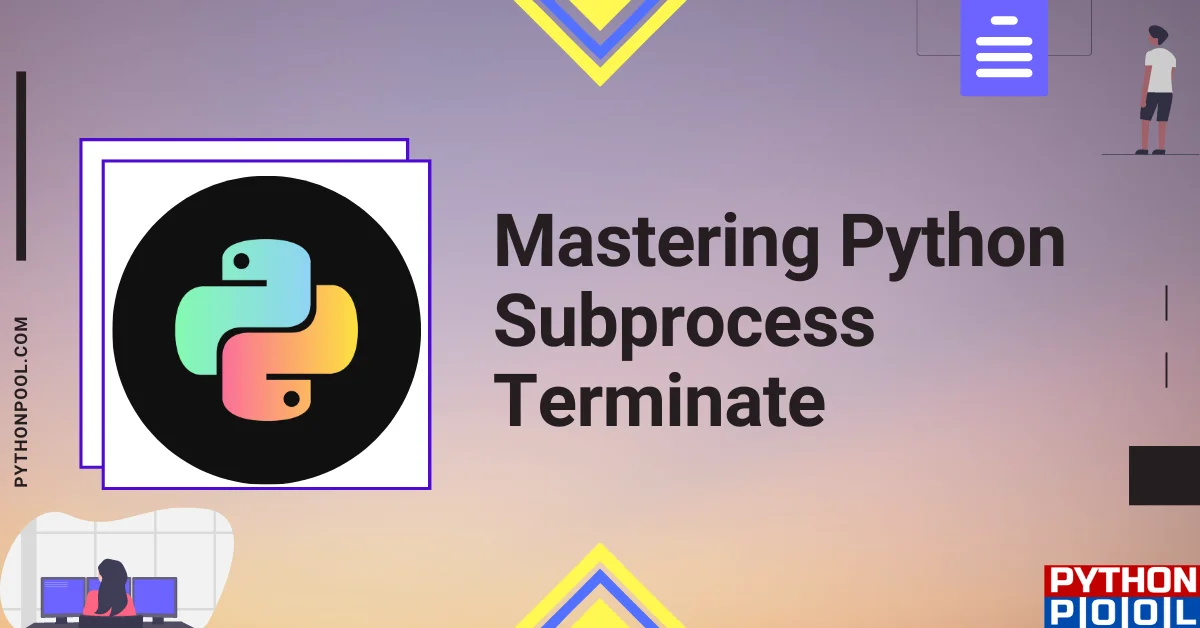
![[Fixed] typeerror can’t compare datetime.datetime to datetime.date](https://www.pythonpool.com/wp-content/uploads/2024/01/typeerror-cant-compare-datetime.datetime-to-datetime.date_-300x157.webp)
![[Fixed] nameerror: name Unicode is not defined](https://www.pythonpool.com/wp-content/uploads/2024/01/Fixed-nameerror-name-Unicode-is-not-defined-300x157.webp)
![[Solved] runtimeerror: cuda error: invalid device ordinal](https://www.pythonpool.com/wp-content/uploads/2024/01/Solved-runtimeerror-cuda-error-invalid-device-ordinal-300x157.webp)
![[Fixed] typeerror: type numpy.ndarray doesn’t define __round__ method](https://www.pythonpool.com/wp-content/uploads/2024/01/Fixed-typeerror-type-numpy.ndarray-doesnt-define-__round__-method-300x157.webp)