AWS (Amazon Web Services) is one of the most widely used cloud computing platforms in the world, and it provides a variety of services and features for developers. One of the key features of AWS is the ability to make requests to its various services using a secure, signed request. In this article, we will explore how to use Python for creating aws request signatures.
What is a signed request in AWS?
A signed request is a way to authenticate a request to an AWS service. It is used to prove the identity of the requester and to ensure that the request has not been tampered with during transit.
When a request is signed, a digital signature is generated using the requester’s private key. This signature is then included in the request as a header or query string parameter.
When the request is received by the AWS service, it uses the requester’s public key to verify the signature. If the signature is valid, the service knows that the request came from the expected source and that the request has not been tampered with.
AWS provides several ways to sign requests, depending on the service and the use case. Some of the most common methods include:
- Signature Version 2 (SigV2)
- Signature Version 4 (SigV4)
- Identity-Based Policies (IAM Policies)
Python Creating AWS Request Signature
To create an AWS request signature, you need to have an AWS access key and a secret key. These keys can be obtained by creating an IAM (Identity and Access Management) user in the AWS console. Once you have the keys, you can use the boto3 library in Python to create the request signature.
The first step is to install the boto3 library using pip:
pip install boto3Next, you will need to import the necessary modules and set up your access key and secret key:
import boto3
from botocore.signers import RequestSigner
access_key = 'ACCESS_KEY'
secret_key = 'SECRET_KEY'
Once you have the necessary modules imported, you can create a new boto3 client for the service you want to make a request to.
For example, to create a client for the S3 service:
s3 = boto3.client('s3', aws_access_key_id=access_key, aws_secret_access_key=secret_key)You can then use this client to make requests to the S3 service. For example, to list all the buckets in your S3 account:
response = s3.list_buckets()The boto3 library takes care of creating the request signature for you automatically. However, in some cases, you might want to create the request signature manually. To do this, you can use the RequestSigner class from the botocore.signers module.
signer = RequestSigner(access_key, secret_key, service_name='s3',region_name='us-west-2')
You can then use the `signer` object to sign requests.
For example, to sign a request to list all the objects in a bucket:
from botocore.awsrequest import AWSRequest
request = AWSRequest(method='GET', url='https://s3.us-west-2.amazonaws.com/my-bucket', headers={'x-amz-date': '20221201T000000Z'})
signer.add_auth(request)
The add_auth() method adds the necessary authentication information to the request, including the signature, access key, and other required headers.
It’s worth noting that the boto3 library uses the RequestSigner class internally to sign requests, so you don’t need to use it directly unless you have a specific requirement.
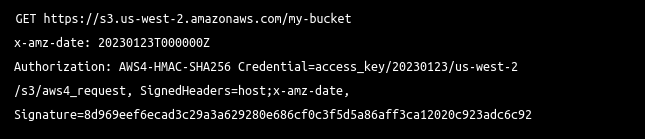
Considerations while Python Creating AWS Request Signature
When creating AWS request signatures using Python, there are a few things to keep in mind:
- Security: Always keep your access and secret keys secure. Never share these keys with anyone, and do not include them in your source code.
- Credentials: You should use IAM roles for EC2 instances instead of access and secret keys in order to keep your AWS credentials more secure.
- Expiration: AWS request signatures are valid for a limited time, usually for 15 minutes. If you need to make requests that take longer than 15 minutes, you will need to create new request signatures.
- Region: Make sure to use the correct region for your requests. If you are making requests to a service in a different region, you will need to specify the correct region when creating the client or signing the request.
- Signature version: Be aware that AWS uses different versions of the signature algorithm depending on the service and region. The
boto3library takes care of selecting the correct version of the algorithm automatically, but if you are creating the request signature manually, you will need to ensure that you are using the correct version. - Error handling: It’s important to handle errors that may occur when creating request signatures, such as invalid credentials or incorrect regions. You can use the
botocorelibrary’sClientErrorexception to catch these errors and take appropriate action.
Conclusion
Creating AWS request signatures using Python is a powerful and flexible way to interact with the various services provided by AWS. By understanding how to create request signatures, you can control the authentication process and make requests to AWS services with more confidence and control. Keep in mind the security, expiration, and region considerations to keep your credentials and requests more secure. With the power of Python and AWS, you can build powerful and efficient cloud-based applications.
FAQs
boto3 library in Python? Ans.01. The boto3 library is a Python library that allows developers to interact with AWS services using Python.
Ans.02. You can get your AWS access key and secret key by creating an IAM user in the AWS console.
Ans.03. Yes, it is possible to sign requests in other languages. The process of signing a request generally involves creating a digital signature using a private key and attaching it to the request. The language used in the request itself does not affect the ability to create a digital signature.

![[Fixed] typeerror can’t compare datetime.datetime to datetime.date](https://www.pythonpool.com/wp-content/uploads/2024/01/typeerror-cant-compare-datetime.datetime-to-datetime.date_-300x157.webp)
![[Fixed] nameerror: name Unicode is not defined](https://www.pythonpool.com/wp-content/uploads/2024/01/Fixed-nameerror-name-Unicode-is-not-defined-300x157.webp)