“Are you tired of encountering the dreaded “Cannot import name ‘escape’ from ‘jinja2′” error while working with Jinja2? Don’t worry; you’re not alone! This error can be a real pain, but fear not – we’ve got your back. In this article, we’ll break down the various causes of this error and provide step-by-step instructions on how to fix it. Whether you’re a seasoned developer or just starting out, this guide will help you navigate this frustrating error and get back to creating awesome templates in no time. So, let’s dive in and fix this thing once and for all!”
What is Jinja2?
Jinja2 is a commonly used template engine in Python that simplifies the process of creating templates for web development and other applications. By allowing developers to easily incorporate dynamic data, it can be a powerful tool for creating interactive interfaces.
What is the “Cannot import name ‘escape’ from ‘jinja2′” error?
While working with Jinja2, some developers may come across an error message stating, “Cannot import name ‘escape’ from ‘jinja2′”. This error occurs when the Jinja2 library is unable to import the ‘escape’ module.
Can not import name ‘escape’ from ‘jinja2.utils’
1. Outdated Jinja2 version:
The ‘escape’ module is available in versions of Jinja2 2.11 and above. If an older version of the library is being utilized, the module will not be present. To fix this, updating the Jinja2 library to the latest version will resolve this.
2. Conflicting modules:
In certain cases, the error message may appear due to conflicting modules within a project, which can cause issues with import statements. Ensuring that there are no conflicting modules and that import statements are correctly spelled and placed can resolve this.
3. Improper Installation:
When utilizing a package manager such as pip or conda to install Jinja2, it is essential to ensure that the correct package is installed and the installation process is completed without error.
4. Incorrect usage of Jinja2:
Jinja2 is designed to be used in web development contexts; utilizing it in another context can cause it not to function as expected and throw errors.
To resolve this error, we can perform the steps given below
5. Checking the version of the Jinja2 library
To verify the version of Jinja2, the following command can be run:
import jinja2
print(jinja2.__version__)
6. Upgrading the Jinja2 library
If you detect an older version, upgrade the library by running the command:
pip install --upgrade jinja2Alternatively, if you’re using an anaconda environment, you can use 'conda update jinja2‘ to upgrade the library.
Keep in mind that upgrading the library may cause issues with code dependent on the previous version of the library, so it is essential to test the code after upgrading.
7. Resolving conflicting modules
Another solution is to check for any conflicting modules within the project by reviewing import statements and also check for any modules that are imported multiple times with different names. If this is the case, remove the conflicting modules or import them with unique names.
Can not import name ‘escape’ from jinja2 in Airflow
The error message “cannot import name ‘escape’ from ‘jinja2′” in Airflow can occur when there is a version conflict between the version of Jinja2 that Airflow is using and the version of Jinja2 that is installed on your system. This can happen if you have upgraded Jinja2 on your system but Airflow is still using the older version.
To resolve this issue, you can try the following steps:
- Check the version of Jinja2 that Airflow is using by running the following command:
pip show apache-airflow[jinja2]. - Compare the version of Jinja2 that Airflow is using with the version of Jinja2 that is installed on your system.
- If the versions are different, try uninstalling Jinja2 from your system by running the command
pip uninstall Jinja2 - Then install the same version of Jinja2 that Airflow uses by running the command
pip install Jinja2==[version]where [version] is the version of Jinja2 that Airflow is using. - Restart your airflow webserver and scheduler to apply the changes.
Alternatively, you could also try to upgrade your airflow version to the latest one. This will update the dependencies, and you should not face conflict.
It is also important to note that Jinja2 is a dependency of Flask, and if you have multiple versions of Flask in your system, that might be causing the conflict.
Can not import name ‘escape’ from jinja2 in the flask
This happens due to the version conflict in the version of jinja2 used by Flask and our system.
To resolve this issue, try these steps:
- Check the version of Jinja2 that Flask is using by running the following command:
pip show Flask. - Compare the version of Jinja2.
- If the versions are different, try uninstalling Jinja2 from your system by running the command
pip uninstall Jinja2. - Install the same version of Jinja2 that Flask is using by running the command
pip install Jinja2==[version_used_by_flask].
Can not import name ‘escape’ from jinja2 docker
When there is a difference between the Jinja2 version used by our application and the version in the container, then this error can occur.
You can resolve this issue by following the following steps:
Compare the version of Jinja2 that your application is using with the version of Jinja2 that is installed in the container.
If the versions are different, update the Jinja2 package in the container by running the command pip install Jinja2==[version_used_by_our_application].
Rebuild the container with the updated package.
Using virtual environments (such as virtualenv or conda) is also recommended to manage package dependencies and avoid conflicts.
It is also essential to ensure that your Docker image is up to date and that the correct version of Jinja2 is installed when building the image.
It’s also recommended to specify the versions of the dependencies in the Dockerfile or requirements.txt file. This ensures that the exact versions are installed in the container and the host system.
Can not import name ‘escape’ from jinja2 AWS sam
When the version of Jinja2 is different between the environment in which the SAM application runs compared to the version used by our application, we can face this issue.
Compare the version of Jinja2 used by our application with the version installed in the environment.
In case the versions are different, update the Jinja2 package by running the command pip install Jinja2==[version] where [version] is the version of Jinja2 that your application is using.
A specific version of Jinja2 in your requirements.txt file is recommended to ensure that the same version is installed in the environment. Also, update the import statement in your application to import the correct version of jinja2.
It’s essential to rebuild and redeploy the application to apply the changes.
FAQs
Ans.01. A conflicting module refers to a situation where multiple modules with the same name are present in a project.
Ans.02. The conflicting module situation can occur when modules may have been imported from different locations or at different times, causing issues with the import statement.
Ans.03. Conflicting modules can cause errors, crashes, or unexpected behavior in the program.
Conclusion
In conclusion, various reasons can cause the “Cannot import name ‘escape’ from ‘jinja2′” error. These reasons include using an outdated version of Jinja2, conflicting modules, or improper installation. By understanding the underlying causes, we can quickly resolve the error. To avoid similar errors in the future, regularly update the library and its dependencies. In addition, review import statements and library usage within the project.
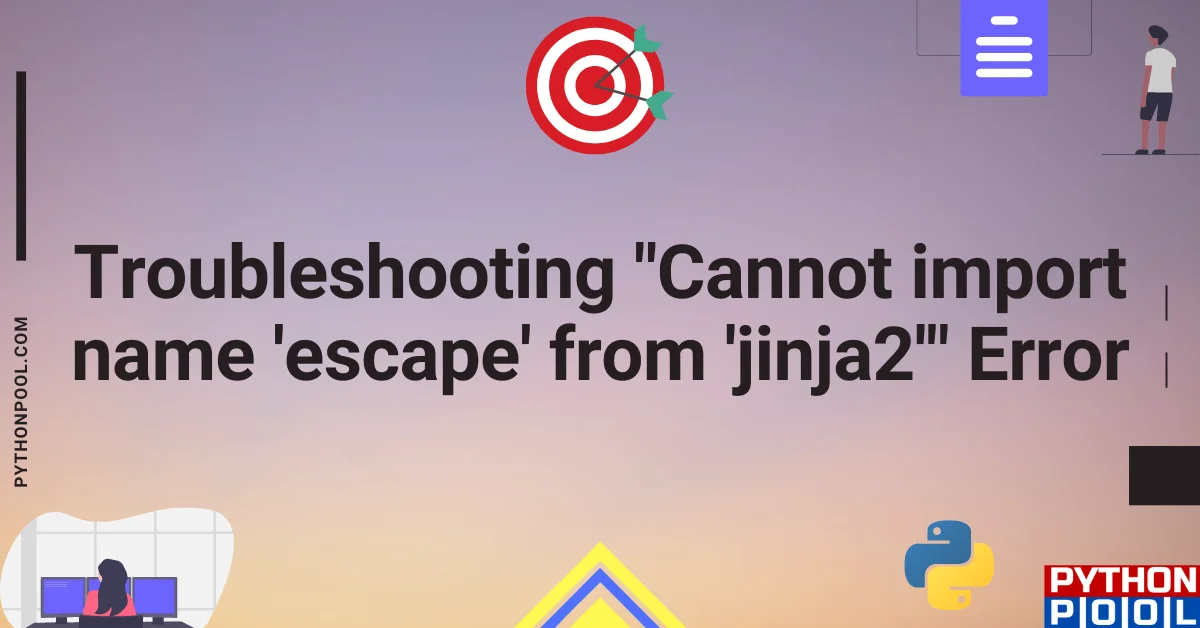
![[Fixed] typeerror can’t compare datetime.datetime to datetime.date](https://www.pythonpool.com/wp-content/uploads/2024/01/typeerror-cant-compare-datetime.datetime-to-datetime.date_-300x157.webp)
![[Fixed] nameerror: name Unicode is not defined](https://www.pythonpool.com/wp-content/uploads/2024/01/Fixed-nameerror-name-Unicode-is-not-defined-300x157.webp)
![[Solved] runtimeerror: cuda error: invalid device ordinal](https://www.pythonpool.com/wp-content/uploads/2024/01/Solved-runtimeerror-cuda-error-invalid-device-ordinal-300x157.webp)
![[Fixed] typeerror: type numpy.ndarray doesn’t define __round__ method](https://www.pythonpool.com/wp-content/uploads/2024/01/Fixed-typeerror-type-numpy.ndarray-doesnt-define-__round__-method-300x157.webp)