Are you facing an error message “module seaborn has no attribute histplot” while working with Seaborn’s histplot function? You’re not alone! This error is a common problem faced by many users while working with this powerful data visualization library.
In this article, we’ll break down the causes of this error and provide step-by-step instructions on how to resolve it, so you can get back to creating beautiful and informative visualizations. Whether you’re a data scientist, analyst, or just hobbyist, this guide will help you navigate this frustrating error and continue working with the Seaborn library seamlessly.
Introduction to the histplot function in Seaborn
Seaborn is a powerful data visualization library in Python. It is widely used by data scientists and analysts to create beautiful and informative visualizations. We can create various types of plots, including histograms, scatter plots, and line plots using this module.
One of the most recent additions to the Seaborn library is the histplot function. This function provides a convenient way to create histograms. It gives us a variety of options, such as different bin sizes, kernel density estimates, and rug plots.
Interpreting the “module seaborn has no attribute histplot” error
However, while working with the histplot function, some users might encounter an error message “module seaborn has no attribute histplot”. This error occurs when library seaborn can’t recognize the histplot() function. It also means that it is not present in the version of the seaborn library that is being used.
Causes of the “module seaborn have no attribute histplot” error
These are the reasons why this error can occur:
1. Using an outdated version of Seaborn
The histplot function was introduced in version 0.11.0 of Seaborn, so if you’re using an older version of the library, this function will not be available. To resolve this, you can upgrade your Seaborn library to the latest version.
2. Importing the wrong library
Sometimes, the error message can occur if you accidentally imported a different library with a similar name. Make sure that you’re importing the correct library and that the import statement is correctly spelled and placed.
3. Incorrect installation
If you’re using a package manager to install Seaborn, such as pip or conda, make sure that you’re installing the correct package. Also, the installation process needs to be completed without any errors.
How to resolve the “module seaborn has no attribute histplot” error
Checking the version of Seaborn library
To resolve this error, you can check the version of the Seaborn library you have installed by running the following command:
import seaborn
print(seaborn.__version__)This will give you the version of the Seaborn library currently installed. If it is an older version, you can update it by running the following command:
pip install --upgrade seaborn“module seaborn has no attribute histplot” error in anaconda
The histplot function is not a built-in function of the seaborn library. It is a new function that was added in version 0.11.0. If you are using an older version of the library, upgrading it to the latest version should resolve the issue. You can upgrade seaborn using the following command:
!conda update seaborn
“module seaborn has no attribute histplot” error in jupyter
If you are using an older version of the library, upgrading it to the latest version should resolve the issue.
You can upgrade seaborn using the following command in jupyter notebook:
!pip install seaborn --upgradeYou might need to restart your kernel after upgrading the library.
module ‘seaborn’ has no attribute ‘histplot’ databricks
If you are running into an issue where the seaborn library in Databricks is not recognizing the histplot function, it could be because the library version installed on the cluster is an older version that does not include that function.
One way to resolve this issue is to install the latest version of seaborn on the cluster by using the dbutils.library.install command. You can do this by running the following command in a Databricks notebook cell:
dbutils.library.install("seaborn", version = "0.11.0")This command installs the specified version of seaborn on the cluster and should give you access to the histplot function.
You may also need to restart your cluster after installing the library.
You can upgrade seaborn to the latest version by adding the command to the cluster initialization script.
It’s also possible that the library was not installed on the cluster at all. In that case, you can install it with the command:
dbutils.library.installPyPI("seaborn")Tips for avoiding the error in the future
It is important to note that upgrading the library may break the code that is dependent on the older version of the library. So, it is recommended to test the code after upgrading the library.
If the error persists even after upgrading the library, double-check the imports and ensure that the correct library is being imported. Also, check the browser’s developer console for more information about the error.
In conclusion, the “module seaborn has no attribute histplot” error can be caused by various reasons, including using an outdated version of Seaborn, importing the wrong library, or incorrect installation. By understanding the underlying causes of this error, you can quickly and easily resolve it and continue working with the histplot function in Seaborn.
FAQs
The syntax of the histplot function in Seaborn is as follows:seaborn.histplot(data, x
Seaborn is a powerful data visualization library that makes it easier to explore and understand complex data sets.
We can use R, Plotly, Gnuplot, Excel, D3.js, and Matlab to plot histograms.
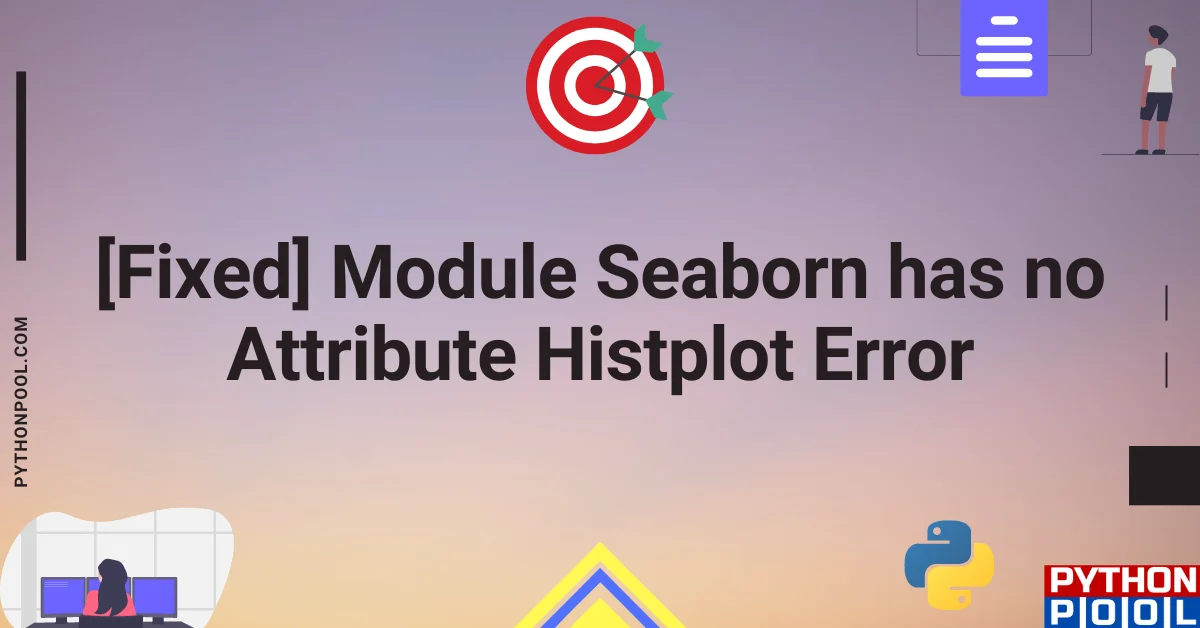
![[Fixed] typeerror can’t compare datetime.datetime to datetime.date](https://www.pythonpool.com/wp-content/uploads/2024/01/typeerror-cant-compare-datetime.datetime-to-datetime.date_-300x157.webp)
![[Fixed] nameerror: name Unicode is not defined](https://www.pythonpool.com/wp-content/uploads/2024/01/Fixed-nameerror-name-Unicode-is-not-defined-300x157.webp)
![[Solved] runtimeerror: cuda error: invalid device ordinal](https://www.pythonpool.com/wp-content/uploads/2024/01/Solved-runtimeerror-cuda-error-invalid-device-ordinal-300x157.webp)
![[Fixed] typeerror: type numpy.ndarray doesn’t define __round__ method](https://www.pythonpool.com/wp-content/uploads/2024/01/Fixed-typeerror-type-numpy.ndarray-doesnt-define-__round__-method-300x157.webp)