When it comes to Python visualization, there are a lot of options out there. In this article, we’ll show you how to visualize in Python–and some of the most common methods for doing so.
Visualization
First off, let’s talk about what visualization is. Visualization is simply representing information in a way that allows users to understand it more easily. In other words, it’s the process of turning data into something you may understand at a glance.
Visualization can take many forms- from simple charts and graphs to complex 3D models- but it all boils down to making information more accessible for people to understand and actionable for them.
AST in Python
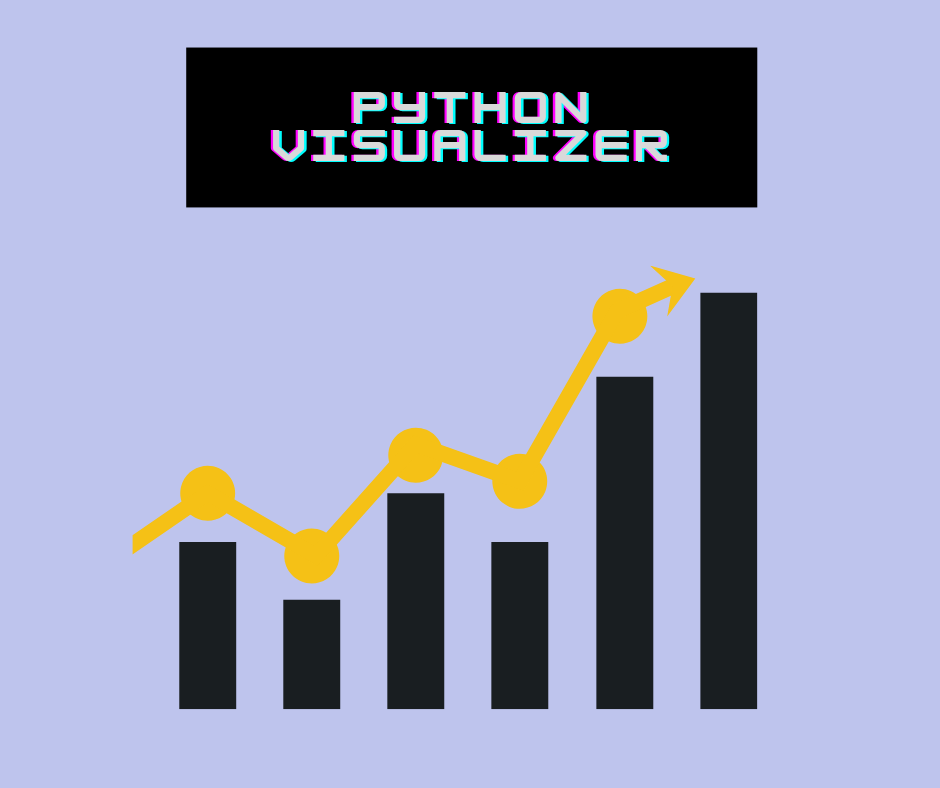
How do you know that Python has interpreted your code well i.e., converting a high-level language to a low-level language? The Abstract Syntax Tree, aka AST, makes you aware of this conversion.
Abstract Syntax Tree (AST) is a data structure representing a programming language’s abstract syntax. The compiler creates the AST during parsing and interpretation of source code. The compiler creates an AST for each function, statement, or code block that it converts into machine-executable code. Abstract syntax trees, or ASTs, are a way to represent the structure of a program in a text form. They help you understand what’s happening inside your code and debug it when something goes wrong.
AST Module
The ast module is a Python package that can be used to parse and generate the abstract syntax tree (AST) for Python programs. The ast module also provides tools for working with the AST, such as indentation analysis and string formatting.
This module is an intermediate step in the process of generating code from a program. It parses Python source code and generates an AST. Other modules then use it to manipulate, transform, or generate code.
The ast module also provides tools for working with the AST, such as indentation analysis and string formatting. For example, it can be used to visualize the structure of a program by creating diagrams like flowcharts or UML diagrams.
Components of an AST
An abstract syntax tree consists of nodes corresponding to different program parts. Each node can have its own properties, such as the type of data it contains and how it relates to other nodes. It also has child nodes that represent subroutines and variables.
Concept behind AST
The concept behind abstract syntax trees is that they make it easier to read and understand programs than they would be if they were written as text. They also make it possible for programmers to write more complex programs by breaking down their logic into smaller parts that can be understood independently from one another.
Usage of AST Module
You need to import the ast module first. Since this module works on parsing, you have to use the parse function. The exec mode used here simply helps in code execution, similar to how Python code is typically executed. It can be used for error detection also.
import ast
Line = ast.parse("print('This is a line')")
print(Line)
exec(compile(Line, filename="", mode="exec"))
Graphviz
Graphviz is a simple tool that can be used to make graphs. It allows you to create charts in the form of DOT files, which are human-readable and can then be processed by others. The language used to create these DOT files is called Python.
Matplotlib, Seaborn, and other such libraries create graphs, but these can’t include interconnected nodes. Here, Graphviz comes into action. To load it onto your Python code, you must do the needful.
Working of Graphviz
pip install graphviz
from graphviz import Digraph
Graph = Digraph()
#Graph will have all functionalities of Digraph now
Graph.node(‘i’, ‘AI’)
Graph.node(‘j’, ‘ML’)
Graph.node(‘p’, ‘Deep Learning ’)
Graph.node(‘q’, ‘Data Analysis’)
graph.edges([‘ij’, ‘pq’, 'jq','ip'])
You can create nodes for the graph and connect them via edges. This way, you can create the graph on your own. This wasn’t possible with other Python visualization methods. If you want to learn the source code of this created graph, it will be in DOT LANGUAGE, as mentioned earlier. You can render the graph using either the source code or using the render function.
print(Graph.source)
#or use
Graph.render('MyGraph.gv.pdf', view=True)
So a pdf named MyGraph will be downloaded, and once you open it, you will see the graph you created.
Visualization Methods in Python
There are several libraries that you can use in Python. This helps to display your code in a more structured format.
Matplotlib
Matplotlib is a plotting library for Python. Different types of people, from biologists to engineers to artists, tend to use this library.
Matplotlib is a Python package that allows you to create beautiful charts and graphs. It’s easy to use but requires some knowledge of how matplotlib works. Write this command to get access to Matplotlib functionality:
pip install matplotlib
Matplotlib is a library for producing publication-quality figures in Python. It’s a great tool to use if you’re looking to make things like graphs and plots. However, it can be hard to get started with–especially if you don’t know much about programming.
If you’re just starting with Matplotlib, we recommend checking out the tutorial at http://matplotlib.org/api/tutorials/tutorial_01.html. It’ll walk you through creating your first figure using matplotlib and then show off what you’ve done by adding some text and lines inside it!
Scatter plots are an essential feature of Matplotlib. They help to display the data in a graphical form with specifications for the line representation. Matplotlib also consists of bar plots. These give a bar-like representation similar to the one we draw on paper.
Seaborn
Seaborn is a package for statistical graphics in Python. It’s designed to be very easy to use. It has many useful features like colormaps and legends. Seaborn is an interface for plotting statistical models in Python. You can use Seaborn with Matplotlib to make some pretty cool-looking plots.
If you want to get more advanced, check out Seaborn: http://seaborn.pydata.org/. Seaborn is an interactive visualization library for pandas dataframes (which are just lists of numbers), so it’s great for comparing different datasets or visualizing your results in different ways–like bar charts or line graphs!
If you want to use Seaborn, install it using the pip command.
pip install seaborn
Seaborn is more of an extended version of Matplotlib only. You can create line plots, barplots, histograms, etc with seaborn.
Check out: Module Seaborn has no Attribute Histplot Error(Opens in a new browser tab)
Bokeh
Bokeh is an interactive visualization tool that makes it easy to create beautiful graphs in Python. You can also use it as a standalone web application if you want!
Bokeh library allows you to easily create interactive plots using HTML5 Canvas and JavaScript. It’s great for generating dynamic visualizations from data sets and exploring data interactively! Install it using the pip command.
pip install bokeh
You can add other HTML widgets like buttons, toolbar, etc., with Bokeh.
from bokeh.io import show
from bokeh.models import Button,customJS
button = Button(label="GFG")
#then specify argument for js function
You may add a slider too. Just import the slider and specify custom JS arguments.
from bokeh.io import show
from bokeh.models import CustomJS, Slider slider = Slider(start=1, end=10, value=1, step=1, title="My Slider")
#it will show a slider from 1 to 10 with 1 step value.
Plotly
If you’d like something more specific than either of these options, i.e., Matplotlib or Seaborn (or if they don’t meet your needs), try Plotly: https://plotly.js.org/. Plotly allows users to create interactive charts online without any programming knowledge!
Plotly removes outliers, also. Besides this, plotly.express class includes the primary plotly functions, so one suggests importing this.
pip install plotly
import plotly.express as p_express
You can make charts interactive too. Include sliders and selectors with plotly also.
Summing up all libraries
If you’re a data scientist, Matplotlib is probably one of your favorite tools. It’s a great way to display your data in a visual format. It can be used for everything from creating graphs to creating animations.
However, if you want to make your plots even better, Seaborn is an open-source library that gives you access to some of the best features of Matplotlib. In addition to creating beautiful graphs with ease, Seaborn also allows you to create interactive dashboards and presentations and perform complex statistical analyses on your data.
Suppose you’re looking for something different than Matplotlib or Seaborn but still want something powerful enough to help you maximize your data visualization efforts. In that case, Bokeh may be right up your alley! Bokeh offers many similar features as Matplotlib and Seaborn but also adds a unique twist by providing an API allowing users access.
FAQs
It is best for drawing a parallel between different types of data.
Conclusion
I will show you how to create a simple scatter plot using Python visualization in this article. We will also discuss some basic visualization concepts in Python, such as variables and functions, matplotlib, and how it works.

![[Fixed] typeerror can’t compare datetime.datetime to datetime.date](https://www.pythonpool.com/wp-content/uploads/2024/01/typeerror-cant-compare-datetime.datetime-to-datetime.date_-300x157.webp)
![[Fixed] nameerror: name Unicode is not defined](https://www.pythonpool.com/wp-content/uploads/2024/01/Fixed-nameerror-name-Unicode-is-not-defined-300x157.webp)
![[Solved] runtimeerror: cuda error: invalid device ordinal](https://www.pythonpool.com/wp-content/uploads/2024/01/Solved-runtimeerror-cuda-error-invalid-device-ordinal-300x157.webp)
![[Fixed] typeerror: type numpy.ndarray doesn’t define __round__ method](https://www.pythonpool.com/wp-content/uploads/2024/01/Fixed-typeerror-type-numpy.ndarray-doesnt-define-__round__-method-300x157.webp)