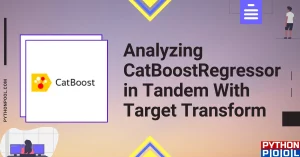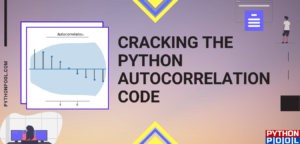Python Zipline is a library that allows you to write your own Python zipline algorithm and then execute it on the fly. The library also provides a few pre-built examples demonstrating how to use it.
Zipline in Python is based on the zipline algorithm, which is described in detail in this article. It’s designed to be easy to use and understand, so if you’re interested in learning more about how Python works under the hood, this might be an excellent place to start!
Backtesting in Python
Backtesting lets you know how efficiently your code can trade. In other words, it gives an idea of the extent to which the trading platform will be useful to you. Python is efficient and provides fast results with backtesting. Depending on the need, the programmer can analyze data in multiple ways, and Python will fetch fast results.
Zipline in Python
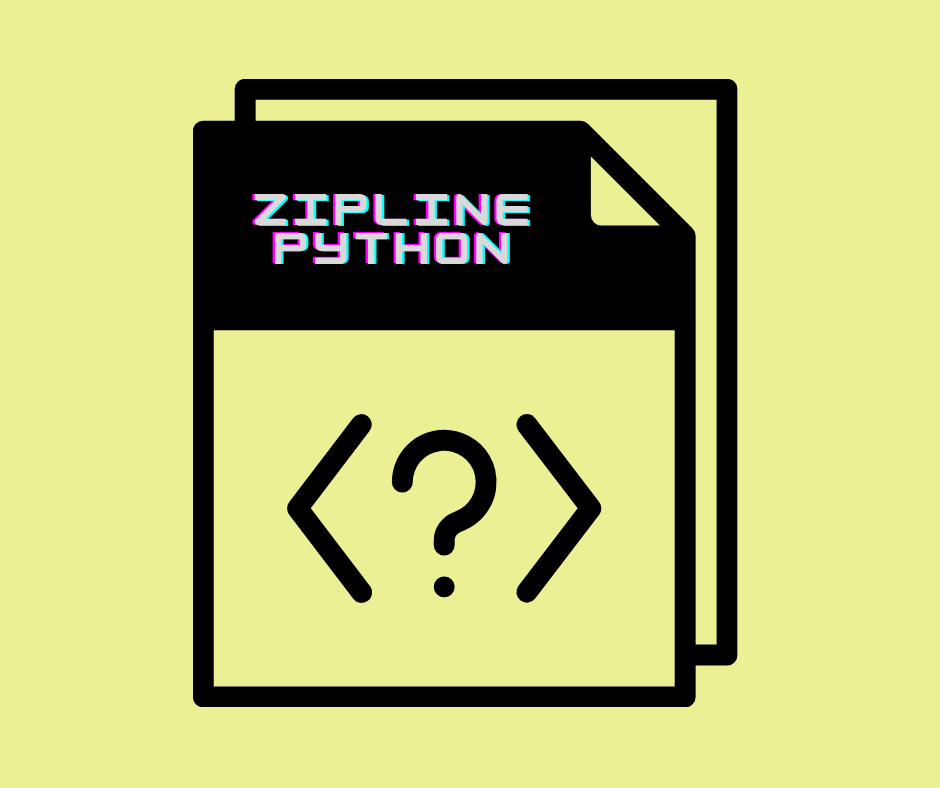
Zipline is a Python library for building and running machine-learning models. It’s designed to make it easy to create, train, and evaluate your own neural networks with minimal boilerplate code. The zipline package provides the following:
- A set of operators for performing training on neural networks
- A set of functions for evaluating the performance of trained models
It provides a statistical analysis using pandas dataframe. It solves problems using linear regression, too, and maps data well.
Requirements for installing zipline
The following requirements are necessary for installing Python Zipline:
- The Python version installed on your system should be 3.8 or greater than that.
- It should support pandas and sci-kit-learn libraries.
The syntax needed for zipline
Use pip to install it on your system. Pandas and sci-kit learn work fine with it. Once you have installed it with the help of the Python package installer, you can proceed further.
pip install zipline-reloaded
Working of zipline
Zipline will provide you with details related to transaction costs. It needs to include the following:
- Context, which stores the variables you pass as an argument.
- Data that has open, closed, high, and low prices.
It comprises several events, which call handle_data, a predefined zipline function. This function consists of context as well as data. It consists of three interfaces:
- Zipline command interface
- Jupyter notebook
- Algorithm Execution
To collect/gather data, use this command:
zipline ingest -b <bundle>
#Or use quandl to directly get that dataset
zipline ingest -b quandl
By default, the ingested bundle is quandl. It stores old data also along with the date. This facilitates the user as he can access the previous datasets he has worked on as and when required. In case you feel that the dataset is overloaded, clean command proves to be of great help. It will clear the data which you think is no longer required.
zipline clean [-b <bundle>] --before <date>
#or after can also be used.
It calculates the performance standard with the help of metrics sets. These also suggest the risks involved in a transaction. It notifies the user of the Sharpe ratio and volatility of data. This data is calculated during simulation only.
Working with CSV files in zipline
Zipline doesn’t facilitate the use of pandas. However, it can work with panel files. Hence, first you need to use a dataframe. So, use pandas to change the data as a dataframe.
import pytz
from pandas.io.data import DataReader
from collections import OrderedDict
data = OrderedDict()
start_date = '11/10/2022'
end_date = '11/30/2022'
#then use DataReader function to make the dataframe from this data
#store this value in data['stock_name']
The pd.readcsv() function is used to read the CSV file. Use this with the stock data.
data['stock_name'] = pd.read_csv('stock_name_path.csv', index_col=0, parse_dates=['Date'])
print data['SPY'].head()
Post this, simply obtain the Panel form of the dataset. Use the panel function for the same. Specify the major and minor axis too. Create a trading algorithm and pass panelA as the argument. Now, you will be able to backtest this data using Zipline.
panelA = pd.Panel(data)
algorithm_obj = TradingAlgorithm(initialize=initialize, handle_data=handle_data, capital_base = 100000.0)
perf_manual = algorithm_obj.run(panelA)
#specify
Zipline installation with conda
To install the zipline on the anaconda, use the given piece of code. Conda provides an easy-to-work-with-environment for the zipline. So, you can use this if you’re working on Anaconda or if you’re unable to install it using pip. The name of the channel is conda-forge.
conda install -c conda-forge zipline
Dependencies in Zipline
You can install other dependencies in Zipline, too. Say, for installing Python, you can use the first command. Similarly, for Linux-related functionalities, go for the second option.
pacman -S python3 #for python
sudo apt install libatlas-base-dev python-dev gfortran pkg-config libfreetype6-dev hdf5-tools #for linux
Zipline with pipelining
This is not a suggestive approach and is considered ancient for people who are in an advanced stage, i.e., excel at trading with a zipline. Hence, it is important to know that PyPy itself says that programmers should refrain from using this approach.
Zipline vs Backtrader
The main advantage of Backtrader over Zipline is that Zipline fails to offer live trading. However, Backtrader is the go-to framework for analysts who want to do live trading. Backtrader can be customized at per user’s discretion. You can share your issues with the community too. Moreover, it has Python codes that may take time to interpret.
Zipline provides a good environment for beginners, i.e., people who have just started algorithmic trading. So, beginners can prefer Zipline to Backtrader. Also, if you want to work with Pandas and not just Python, opt for Zipline.
Other Backtesting Modules
Backtesting.py as a framework can be installed on your Python environment. These are reliable too. Besides this, VectorBT is also used extensively. Also, BT can be sought as a replacement for these frameworks. However, you may find difficulty while using its IDE. It’s a bit hard and needs effort to understand.
FAQs on Zipline python
Yes, it is completely safe and free to use. It is a trusted library and provides furnished trading results.
Yes, it definitely does.
Conclusion
We discussed some important concepts like backtesting and testing whether an algorithm is profitable or not with the help of zipline. By now, you might have got an idea of how to approach trading via zipline. If not zipline, you can go for other Backtesting frameworks, too. Python is highly suggestive of using these frameworks well and inculcating them to get good results.

![[Fixed] typeerror can’t compare datetime.datetime to datetime.date](https://www.pythonpool.com/wp-content/uploads/2024/01/typeerror-cant-compare-datetime.datetime-to-datetime.date_-300x157.webp)