The Python syntax checker is a tool that helps you to check the syntax of your Python code. It can be used to find mistakes in your Python code, as well as help you to improve it. You can download the syntax checker from PyPI.
It’s important to note that if you already have a working installation of Python, you can use the syntax checker to help make sure your code is clean and free of errors. However, if you are new to programming in Python or have never used any version before this one, it is recommended that you install Anaconda and then run the Syntax Checker using its command line interface (CLI).
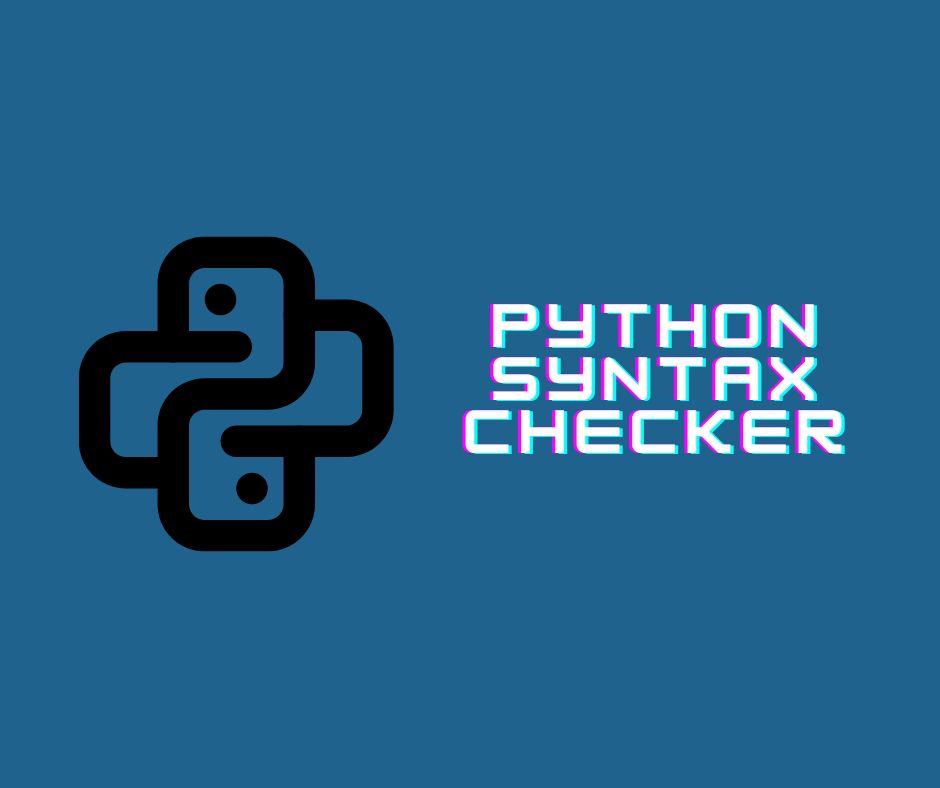
In other words, the syntax checker is a command line tool that performs syntactic validation on Python source code. It can be used to check the syntax of Python files, and it’s also capable of checking for common programming errors like calling functions with arguments when you meant to call them with named parameters or using an invalid name for a variable.
Now, we will observe the uses of a syntax checker.
Need of Syntax Checker in Python
Syntax defines the rules of a language.
It helps in dealing with syntax errors and hence gives desired output to the programmer. It makes it necessary to follow proper indentation while coding.
Python Syntax Checker Command Line Tool
There are many ways to check the syntax of your code, but the most common one is using a tool like PyCharm or Sublime Text. These tools are great, but they can be tedious to use. Plus, you may not want to install software just to check syntax.
A better option is using a command line tool that runs automatically on every file you save. This way, you don’t have to worry about installing anything, and you can use whatever text editor you prefer.
When you run a python code without execution, you work on the Python command line. Saving your codes is a bit difficult here, but you can copy and paste the code into your editor. The other name of Command line execution is REPL- Read, Evaluate, Print Loop.
How to check syntax on a system?
Using Installation Method
A syntax checker is a tool that can be used in Python to check the syntax of your code. This will help you find errors and make sure your code is properly formatted.
- Step 1: Install the syntax checker using pip install pylint or easy_install pylint.
- Step 2: Start using it by typing:
pylint --py-file myscript.py
The above command will run pylint on your script and print out any errors that were found. If you want to see what files were checked, use the -v option:
pylint -v myscript.py > pylint_report
OR adopt this method:
Using terminal method
Type this command into your terminal:
python -m pychecker [file]
This will run a syntax check on your file and give you feedback about any errors it finds. If you want more information about an error, use the –verbose option:
python -m pychecker [file] --verbose.
Or simply write your code in an online ide and check for errors.
Checking without code execution
It is possible to check for syntax errors without executing the entire code. This can be compiled. It is a command line checking method. Use the following piece of code:
python -m py_compile xyz.py //here xyz is the program code
//this statement runs the .py file without executing it in the form of a script
//we have used py_compile module for the same
//it forms a byte code file
Python Syntax Checker Notepad++
To check the syntax of python code in Notepad++, you need to install an IDE and its dependencies on your system. You may install pylint. Add pylint.bat to Python27/Scripts. Download the Python Scripts. Then go to Plugins and Scripts check for Show Console option. Open the .py file whose syntax you wish to resolve and type this command.
console.run('cmd.exe /c ' + 'C:\Python27\Scripts\pylint.bat --reports=n -f parseable ' + '"%s"' % notepad.getCurrentFilename())
Through this, you will get to know which all parts of the code have an error.
Python MySql Syntax Checker
For checking python code in MySQL, this piece of code will turn out to be helpful. Here, except statement will notify the user of the errors in the code.
import mysql.connector
try:
cnx = mysql.connector.connect(user='xyz', database='emp')
cursor = cnx.cursor()
cursor.execute("SELECT * fro emp") # Syntax error in query
cnx.close()
except mysql.connector.Error as err:
print("Something went wrong: {}".format(err))
Python Syntax Checker-VSCODE
VS Code provides access to linters that check the syntax of the code. Go to Python: Select Linter option in VS code and choose a linter of your choice.
Ctrl+Shift+P combination will lead you to the Linter Selection Option. Once you have chosen the linter type, the system will redirect you to its installation.
Python Syntax Checker-Sublime Text3
Open the command pallet (default: ctrl+shift+p) Type package control install and select command Package Control: Install PackageType Jedi and select Jedi – Python autocompletion.
Or check out this link for getting more information about the package installation: Jedi – Python autocompletion
Trending: Know Everything About PythonWin IDE
Syntax Checking At the User Level
Check for the following instances when rechecking your python program before its execution:
- No keyword as a variable name
- Using = for equating condition and not ==
- Correct Indentation
- Proper closing of all brackets
- Inserting colon(:) whenever you are writing an if, for, while block
- Terminating multiline strings correctly. (Multiline strings use ”’)
Popular Online IDEs and Linters
The internet offers us many online IDEs and linters which help us in making the code error-free.
- Pyflakes
- Pypy
- Pyflakes
- Pycodestyle
- OnlineIDE – Online Python Syntax Checker
- Spyder
- Pycharm
If you wish to work on any of these, you may use the following code (for pyflakes):
pip install pyflakes
pyflakes yourPyFile.py
Check out this easy-to-use Python IDE (online).
Compiling or Executing a Python program?
Use of Compiling:
Change the source code of the program to machine code
Use of Executing:
To obtain processed code/ code in a ready-to-use format
Debugging, is that all?
No, once you have made the code error-free, it is necessary to maintain code quality for making efficient programs. A proper python code should be readable, have the correct indentation, fulfill the purpose of creation, should have correct arguments for the appropriate function call.
Conclusion
In this article, we have learned the functioning of a syntax checker in Python and why it is necessary.
See also: Match Case Python: New Addition to the Language
FAQs
Errors can be Syntax errors, Semantics errors, Logical errors, or Runtime errors. For example, division by 0 will give an error or if the program doesn’t give the desired output or if a program leads to an infinite loop condition.
IDLE is the official python IDE.
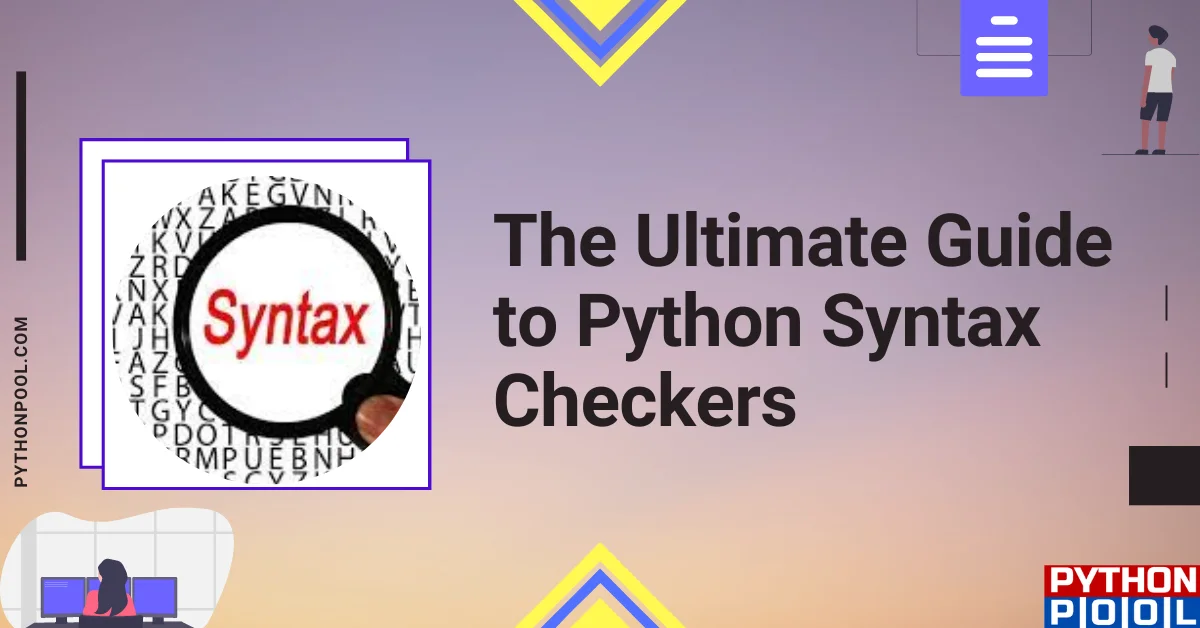
![[Fixed] typeerror can’t compare datetime.datetime to datetime.date](https://www.pythonpool.com/wp-content/uploads/2024/01/typeerror-cant-compare-datetime.datetime-to-datetime.date_-300x157.webp)
![[Fixed] nameerror: name Unicode is not defined](https://www.pythonpool.com/wp-content/uploads/2024/01/Fixed-nameerror-name-Unicode-is-not-defined-300x157.webp)
![[Solved] runtimeerror: cuda error: invalid device ordinal](https://www.pythonpool.com/wp-content/uploads/2024/01/Solved-runtimeerror-cuda-error-invalid-device-ordinal-300x157.webp)
![[Fixed] typeerror: type numpy.ndarray doesn’t define __round__ method](https://www.pythonpool.com/wp-content/uploads/2024/01/Fixed-typeerror-type-numpy.ndarray-doesnt-define-__round__-method-300x157.webp)