If you’ve ever used the Python open() function, you’ve probably wondered what it does. In this article, we’ll look at how open() works and why it’s so useful.
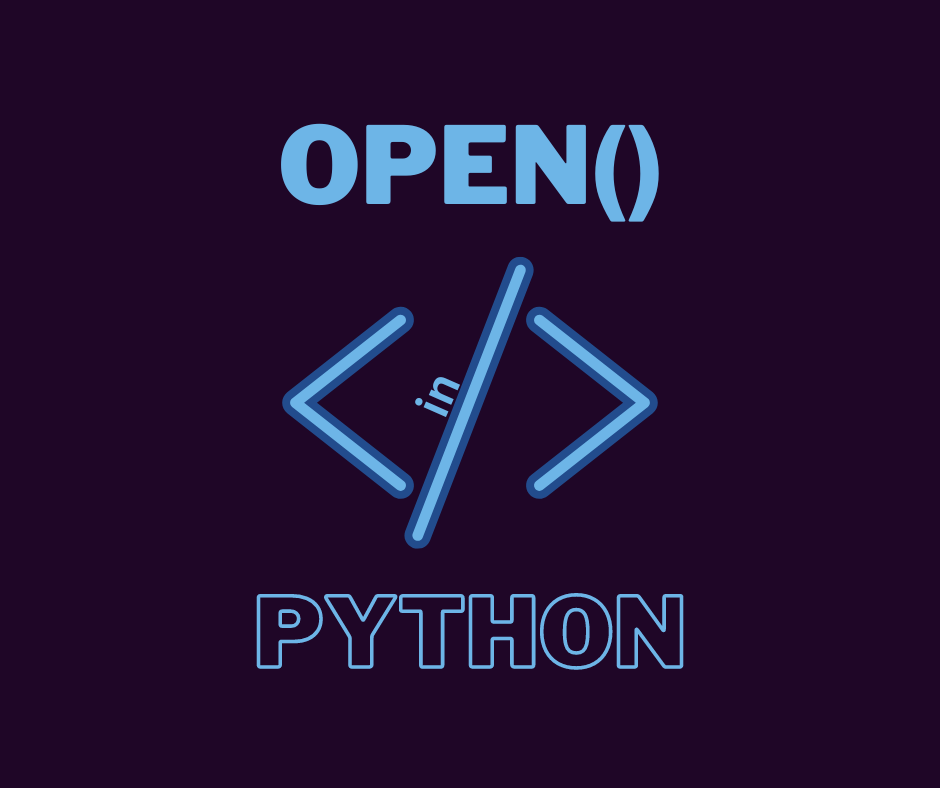
Use of open() in Python
As we mentioned in our introduction to Python, the open() function is used to open files and directories. It can also be used to create new files or delete existing ones. Apart from this, we may use this function to alter the content of a file in Python.
As a rule of thumb, you can think of open() as being like the “open” button on your computer—it lets you choose which file or folder to access. To use it, just pass in the name of the file or folder you want to work with (or multiple filenames) followed by a pair of brackets.
Working of open() in Python
Parameters of open() function
The open() function is a method that is called when a file or a directory is opened. It has the following parameters:
- file, consists of file name or file path.
- mode, l for read, w for write, or r for read and write)
- buffering, it helps to set buffer policy.
- encoding, it sets the encoding format.
- errors, it provides a method of handling encoding errors
- newline
- closefd, it raises an exception when the statement is true.
- opener, it can open file descriptors, and it is optional.
NOTE: file is a primary argument; the rest are optional ones.
The Syntax
A good way to think of open() is to imagine it as the equivalent of “open” in a word processor: it lets you interact with your file system from inside your program. You can tell the program what type of operation you want to do—reading or writing data, opening a new file, or overwriting an existing one—and then let Python execute whatever commands need to be performed on that data.
In Python, the function open() opens a file. The file can be opened by passing it to open(), which takes one or more arguments. If no arguments are given, then the default file name is used. The most common use of open() is to open a file for reading and writing as interpreted from this code:
open(filename, mode) //for eg, filename can be 'abc.txt'
It returns an object that represents the file if successful or None if unsuccessful (for example, if there was an error opening the file). You can also pass the filename as an argument instead of using open(). At this point, it will return an empty string. Note that you must separate each argument by whitespace:
open('filename', 'w')

As mentioned above, the code may or may not include the mode argument.
open() python append
The drawback of using write mode under the open() function in Python is that it will overwrite prewritten content. In order to prevent this, the open() function in Python offers another mode, append(‘a’).
With its help, you will observe that the file pointer is placed at the end of the file. Therefore, now no overwriting will happen.
file1 = open("newfile.txt", "a")
//after this,simply write in the file.
open() python binary
To open the file in binary mode, you need to specify this at the time of function calling. Keep the mode parameter as ‘b’ as b stands for binary. Some types of binary files include jpeg image files, audio files, word files, etc. These file formats are in binary format as they aren’t formed of characters.
Here,’ rb’ implies you wish to read the file in binary format, whereas ‘wb’ is for writing in a binary file.
A= open('myimage.jpeg', 'rb')
open() Python in CSV files
The open() method will return a file object here. Once you’ve opened the file, you can start extracting details in Python. CSV files have comma-separated values, so the output will be obtained in the same format. Here, we have considered opening a CSV file whose name is pythonpool_data.
file = open('pythonpool_data.csv')
type(file) //csv files are file objects of //_io.TextIOWrapper type
Encoding in open() function
Normally, UTF-8 is the encoding of source files. It changes characters to binary strings so that the computer can understand them easily. It takes into account different types of characters, emojis, etc. At times, once the encoding parameter is set, it may not be able to encode a few characters and will result in an error. So, you may specify the errors parameter too
encoded_file= open('abc.txt', encoding='UTF-8')
python open zip file
Zipfile can give you a file-like object for a file in a zip archive and image.load will accept a file-like object.
import zipfile
archive = zipfile.ZipFile('images.zip', 'r')
imgfile = archive.open('img_01.png')
try:
image = pygame.image.load(imgfile, 'img_01.png')
finally:
imgfile.close()
The output of open() in Python
If you pass an invalid mode string, then open() will raise an exception and return None. If you pass in a valid mode string, but one that doesn’t match what’s expected by the operating system (for example, “rwxrwxrwx” or “abcd”), then open() will return an error message explaining what went wrong.
In other words, open() returns True if it was successful and False otherwise.
Conclusion
In this article, we talked about the open() function in Python, its parameters, and its usage. We learned that this function has one main argument viz the filename/ filepath and multiple optional arguments depending on the desired output.
FAQs
Open is a function of the file object in Python.
You may access information from this code snippet:
file_open= open(r’C:\Python33\Scripts\mypythoncode123.txt’)
ascii and UTF-8 can be specified while using the open() function in Python.

![[Fixed] typeerror can’t compare datetime.datetime to datetime.date](https://www.pythonpool.com/wp-content/uploads/2024/01/typeerror-cant-compare-datetime.datetime-to-datetime.date_-300x157.webp)
![[Fixed] nameerror: name Unicode is not defined](https://www.pythonpool.com/wp-content/uploads/2024/01/Fixed-nameerror-name-Unicode-is-not-defined-300x157.webp)
![[Solved] runtimeerror: cuda error: invalid device ordinal](https://www.pythonpool.com/wp-content/uploads/2024/01/Solved-runtimeerror-cuda-error-invalid-device-ordinal-300x157.webp)
![[Fixed] typeerror: type numpy.ndarray doesn’t define __round__ method](https://www.pythonpool.com/wp-content/uploads/2024/01/Fixed-typeerror-type-numpy.ndarray-doesnt-define-__round__-method-300x157.webp)