In this tutorial, we will learn about the Python trace module. The trace module can record the execution of a program. It is a package that can successfully log a call stack and other information to a file.
The Trace module can efficiently debug Python code too. It provides a means of capturing data that can debug programs and applications written in Python. The Trace module is a standard part of the Python standard library. You can access it using the “traceback” function.
It returns an object representing the traceback stack, which contains all of the frames encountered by the execution of a Python program or script. Inspect the information stored in this stack at various levels of detail, such as individual frames or lines within a frame. Each frame has its own attributes that determine the frame contents.
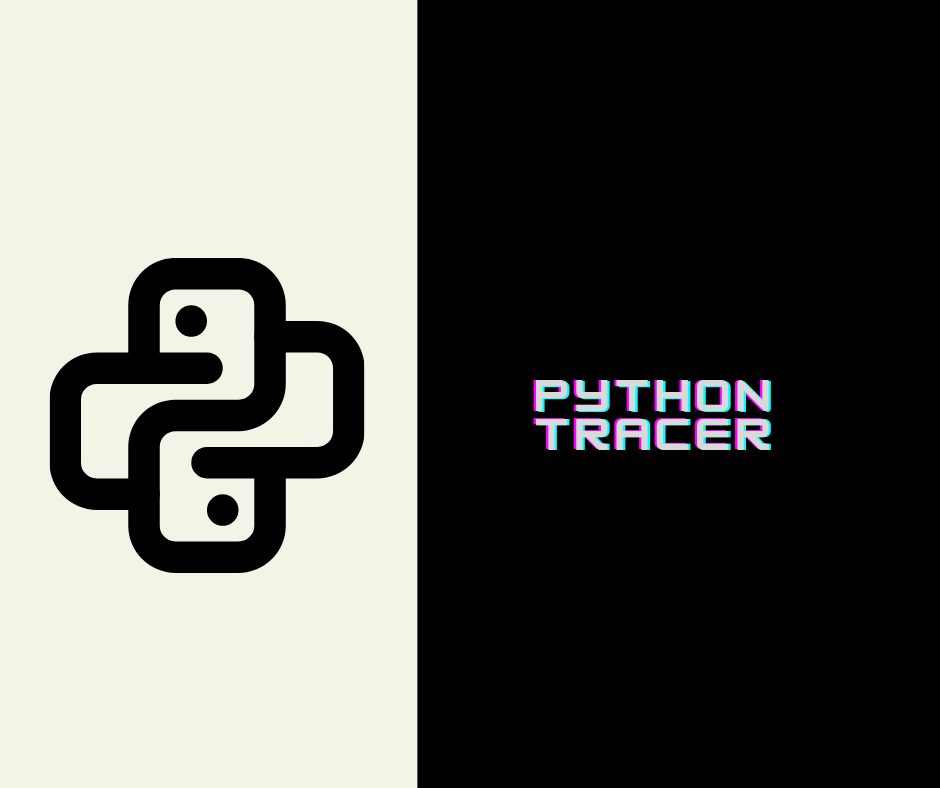
Python Trace Module Functions
The trace module is a standard Python library that provides several convenient functions for logging information about your program’s execution.
The trace module provides a function called pdb that takes an optional argument that specifies the number of frames to be printed at each step in the debugger. The function returns a tuple containing the current frame and two integer values, the number of frames before and after that frame.
It also provides a function called print_excinfo() for printing information about exceptions raised during execution.
The function run_module() logs information about the module, function, and line number where each event occurred.
–listfuncs gives the functions in list format. Apart from this, there are many other trace functions.
Some of the Python Trace Features
Function tracing:
You use the tracer module to trace the specific functions within a program. This can be useful for identifying performance bottlenecks or debugging issues.
Let me give you a simple example of function tracing in Python:
import sys
import trace #importing trace module
def trace_calls(frame, event, arg): #sets up a function '<em>trace_calls</em>'
if event == "call":
print(f"Call to {frame.f_code.co_name} at line {frame.f_lineno}")
return trace_calls
sys.settrace(trace_calls) # to set up the trace function
Call stack analysis:
Call stack analysis tracer is used to analyze the call stack and understand the function calls and returns.
An example of call stack analysis in Python:
import sys
import trace
def trace_calls(frame, event, arg):
if event == "return":
print(f"Return from {frame.f_code.co_name}")
return trace_calls
sys.settrace(trace_calls)
Exception tracing:
You can use the tracer to trace the flow of execution when exceptions occur in your program.
import sys
import trace
def trace_calls(frame, event, arg):
if event == "exception":
print(f"Exception in {frame.f_code.co_name}: {arg}")
return trace_calls
sys.settrace(trace_calls)
Example of Trace in Python
With the help of the given code, firstly, create a trace object using the trace module. Using the ignore_dirs function, the given packages will not be included during program execution. Another noteworthy thing is that we must specify the arguments with Trace because all these are optional. Some optional arguments include count, trace, countfuncs, countcallers, ignoremods, ignoredirs, infile, outfile, and timing. trace =0 will not allow tracing by line execution as per this example. Take the value of the count as 1. Therefore, this counts all line numbers.
The run function accepts a string argument. In this example, you can pass the main as a string. This function helps execute the trace module and the arguments you shared with the trace function. Initially, we created a trace object. Now all the run statement execution will map to this trace object with the aid of results() function. It creates a coverage result through the class trace.CoverageResults. It is an important part of the Python trace module.
write_results function shows the results of the coverage. It can contain several arguments like show_missing, summary, and coverdir. If show_missing is set to True, the result will include statements that were of no use. The other argument, overview, covers the coverage summary entirely. Also, coverdir means the resultant directory name.
import sys
import trace
ptracer = trace.Trace(
ignoredirs=[sys.prefix, sys.exec_prefix],
trace=0, count=1)
#ptracer is the object name
ptracer.run('main()')
r = ptracer.results()
r.write_results(show_missing=True, coverdir=".")
Save traced data to a file
If you want to save the traced data in a new file on your system for your use, you need to amend your code a bit and follow this two to three lines implementation in the trace module itself. Through this, you can’t see the code on stdout but in your file.
myfile = open("/home/mytrace.txt", "w")
print >>myfile
#with your trace module function
Tracemalloc in Python
We bet you didn’t know that we can also trace the memory locations in Python. All this is possible using the tracemalloc module. With the help of the trace module, you can record how the python program is executed. You may consider this module as an extension of the trace. It can trace the memory block. Here is an example code for better understanding:
import tracemalloc
tracemalloc.start()
snapshot = tracemalloc.take_snapshot()
top_files = snapshot.statistics('lineno')
print("[ Top 7 ]")
for stat in top_files[:7]:
print(stat)
Through this, you learned the top 7 files that occupy the most memory.
See Also: Cracking The Python Traceback Secret
Python trace visualization:
Python trace visualization is the process of visualizing the execution of a Python program, often used for debugging or profiling purposes. It involves generating a graphical representation of the execution flow of a Python program, which can help you understand how their code is running, identify performances, and detect errors or unexpected behavior.
You can use various tools to visualize Python traces, including the built-in Python trace module. The module allows you to collect information about the execution of a Python program and save it to a file in various formats.
External tools such as Gprof2Dot, SnakeViz, or PyCharm can be used to visualize the trace data.
In general, Python trace visualization is a powerful tool enabling developers to comprehend how their code is executing and pinpoint areas that require improvement or optimization.
Python trace variable changes:
Firstly, Python trace variable changes, or variable tracing, is a crucial functionality provided by the Python trace module. This feature allows developers to monitor variable changes while executing a Python program. Thirdly, it is precious in debugging complex programs and identifying errors caused by unexpected changes in variable values.
Additionally, using this feature, programmers can efficiently track and comprehend how variables change over time, which can assist in identifying issues and diagnosing bugs more effectively.
To enable variable tracing, developers use the track parameter when calling the sys.settrace() function, which is used to start tracing a Python program. The function will log information about the variable, its value, and the location in the code where the variable was accessed whenever a variable is read, written, or deleted once the track is set to handle variable tracing.
Developers can use the variable tracing function to log information and generate a visualization of the variable changes over time. This allows them to see how the value of particular variable changes throughout the execution of a program.
Python trace vs traceback:
| sl.no | Python trace | Traceback |
|---|---|---|
| 1. | It is used to trace program execution and collect information about how a program runs. | It is used to inspect and work with the stack trace of an exception. |
| 2. | It takes a Python script as input and produces a trace of its execution, | It takes an exception object as input and has a stack trace. |
| 3. | It produces a report of program execution. | It produces a report of the function call stack leading up to an exception. |
| 4. | Trace is used for performance analysis, debugging, and code optimization. | Traceback is used for error handling and debugging. |
| 5. | It provides various classes and functions for tracing the execution of a program, such as ‘Trace,’ ‘CoverageResults,’ ‘CoverageResults.report‘, etc. | It provides functions and classes for working with stack traces, such as ‘print_exc,’ ‘extract_tb,’ ‘format_exc,’ ‘StackSummary,’ etc |
Use of Python Tracer in various places:
Debugging:
This module is a valuable tool for debugging Python programs. You can use it to trace the flow of execution, identify bugs, and understand why a program is not producing the expected results.
Performance tuning:
You can use a tracer to profile a program and identify its performance. By analyzing the output shown by the tracer, developers can optimize the program by focusing on areas that require improvement.
Code comprehension:
You can use the Python Tracer to understand how a program works, mainly if the code is complex or unfamiliar. The tracer output provides a clear picture of the flow of execution and how functions interact with each other.
Testing:
The Python Tracer can be used to test the correctness of a program by tracing its execution and verifying that the expected output is generated. Additionally, this is particularly helpful when developing unit tests or automating testing processes..
Education:
The Python Tracer can be used as a teaching tool to help students understand how programs work and learn how to write code. The tracer output provides a visual representation of the flow of execution and helps students see how the program completes.
Scientific computing:
The Python Tracer can be used in scientific computing to analyze algorithms, identify performance bottlenecks, and optimize the performance of scientific simulations.
Ddtrace in Python
Datadog provides its own tracing library for Python. This traces information related to web servers and databases. It solves troublesome requests and ensures data security for the users.
Check out this link to go through ddtrace related documentation and use it on your system.
FAQs on Python Tracer
The availability and compatibility of the Python Tracer will depend on the version of Python you’re using. Some versions of Python include the tracer module as part of the standard library, while others may require you to install it as a third-party package.
It is a useful tool for profiling and debugging. The choice of use will depend on your specific use case and the version of Python you’re using.
Tracer is used for debugging purposes in Pycharm.
It allows you to track code execution by adding breakpoints and monitoring variable values.
The trace. help() will get you info about the trace module.
Hand-tracing is a technique through which we write all specified code variables and dry-run the code ourselves. It is also known as code tracing.
Yes, function calls are a part of the trace module too.
Conclusion
In this article, we learned about the trace module in Python. We looked at the Python trace module functions and their implementation.

![[Fixed] typeerror can’t compare datetime.datetime to datetime.date](https://www.pythonpool.com/wp-content/uploads/2024/01/typeerror-cant-compare-datetime.datetime-to-datetime.date_-300x157.webp)
![[Fixed] nameerror: name Unicode is not defined](https://www.pythonpool.com/wp-content/uploads/2024/01/Fixed-nameerror-name-Unicode-is-not-defined-300x157.webp)
![[Solved] runtimeerror: cuda error: invalid device ordinal](https://www.pythonpool.com/wp-content/uploads/2024/01/Solved-runtimeerror-cuda-error-invalid-device-ordinal-300x157.webp)
![[Fixed] typeerror: type numpy.ndarray doesn’t define __round__ method](https://www.pythonpool.com/wp-content/uploads/2024/01/Fixed-typeerror-type-numpy.ndarray-doesnt-define-__round__-method-300x157.webp)