Python venv is a virtual environment that is created separately from the global environment. You can install packages in Python without affecting the global Python environment. You may use a venv for the development and testing of your applications. This environment avoids conflicts among environments.
Need of removal of venv
There are several reasons why you might want to remove the virtual environment. Some of them can be:
- The virtual environment is taking up a lot of space.
- You no longer require the project for which you created the venv.
- It may be corrupted in some form.
- You might want to switch to a different version of Python and, thus, want to remove this.
If you remove the venv, it will clear the disk space. You can also get rid of packages in Python that you don’t require anymore. In case it is corrupted, you should definitely aim to create a new venv. In addition to this, if you want to work on another Python version, you can remove this virtual environment and create another one.
The Primary method
You can try using just the last command, too. This works in Django, also. Before removing, you should deactivate the venv. After that, you should remove the virtual environment.
source venv/bin/activate
pip freeze > requirements.txt
pip uninstall -r requirements.txt -y
deactivate
rm -r venv/
Remove python venv in conda environment
If you are working in a conda environment, you can remove the virtual environment by using the following command. You need to specify the name of the environment. It removes the packages and data as well.
$ conda env remove --name $MyEnvironmentName
Remove python venv with docker
If you are working with docker, in order to remove the virtual environment, you should stop the container first. Your next step should be deleting the container. After that, you can delete the docker image, too. The third step is not mandatory.
docker stop <container_name>
docker rm <container_name>
docker rmi <image_name>
remove python venv with poetry
In poetry, you can list the environments with the help of the list command. The process of removing a Python venv is not difficult at all. Follow the given code. You just need to replace the name with the original name of your virtual environment. You may add –all to remove all virtual environments.
poetry env list
poetry env remove name
remove python venv with Pipenv
You can remove the environment that you don’t require now using the rm command while you are working with pipenv.
pipenv --rm
remove python venv in vs code
If you are a vs code user, move to the directory where this venve exists. You can simply remove it. If there are multiple virtual environments, you can use pattern matching too.
$ cd ~/.local/share/virtualenvs
$ rm -rf pattern1*
$ rm -rf pattern2*
remove python venv with virtualenvwrapper
If it’s a virtual env wrapper, you just need to know the name of your virtual environment. A command called rmvirtualenv will let you remove the environment you want to remove.
$ rmvirtualenv my_env
Remove Python venv with pyvenv
Now, if your environment is based on pyvenv, you can work with the given command to remove the virtual environment.
$ pyenv virtualenv-delete <name>
Python venv removes all packages
If you plan to remove all the packages from your virtual environment, You should opt for the first command. There is no need to create a new virtual environment. The second command excludes lines that start with “-e”. This basically excludes a package you might have downloaded from editable source control repositories.
pip freeze | xargs pip uninstall -y
pip freeze | grep -v "^-e" | xargs pip uninstall -y
pip freeze | cut -d "@" -f1 | xargs pip uninstall -y
An alternate way is by using the pip uninstall -r file.txt -y command given below to delete all these packages in one go. This file can also be a requirements file depending on your needs.
python venv removes unused packages
In order to remove all the unused packages, you should first use the show command to get a list of the packages along with their dependencies. After this step, uninstall the central package, followed by its dependencies. This will remove it from scratch.
pip show package_name
pip uninstall package_name
pip uninstall dependency_package_1
pip uninstall dependency_package_2
Other tips while working with Python Venv
You should go through these tips to help you deal with the Python virtual environment removal.
- You should back up your data before removing the virtual environment.
- Make sure that you deactivate the environment first rather than removing it straight away.
- Don’t delete the wrong directory. It’s better to recheck the name of the directory.
- Cloud-based IDEs, such as Google Colab, have built-in tools to remove venv. You can check the documentation.
FAQs
All the packages that you have installed in the venv will be deleted. Moreover, you will not be able to run the application you developed in your virtual environment once you delete it.
In order to remove the virtual environment from Python, enter rmvirtualenv, the command in the terminal if your system has the virtualenvwrapper package. Enter rmvirtualenv.
In order to exit a virtual environment, you should deactivate it by entering. $ deactivate.
Deactivate the virtual environment and then create a new one with virtualenv venv; source venv/bin/activate command.
Conclusion
This article tells you how you can remove Python venv. It covers reasons that lead to removal of the virtual environment along with the different platforms on which you can go ahead with removing the virtual environment.
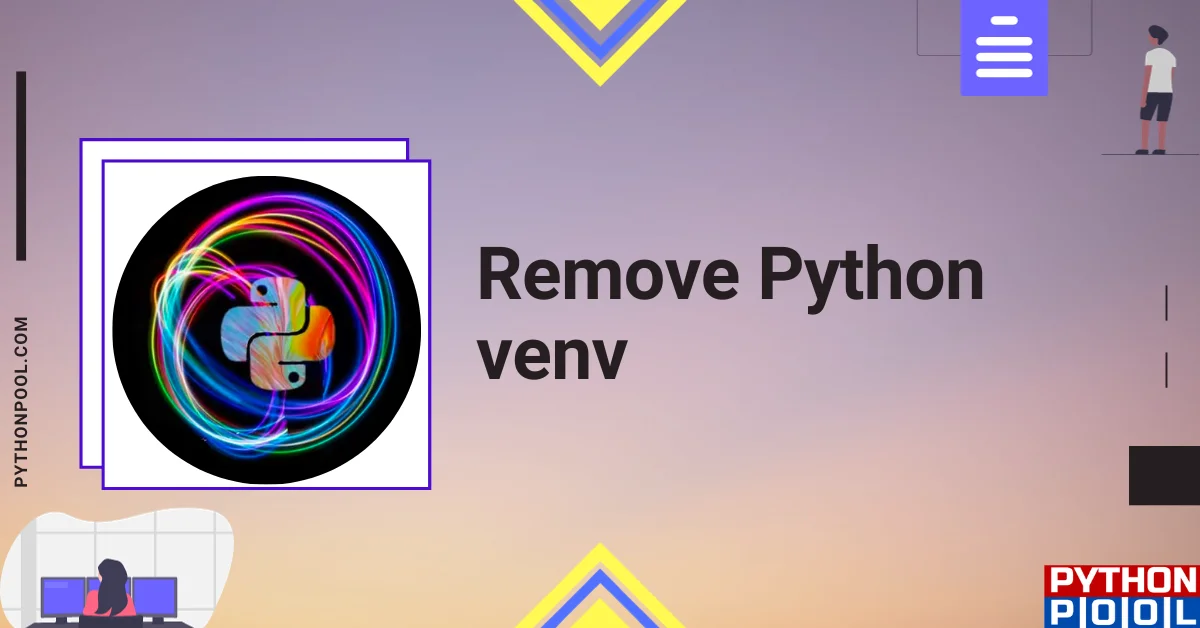
![[Fixed] nameerror: name Unicode is not defined](https://www.pythonpool.com/wp-content/uploads/2024/01/Fixed-nameerror-name-Unicode-is-not-defined-300x157.webp)
![[Solved] runtimeerror: cuda error: invalid device ordinal](https://www.pythonpool.com/wp-content/uploads/2024/01/Solved-runtimeerror-cuda-error-invalid-device-ordinal-300x157.webp)
![[Fixed] typeerror can’t compare datetime.datetime to datetime.date](https://www.pythonpool.com/wp-content/uploads/2024/01/typeerror-cant-compare-datetime.datetime-to-datetime.date_-300x157.webp)
![[Fixed] typeerror: type numpy.ndarray doesn’t define __round__ method](https://www.pythonpool.com/wp-content/uploads/2024/01/Fixed-typeerror-type-numpy.ndarray-doesnt-define-__round__-method-300x157.webp)