This represents an error while installing the crypt module on Windows. That happens because this module has been designed for Unix users only. But what exactly is the crypt module? Please read the article to learn more about the module and what are its alternatives for Windows users.
What is the crypt module?
A crypt module is a Python module that provides cryptographic functions. It is a library for creating and using symmetric-key algorithms and ciphers. Cryptography is the practice of hiding information through encryption and using it to ensure confidentiality, integrity, or availability (of information) in communication over an insecure channel such as the Internet. Cryptography finds its roots in ancient times when people used codes and ciphers to protect their messages.
Uses of crypt module
Its uses can be summarized as follows:
- Symmetric cipher algorithms and keys
- Encrypted data objects
- A variety of essential management functions
- Tools for simplifying the management of keys
Meaning of the error
The Unix module provides a crypt module. Hence, when we import the crypt module on Windows or use any of its functions, it displays an error.
Working on crypt module
You will get your password in the hash format using the crypt function of the crypt module. This protects your password. The hacker won’t get to know the text of the password because now you have to enter the hash code only. The salt argument provides extra safety to the user. The salt consists of a string of 2 characters in length.
crypt.crypt('word', 'salt')
Now, when a person enters a password, the hash code for the user-entered password will be generated. Then, matching the admin’s code with the user’s will be done. If this is successful, the user will be granted access to the system.
Return Type of crypt function
The crypt function returns a hash code that has the first two characters as the salt. Hash code is present in the remaining characters.
Removal of crypt module
The crypt module was removed in version 3.2.0. In the past, a crypt module was used to encrypt the content of a file and/or encrypt the data that is written to a file. But now it can only encrypt the file’s metadata and not its content.
The reason for this removal is that it is not necessary for security reasons anymore since there are other methods available now such as encryption algorithms or encryption methods that are not based on the file format itself but on other things like IP addresses or MAC addresses instead of files themselves (like password hashes).
Also, another reason why the crypt module was removed is that it was too complicated to use. There were many issues with how it worked, and many people were confused by its functionality. In addition, the functionality itself was limited, and most users only used it to create their own custom plugins.
Alternative to crypt module
MD5 or SHA can be used as an alternative to the crypt module. These are the most commonly used cryptography-centered Python modules. Otherwise, the hmac module can also be used at certain places. An example of the usage of such modules is as follows :
from passlib.hash import md5_crypt as md5
from passlib.hash import sha512_crypt as sha512
md5_passd = md5.encrypt(passd, rounds=5000, implicit_rounds=True)
sha512_passd = sha512.encrypt(passd, rounds=5000, implicit_rounds=True)
Other alternatives are Cairnarvon’s crypt.py and passlib’s des crypt. these two work on windows. Their syntax is as follows:
print(cryptC.crypt(password,saltname)) #cairnarvon's crypt.py
print(hash.des_crypt.encrypt(password,saltname)) #passlib's des crypt
As mentioned before, a salt argument is usually a string with two characters. But it can range to 16 characters too.
Resolution of error
Hence, use the crypt module on Unix or opt for any of its alternatives for Windows-based Operating systems. You can work with md5 or sha modules as they provide similar results only.
Fixing errors in Flask
If you get the ‘the crypt module is not supported on windows’ on Flask, then you simply need to re-run your code but first, omit this line. This may be included by default, even if it is vs. code, so you must recheck your code.
from crypt import methods
Dealing with crypt module in Django
In Django, we don’t have this module. For cryptography, the django_cryptography module exists in Django.
pycrypto or pycryptodome with crypt module
pycryptodome is the most recent updation about the crypto module. It solves all vulnerabilities and is even better than pycrypto module. It has all methods of the crypto module. It is more advanced than the pycrypto module too.
FAQs
You can check the Device Encryption on Windows.
Conclusion
This article discussed the ‘the crypt module is not supported on windows’ error. It occurs because one imports the crypt module on windows but it is Unix based. So, one can opt for certain alternatives for windows. Moreover, the crypt module will soon be off track. This is gong to happen in near future.
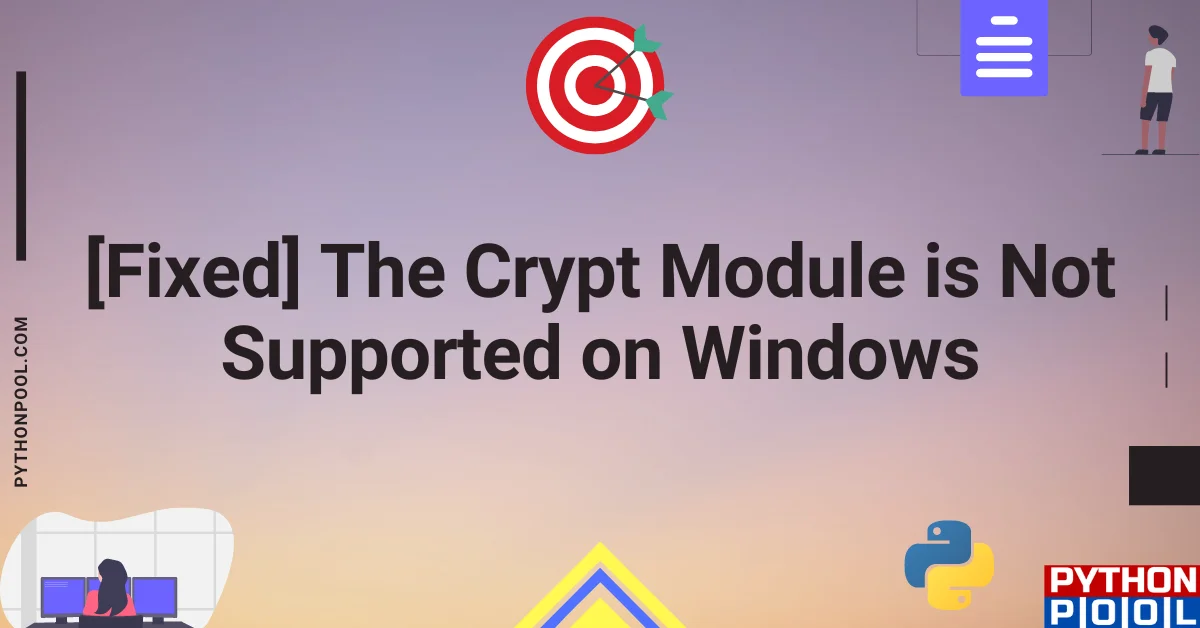
![[Fixed] typeerror can’t compare datetime.datetime to datetime.date](https://www.pythonpool.com/wp-content/uploads/2024/01/typeerror-cant-compare-datetime.datetime-to-datetime.date_-300x157.webp)
![[Fixed] nameerror: name Unicode is not defined](https://www.pythonpool.com/wp-content/uploads/2024/01/Fixed-nameerror-name-Unicode-is-not-defined-300x157.webp)
![[Solved] runtimeerror: cuda error: invalid device ordinal](https://www.pythonpool.com/wp-content/uploads/2024/01/Solved-runtimeerror-cuda-error-invalid-device-ordinal-300x157.webp)
![[Fixed] typeerror: type numpy.ndarray doesn’t define __round__ method](https://www.pythonpool.com/wp-content/uploads/2024/01/Fixed-typeerror-type-numpy.ndarray-doesnt-define-__round__-method-300x157.webp)