AWS is a cloud computing platform that offers a wide range of services and tools for building, deploying, and managing applications. One of the services that AWS provides is the AWS SDK for Python (Boto3), which allows developers to interact with AWS services using Python. However, when using Boto3, it is possible to encounter an error known as the “botocore.exceptions.nocredentialserror: unable to locate credentials” error.
What is the “botocore.exceptions.nocredentialserror: unable to locate credentials” Error?
The “botocore.exceptions.nocredentialserror: unable to locate credentials” error occurs when Boto3 is unable to locate the credentials required to access an AWS service. These credentials typically include the access key and secret key for an AWS account. Without these credentials, Boto3 can not interact with the AWS service, and it will raise the error.
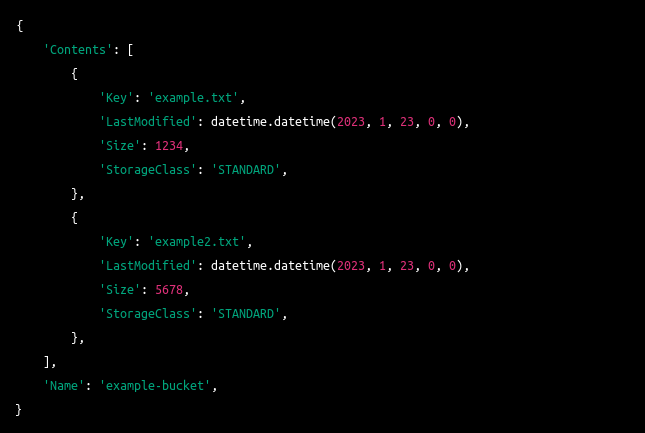
Causes of the Botocore: Exceptions.NoCredentialsError Error
There are several reasons why the “botocore.exceptions.nocredentialserror: unable to locate credentials” error may occur. Some of the most common causes include:
- The credentials are not set up properly: This can happen if we do not enter the access key and secret key correctly. Or, if the credentials do not associate with the correct AWS account.
- The credentials are not located in the correct location: Boto3 looks for the credentials in a specific location, and if they are not present there, the error will be raised.
- The credentials are not associated with the correct IAM user or role: If the credentials do not associate with the correct IAM user or role, Boto3 will be unable to access the AWS service.
- The credentials are not valid: This can happen if the credentials have been revoked or if they have expired.
Solutions for Botocore: Exceptions.NoCredentialsError
There are several solutions to the “botocore.exceptions.nocredentialserror: unable to locate credentials” error, depending on the cause of the problem. Some of the most common solutions include:
Check the location of the credentials. Make sure that the credentials are located in the correct location, as specified by Boto3.
Verify that the credentials associate with the correct IAM user or role. Also, that the user or role has the necessary permissions to access the AWS service.
Check if the credentials are valid. Make sure that the credentials do not expire.
Use the AWS CLI and aws configure to configure the credentials.
Use the environment variable or IAM roles to avoid hardcoding the credentials in the code.
Additional solutions
Use an SDK configuration file: Boto3 looks for credentials in the SDK configuration file. This file can be located in different places depending on the operating system. On Windows, it is located at “C:\Users\USERNAME.aws\credentials”. On macOS and Linux, it is located at “~/.aws/credentials”. If the credentials are not found in the default location, you can specify a custom location using the AWS_CONFIG_FILE environment variable.
Use instance profile credentials: If your application is running on an EC2 instance, you can use the instance profile credentials. These credentials are automatically available to the instance, and we do not need to store them in the SDK configuration file or environment variables.
Use the AWS Identity and Access Management (IAM) role. You can use an IAM role to grant permissions to your application. This allows your application to access AWS resources without the need for access keys and secret keys.
Use the AWS Security Token Service (STS) to get temporary credentials. The STS service allows you to request temporary credentials for your application. This can be useful in situations where you need to provide access to a specific service or resource for a limited time.
“botocore:exceptions.nocredentialserror:unable to locate credentials”
AWS Batch
This error message indicates that the AWS Batch service is unable to locate your AWS credentials. To fix this, you will need to make sure that your AWS credentials are properly set up and accessible by the service.
One way to do this is to run aws configure in the command line and enter your AWS Access Key and Secret Access Key.
Another way is to set the credentials as an environment variables in your system or in your code before initializing the boto3 client.
import os
os.environ['AWS_ACCESS_KEY_ID'] = 'YOUR_AWS_ACCESS_KEY'
os.environ['AWS_SECRET_ACCESS_KEY'] = 'YOUR_AWS_SECRET_KEY'
Additionally, ensure that the IAM user or role you are using has the appropriate permissions to access the AWS Batch service.
Docker
This error message indicates that the Docker service is unable to locate your credentials. We can fix this by logging in to your Docker account using the command docker login and enter your credentials.
Another way is to set the credentials as environment variables in your system or in your code before initializing the Docker client.
import os
os.environ['DOCKER_USERNAME'] = 'YOUR_DOCKER_USERNAME'
os.environ['DOCKER_PASSWORD'] = 'YOUR_DOCKER_PASSWORD'
Additionally, ensure that the user you are using has the appropriate permissions to access the Docker registry.
It’s also worth noting that if you’re running Docker on Windows or Mac, you may need to configure the Docker daemon to use the appropriate credentials. You can do this by editing the Docker daemon settings in the Docker Desktop GUI.
Best practices to avoid Botocore: Exceptions.NoCredentialsError: Unable to Locate Credentials
It is important to follow best practices when working with AWS credentials to ensure the security of your application and the data it accesses. Some of the best practices include:
- Do not hardcode credentials in your application: Hardcoding credentials in your application can make it vulnerable to attacks. Instead, use the methods outlined above to securely store and access your credentials.
- Rotate your credentials regularly: Rotating your credentials regularly can help to prevent unauthorized access to your AWS resources.
- Limit access to the credentials: Limit the number of people who can access the credentials and ensure that they only use them for their intended purpose.
- Monitor your resources: Monitor your resources to detect and prevent unauthorized access.
By following these best practices, you can ensure the security of your application and the data it accesses.
FAQs
Yes, you can store your credentials in a separate file and reference them in your code. It’s best to use an SDK configuration file or environment variables to store and reference your credentials.
Yes, you can use the same credentials for multiple AWS services.
Conclusion
The “botocore:exceptions.nocredentialserror:unable to locate credentials” error can be a frustrating problem when using Boto3 to interact with AWS services. However, by understanding the causes of the error and the solutions that are available, it is possible to quickly and easily resolve the problem and get back to using Boto3. It is always important to keep in mind the security and best practices when working with the credentials and the AWS services.
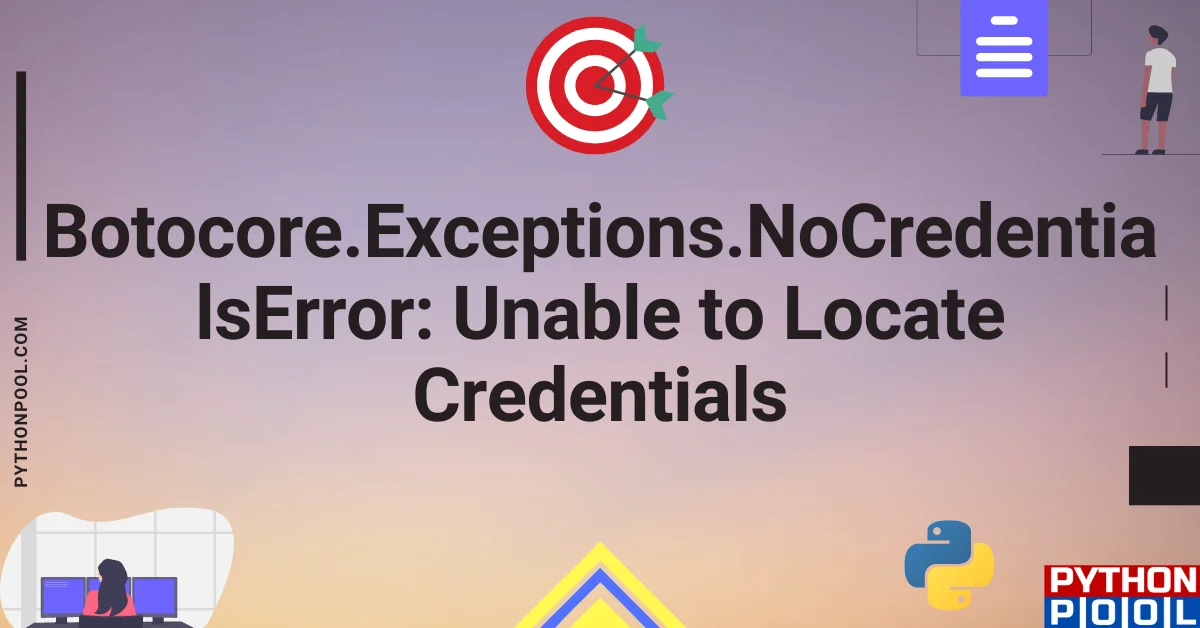
![[Fixed] typeerror can’t compare datetime.datetime to datetime.date](https://www.pythonpool.com/wp-content/uploads/2024/01/typeerror-cant-compare-datetime.datetime-to-datetime.date_-300x157.webp)
![[Solved] runtimeerror: cuda error: invalid device ordinal](https://www.pythonpool.com/wp-content/uploads/2024/01/Solved-runtimeerror-cuda-error-invalid-device-ordinal-300x157.webp)
![[Fixed] nameerror: name Unicode is not defined](https://www.pythonpool.com/wp-content/uploads/2024/01/Fixed-nameerror-name-Unicode-is-not-defined-300x157.webp)
![[Fixed] typeerror: type numpy.ndarray doesn’t define __round__ method](https://www.pythonpool.com/wp-content/uploads/2024/01/Fixed-typeerror-type-numpy.ndarray-doesnt-define-__round__-method-300x157.webp)