The “NameError: name ‘_mysql’ is not defined” is a common error occurring when working with the _mysql module in Python. This error occurs when the _mysql module is not imported properly or when the _mysql module is not installed on the system. In this article, we will explore the causes of this error and how to fix it.
What is _mysql module?
_mysql is a python module that provides a python interface to the MySQL database. It is a low-level module that allows developers to interact with the MySQL database using python. The _mysql module is a third-party module, which means that it is not included in the standard python library. Therefore, it needs to be installed and imported separately.
Common causes of the “NameError: name ‘_mysql’ is not defined” error
_mysql module not installed
One of the most common causes of the “NameError: name ‘_mysql’ is not defined” error is that the _mysql module is not installed on the system. To install the _mysql module, you can use pip by running the following command:
pip install mysql-pythonImproper Import
Another common cause of this error is when the _mysql module is not imported properly in the code. The _mysql module must be imported at the beginning of the python file in order to be used. The correct syntax for importing the _mysql module is:
import _mysql
Incompatible python version
If the _mysql module is installed, but still the error persists, it might be possible that the module is not compatible with your python version. You can check the compatibility by visiting the module’s documentation or GitHub page.
Incorrect Installation
It’s also possible that the _mysql module is not installed correctly. When you install a python module, it gets installed in python’s site-packages directory. You can check whether the _mysql module is installed correctly by checking the contents of the site-packages directory.
MySQL server not running or connection not established
In some cases, the error may also occur when the _mysql module is imported, but the MySQL server is not running, or the connection to the MySQL server is not established properly. To fix this, you need to start the MySQL server and check that the connection details (e.g., username, password, hostname) are correct.
Using _mysql in python3
Another reason for this error is that you are trying to use _mysql module in python3, _mysql is not supported by python3. If that’s the case, you can use the PyMySQL module, it’s a pure-Python MySQL client library, and it’s compatible with python3.
How to Avoid this Error
To avoid this error, it is important to properly install the _mysql module and import it correctly in the code. Also, make sure that the MySQL server is running and that the connection details are correct. Additionally, ensure that the version of python being used is compatible with the _mysql module.
In the event that the _mysql module is not compatible with the current version of python, or if the _mysql module is no longer maintained, it is recommended to use an alternative module such as PyMySQL. This module provides similar functionality and is compatible with python3.
NameError: name ‘_mysql’ is not defined in airflow
This error message indicates that the _mysql module is not installed or not imported into your Airflow environment. This module is a python MySQL driver and is required to connect to a MySQL database in Airflow.
To fix this issue, you will need to install the _mysql module by running the following command:
pip install mysqlclient
If you are using python3, then use
pip3 install mysqlclientAdditionally, you will need to import the module in your Airflow environment by adding the following line at the beginning of your script:
import _mysql
NameError: name ‘_mysql’ is not defined in the flask
Simply install the module in the flask environment using the following command:
pip install mysqlclientAdditionally, you will need to import the module in your Flask environment by adding the following line at the beginning of your script:
import mysql.connector
NameError: name ‘_mysql’ is not defined in Django
Install the module using:
pip install mysqlclientAlso, you will need to configure your Django project to use the MySQL database as the backend. This can be done by modifying the DATABASES setting in the settings.py file to use the mysql.connector.django database engine and providing the correct MySQL connection settings such as host, username, and password.
DATABASES = {
'default': {
'ENGINE': 'django.db.backends.mysql',
'NAME': '<your_db_name>',
'USER': '<your_username>',
'PASSWORD': '<your_password>',
'HOST': '<your_host>',
'PORT': '',
}
}It’s also a good practice to check the dependencies of the package you are trying to use, in this case, Django, before running it.
Additionally, make sure that you have the correct MySQL server version and the correct credentials(username, password, and host) to connect to the database and that the server is running and reachable.
NameError: name ‘_mysql’ is not defined in the docker
Install it using the above mentioned pip command.
Additionally, in order to connect to a MySQL database running on the host machine or in another container, you will need to make sure that the container has the correct environment variables set with the database connection details, such as host, username, and password. Also, make sure that the container has the correct ports exposed to connect to the database.
Another way to solve this problem is to use a pre-built image that contains the MySQL client, like the official MySQL image, and link it to your application container, or use the official python image with the MySQL client installed.
Additionally, make sure that you have the correct MySQL server version. Also, the credentials(username, password, and host) are correct to connect to the database, and that the server is running and reachable.
NameError: name ‘_mysql’ is not defined in mac
Install the module using pip install mysqlclient .
Make sure that credentials(username, password, and host) are correct to connect to the database and also that server is running and reachable.
Another way to fix this is to use a package manager like Homebrew to install the MySQL connector, you can use this command:
brew install mysql-connector-cIt will install the connector and dependencies that are required to connect to MySQL from Python.
NameError: name ‘_mysql’ is not defined in SQLAlchemy
After the installation of the MySQL module, you will need to configure your SQLAlchemy to use the MySQL database as the backend. This can be done by modifying the create_engine function to use the mysql+mysqlconnector as the dialect+driver and providing the correct MySQL connection settings such as host, username, and password.
from sqlalchemy import create_engine
engine = create_engine("mysql+mysqlconnector://<username>:<password>@<host>/<dbname>")
NameError: name ‘_mysql’ is not defined in Zappa
Install the module using pip.
Additionally, in your zappa_settings.json file, you will need to provide the correct MySQL connection settings, such as host, username, and password.
Another important thing to keep in mind is that Zappa runs on AWS Lambda, which may have some limitations, like not being able to connect to a local database. In this case, you may need to use a remote database or a service like RDS.
FAQs
To fix this, you need to start the MySQL server and check that the connection details (e.g., username, password, hostname) are correct.
Conclusions
In summary, the “NameError: name ‘_mysql’ is not defined” error can occur for various reasons. But by understanding the causes, you can easily identify and fix the error. If the _mysql module is not supported by your python version, you can use PyMySQL which is compatible with python3.
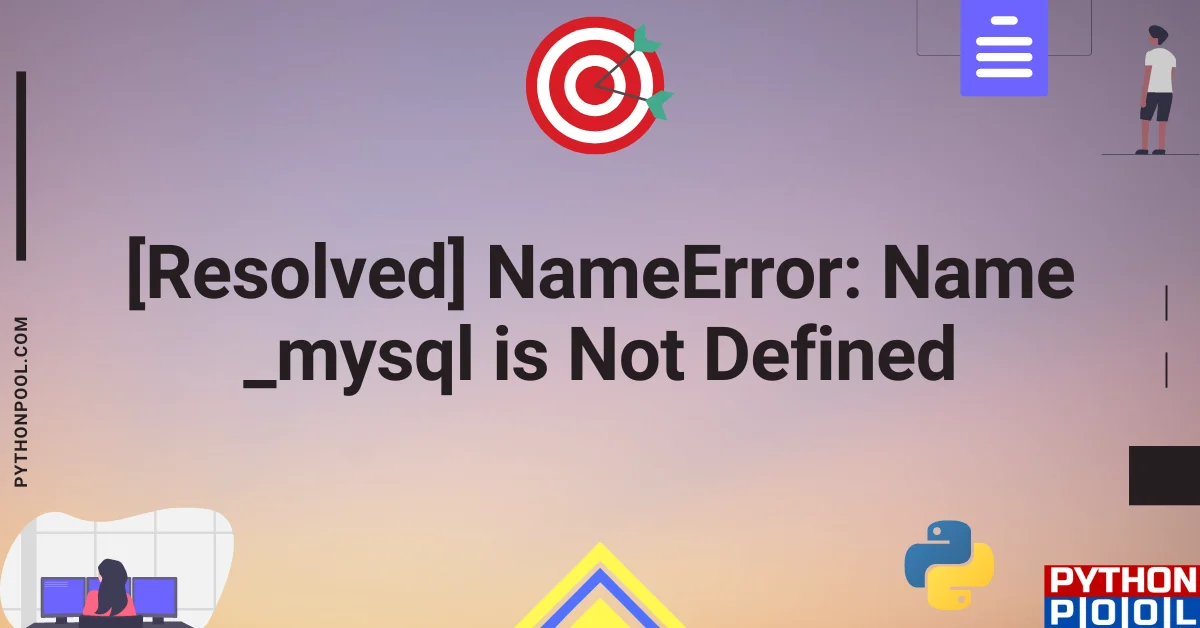
![[Fixed] typeerror can’t compare datetime.datetime to datetime.date](https://www.pythonpool.com/wp-content/uploads/2024/01/typeerror-cant-compare-datetime.datetime-to-datetime.date_-300x157.webp)
![[Fixed] nameerror: name Unicode is not defined](https://www.pythonpool.com/wp-content/uploads/2024/01/Fixed-nameerror-name-Unicode-is-not-defined-300x157.webp)
![[Solved] runtimeerror: cuda error: invalid device ordinal](https://www.pythonpool.com/wp-content/uploads/2024/01/Solved-runtimeerror-cuda-error-invalid-device-ordinal-300x157.webp)
![[Fixed] typeerror: type numpy.ndarray doesn’t define __round__ method](https://www.pythonpool.com/wp-content/uploads/2024/01/Fixed-typeerror-type-numpy.ndarray-doesnt-define-__round__-method-300x157.webp)