The f strings are commonly used for better formatting Python strings. Also referred to as Formatted string literals, f strings are widely used for formatting. However, one may encounter an error that is majorly syntactical while working on f strings. Review this blog to learn more about the ‘f string unmatched’ error.
What are f strings in Python?
Python has a f string type, which is a formatted string literal. A formatted string literal is just what it sounds like. It’s a string that you can format using special characters, such as the percent sign (%) and the ampersand (&), to create formatting rules.
These strings contain both the actual text and formatting information, such as fonts or so that your program can render correctly and then print out by the computer. This is useful for things like printing out data from databases or from other programs, so you can see how it will look when it’s outputted.
How do format strings/plain text?
You can utilize format text in two ways: literals or formatting expressions.
A literal is a text inside your program; an expression is any piece of code that produces some value or action. In this case, we’ll focus on formatting expressions since they’re more common than literals (but both will work).
To format text using Python, you must use either the str() function or the built-in repr() function. The str() function returns a formatted string object. This object is also known as FPM. It contains all of the information about how your text should be displayed when printed out.
Why you got the f string unmatched error?
This might have happened when the quotes used with f strings don’t match. For example, if you have used double quotes with double quotes in your string or single quotes with single quotes, this error is likely to occur.
Resolution of error
Normally, the f string should have either double or single quotes along with the other quotes type. For example, it can be either double quotes with a single quote or a single with a double quote. In case you mix them, it will result in f string unmatched error.
f"hello ' correct"
#or
f'hello " correct'
On the other hand, if it is a double with a double quote or a single quote with a single quote, you will get the error. Hence, check for the quotes.
f"hello " wrong "
#or
f'hello ' wrong'
# will give error.
Hence, wrapping the text in the opposite quotes type will make the code error-free. Let us observe another example to get a better view of the resolution of the error.
game = 'chess'
print(f"GAME: {game.replace('chess', 'ludo')}")
Uses of f strings
They are easier to read and use. Infact, they’re similar to printf() functions in other languages, but they come with many advantages say they can be used as a replacement for print() in your code. Also, they can be easily parsed by the Python interpreter.
Besides this, a few extra features including custom format specifiers and inserting newlines into output are also available with f strings. So they are of great use to anyone who’s coding in Python.
f strings with triple quotes
In case you have used double and single quotes, you may use triple quotes.
game = 'chess'
print(f"""games: {game.replace("chess", "ludo")}""")
You may check this article too: How to Remove Quotes From a String in Python(Opens in a new browser tab)
f strings with correct braces
Wherever you require the string to be formatted, use a curly brace instead of any other type of braces.
lang = 'python'
print(f'language: {lang}')
And the output will be:
language: python
f strings with square brackets
Square brackets work when we are accessing dictionary items using f strings.
website = {'site': 'pythonpool'}
print(f"site_a: {website['site']}")
f strings with backslash
Python doesn’t allow a user to use backslash directly with the format string. So in case you wish to apply backslash in a statement, store that backslash in a variable and use f string formatting with the variable.
Input = ord('\n')
print(f"newline: {Input}")
#this backslash works now as f string #formatting is used with the variable only.
f strings with decimal values
You may try using f string formatting with decimal notation values. You need to specify the precision value also. It means how many digits you want after the decimal. It uses this syntax:
f'{value:{width}.{precision}'
For example, look at this code:
No = 550.9999
print(f'{No:.2f}')
#will result in '550.99'
Advantages of using f strings over other formatting options
Python’s f strings are a shorthand for calling the format() function. They’re useful for writing short functions that wrap up formatting in one line of code. The advantage of f strings is that they use the same syntax as other methods and functions, which means you can take advantage of all the built-in tools in the language.
In addition to being shorter than your regular function calls, they also have a few other advantages. They don’t require any arguments (unlike format()). They don’t require any whitespace after the method name (unlike format()) and they work on both Python 2 and 3 (unlike format()).
f strings or format strings?
F strings can be used in place of format strings where the string representation isn’t important. The main difference between them is that f string supports unicode strings whereas format function only works with text.
Format strings require additional logic to get text out of a variable or object, while f string only requires an integer index (as long as the variable or object has an ordinal).
This means that you can use unicode characters in your f strings and they’ll work just like normal strings. This can be useful when working with internationalized data or sending text messages over the internet.
You should also consider using f string if you want to add some flexibility to your string formatting, since it allows you to add more options for how your string will display.You can use the + operator to combine two or more formatting options together into one string, which makes writing complex formatting logic easier than using the format function alone.
FAQs
Make sure that you have stated the f symbol while specifying the f string.
Conclusion
This article resolved the ‘f string unmatched error’ and discussed ways to prevent it. In this tutorial, we also learned how to use Python’s f string type using the str.format() function.
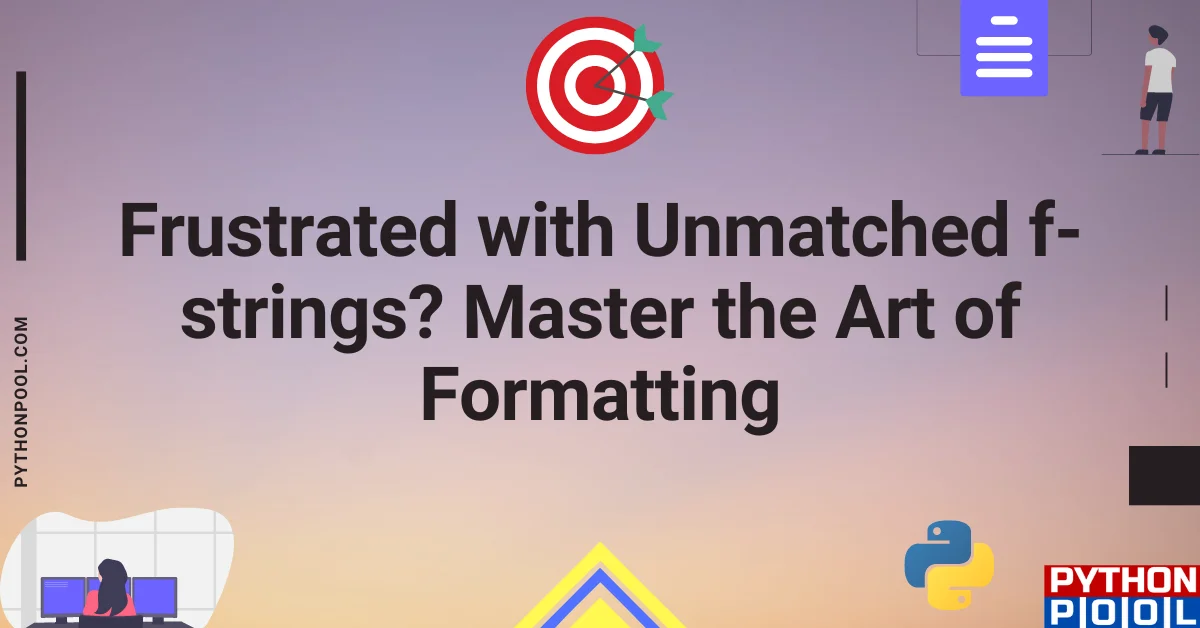
![[Fixed] typeerror can’t compare datetime.datetime to datetime.date](https://www.pythonpool.com/wp-content/uploads/2024/01/typeerror-cant-compare-datetime.datetime-to-datetime.date_-300x157.webp)
![[Fixed] nameerror: name Unicode is not defined](https://www.pythonpool.com/wp-content/uploads/2024/01/Fixed-nameerror-name-Unicode-is-not-defined-300x157.webp)
![[Solved] runtimeerror: cuda error: invalid device ordinal](https://www.pythonpool.com/wp-content/uploads/2024/01/Solved-runtimeerror-cuda-error-invalid-device-ordinal-300x157.webp)
![[Fixed] typeerror: type numpy.ndarray doesn’t define __round__ method](https://www.pythonpool.com/wp-content/uploads/2024/01/Fixed-typeerror-type-numpy.ndarray-doesnt-define-__round__-method-300x157.webp)