In Python, we can deal with datetime objects and get to know the specific date, time-related functionalities. However, the ISO format may get a bit difficult to work with. You might get an invalid isoformat string error while working with the Z character. Z implies Zero offset or Zulu character. It belongs to the military timezone.
In Python, a string is an object you can use to store data. A string can be any length and contain any characters. Strings are immutable—you can’t change them after they’re created. Creating a string in Python is simple: just use the built-in function str(). You can also create a new empty string if you want. However, now, let’s understand more about the error in this blog.
What is ISO format?
ISO format represents an internationally recognized method for the representation of dates. With ISO format, you can format UTC format, datetime, etc. The accepted format is: YYYY-MM-DDTHH:MM:SS.mmmmmm.
It includes the Year, Months, Days, T i.e., separator, time in hours, minutes, and seconds and the microseconds.
Date-time in Python
Python has a built-in date and time module that allows you to create dates and times in the format you need quickly.
You can use the strftime() method to format strings according to the ISO 8601 standard, which we’ll use in this tutorial. You can also format a string with %d, %H, and other methods if you prefer.
The Python standard library includes many useful functions for working with dates and times, including print(), time(), and strftime() (which we’ll be using).
The isodate module in Python is a great way to format strings consistently. For example, we can create a string with the same format as a datetime object by using the isoformat() function.
We can also extract parts of a datetime object, such as hour or minute information, by passing in one or more arguments to the isoformat() function. We can also use this function to convert strings into other date formats.
Why you got an Invalid isoformat string error?
datetime.now().isoformat() will parse a date, time.fromisoformat() works on time string. Hence, these can’t be used together. And if this happens, it results in invalid isoformat string error as the time segment needs the details of time only- like hours, minutes, seconds, etc.
time.fromisoformat(datetime.now().isoformat())
#will display an error of Invalid isoformat string
How to Solve Invalid isoformat string
You can either use datetime.fromisoformat which will take the date and parse it entirely or use datetime.now().time() to extract the time part only.
datetime.fromisoformat(datetime.now().isoformat())
#this parses the date completely
As per the second approach, inculcate this in the code:
datetime.now().time()
Current date with isoformat
To obtain the current date in iso format, use:
from datetime import datetime
print(today.isoformat())
If you need a separator, you can specify it this way:
datetime.now().isoformat('#')
isoformat with datetime module
Normally also dates can be changed to isoformat with this function.
from datetime import datetime
d= datetime(2021, 11, 22, 8, 48, 34, 685496)
print(d.isoformat())
isoformat with default timezone
now(), astimezone() and isoformat() will help you in getting the date with the timezone.
from datetime import datetime, timezone
d1 = datetime.now(timezone.utc)
td = d1.astimezone()
print('current datetime with local timezone:', td)
iso_d = td.isoformat()
print('ISO datetime with localtimezone:', iso_d)
isoformat with utc dates
One can change the UTC dates to isoformatted dates. You may use the functions mentioned in the previous section. The difference is that you need to specify the UTC keyword with the timezone to obtain the required conversion.
from datetime import datetime, timezone
utcd= datetime.now(timezone.utc)
print('UTC time:', utcd)
isod = utcd.astimezone().isoformat()
print('ISO datetime:', isod)
fromisoformat() and dateutil.parser (java)
Accessing a date involving the Z or Zulu symbol might result in an invalid isoformat string error. On the safer side, use the dateutil.parser module. It works with Z strings in Java too.
import dateutil.parser
date1= dateutil.parser.isoparse('datetime_string_with_Z')
print(date1)
Change ISO string to Python datetime object
To accomplish this task also, you can use the dateutil module. This also parses the Z part of the datestring.
from dateutil.parser import parser
date1 = parser.parse(datestr)
strptime to parse date strings
strptime is also used to format datetime objects. You can format it using different format specifiers.
from datetime import datetime
date_str = "21 June, 2020"
print("date_string =", date_str)
d = datetime.strptime(date_str, "%d %B, %Y")
isoformat with timespec
One can use isoformat with the timespec attribute. This attribute implies you can get the date with hours, seconds, minutes, or any other attribute.
print(dt1.isoformat(timespec='hours'))
print(dt1.isoformat(timespec='minutes'))
print(dt1.isoformat(timespec='seconds'))
print(dt1.isoformat(timespec='milliseconds'))
print(dt1.isoformat(timespec='microseconds'))
isoformat with format function
We can use formatting with the isoformat function. You can get datetime details with its help.
import datetime
print(f'Current date with time: {datetime.datetime.now()}')
Date formatting with Arrow
Arrow is a Python library that helps to format dates and times. It is convenient too. Here is a sample piece of code that describes its working. With the help of an arrow, you can curate and edit datetime strings also.
import arrow
arrow.get('datestring').datetime
Formatting strings in Python
String formatting is one of the most useful features of Python. In Python, you can format your strings by writing %s or %d. These two formats work on almost any type of data, including numbers, text, lists, and dictionaries. The %s format will output a string with spaces between each item in the list, while %d outputs a number and no spaces. The default for formatting strings is to use double quotes (“). If you want to output formatted values instead of unformatted ones, then use single quotes (‘).
FAQs
YYYY-MM-DDTHH:MM:SS. mmmmmm is the accepted ISO format in Python.
It is an internationally accepted format for the representation of dates.
In Python, strings can be encoded in either the ISO 8601 standard or the American Standard Code for Information Interchange (ASCII).
Conclusion
By the end of this blog, you must have learned how to resolve invalid isoformat string errors. This blog covered different ways in which it can be fixed.
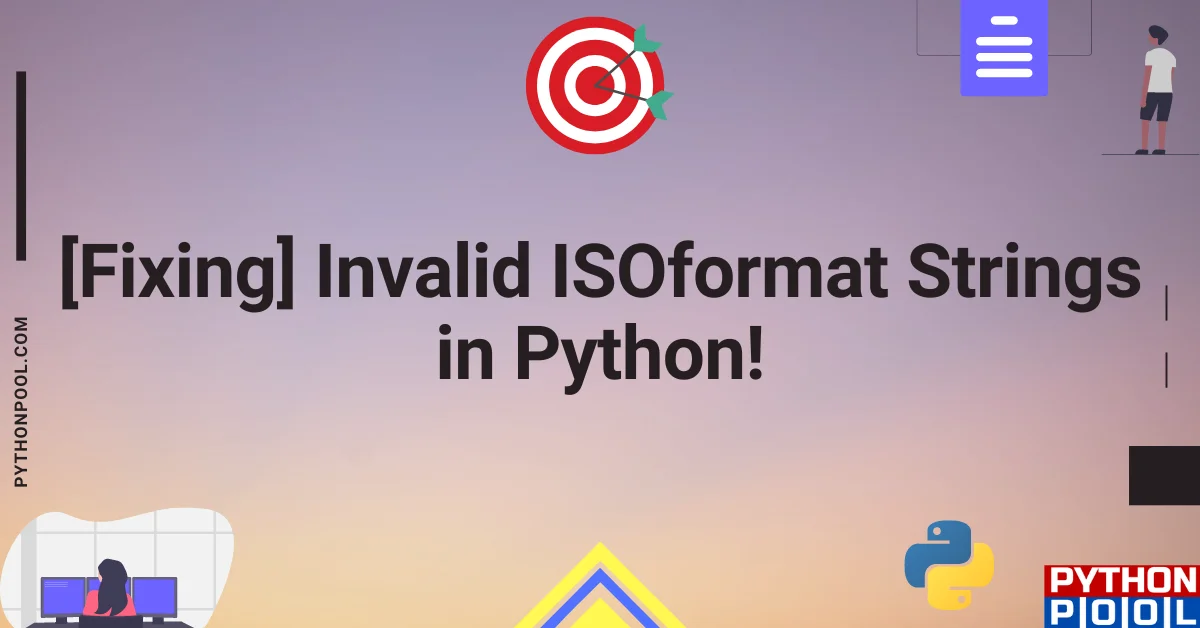
![[Fixed] typeerror can’t compare datetime.datetime to datetime.date](https://www.pythonpool.com/wp-content/uploads/2024/01/typeerror-cant-compare-datetime.datetime-to-datetime.date_-300x157.webp)
![[Fixed] nameerror: name Unicode is not defined](https://www.pythonpool.com/wp-content/uploads/2024/01/Fixed-nameerror-name-Unicode-is-not-defined-300x157.webp)
![[Solved] runtimeerror: cuda error: invalid device ordinal](https://www.pythonpool.com/wp-content/uploads/2024/01/Solved-runtimeerror-cuda-error-invalid-device-ordinal-300x157.webp)
![[Fixed] typeerror: type numpy.ndarray doesn’t define __round__ method](https://www.pythonpool.com/wp-content/uploads/2024/01/Fixed-typeerror-type-numpy.ndarray-doesnt-define-__round__-method-300x157.webp)