The write operation comes under file handling in Python. File handling is an integral part of Python. It includes performing various file-related operations. One of the most commonly used are the read and write operations, and one of the most widely occuring errors is the ‘io.unsupportedoperation: not writable’ error.
Many things can cause an error in Python, but one of the most common errors that Python programmers face is an IO operation (input/output) that is not supported.
Have you ever wondered what will happen in case you write to a file opened in read mode? Well, the title explains it well. Let us understand the ‘io.unsupportedoperation: not writable’ error in detail. In this article, we will go over the different ways to fix this error and why it happens.
What are IO operations?
In Python, io.supported_operations is a dictionary of the supported operations for each I/O operation.
The difference between these two operations is that I/O is used to read or write data from or to a file, while supported_operations indicates whether or not an operation is supported by the interpreter.
Also, IO operations are used to read and write data from a file or device. They are supported only for files. This statement means that if you want to read from or write to some other destination, you will need to use other methods.
These operations can be classified as text I/O, binary I/O, and raw I/O. There is a device error, also. Due to this, windows are not allowed to perform any read or write operation and extract data.
Understanding the io.unsupportedoperation: not writable error
When we don’t specify any mode, the file opens in read mode by default. Now, look at the following piece of code:
with open('pythonfile.txt', 'r') as f:
f.write('FIRST WORD')
Here, a programmer has opened file in read mode. In the next statement, he is trying to write a string to the file. This will result in the given error i.e. IO unsupported error.
Also, this can happen if you have a directory in your path that has spaces in it, or if you try to write to an existing file.
See also: [Solved] ValueError: I/O operation on closed file. (Opens in a new browser tab)
Solution of the io.unsupportedoperation: not writable error
In order to solve the error, you need to change the mode or read the file only. The mode can be changed into either write or append. The write mode deletes previously added data while append mode will add the string to the location where end of line character is present. Corrected code will look like this:
with open('pythonfile.txt', 'a') as f:
f.write('FIRST WORD')
Otherwise we can perform read and write together using r+b mode. utf-8 implies encoding the byte since you want to open file in binary mode.
with open('pythonfile.txt', 'r+b') as f:
f.write(bytes('FIRST WORD', 'utf-8'))
The simplest way to fix an IO operation that isn’t supported is simply by using another method of input or output: print(“hello world”) or io.open(“/etc/passwd”, “r”).read().
However, this isn’t always ideal: if your code relies on input being available through the open() call and it fails, then it’s going to fail at runtime too! The best way to handle these situations is by checking whether your function supports IO operations before trying to use them. The easiest way to do this is via a try/except block: try: print(“hello world”) except NotSupportedError as e: print(“error”, e)
To sum it up, this error occurs when trying to write a file in the directory without having permission. The solution is simple: either add the necessary permission or change the directory name.
io.unsupportedoperation with json files
In case you are encountering the same error in a json file, the reason is the same. By default, open() method will open file in read mode. Hence, you need to change it to write mode to fix the error. Example:
#with error
with open("myfile.txt") as jsonfile:
json.dump(hero, jsonfile)
Initially, no mode was given so it couldn’t write. Now,after altering the code will become error free.
#without error
with open("myfile.txt", "w") as jsonfile:
json.dump(hero, jsonfile)
Python’s writable method for file handling
IObase class contains writable function in Python. It gives TRUE or FALSE output showing whether the file is writable or not. Example:
a = open("abc.txt", "r")
print(a.writable())
b = open("abc.txt", "a+")
print(b.writable())
So the output will be:
FALSETRUE
#because opening the file in write or append mode will only make it writable. #otherwise we will get the ans as FALSE
io.unsupportedoperation with try and except block
You can also throw an exception yourself using try-except block in Python. The io module consists of this file handling error. So with the help of this module you can raise this exception. Follow the given code to get an understanding.
import io
try:
with open("myfile.txt", "w") as f:
print(f.read())
except io.UnsupportedOperation as e:
print(e)
io.unsupportedoperation: not writable csv
Use the I/O tool to see if the data is writeable. This will let you know whether or not it can be written to. Or you can check that your data is comma-separated values (CSV) and not a fixed-width file (like a text file) by using I/O again and seeing if it says “UTF-8 encoded string.”
io.unsupportedoperation: not writable yaml dump
It seems that your yaml dump is not writable, which means it’s not a valid YAML dump. io.unsupportedoperation: not writable yaml dump. Also, the io.unsupportedoperation error occurs when you try to write a yaml dump file, but you’re not running in the correct environment and/or you don’t have the necessary permissions.
To fix this problem, please run the following command: sudo shutdown -h now
You can also try changing the working directory of your YAML dump file from /tmp/yaml_dump to your home directory. This is done by using the chmod command with no arguments. If that doesn’t work, try using sudo to run your command as root or using su to become root. You can do this by adding a sudo prefix before any commands that need root privileges.
See Also: [Fixed] “io.unsupportedoperation not readable” error
FAQs
We can use os.path.exists() method to check whether the path exists or not.
It gives boolean output in the form of True and False. In case the file is writable you will get True as your answer. However, if the file is not opened in write mode or append mode, you will get False as the answer.
Unsupported operation is the term used to describe a function or operator that is not supported by the Python interpreter. They are often used in conjunction with a non-standard library. They can lead to unexpected behavior or crashes and should be avoided when possible. Arithmetic and comparison operators are often unsupported, so it is important to use other ways of expressing the same operation.
Opening the file in r+ mode helps to access both read and write operations in Python.
Conclusion
We discussed the meaning of IO operations in Python and their classifications. You must have learned how to fix the io.unsupportedoperation: not writable error. Apart from this, we have discussed the alternatives you can approach to make the code error free while handling files in Python and using writable keywords while performing file-handling operations.
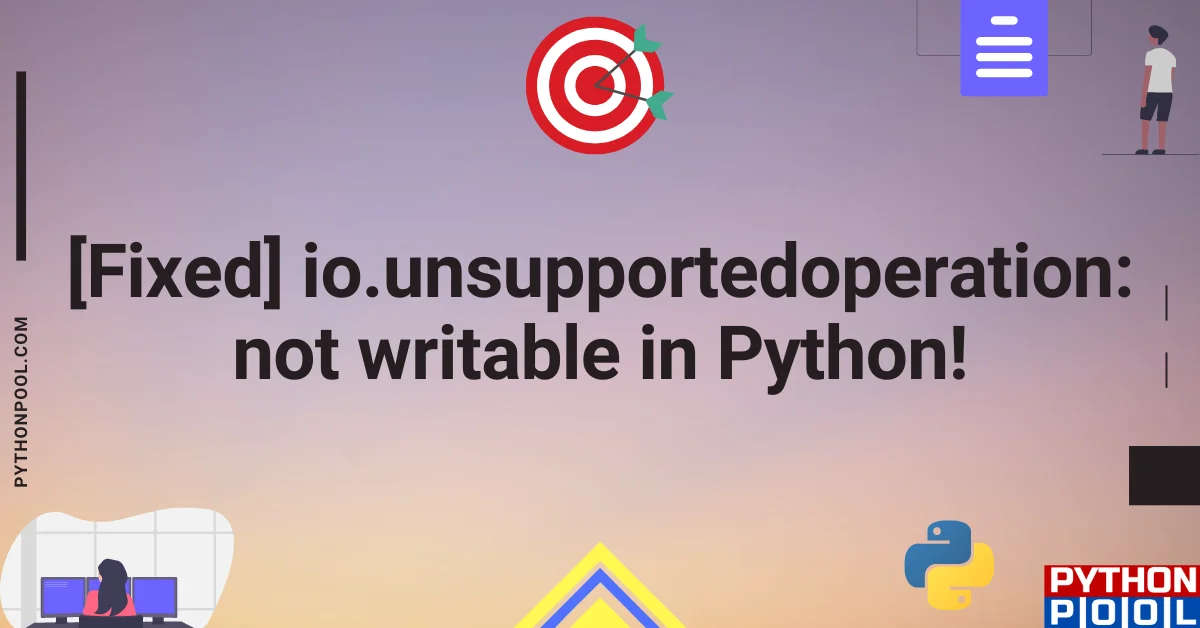
![[Fixed] typeerror can’t compare datetime.datetime to datetime.date](https://www.pythonpool.com/wp-content/uploads/2024/01/typeerror-cant-compare-datetime.datetime-to-datetime.date_-300x157.webp)
![[Fixed] nameerror: name Unicode is not defined](https://www.pythonpool.com/wp-content/uploads/2024/01/Fixed-nameerror-name-Unicode-is-not-defined-300x157.webp)
![[Solved] runtimeerror: cuda error: invalid device ordinal](https://www.pythonpool.com/wp-content/uploads/2024/01/Solved-runtimeerror-cuda-error-invalid-device-ordinal-300x157.webp)
![[Fixed] typeerror: type numpy.ndarray doesn’t define __round__ method](https://www.pythonpool.com/wp-content/uploads/2024/01/Fixed-typeerror-type-numpy.ndarray-doesnt-define-__round__-method-300x157.webp)