“Module Not Found Error: No Module Named Google” is a common error that developers may encounter when working with the Python programming language. This error occurs when the Python interpreter is unable to locate the specified module, in this case, the “google” module. In this article, we will discuss the causes of this error, as well as the solutions for resolving it.
Causes of the No Module Named Google Error
There are several reasons why the “No Module Named Google” error may occur. Some of the most common causes include:
- The module is not installed on the system.
- The module is installed, but it is not in the system’s Python path.
- The module’s name is spelled incorrectly.
- A dependency of the module is missing.
Installation of the Module
The first step in resolving the “No Module Named Google” error is to ensure that the module is installed on the system. The Google module is not part of the Python standard library, so it needs to be installed separately. The easiest way to install the Google module is via pip, the package installer for Python. To install the Google module, open a terminal or command prompt, and enter the following command:
pip install googleAdding the Module to the System’s Python Path
Even if the module is installed, the Python interpreter may still be unable to locate it. This can occur if the module is not in the system’s Python path. The Python path is the list of directories that the interpreter searches for modules. To check the current value of the Python path, you can run the following command in the Python interpreter:
import sys
print(sys.path)
This will display the list of directories that the interpreter is searching for modules.
To add the module to the Python path, the following code can be added to the beginning of your Python script:
import sys
sys.path.append("path/to/google/module")
This will add the specified path to the Python path, allowing the interpreter to locate the module. However, this change will only affect the current session and will not persist after the script is closed. To make the change permanent, you can edit the PYTHONPATH environment variable to include the path to the module.
Checking the Spelling of the Module Name to resolve No Module Named Google error
Another common cause of the “No Module Named Google” error is that the module’s name is spelled incorrectly. To ensure that the module’s name is spelled correctly, check the code and make sure that the module’s name is written exactly as “google”.
Checking for Missing Dependencies
The “No Module Named Google” error can also occur if a dependency of the module is missing. When a module is imported, the interpreter also imports any modules that the imported module depends on. If one of these dependencies is missing, the interpreter will not be able to import the module, resulting in the “No Module Named Google” error.
To check for missing dependencies, you can run the following command:
pip freezeThis command will list all the installed modules and their versions. Compare this list to the dependencies listed in the module’s documentation. If any dependencies are missing, install them with pip.
Module not found error: no module named google.oauth2
This error pops up when Python fails to find the google.oauth2 module, which is required for accessing Google APIs.
To fix this error, you need to install the google-auth and google-auth-oauthlib libraries. You can do this by running the following command in your terminal or command prompt:
pip install google-auth google-auth-oauthlibAnd that’s it! This will install the required libraries and get rid of the “Module not found error: no module named google.oauth2”. Now you can start using the Google APIs without any hassle.
In case the error persists, make sure you have the latest version of pip installed and try running the command with sudo privileges.
Module not found error: no module named google.auth
This error occurs when Python can’t find the google.auth module, which is necessary for accessing Google APIs.
The solution is simple: install the google-auth library. Run the following command in your terminal or command prompt:
pip install google-authAnd that’s it! The library will be installed, and you’ll be able to get rid of the “Module not found error: no module named google.auth”.
In case the error persists, make sure you have the latest version of pip installed and try running the command with sudo privileges.
“Module not found error: no module named google” bigquery
“Facing the “Module not found error: no module named google” while working with BigQuery in Python? Don’t worry, it’s a common issue. This error occurs when Python can’t find the google module, which is required for using the BigQuery API.
To fix this error, simply install the google-cloud-bigquery library. Run the following command in your terminal or command prompt:
pip install google-cloud-bigqueryIn case the error persists, make sure you have the latest version of pip installed and try running the command with sudo privileges.
No module named google.datalab
This error occurs when Python can’t find the google.datalab module, which is necessary for using Google Datalab.
The solution is simple: install the google-datalab library. Run the following command in your terminal or command prompt:
pip install google-datalabMake sure you have the latest version of pip installed and try running the command with sudo privileges.
No module named google.grpc
This error occurs when Python can’t find the google.grpc module, which is essential for using Google gRPC.
The solution is simple, just install the grpcio library. Run the following command in your terminal or command prompt:
pip install grpcioModule not found error: no module named google auth httplib2
This error occurs when Python can’t find the google.auth.httplib2 module, which is crucial for authentication in Google APIs.
But don’t worry, the solution is simple. Just install the httplib2 library. Run the following command in your terminal or command prompt:
pip install httplib2FAQs
The Google module is specific to Python and cannot be used with other programming languages. However, other languages may have their own libraries or modules for interacting with Google services.
Yes, there are alternative modules available for interacting with Google services. Some popular options include the google-auth and google-api-python-client modules.
The “google” package is not officially released by Google. It’s a third-party package created by the Python community and is not affiliated with Google in any way.
Conclusion
The “No Module Named Google” error is a common issue that developers may encounter when working with Python. This error occurs when the Python interpreter is unable to locate the specified module, in this case, the “google” module.
By understanding the causes of this error, such as the module not being installed, not being in the system’s Python path, or having a misspelled name, developers can effectively troubleshoot and resolve the issue. Additionally, it is always helpful to check for missing dependencies of the module.
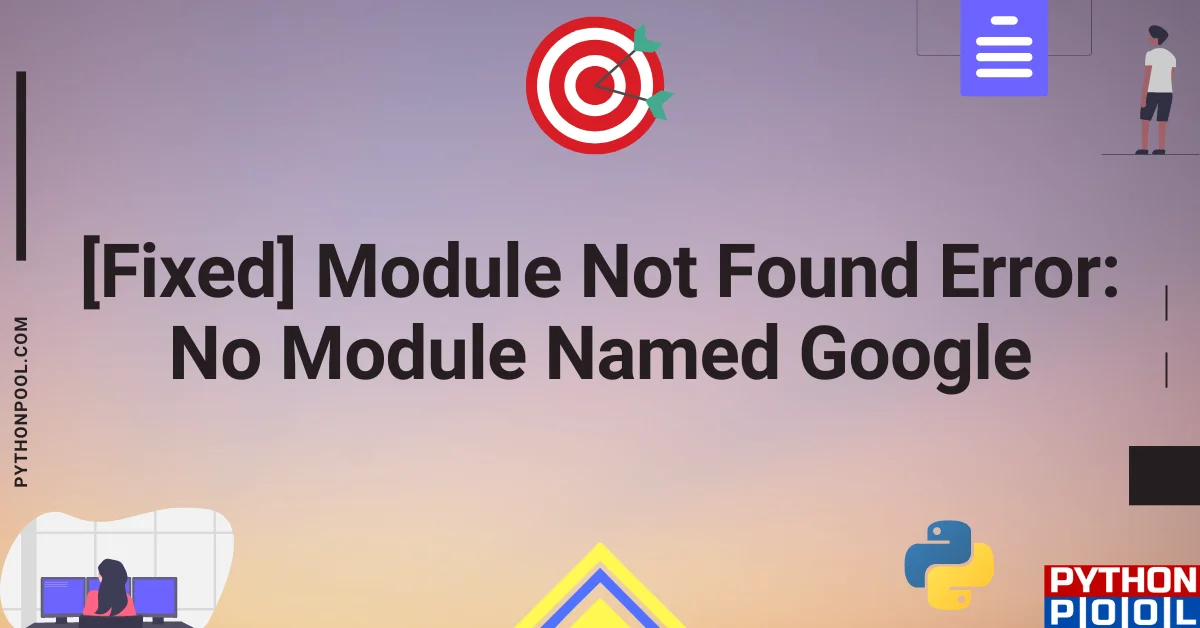
![[Fixed] typeerror can’t compare datetime.datetime to datetime.date](https://www.pythonpool.com/wp-content/uploads/2024/01/typeerror-cant-compare-datetime.datetime-to-datetime.date_-300x157.webp)
![[Fixed] nameerror: name Unicode is not defined](https://www.pythonpool.com/wp-content/uploads/2024/01/Fixed-nameerror-name-Unicode-is-not-defined-300x157.webp)
![[Solved] runtimeerror: cuda error: invalid device ordinal](https://www.pythonpool.com/wp-content/uploads/2024/01/Solved-runtimeerror-cuda-error-invalid-device-ordinal-300x157.webp)
![[Fixed] typeerror: type numpy.ndarray doesn’t define __round__ method](https://www.pythonpool.com/wp-content/uploads/2024/01/Fixed-typeerror-type-numpy.ndarray-doesnt-define-__round__-method-300x157.webp)