NumPy 1.20.0 doesn’t accept the typeddict attribute of numpy. This leads to the ‘module numpy has no attribute typedict’ error. It was assumed that this typedict attribute was no longer required, and numpy introduced a much better alternative to this. Go through this blog to resolve this error.
History of typedict in numpy

NumPy 1.0.0 introduced the typedict attribute. However, after some time, users felt that sctypeDict of numpy provides the same function but in a concise way. This attribute saw a deprecation in the NumPy 1.20.0 version. Then, it was totally removed in 1.24.0 version of Numpy.
Reasons for the deprecation
You may encounter the error due to a couple of reasons. Let’s have a look at the related insights:
- The typedict() attribute was used by a few people. Less members of the Python community preferred the usage of typedict attribute.
- 1.20.0 Version of numpy deprecated this attribute.
- numpy.typedict didn’t provide efficient results with structured arrays, subarrays and other such numpy features.
- numpy.sctypeDict has been introduced as an alternative to the typedict attribute.
Resolving the error
In order to fix the module numpy has no attribute typedict error, the given methods will surely help you.
Upgrade Numpy
In this method, check the currently installed numpy version. If it’s correct, you may skip to the next step. Else, uninstall and then install numpy’s latest version.
import numpy
print(numpy.__version__)
#step2
pip uninstall numpy
pip install numpy
Choose an alternative
numpy.sctypeDict is a dictionary that works like typedict in numpy, It provides us with a dictionary that displays information of a numpy data type.
import numpy as np
# Get the type dictionary for the `int32` data type.
typedict = np.sctypeDict[np.dtype('int32')]
# type of the first field in the data type.
field= typedict['kind']
# answer
print(field)
It will display ‘i’ as the answer. However, for better interpretation, let’s consider another example. Here, sctypedict displays the details of the data type of a numpy array. It tells the size of elements of that data type also.
import numpy as np
# NumPy array of integers.
array = np.array([1, 2, 3, 4, 5], dtype='int32')
# type dictionary for the `int32` data type.
typedict = np.sctypeDict[np.dtype('int32')]
# Print the type dictionary.
print(typedict)
#ans: {'kind': 'i', 'itemsize': 4, 'names': None, 'fields': None}
Go for another Library
SciPy or Pandas are two such libraries that can be used for typedict attributes in numpy. If that doesn’t work, too, consider upgrading. The pip command includes an update attribute too. the following code upgrades Scipy to the latest version.
pip install --upgrade scipy
Code it
It is not mandatory to use Numpy’s typedict. The function given below will return a dictionary. This dictionary will have data of the data type of the numpy object.
import numpy as np
def get_typedict(dtype):
"""Returns the type dictionary for a given NumPy data type."""
if dtype is None:
return {}
elif np.issubdtype(dtype, np.generic):
return dtype.typeDict
else:
return dtype.fields
# Example-
typedict = get_typedict(np.dtype('int32'))
Virtual Environment
Use a virtual environment if the problem persists. Make sure that you install numpy in this environment. The following steps illustrate how one creates a Virtual Environment in Python.
python3 -m venv myenv
source myenv/bin/activate
pip install numpy
Fixing the error in Anaconda
The best way is to check the numpy version, or you can try restarting the kernel. Otherwise, use a different terminal window and run the code.
conda upgrade numpy
Fixing the error in pycharm
Once you have used the methods to resolve the module numpy has no attribute typedict error, you have to restart pycharm. Then only the changes will be loaded. In addition to this, if the issue still exists, go to Settings > Project > Python Interpreter and check if PyCharm has the correct Python interpreter.
Issues with tensor flow
You may find a ‘module numpy has no attribute typedict’ error in tensorflow too. You can make the code error-free by following the steps mentioned above. Apart from that, you can go through some other methods:
- You may switch to a version of numpy that is an old one, as updated versions do not support this.
- Else, you may switch to np.sctypeDict
- Report the issue or share it in the Python community.
- Try upgrading the h5py version. This library helps to save tensor flow models in binary format. At times, if this library is not updated, it lacks a few dependencies and hence, leads to the error ‘module numpy has no attribute typedict’.
The command to upgrade h5py is as follows:
python3 -m pip install --upgrade h5py
An apt numpy version can be the ‘1.22.1’ version. Install it using the given command.
pip install numpy==1.21
Tips for ‘module numpy has no attribute typedict’
Certain tips may become handy while resolving this error.
- Use the latest version of numpy. This is a solution to almost all such errors.
- Check whether a third-party library is compatible with numpy or not.
- It is suggested to go through a library’s documentation.
- Restart your kernel
FAQs on Module Numpy has no Attribute Typedict
typedict attribute removed from NumPy? NumPy 1.20.0 saw a deprecation in the typedict attribute of numpy. Some Numpy features didn’t support it.
module numpy has no attribute typedict error? In order to fix this error, consider using the current numpy version. It helps a lot.
Conclusion
This blog covers the ‘module numpy has no attribute typedict’ error that users encounter while using typedict in numpy. It suggests ways through which you can resolve the error. On the whole, It is better to utilize the np.sctypeDict attribute of numpy nowadays.
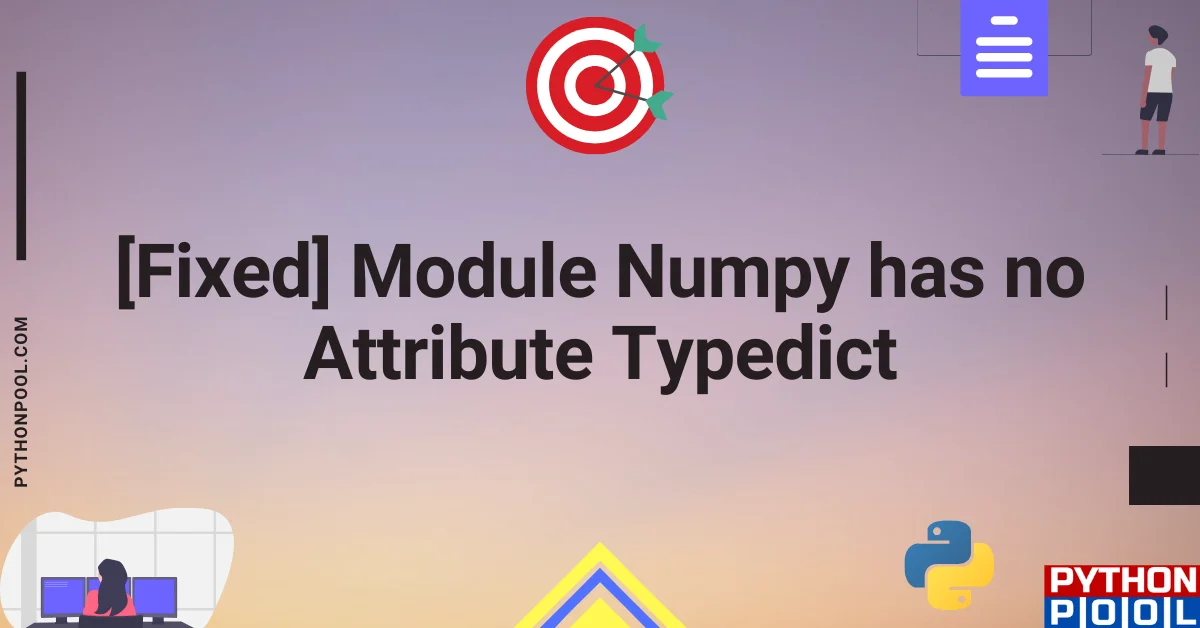
![[Fixed] typeerror can’t compare datetime.datetime to datetime.date](https://www.pythonpool.com/wp-content/uploads/2024/01/typeerror-cant-compare-datetime.datetime-to-datetime.date_-300x157.webp)
![[Fixed] nameerror: name Unicode is not defined](https://www.pythonpool.com/wp-content/uploads/2024/01/Fixed-nameerror-name-Unicode-is-not-defined-300x157.webp)
![[Solved] runtimeerror: cuda error: invalid device ordinal](https://www.pythonpool.com/wp-content/uploads/2024/01/Solved-runtimeerror-cuda-error-invalid-device-ordinal-300x157.webp)
![[Fixed] typeerror: type numpy.ndarray doesn’t define __round__ method](https://www.pythonpool.com/wp-content/uploads/2024/01/Fixed-typeerror-type-numpy.ndarray-doesnt-define-__round__-method-300x157.webp)