In this article, we will discuss the make requirements.txt file in Python.
But before we discuss more, let’s first talk about package dependencies, what they are in reality, and why managing them well will make it easier to manage your Python project.
Dependencies are simply outside Python packages that your project depends on to carry out its intended functions. These dependencies are often located in other repository management solutions, such as the Python Package Index (PyPI), in the context of Python.
It may be difficult to manage dependencies in Python programs, especially for language beginners. In order to avoid having to reinvent the wheel while creating a new Python package, it is likely that you will also need to make use of a few other packages. This will help you write less code (in less time) and allows the reusability of your Python package for upcoming projects.
A requirements text file is the most popular method for managing dependencies and informing package management systems of the precise versions we require for our own project.
What is requirements.txt?
requirements.txt contains a list of every dependency needed by a particular Python project. As was previously mentioned, it could also have a dependence on other dependencies. The entries on the list may or may not be pinned. If a pin is utilized, you can indicate a particular package version (using ==), an upper or lower bound, or perhaps both, depending on the case. Let’s refer to a sample requirements.txt file.
Sample requirements.txt
sklearn>=3.5
numpy>=1.20.0, <1.21.0
tensorflow
pytest==5.0.0Finally, you might use pip with the following command to install these dependencies in a virtual environment.
pip install -r requirements.txtWe identified a few dependencies in the sample requirements file above using various pins. For instance, if none of the additional dependencies has any conflicts with this, pip will often install the most recent version of the TensorFlow package, which has no pin associated with it. In this scenario, pip will often install the most recent version of TensorFlow that complies with the requirements set forth by the other dependencies.
Furthermore, the package management will install the specified version of pytest (i.e., 5.0.0) while installing the most recent version of sklearn, which must be greater than or equal to 3.5, again depending on whether another dependent specifies differently. Finally, pip will try to install the most recent version of the numpy module within versions 1.20.0 (included) and 1.21.0. (not included).
When all the requirements have been installed, pip freeze may be used to view the exact version of each module within the virtual environment. This command lists every package along with its unique pins, such as ==.
Why is requirements.txt Important?
The requirements.txt file, which identifies the packages required to run the code as well as registers their corresponding versions, is a crucial part of any Python Data Science or Machine Learning project.
By enabling others to, for example, construct a new virtual environment on personal computers, activate it, and execute pip install -r requirements.txt, these data improve the project’s repeatability.
As a result, the users will have acquired locally the same tools in the exact same versions in a matter of seconds.
Different Ways to Make requirements.txt in Python
1. Using pipreqs Module
Some source code may come with some dependencies but may not have a requirements.txt file. In this scenario, we can generate the requirements.txt file ourselves and install the dependencies.
Using the pipreqs module we can create the requirements.txt file for the source code.
> pip install pipreqs
> pipreqs /users/python/YourSourceCodeLocationYou can also retrieve a list of all the dependencies and their versions by passing the pip freeze command.
2. Using pipenv Module
Pipenv is a popular Python project dependency management tool. It is similar in essence to Ruby’s bundler and Node.js’ npm if you are familiar with those technologies. Although pip alone is frequently adequate for personal use, Pipenv is suggested for team projects since it is a higher-level tool that makes dependency management simple for typical use scenarios.
pip3 freeze > requirements.txt3. Using pip-tools Module
The requirements.txt containing all the sub-modules will be created by pip-tools using the packages in requirements.in. For instance, pip-tools would create a package if requirements.in had the line pandas==2.0.2.
In the requirements.txt file, numpy==3.13.5 # through pandas.
4. Using Conda Environment
Running the following command in a Conda terminal within your anaconda environment will create a requirements.txt file for you automatically.
conda list -e > requirements.txtHow To Define requirements.txt in PyCharm
With PyCharm, you may track the unmet needs in your projects, build a virtual environment based on the requirements.txt file, and integrate with the main methods of requirements management.
Let’s see how to define requirements within Pycharm
Within the Tools menu, choose Sync Python Requirements.
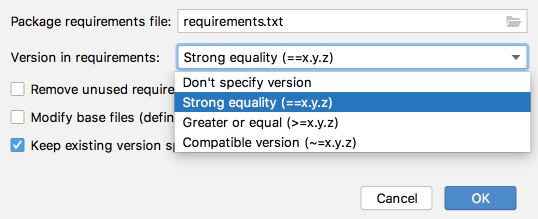
Specify the name of the requirements file within the dialog box. The universally accepted name is requirements.txt.
The Python Integrated tools are notified when a file with this name is introduced to the root project folder.
How to Use requirements.txt in Python Anaconda
One of the most well-known Python distribution platforms is the Anaconda Distribution, sometimes referred to as just Anaconda or Conda.
You will receive a basic Python environment without pip installed if you establish a new conda environment. If you have to build up your project using requirements.txt and pip, this might be an issue.
There are 2 ways to go about this.
Installing PIP within the Environment
Conda may easily be used to install pip if it is absent in that environment.
! conda install pipAfter installing PIP, we can install packages from requirements.txt
Creating an Environment using the requirements.txt file
When using conda to create an environment, you may do so by using the -file flag as follows:
! conda create --name <environmentName> --file requirements.txtThe operation will identify and install the packages listed in the file in the environment.
FAQs on Make Requirements.txt Python
Just launch a terminal and go to the location wherever you need your requirements file to be. Then, you may use conda or venv to activate a virtual environment. All packages you have loaded in that environment will then be taken.
The file will contain all the dependencies required to run the program. Install all the required packages using the following command:pip install -r /path/to/requirements.txt
Conclusion
We have discussed the requirements.txt file and its significance in Python programs. The importance of requirements file for programmers using your source code has been discussed. The steps to use the requirements.txt file in different environments have been taught. The requirements.txt is an essential tool for programmers to efficiently run source code without worrying about the required dependencies.
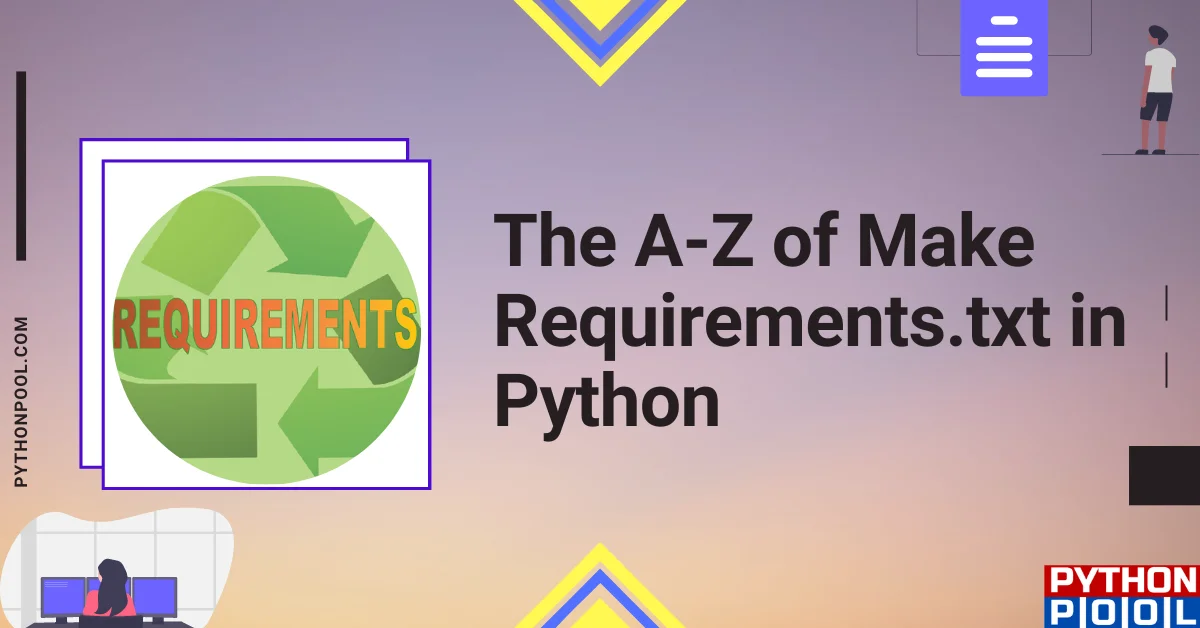
![[Fixed] typeerror can’t compare datetime.datetime to datetime.date](https://www.pythonpool.com/wp-content/uploads/2024/01/typeerror-cant-compare-datetime.datetime-to-datetime.date_-300x157.webp)
![[Fixed] nameerror: name Unicode is not defined](https://www.pythonpool.com/wp-content/uploads/2024/01/Fixed-nameerror-name-Unicode-is-not-defined-300x157.webp)
![[Solved] runtimeerror: cuda error: invalid device ordinal](https://www.pythonpool.com/wp-content/uploads/2024/01/Solved-runtimeerror-cuda-error-invalid-device-ordinal-300x157.webp)
![[Fixed] typeerror: type numpy.ndarray doesn’t define __round__ method](https://www.pythonpool.com/wp-content/uploads/2024/01/Fixed-typeerror-type-numpy.ndarray-doesnt-define-__round__-method-300x157.webp)